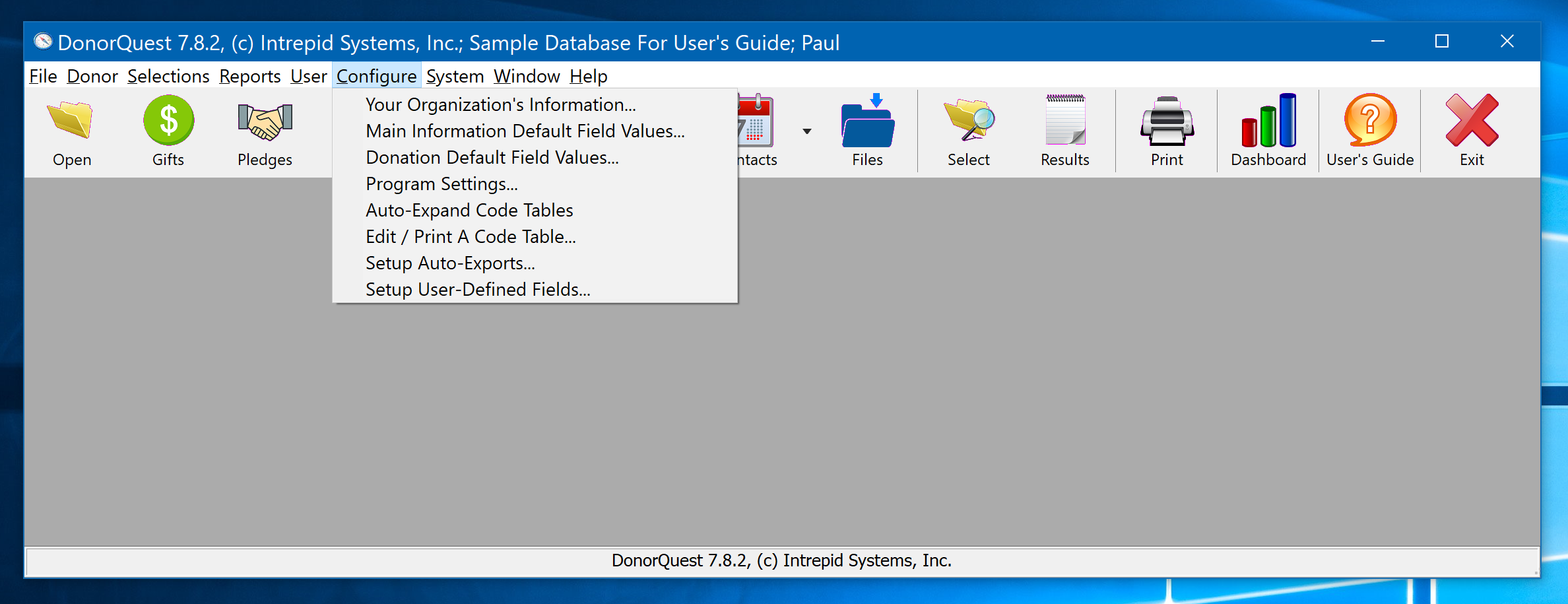
The Configure Menu allows you to customize the behavior of DonorQuest.
Configure, Your Organization's Information
Allows you to set the basic contact information for your organization which is used on various reports and DonorQuest displays.
Configure, Main Information Default Values
Allows you to set the default values which DonorQuest will automatically enter for you when creating a new constituent account. These values are just a starting point - you can override any of them before saving the new record. For example, you could set the default city and state you would mostly use.
Configure, Donation Default Field Values
Allows you to set the default values which DonorQuest will automatically enter for you when adding a new donation. These values are just a starting point - you can override any of them before saving the new record. For example, if you are entering a stack of donations for the same campaign, you could set DonorQuest to automatically enter that campaign code for you when adding a new donation.
Configure, Program Settings
Allows you to set the basic program settings used in DonorQuest.
Configure, Auto-Expand Code Tables
Expands the drop-down choices for the various coded fields in DonorQuest by searching the actual database, looking for codes which were used in the past, but which have since been deleted from the drop-down code table lists.
Configure, Edit / Print A Code Table
Allows you to edit and delete existing codes from the drop-down lists used in data entry.
Configure, Setup Auto-Exports
Allows you to setup the automatic recurring data queries and exports DonorQuest will do on a regular basis.
Configure, Setup User-Defined Fields
Allows you to add and delete user-defined fields within DonorQuest. This allows you to expand DonorQuest to store information it was not originally designed for.