Configure, Donation Default Field Values
The Donor Default Field values allow you to specify the default values to be automatically entered for you when you add a new donor. This feature reduces the amount of data entry necessary for each new donor. For example, if you are adding mostly individual donors, you can set the default Donor Type to be "I" for Individual. Main Information default field values are also user-specific. This means that you can set your own defaults without interfering with the defaults selected by other users. Your defaults will remain in effect until you change them. Any custom fields you create are also supported with this feature.
To access your donor default field values, click on Configure, Main Information Default Field Values. Doing so will show the following window:
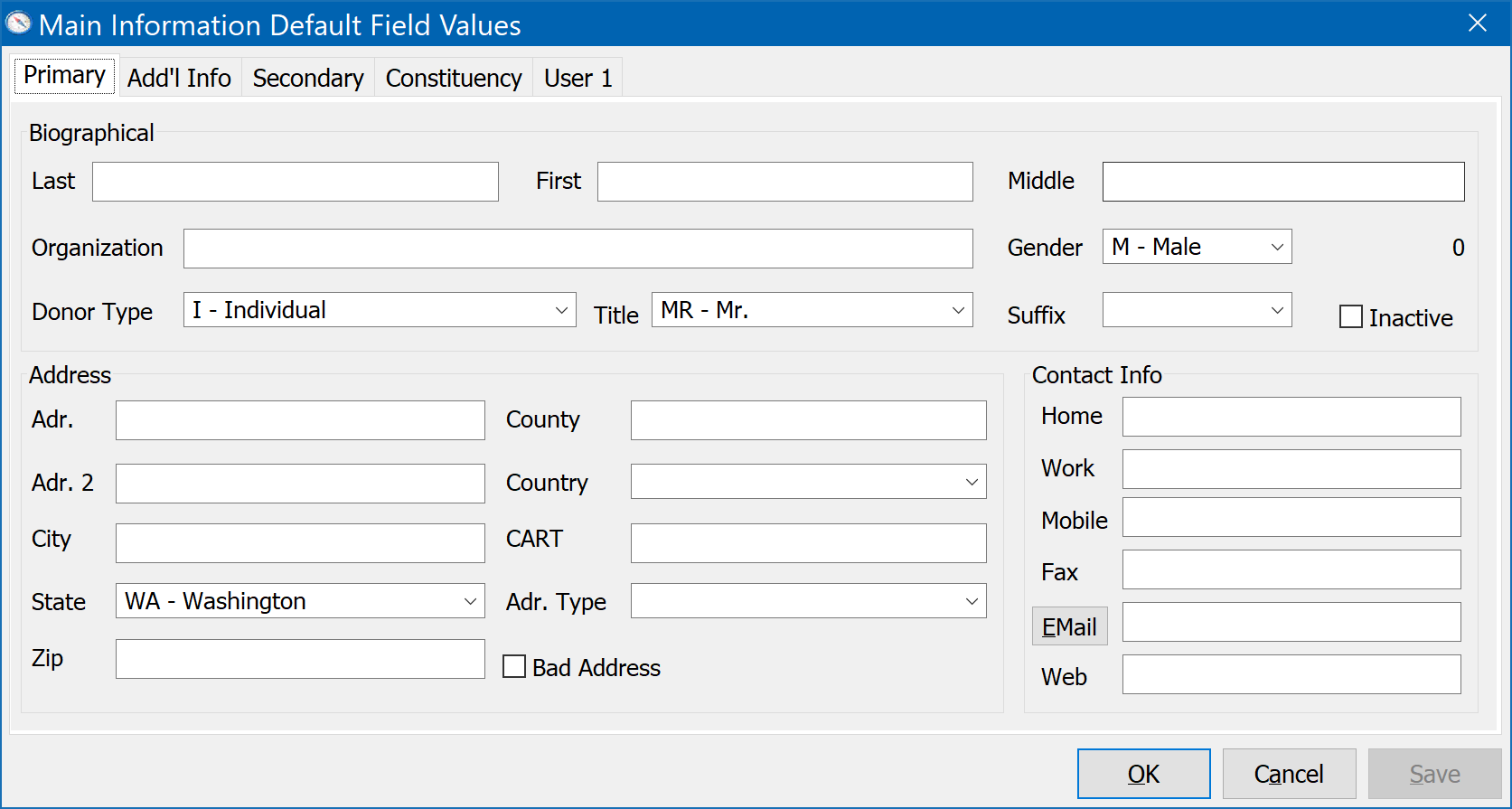
You may enter any desired defaults for the Main Information tabs you have access to, then click OK to save and close. Note that while defaults are entered for you each time you add a new donor (constituent) record, you can always override them on a case-by-case basis by typing over them when adding a new record. They are simply meant to save you entry time by putting the most common values in place for you as a starting point for new records.