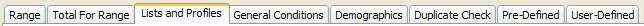
The Lists and Profiles filter will allow you to create a selection result consisting of donors who are on specific lists, or who have been assigned specific profile codes. For an explanation of what sort of information is tracked by Lists and Profiles, please refer to the Header Table topic. Here is an example selection in which we are looking for anyone who is on the board member, employee, or volunteer lists:
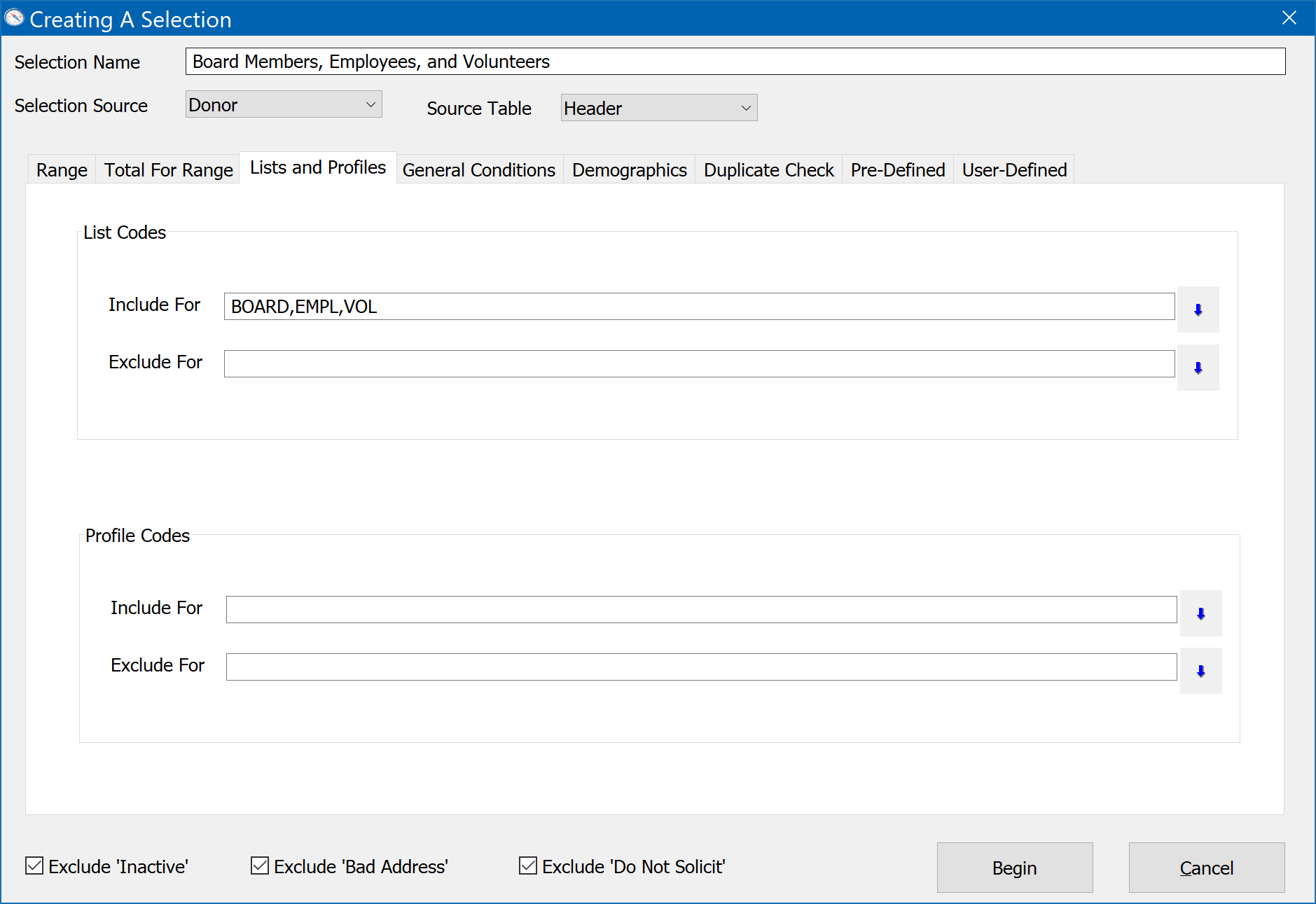
While the actual List and Profile codes are stored in specific fields such as List1, List2, List3, etc., when using the List and Profile codes filter, you don't have to know which specific List or Profile field a code may have been entered in -- all List or Profile fields are searched automatically. So for the example above, all ten list fields are searched for the codes BOARD, EMPL, and VOL. Also, a person would only have to have one of the three codes to qualify -- they don't have to have all three. So a person who is a board member, but not necessarily an employee or volunteer would still qualify. If you would like to select all board members who are not also employees, you could do so by entering BOARD for the, "Include For" blank, and EMPL for the, "Exclude For" blank.
There are four entry blanks on the List and Profiles filter -- an Include and Exclude directive for each. While a donor only has to have one of a list of codes in one of the four blanks, multiple codes may be entered. While you may simply type codes if you know what you want, you may also choose them from the Multi-Code Select menu by clicking the down arrow corresponding to each code list entry blank. Use of the Multi-Code menu is covered in the previous subtopic concerning the Total For Range selection tab.
List Codes
The List Codes group on the Lists and Profiles filter has two options - Include For and Exclude for. The Include For is where you specify the list codes a donor only has to have one of to qualify. The Exclude For is where you specify any list codes which a donor can not be on any one of to qualify. You may use both of these together, specifying lists a donor must be at least one of, and those he may not be any of to qualify.
Profile Codes
The Profile Codes group on the Lists and Profiles filter also has two options - Include For and Exclude for. The Include For is where you specify the profile codes a donor only has to have one of to qualify. The Exclude For is where you specify any profile codes which a donor can not be any one of to qualify. You may use both of these together, specifying profiles a donor must be at least one of, and those he may not be any one of in order to qualify for the selection. All of the four include/exclude specifications between list and profile codes must be true -- they are all "ANDed" together.