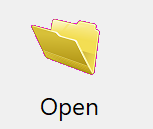
The Header table houses all of the biographical fields shown on the Main Information Datasheet and Form views. Most of these fields can be edited in the various tabs of the Main Information Form, but some (such as donation totals) are maintained automatically by DonorQuest. While opening the windows for related tables (such as Donations or Pledges) is optional during data entry, the Header table is always opened when you click the Open button on the DonorQuest toolbar.
DonorQuest is a relational database and maintains donor data across seven tables. The Header table is the main or "parent" table. It maintains a one-to-many relationship with the other six tables. The other tables (Donations, Pledges, Memos, Extra Addresses, Linkages, and Scheduled Contacts) are referred to as "child" tables because they can not contain records which exist without a corresponding record in the Header table. For example, you could have a header record for a person or company who is not yet a donor, and who has no related records in the Donations table, but you could not have a donation record with no corresponding name for it to belong to in the Header table. All of the tables are connected to each other through the unique donor ID which each donor account is automatically assigned by DonorQuest when the donor account is first created. In most cases you do not need to be aware of the relationships between data tables in DonorQuest since everything is managed automatically. The times you do need to be aware are when you wish to target specific donation records for a report or export. For example, if you only want donations for a specific period of time to be included on a report, you would use a donation-based selection and report rather than Header-based ones.
The related child tables each have their own topics following this one. For a comprehensive discussion of all the fields of the Header table and the edit form used to access them, please refer back to the Adding New Donor Records topic.
Notepad Feature
The DonorQuest Notepad allows you to enter free-form notes about each donor in paragraph form. The notepad feature lets you enter many paragraphs of text about each donor in a word processor-like window which does automatic paragraph formatting. The full text of all notepad entries across all donors is available for keyword searches during selections, and you can also include each donor's notepad text on any report. While it's a feature unto itself with its own free-floating resizable edit window, the DonorQuest Notepad is actually just a variable-length Header field, which can be included in reports and data exports, as well as being fully searchable, just like any other field. But unlike other fields, it has its own dedicated edit window and open icon. For more information about this, please see the Notepad topic of the Quick Start Guide.
Computed Header Fields
All of the editable Header fields are covered in the Adding New Donor Records section of the Entering Information Topic. What follows here are the Header fields which are automatically maintained by DonorQuest for reporting purposes and shown in the Main Information datasheet view. These computed fields coexist with all the editable Header fields on DonorQuest field menus used for reporting and donor segmentation.
Average Donation Amount
Average of all donor's monetary donations.
Best Calendar Year
Calendar year in which the donor had the largest total giving for all monetary donations.
Best Calendar Year Total
Total of all donations for the donor's best calendar year of giving.
Best Fiscal Year
Fiscal year in which the donor had the largest total giving for all monetary donations.
Best Fiscal Year Total
Total of all donations for the donor's best fiscal year of giving.
First Donation Amount
Amount of first donation given by donor.
First Donation Date
Date of first donation given by donor.
Giving Entity
This is a computed field with its value based on the Donor Type field. If the Donor Type field is an "I" indicating an individual donor, then Giving Entity will be the primary Last and First name fields combined and separated by a comma, like this: Smith, John. If the first character in the Donor Type field is anything other than "I", the Giving Entity will simply be the Organization Name.
Greatest Donation
Largest single monetary donation given by donor.
ID Num
The unique ID number assigned to each donor.
Last Date Edited
Date on which the last change or update of any sort was made to the donor account, including the adding of donations, pledges, etc.
Most Recent Donation Amount
Amount of most recent donation given by donor.
Most Recent Donation Date
Date of most recent donation given by donor.
Most Recent Solicitation Date
Date most recent solicitation was sent to donor.
Most Recent Solicitation Event Code
Event code of most recent solicitation. This is usually the campaign (donation stimulus) code.
NotePad Length
Total number of characters in the NotePad text for each donor.
When Donor Added
Date donor account was created.
Who Added Donor
User name of person who added the donor account.
Who Last Edited
User name of person who last made any change or update of any sort to the donor account, including the adding of donations, pledges, etc.
# Donations
Total number of donations for each donor.
# Pledges
Total number of pledges for each donor.
# Memos
Total number of memos for each donor.
# Extra Addresses
Total number of Extra Addresses for each donor.
# Solicitations
Total number of solicitations sent for each donor.
# Linkages
Total number of linkages for each donor.
Donation Total
Lifetime total of all giving from donor.
Donation Total For Current Year
Total of all monetary donations given by donor during current calendar year.
Donation Total For Calendar Year 1 Year Ago
Total of all monetary donations given by donor during previous calendar year.
Donation Total For Calendar Year 2 Years Ago
Total of all monetary donations given by donor during calendar year, two years ago.
Donation Total For Calendar Year 3 Years Ago
Total of all monetary donations given by donor during calendar year, three years ago.
Donation Total For Current Fiscal Year
Total of all monetary donations given by donor during current fiscal year.
Donation Total For Fiscal Year 1 Year Ago
Total of all monetary donations given by donor during previous fiscal year.
Donation Total For Fiscal Year 2 Years Ago
Total of all monetary donations given by donor during fiscal year, two fiscal years ago.
Donation Total For Fiscal Year 3 Years Ago
Total of all monetary donations given by donor during fiscal year, three fiscal years ago.