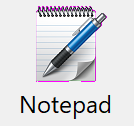
The DonorQuest Notepad is for storing free-form notes about each donor in paragraph form. While the Notepad is accessed on the toolbar like the datasheet windows and exhibits some datasheet properties (such as the ability to be resized), it is really a form in that it allows direct edit changes. The full text of all Notepad entries across all donors is available for keyword searches during selections, and you can also include each donor’s Notepad text on any report. So the Notepad is really just a single data field belonging to the donor's main biographical record. But it is very special in that it is a field with no length limitations, which can hold paragraph-oriented text. Here is what it looks like:
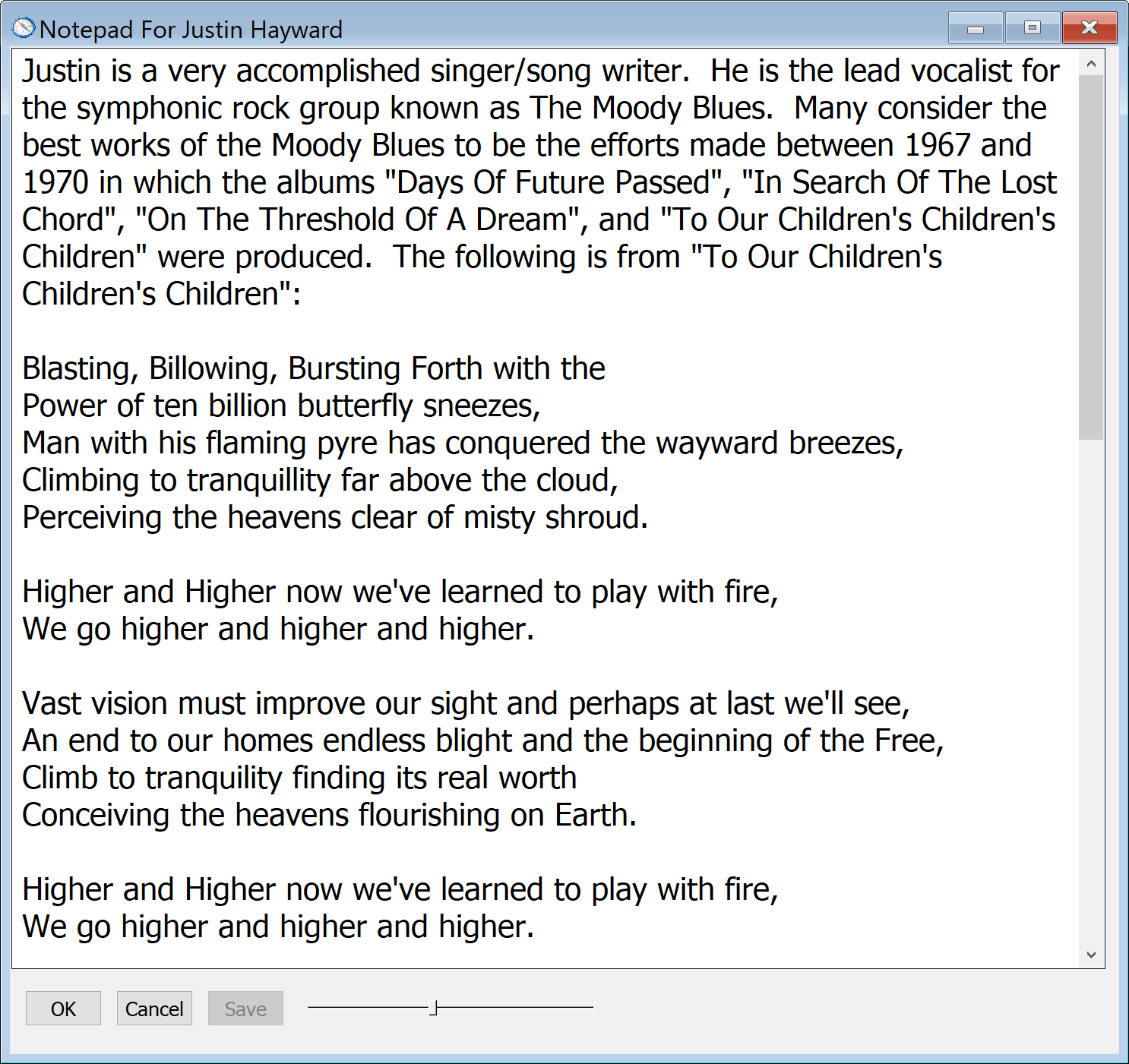
The Notepad is suitable for any miscellaneous biographical information you want to enter about a donor in narrative form. You can also copy and paste text into it from other sources. For example if a donor is politically active in your community, you might copy and paste public information you find about him online here for quick reference. Note that the outcome of formal contacts you have with the donor over time (such as email exchanges or phone conversations) could also be stored here, but they are really more appropriately placed in a DonorQuest contact record (see the very next topic on Scheduled Contacts). Each scheduled contact has its own Notepad space (along with dates and other useful fields), and a donor can have any number of contacts, but they only have one main Notepad.
The horizontal slider shown next to the Save button in the NotePad window is used to adjust the point size of the Notepad text. As with other settings, DonorQuest will remember your preferred Notepad font size along with your user account, so it will be the same as you left it each time you log in.