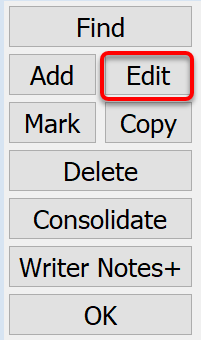
The Edit Button
If you wish to edit the biographical information for an existing donor account, simply click the Edit button of the Main Information datasheet window, shown above. This will open the Main Information Edit form as shown below, allowing you to make direct changes to an existing donor’s contact and biographical information:
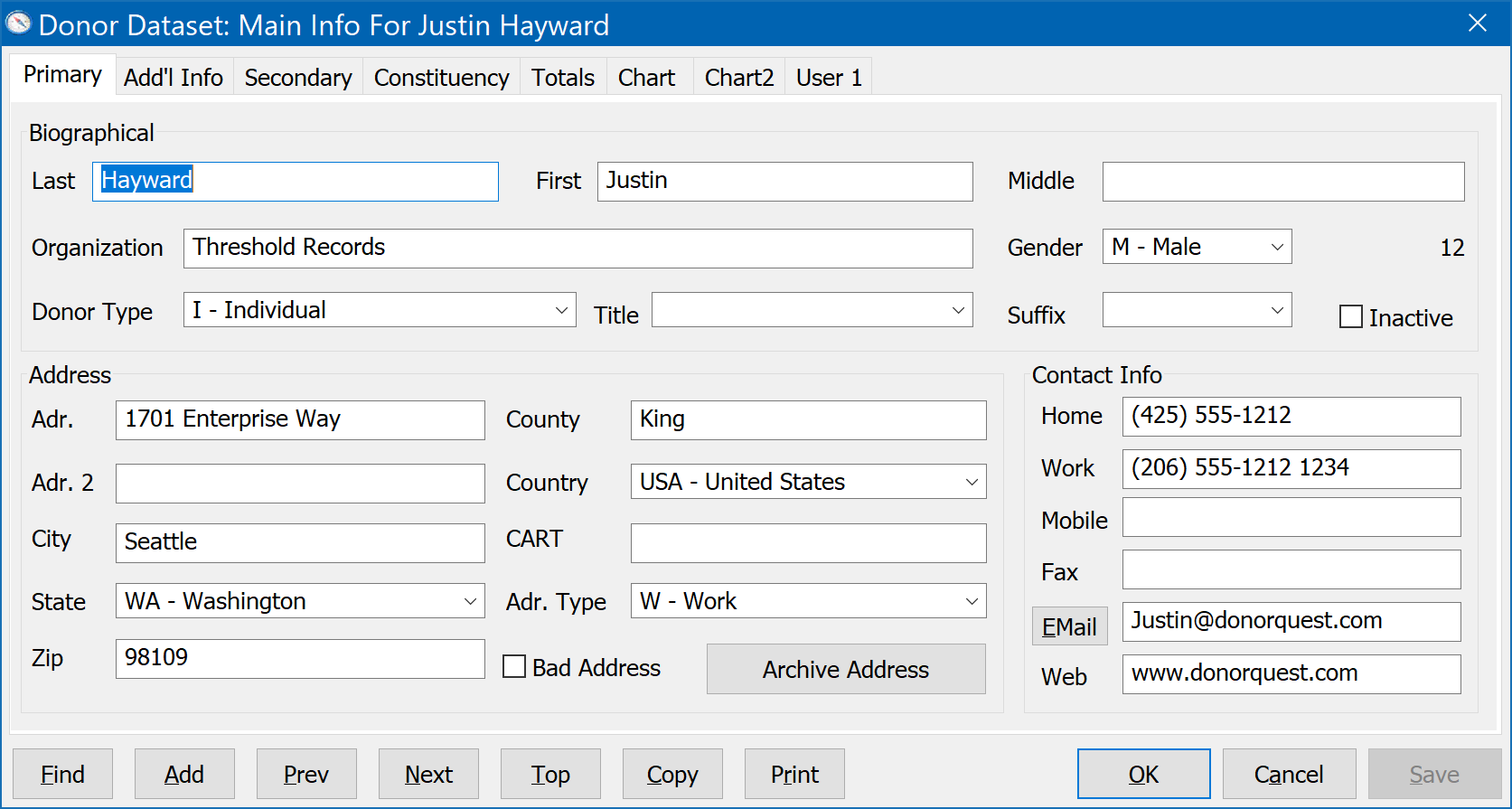
The edit forms behave just like the add forms, except that you are changing (or viewing) what is in an existing record rather than adding a new record. Alternatively, you may double-click on a row of the Main Information datasheet window to open the edit form for that donor.