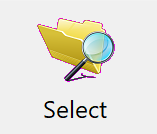
DonorQuest provides a number of ways to filter, print, export, and manipulate the information in your donor database. The most fundamental method for getting questions answered is to perform a selection. Selections are simply filters applied to your data to narrow it down to specific constituents, donations, pledges, etc., that you want to work with for a given purpose.
The focus of a selection is always one of the seven data tables in DonorQuest (Header, Donations, Pledges, Memos, Extra Addresses, Linkages, or Scheduled Contacts). If you are focusing on the Header table which contains the name/address/biographical information for each constituent, then the Selection Result you get will be one of constituents (donor & prospect records). This is the typical case. However, you may wish to focus on donations meeting a certain condition for financial reports, such as the date of each qualifying donation having to be in a certain range of time. In this case, the Donations table would be the focus or Source Table of the selection, and the result would essentially be a list of donations belonging to various donors.
Since DonorQuest takes care of the relationships between the seven data tables internally, you could print a list of donations selected from the donations table which also includes donor names, even though that information is in the Header table. The DonorQuest report system takes care of pulling together information from related tables that were not the focus of a given selection. But the reporting system will not bring into a select records which did not qualify for it in the first place. So for example, if you run a selection using Donations as the Source Table and ask for donations made on 03/02/2024, you can print a report with these gifts along with the donor names (which will be automatically pulled from the Header table), but the report system will be constrained by your donation-based selection to only print donation records in your result -- those from 03/02/2024.
Selections are the starting point for printing many Reports in DonorQuest. The term Report in DonorQuest refers more to the page layout -- the arrangement of columns of data on a printed page. Reports control which attributes of a donor account will be shown and where they will be positioned on the page. Selections filter data, reports show data. While some reports may do minor additional filtering if they are specially designed to do so, the major filtering tasks are always accomplished by selections. For example, if you select donors in a specific zip code range, the selection defines which donors will print, and the report layout you choose will control what about each donor will appear on the page -- maybe just the names, maybe the names and addresses, maybe the names and phone numbers, etc.
A single selection may be reused again and again with many different page layouts (reports). Let's say you had a selection of 500 donors in a zip code range you are interested in. Mixing and matching that one selection with different reports, one report layout could show simply the donor name and address, and another layout could show the donor name and a comparison of yearly giving totals for ten years. But in all cases any report layout you use with that selection will be the same 500 donors -- those who specifically qualified for the zip code range used to create the selection. DonorQuest includes hundreds of pre-defined report layouts, and you can copy and customize any of them, combining them all freely with selections you and other DonorQuest users create.
But printed output is just one possible use of a selection result. A selection result can also be used for a data export or creating an Excel spreadsheet with the records from the selection. Or you can use a selection result to make sweeping data changes. For example if you have a selection of donors who's area code is changing, you could do a sweeping replace on the area code for these donors via the selection. Likewise if you have a selection of donations which were mistakenly entered with the wrong campaign code, you could perform a sweeping replace on the donations referenced in the selection, correcting the campaign code in a single step.
Selection results remain in DonorQuest until they are deleted. This is because they are intended to be reused. They can be refreshed easily as your data changes, and you can even change the filter conditions of existing selections. As you add new donor information, or change existing donor information, existing selection results may become outdated. Because of this, DonorQuest allows you to update or refresh existing selection results. A refreshed result will be as complete and up-to-date as the result of a newly run selection, without requiring you to re-enter the conditions of the selection. In addition, the refresh process usually takes only a matter of seconds, since DonorQuest only has to examine the donor information which has changed since a specific selection was last run.