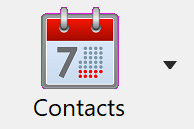
The DonorQuest contact manager allows you to schedule donor contacts for yourself or for other DonorQuest users. A scheduled contact is essentially a planned interaction between a donor and an individual within your organization. The individual must be a DonorQuest user and have a DonorQuest user account. Since this functionality is ideal for grant tracking, the contact manager in DonorQuest also has fields specifically for tracking grants.
Each day when you start DonorQuest, you will be reminded if you have scheduled contacts for the day, and of any open (unresolved) contacts from the past. You will also be shown a count of the number of open (unresolved) contacts from the past. At anytime you may view a chronological listing of all the contacts you have scheduled, and the donor account associated with each. For some background information on Scheduled Contacts and an example usage, please first read the Quick Start topic on Scheduled Contacts / Grants. On many field menus in DonorQuest and in the field headings below, Scheduled Contacts is abbreviated as SC.
The contact manager in DonorQuest is ideally suited to facilitate moves management with your top donors. Used in conjunction with the Selection process in DonorQuest to first identify your top donors based on past giving, you may then assign groups of your top donors to multiple workers within your organization, so that they may each take charge of their own segment of donors, using the contact manager in DonorQuest to schedule interactions with each of their donors. The contact manager in DonorQuest is used to store detailed notes about each donor encounter, and to schedule follow-up calls which DonorQuest will remind each user of each time they log in. The Donor, Scheduled Contacts / Grant Tracking, Still Open For You option in DonorQuest will show each worker, based on their DonorQuest user login name, the personal list of donors they have future interactions scheduled with. This list is editable, so that as each user works their way through the list of donor interactions they have scheduled for the day, they can record notes about the interaction and optionally schedule a follow-up interaction. For example, if a worker has scheduled phone calls with their segment of donors, they can easily work their way through the calls they have to make today, thanking each donor for their past giving, explaining how their money is directly making a difference, and asking them to consider an additional pledge or gift. If a donor says they may be in a better position to make a substantial pledge in a couple months, the worker can record that, and immediately schedule a follow-up call between themselves and that donor in a couple months. And as the worker is making their way through their call list for the day, they have complete access (depending on their user rights), to all of the donor's information - past giving history, pledge history, etc. - as they are talking with the donor.
Following is a description of the fields in the Scheduled Contacts table:
SC User Name
The user field will default to the user currently logged on. The names in this field are drawn from the list of user accounts within DonorQuest. You may schedule a contact for another DonorQuest user by selecting their user name from the drop-down list. Typically, you will leave your name here if the contact is between you and the donor.
SC Description
The description may be up to 150 characters long, and is used as a brief one-line label for each contact. The more detailed chronicle of contact events which occur over the life of a contact should be entered in the paragraph-oriented contact notes field.
SC Action
The Contact Action is a coded field which may be up to ten characters in length. It is similar to the description in labeling what the contact is for, but it is more general and chosen from a list of standard codes defined by your organization. It is basically an action-item for the contact -- what needs to be done to fulfill the purpose for which the contact record was created. Some example codes would be CB for Call Back, GR for Grant Request, etc.
SC Notes
The Contact Notes field is used for a paragraph-oriented chronicling of all contact events for the contact -- all the times you contacted the donor by whatever means regarding the action item for which the contact was created. Sometimes unscheduled interactions with a donor -- a call from them for example -- will merit creating a new contact record just to make note of the call and what you talked about. If no further action is required, you can create the new contact record for the donor, make the notes, then close the contact all at once. Closed contacts remain in a donor's history and can serve as a valuable searchable resource to know what sort of interactions you and other people in your organization have had with the donor over time. It can be especially helpful for you to review past contacts for the donor if you are about to call them for any reason, but especially if you are going to be asking for their support. Having all past interactions with a donor at your fingertips can help you to have a more personalized conversation with a donor, helping them to feel a more personal connection with your organization and mission. The Contact Notes field is unlimited in length and probably the most important of all the contact fields. Since it is unlimited in length, you can, for example, copy and paste an entire email conversation into a new contact record if the email is something you think important enough to have in the donor's record.
SC Next Contact
This is the trigger date for the contact. When the user designated for a specific contact logs into DonorQuest on or after this date, the contact will be included in the reminder which shows the user how many open contacts they now have that have come due. The login reminder will continue to include a contact until the contact is closed, or the contact date is changed to again be in the future. Note that this field is abbreviated as simply Contact Date on some displays.
SC Last Contact
This is the date when the designated user last interacted with the donor regarding the contact. Since there may be several interactions with a donor regarding a specific contact before the contact is finally closed, the SC Date (described above) may be reset several times. The last contact date shows at a glance how long it has been since the donor was last contacted concerning the specific issue for which the contact was created. A more detailed chronology and narrative of donor interactions over the life of a contact should be entered in the contact notes field.
SC Status
The status of a contact is either open or closed. In the database this status is stored simply as an O for open, and a C for closed. Open contacts are included in the DonorQuest login reminder shown to all users with contacts which have come due. When a contact is closed, it is no longer included in the login reminder, and simply becomes part of the respective donor's history. On the contacts form, the status is set by clicking one of the two buttons labeled Contact Open and Contact Closed.
SC Grant Type
When the Scheduled Contacts facility is used to track grants, the Grant Type is a coded field which defines the type of grant being sought. It is a coded field which can support codes up to ten characters in length. Some example codes are CORP for corporate grand, and FOUND for foundation grant. However, as with all coded fields in DonorQuest, you are free to create new codes for this field.
SC Grant Date Request Made
This is the date the corporation or foundation from which you are seeking a grant was first contacted by your organization with a grant proposal.
SC Grant Date Request Acknowledged
This is the date the corporation or foundation from which you are seeking a grant first responded to your request.
SC Grant Date Decision Made
This is the date the corporation or foundation from which you are seeking a grant made a decision regarding the grant.
SC Grant When Payment Is Due
When a grant is given, this is the date when the first grant payment is expected.
SC Grant Status
The Grant Status is a code field which indicates the status of the grant at any point in time. It's values will generally change from PENDING to either APPROVED or DENIED. You can define additional intermediate status codes for your organization. Having status codes allow you to run reports which, for example, could show only those grants which are currently pending, just those which have been denied, etc. The code values for this field may be up to ten characters in length.
SC Grant Amount Requested
This is the amount you are asking for in the grant.
SC Grant Amount Granted
This is the amount the corporation or foundation decided to fund.
SC Grant Amount Paid
This is a running total which DonorQuest will automatically update for you. Sometimes grants will be funded in one lump sum, other times they will be funded in payments over time. In both cases, grant revenue should be recorded as donations in DonorQuest. A connection is made between donations and grants via the Donation Stimulus and Grant Donation Payment link fields, which share the same drop-down list of Stimulus codes.
SC Grant Donation Payment Link
The Payment Link field is tied into the Donation Stimulus code table, so both fields share a common list of stimulus codes. When a grant is funded, you should create a new donation stimulus code that is specific to the grant. You will then enter this code in the Grant Donation Payment Link field, and also enter the code for any donations which are intended as payments towards the grant.
SC When Added
The date the contact record was created. Automatically maintained by DonorQuest.
SC Who Added
The name of the user who added the contact. Automatically maintained by DonorQuest.
SC When Last Edited
The date when the contact grant record was last changed in any way. Automatically maintained by DonorQuest.
SC Who Last Edited
The name of the last user to make a change to the contact grant record. Automatically maintained by DonorQuest.
For some example contacts entry, please also see the Scheduled Contacts / Grants topic of the Quick Start Guide.