When editing user accounts, you may turn on or off specific rights for a given user. Clicking on the Rights button in the User Account Setup Window will open the Setting User Rights window, as shown below. To enable or disable a specific right within the rights window, simply highlight the particular right and click the Enable or Disable button.
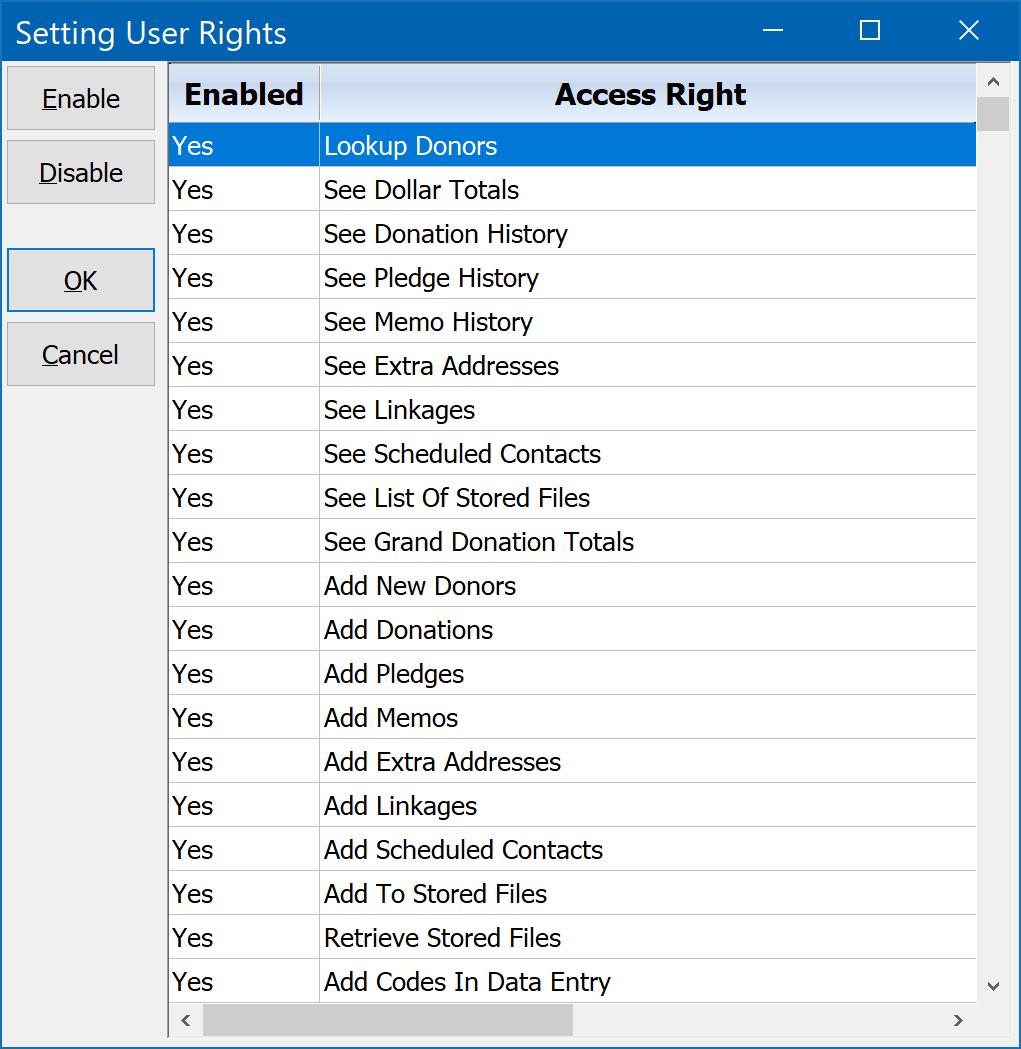
Bestowing Rights
Sometimes you will be adding a new user (or group of users) who you wish to have the same rights as an existing user. Rather than enabling and disabling the same rights for each new user one right at a time, you may use the Mark button to mark all of the user accounts you wish to have uniform rights, then position the highlight on the existing user account you want to use as the rights model for all of the accounts you have marked. Then, clicking on the Bestow Rights button will apply a uniform set of rights to all marked accounts based on the model account.