User, Setup User Accounts
If you are the system administrator for DonorQuest, you should setup a separate user account for each person who will need access. This will allow each person to log into DonorQuest using their unique user name, and it will also allow DonorQuest to track the entries and activities of each user. It will also allow you to optionally limit just how much each user can do in DonorQuest based on the access rights they have been granted. What's more, there are no limits on how many user accounts you may have in DonorQuest, regardless of the version you have purchased, or the online usage package you may have. Any cost-based limitations are on how many users may be logged in at the same time (concurrent users) - not how many unique individuals (user accounts) are authorized to log in.
User accounts also provide multiple levels of security through the use of passwords and access rights. There should be a user account for each person who will be using DonorQuest. There are 52 predefined rights available for assignment to users, which govern different processes in DonorQuest. For example, a particular user may be given the right to add new donations, but not to view sensitive information about contributors -- such as their donation histories. Typically user names should be as short as possible, while still being unique. In a very small organization you might be able to simply use first names. However, a good naming convention which typically works well for most organizations is to use a person's first name and last initial to create a user name. For example, user Elon Musk would have a user name of ElonM.
User accounts are a very important aspect of DonorQuest, since this capability provides the following key benefits:
Data Security
Only those people who are authorized to use DonorQuest may gain access to the system. For those granted access, you may limit how much of each donor's information they may see, and of that what they may change.
Multilevel Access
When a user account is set up, the user may be given some or all of a broad range of rights within DonorQuest. Certain users may be allowed more rights than others, depending on what level of access they need. For example, people assigned to enter incoming donations should be allowed to look up existing donor accounts in order to verify identity and add new donations, but they may be restricted from viewing or altering the existing donation histories of donor accounts.
User Accountability
Since DonorQuest asks users to log in each time they use the program, DonorQuest always knows who is using it. Because of this, DonorQuest is able to keep a running log of important events and is able to associate events with the users who created them. The Event Log keeps track of every process that takes place within DonorQuest. You can access the Event Log by selecting File, Open, The Event Log. Here is what the Event Log window looks like:
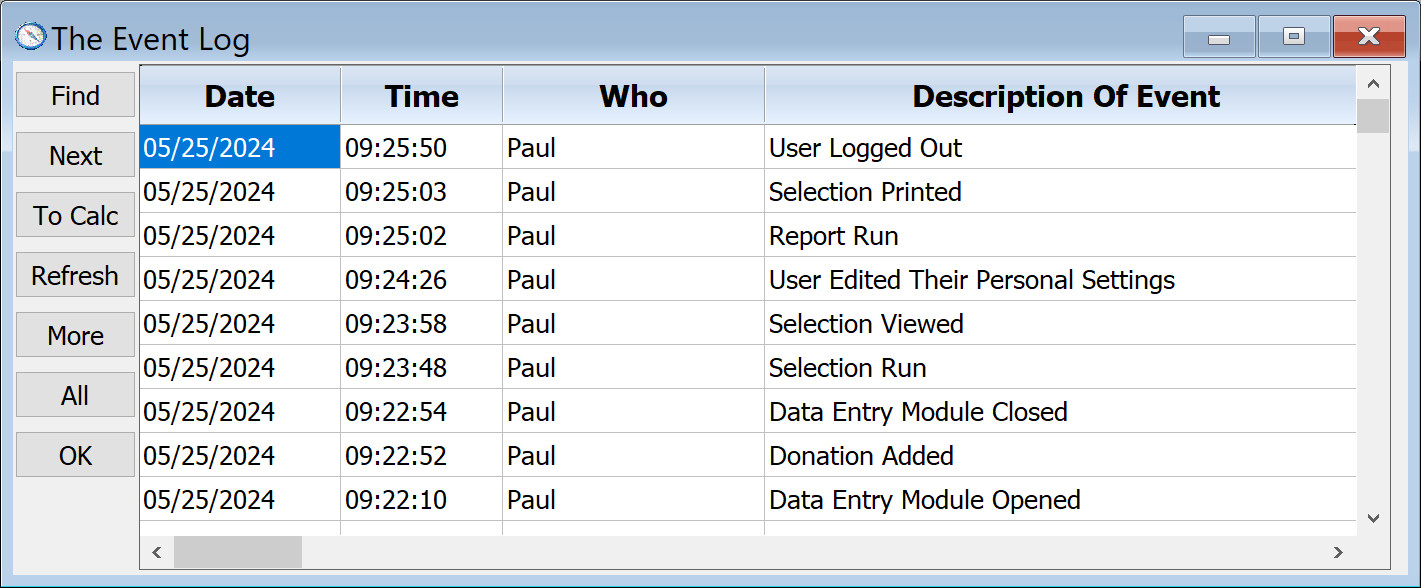
For example, when a user deletes a donor account a note will be made in the DonorQuest event log listing the ID number and name of the deleted donor and the name of the user who performed the deletion. Likewise if any aspect of a donor's account is altered (such as a name/address change or a change to one of the donor's donations), an entry will be made in the Event Log. The name of a user is also used in other areas of DonorQuest to track things such as who created a specific Selection Result.
Special Note: Whether your organization is using the single or multi-user version of DonorQuest, user accounts should still be created for each person who will need access. The only difference between the single and multi-user versions of DonorQuest is that the multi-user version allows more than one person to be using the software at the same time. Otherwise the two versions are identical in all the features they offer.