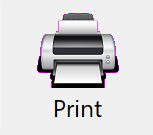
In DonorQuest, Reports are simply page layouts which allow you to see data in a particular layout, mainly intended to look really nice for printing to paper or a high quality PDF file (though they may also be exported as spreadsheet-compatible raw data in a file). You can print a given selection result via many different report layouts, and you can use the same report layout with many different Selections. Selections do the filtering of the data, and reports do the presentation of the data. Over 500 standard report layouts are included with DonorQuest.
There are two ways to print reports, from the entire database or from a Selection Result. The majority of the time, a Selection Result will be the preferred method for printing reports since you will most often want to report on a select group of records. For example, donors meeting certain giving conditions or being on specific mailing lists.
The Report Writer is perhaps the most powerful feature of DonorQuest. You can create a printed report that is tailored to your exact needs. When creating a new report, you are able to specify exactly which fields to include in the report, and where in the report body each field is to occur. In addition, you can decide what text is to appear in the report heading lines, and those lines reserved for column headings.
DonorQuest is able to store custom report layouts, so that you create them only once. Part of the process of defining a report is specifying a name to associate with the report layout. When you wish to print a report, DonorQuest will display the report menu, consisting of the names of all currently defined reports -- both the predefined reports included with DonorQuest and any custom ones you or other people in your organization create.
As far as DonorQuest is concerned, there really is no difference between the reports you define, and those that came with the program (other than the fact you are not allowed to delete or modify any of the predefined reports). The reports provided with DonorQuest serve as very good examples of what the Report Writer is capable of, and this section will make specific references to several of these reports. The predefined report layouts can also serve as starting points for creating your own custom report layouts. You need only copy them to modify their behavior.
The following subtopics show examples of all the stock report layouts included with DonorQuest, any of which may be copied and customized. If you would like to see how to create your own customer report layouts, skip past the following examples to the Creating and Editing Report Layouts section.