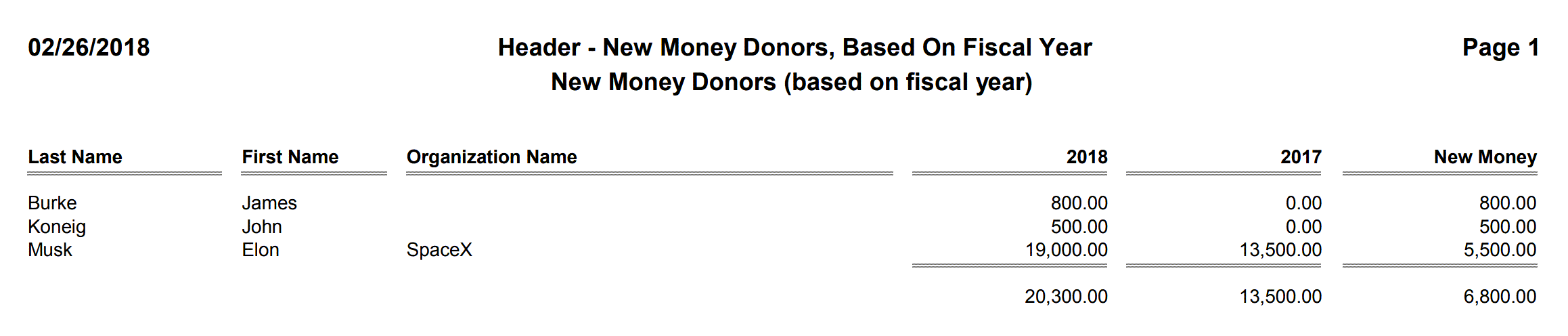Report Menu Name
Header - 3-Year Comparison Of Year-To-Year Calendar Year Giving, Hard & Soft Totals, No HONOR/MEMOR
Description
Designed to be used with a Header-based Selection Result, this report layout will show the constituent ID, constituent name for individuals or the organization name for other donor types, yearly monetary totals for the current and past two calendar years for both hard and soft gifts attributed to each donor, and a total for the three years. Donations with a Stimulus code of "HONOR" or "MEMOR" are automatically excluded from the totals, as they represent honorarium or memorial donations. The report will include any soft credits received by each donor. The report is ordered in descending order by the 3-year total. Grand totals for all amounts are shown on the last page of the report. Non-monetary (alternate unit) gifts are automatically filtered out of the report. Note that while the sample below shows the report being run for all constituents, you would normally filter the constituent records you want to see via a selection. For example, you might select only constituents with recent giving.
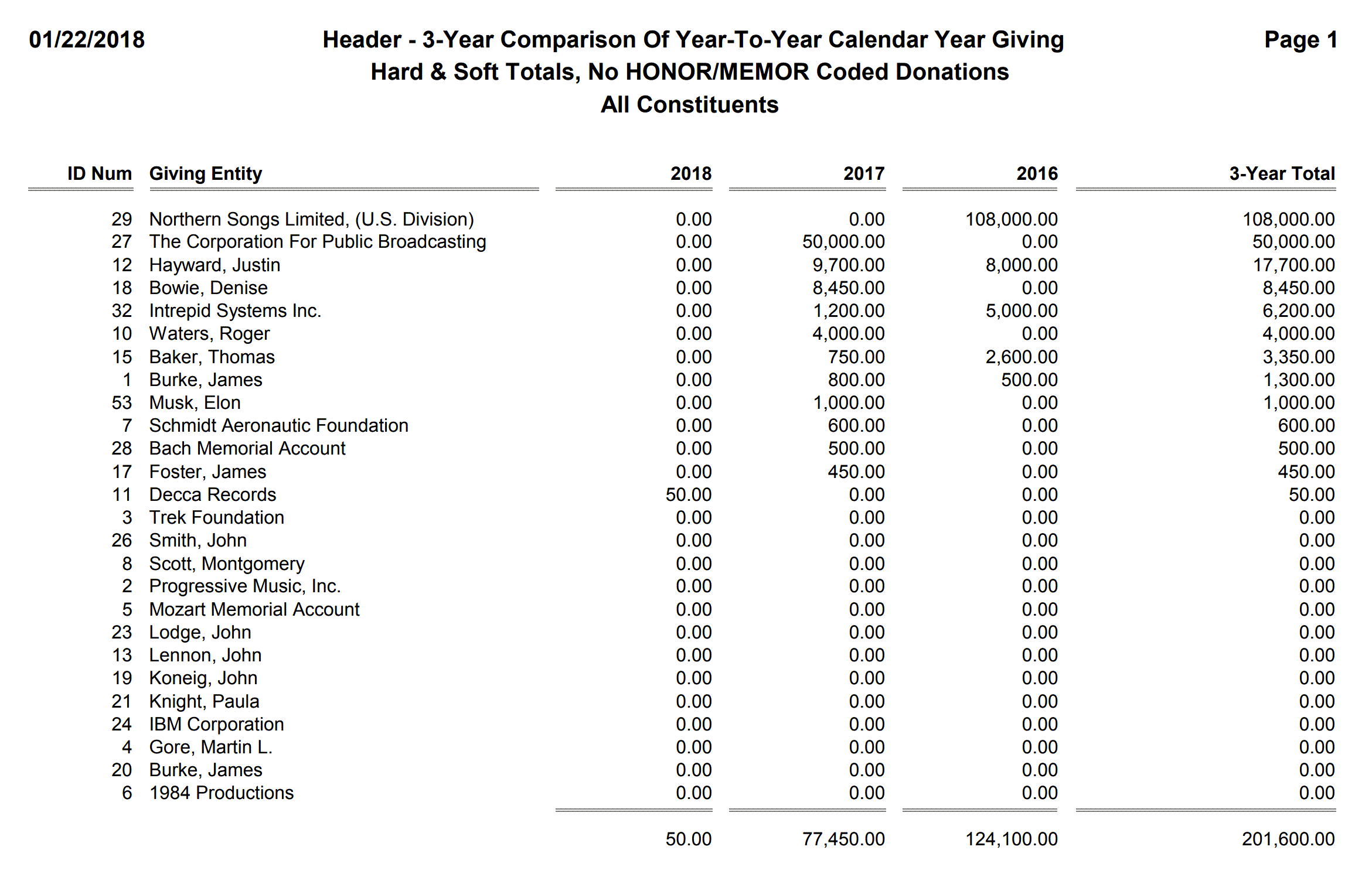
Report Menu Name
Header - 3-Year Comparison Of Year-To-Year Calendar Year Giving, Hard And Soft Totals
Description
Designed to be used with a Header-based Selection Result, this report layout will show the constituent ID Number, the constituent name for individuals or organization name for other donor types, yearly monetary totals for the current and past two calendar years for both hard and soft gifts attributed to each donor, and a total for the three years. The report is ordered in descending order by the 3-year total. Grand totals for all amounts are shown on the last page of the report. Non-monetary (alternate unit) gifts are automatically filtered out of the report. This report is very similar to the, "Header - 3-Year Comparison Of Year-To-Year Calendar Year Giving, Hard & Soft Totals, No HONOR/MEMOR", but will not filter out honorarium or memorial gifts.
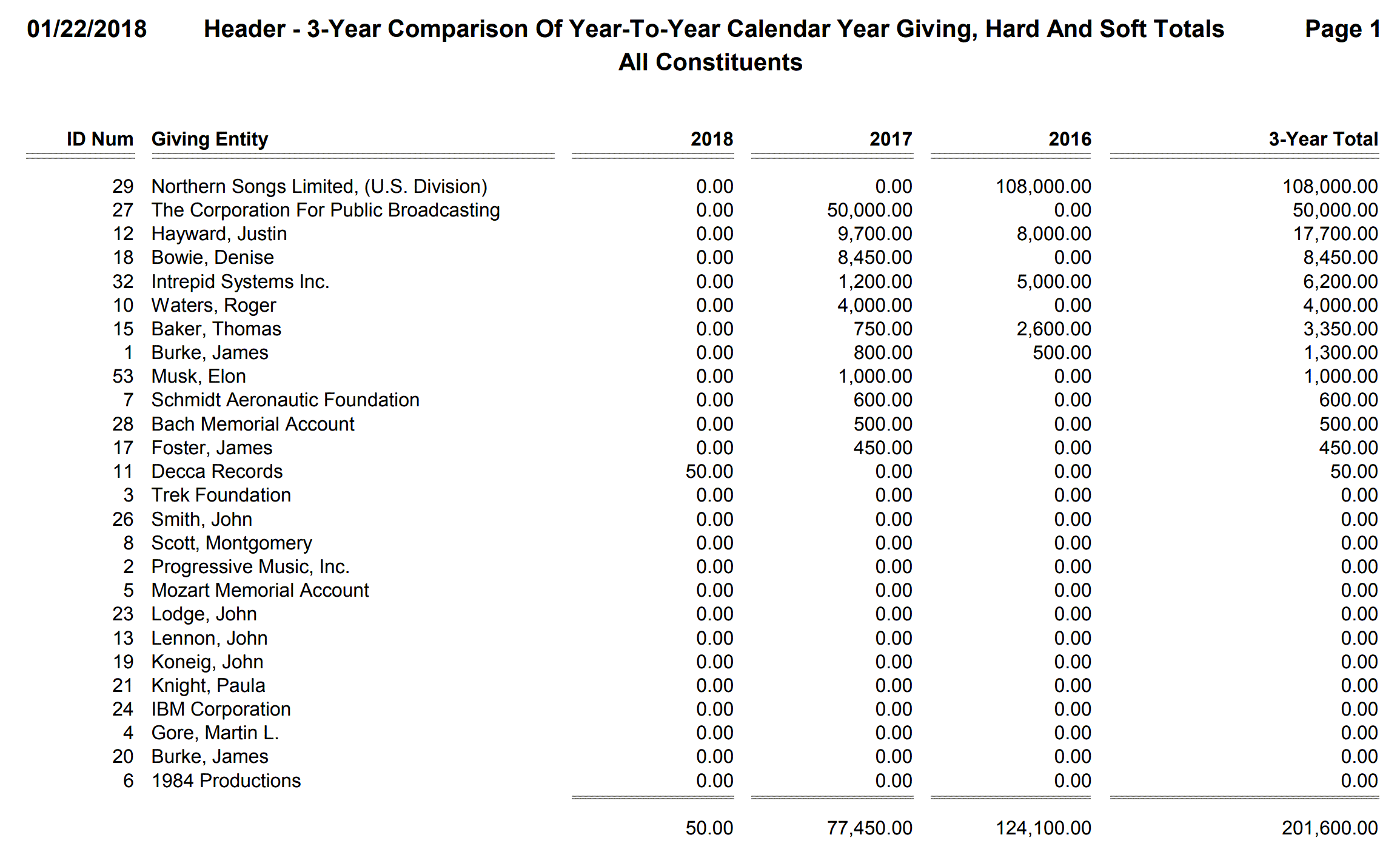
Report Menu Name
Header - 3-Year Comparison Of Year-To-Year Calendar Year Giving, With # of Donors and Donor Totals
Description
Designed to be used with a Header-based Selection Result, this report layout will show the constituent ID Number, the constituent name for individuals or organization name for other donor types, yearly monetary totals and gift counts for the current and past two calendar years for each donor, and a dollar total for the three years. The reports is ordered in descending order by the 3-year total. Grand totals for all amounts are shown on the last page of the report. Non-monetary (alternate unit) gifts are automatically filtered out of the report.
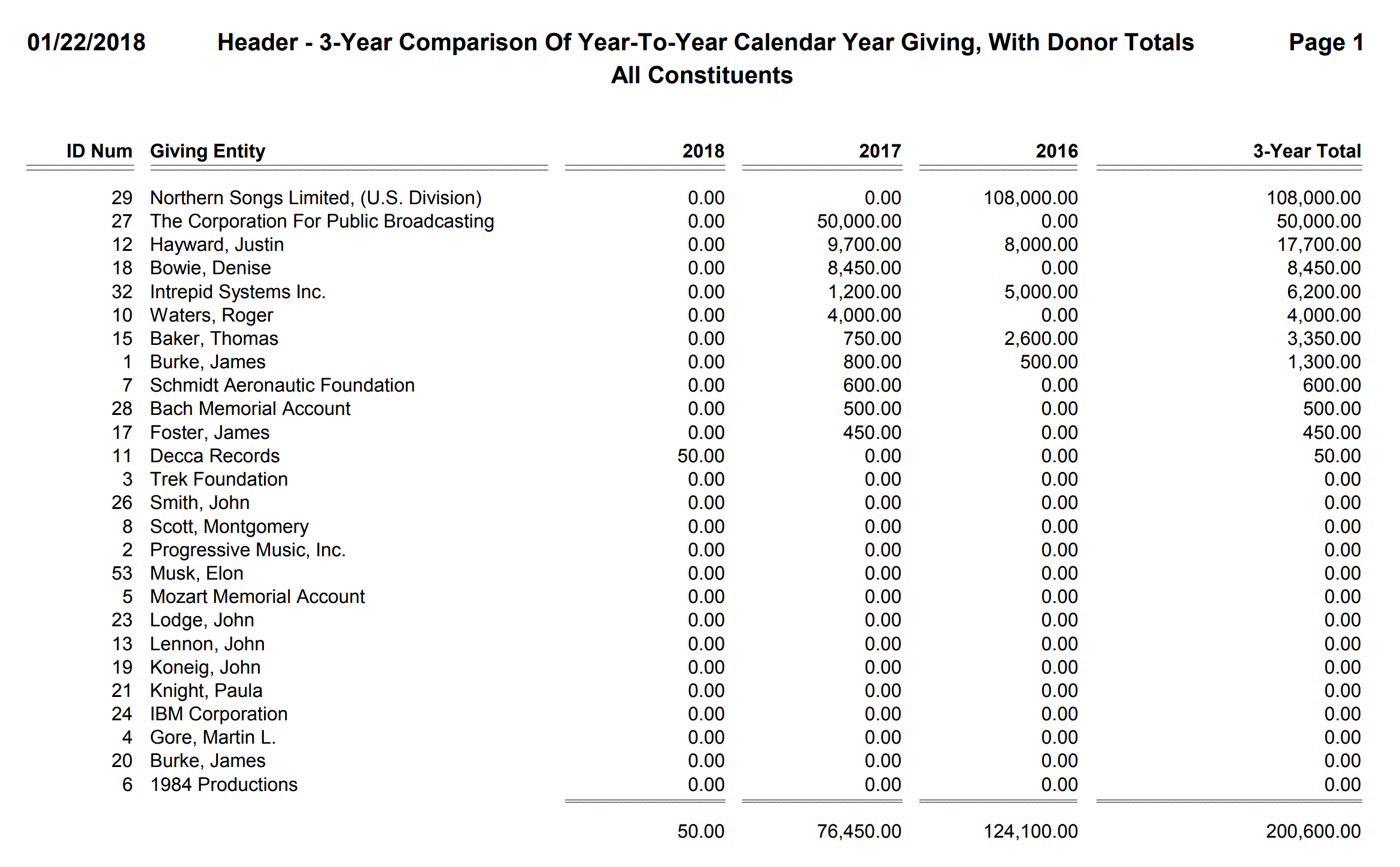
Report Menu Name
Header - 3-Year Comparison Of Year-To-Year Calendar Year Giving, With Donor Totals
Description
Designed to be used with a Header-based Selection Result, this report layout will show the constituent ID Number, the constituent name for individuals or organization name for other donor types, and yearly monetary totals for the current and past two calendar years. The reports is ordered in descending order by the 3-year total. Grand totals for all amounts are shown on the last page of the report. Non-monetary (alternate unit) gifts and soft credits are automatically filtered out of the report.
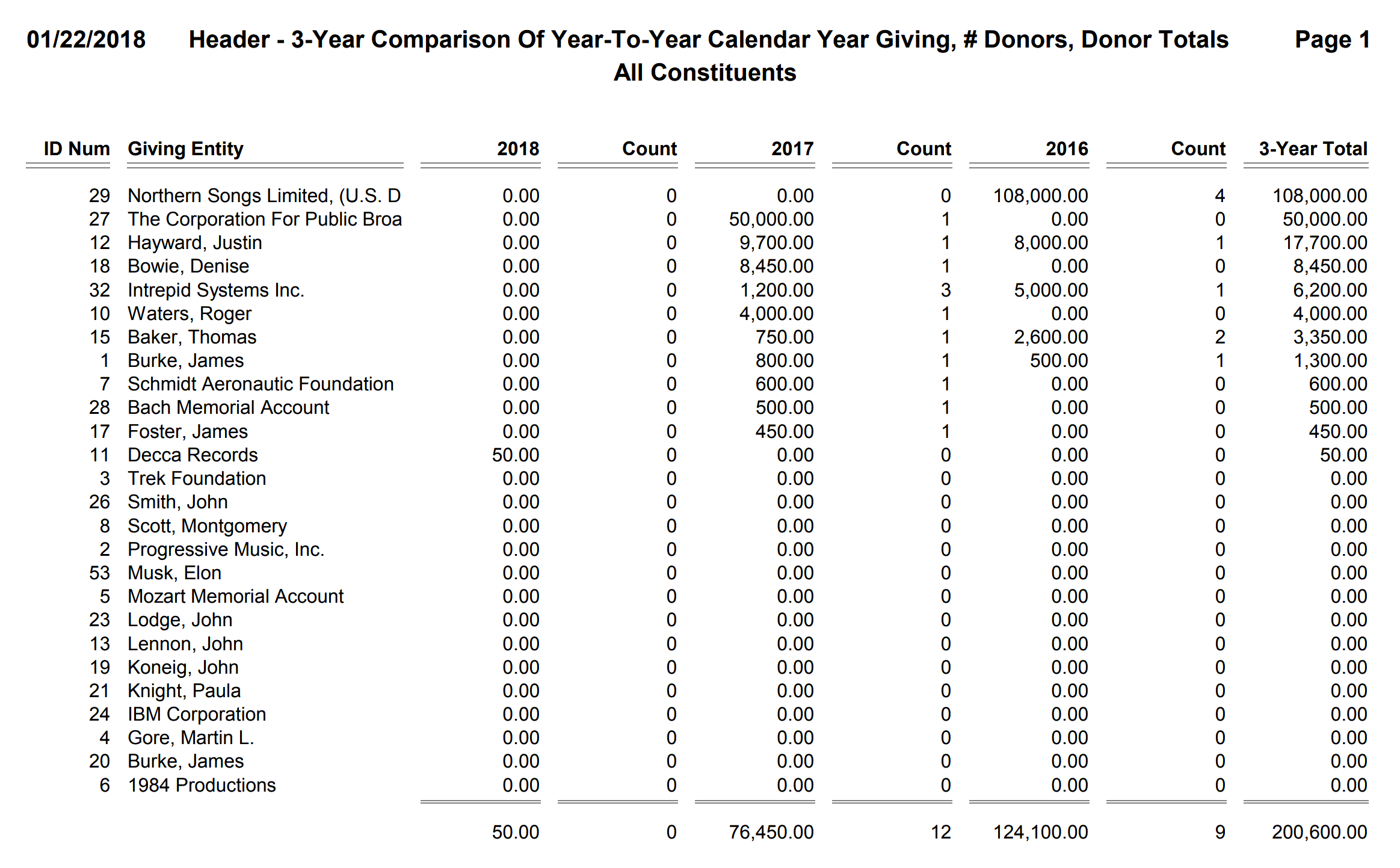
Report Menu Name
Header - 3-Year Comparison Of Year-To-Year Calendar Year TY Amounts, With Totals
Description
Designed to be used with a Header-based Selection Result, this report layout will show the constituent ID Number, the constituent name for individuals or organization name for other donor types, and yearly non-tax-deductible totals for the current and past two calendar years, and a the non-tax-deductible total for the three years. The reports is ordered in descending order by the 3-year total. Grand totals for all amounts are shown on the last page of the report. Non-monetary (alternate unit) gifts are automatically filtered out of the report. The non-tax-deductible amount for each gift is stored in the Donation TY Value field for each donation. This field is normally zero for donations which are fully tax-deductible, as the sample report below shows:
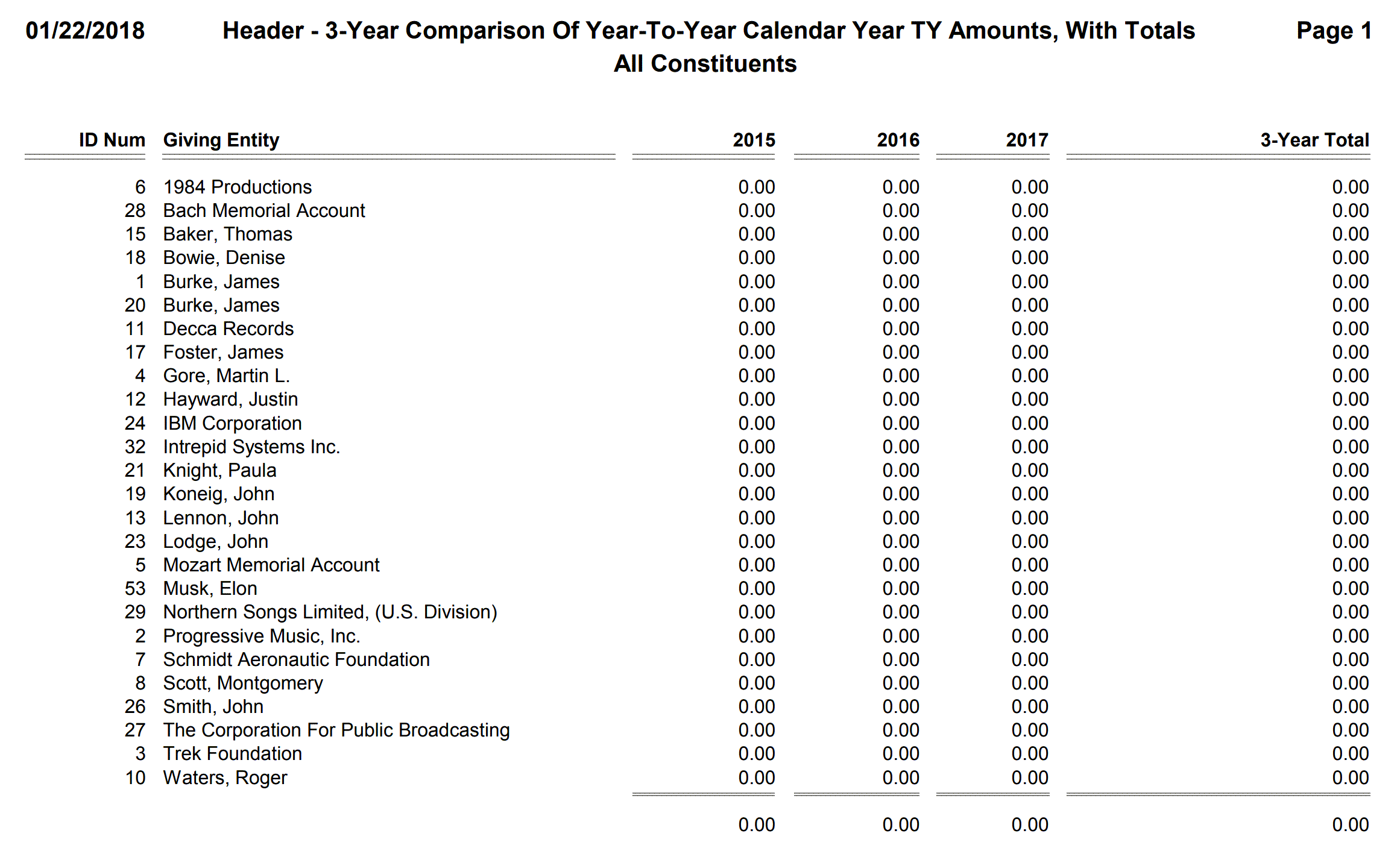
Report Menu Name
Header - 3-Year Comparison Of Year-To-Year Fiscal Year Giving, Hard & Soft Totals, No HONOR/MEMOR
Description
This report layout is the same as, "Header - 3-Year Comparison Of Year-To-Year Calendar Year Giving, Hard & Soft Totals, No HONOR/MEMOR", but shows fiscal year totals instead of calendar year totals. Note that DonorQuest uses the Fiscal Year settings under Configure, Program Settings to know the starting month and current fiscal year for your organization.
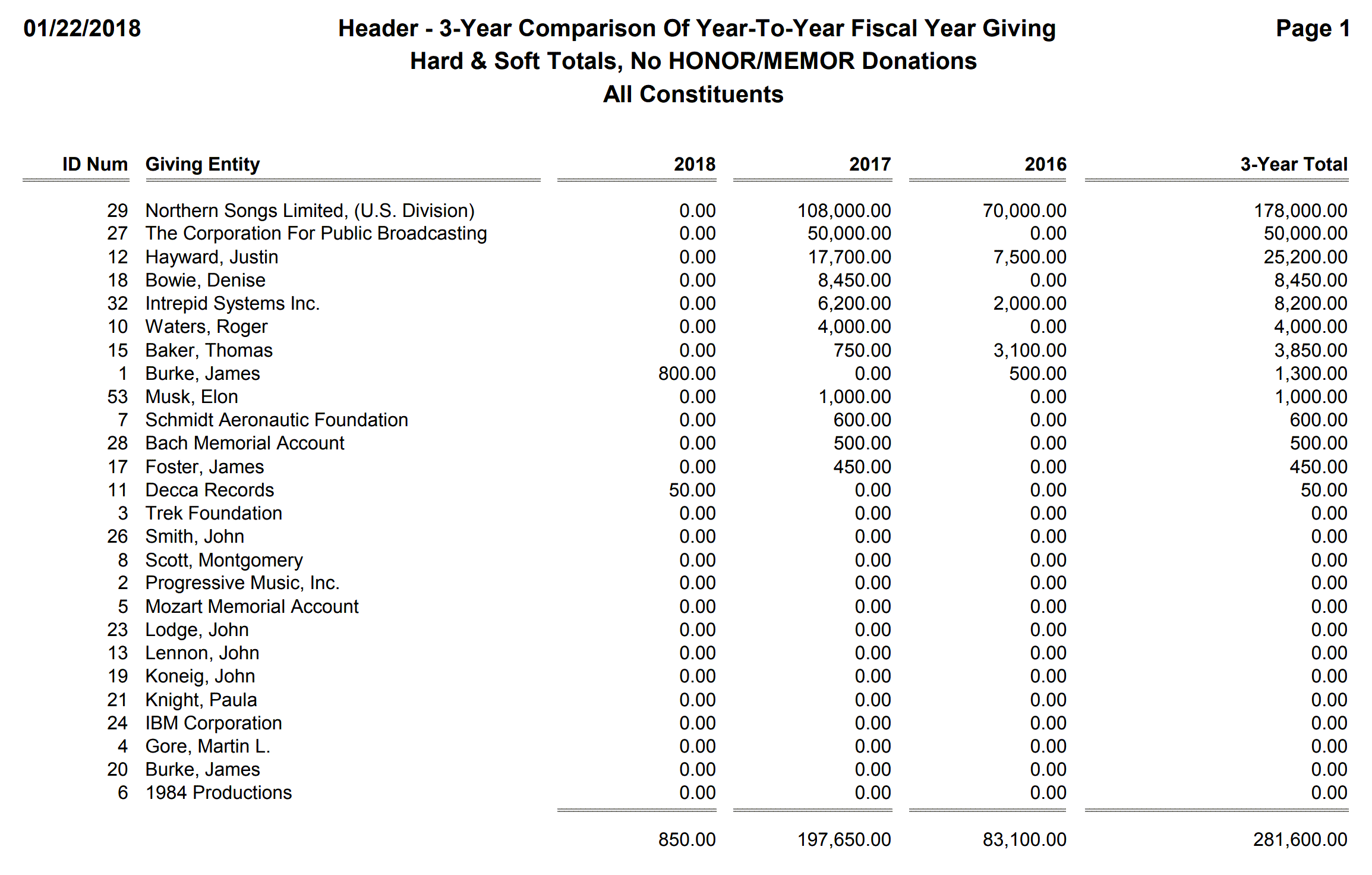
Report Menu Name
Header - 3-Year Comparison Of Year-To-Year Fiscal Year Giving, Hard And Soft Totals
Description
This report layout is the same as, "Header - 3-Year Comparison Of Year-To-Year Calendar Year Giving, Hard And Soft Totals", but shows fiscal year totals instead of calendar year totals.
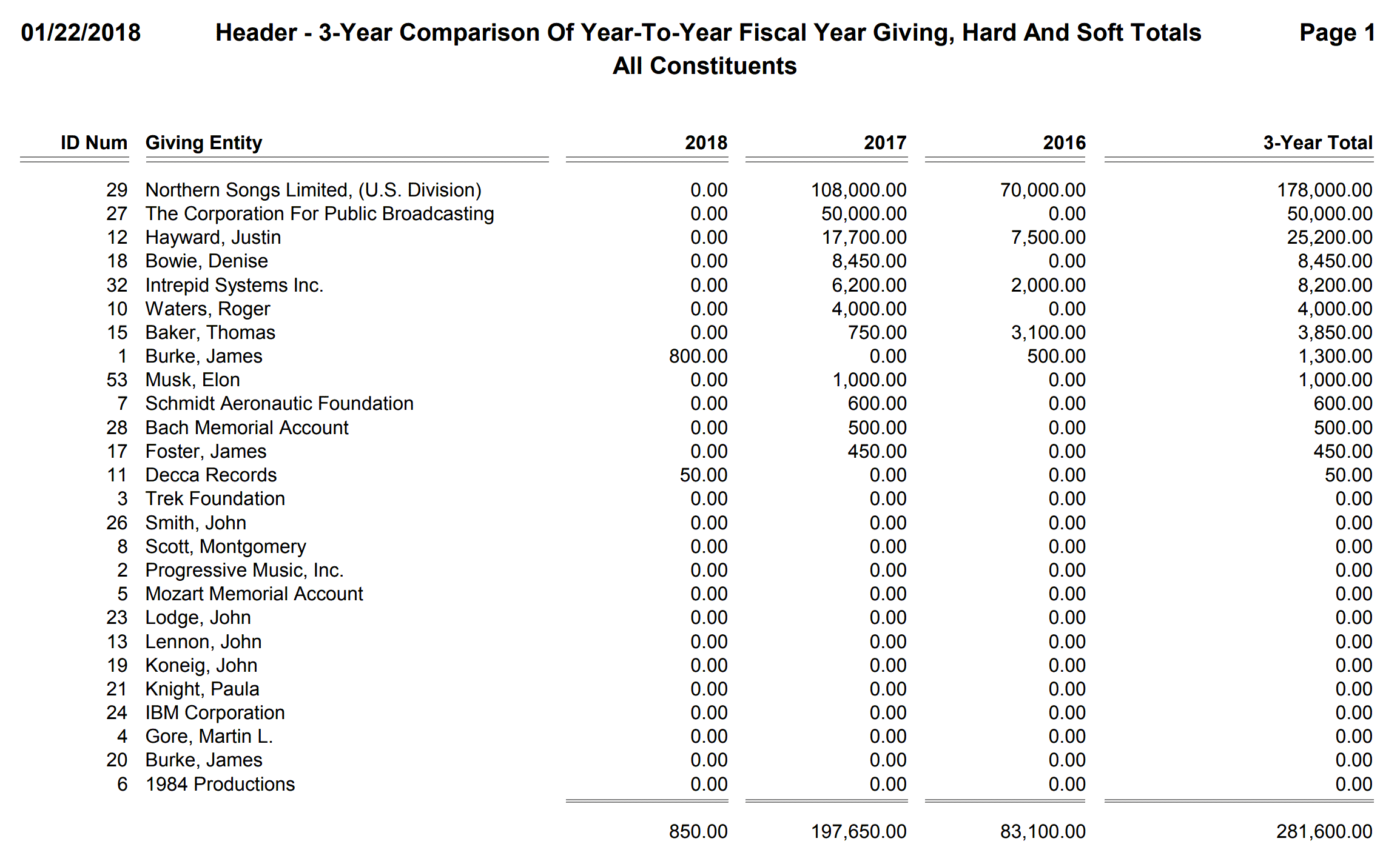
Report Menu Name
Header - All Donors, Donation Totals Since 01/01/2017 In Descending Order
Description
Designed to be used with a Header-based Selection Result, this report layout will rank constituents based on their total monetary giving since a specific date. To change the specific date, you would copy the stock report layout, then click the Setup button and change the date where it occurs on the Options and Fields tabs. Note that the example below show the report run against all constituent records in our sample database, even those who have no giving since 01/01/2017. But normally you would run a Selection for the donors you wish to include on the report.
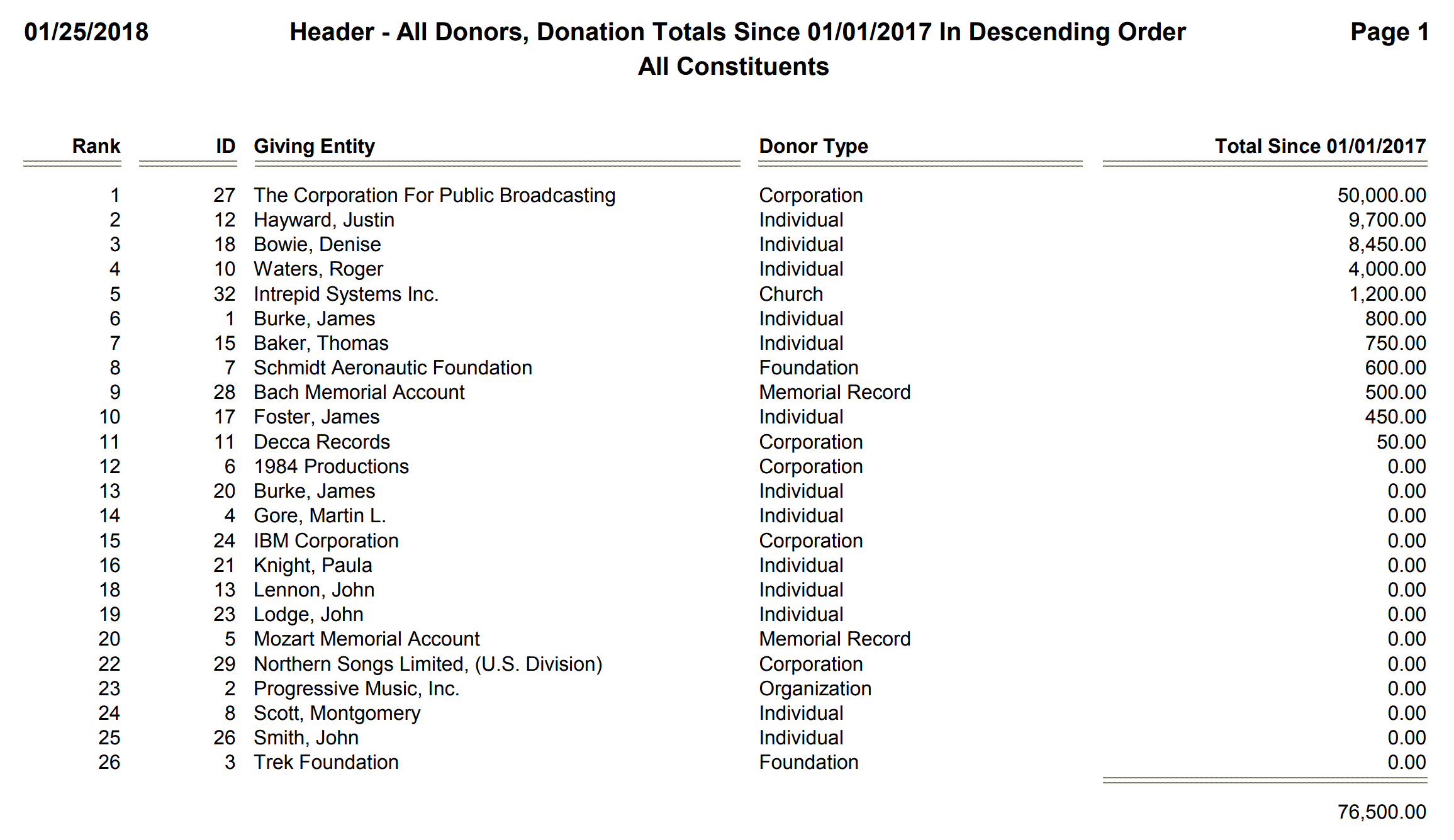
Report Menu Name
Header - All Donors, Lifetime Donation AND Outstanding Pledge Totals In Descending Order
Description
Designed to be used with a Header-based Selection Result, this report layout will rank constituents based on their combined lifetime giving history, and their total outstanding pledge balance.
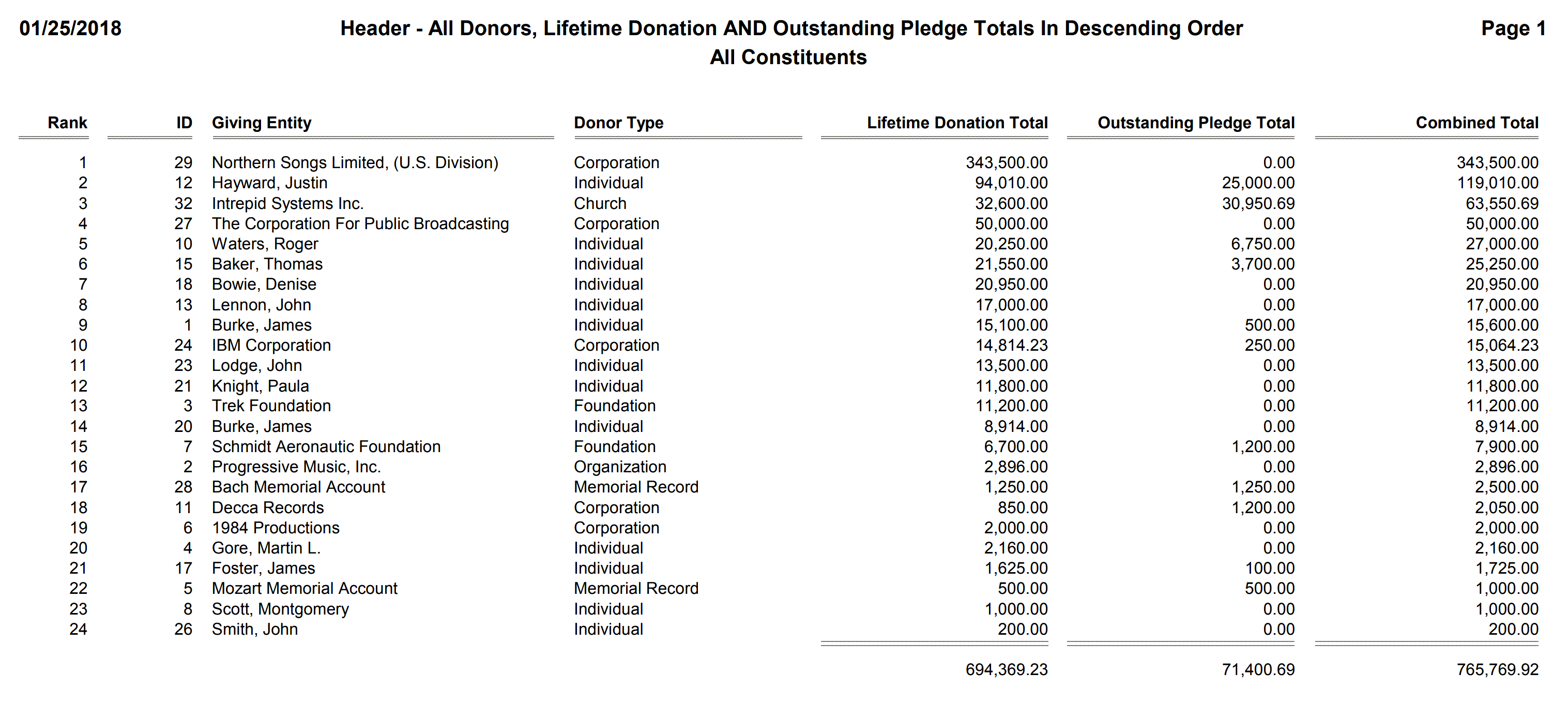
Report Menu Name
Header - All Donors, Lifetime Donation Totals In Descending Order
Description
Designed to be used with a Header-based Selection Result, this report layout will rank constituents based on their total lifetime monetary giving.
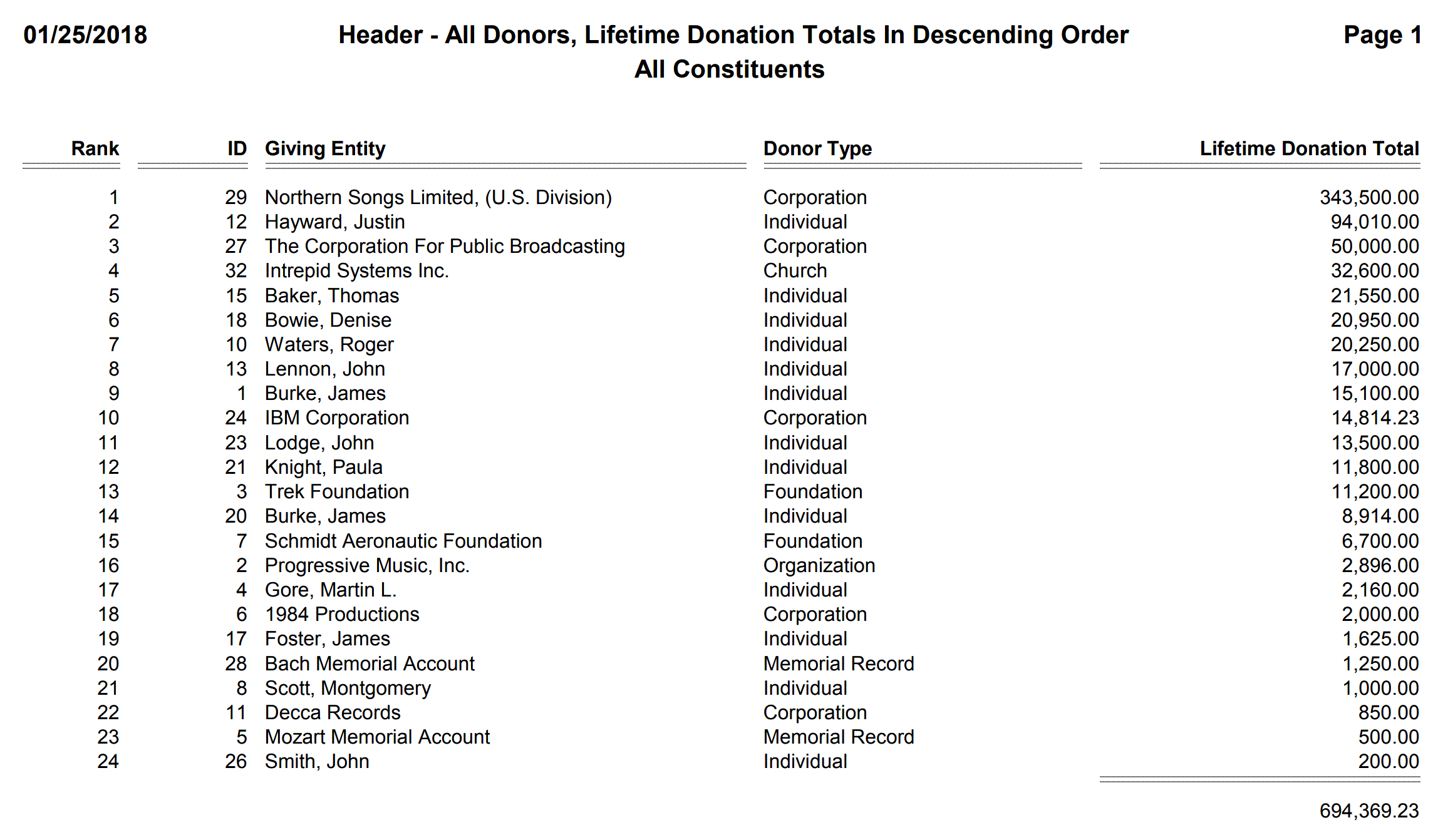
Report Menu Name
Header - Birthdays By Month
Description
Designed to be used with a Header-based Selection Result, this report layout will show a list of constituent names, addresses, and birthdates, grouped by the month in which their birthdays are.
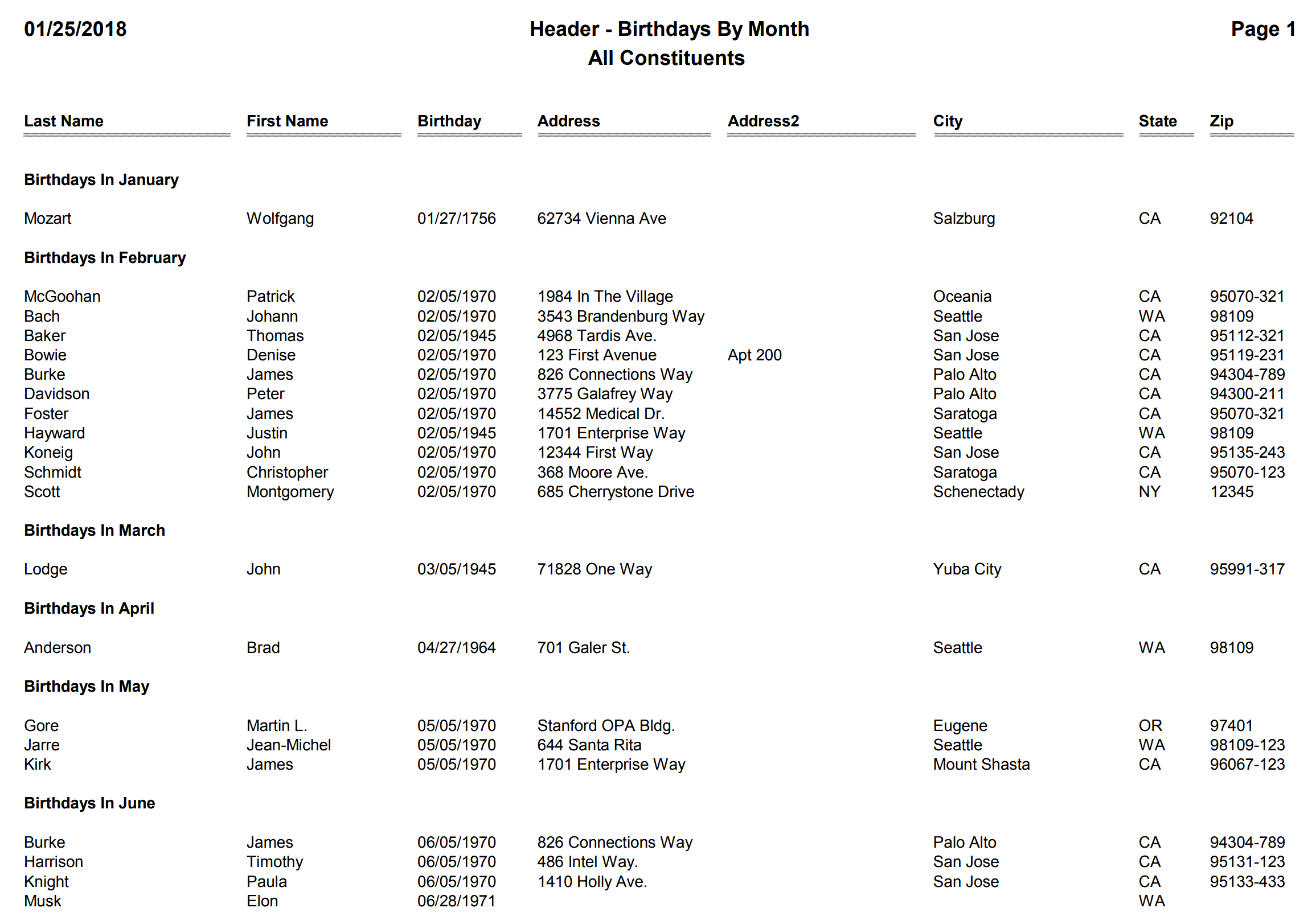
Report Menu Name
Header - Calendar Year Totals And Donation Counts For Previous Two Years
Description
Designed to be used with a Header-based Selection Result, this report layout will show the constituent name, ID number, total giving for the previous two calendar years, and a count of how many donations the constituent made in each of the years. There is also a fiscal year version of this report named, "Header - Fiscal Year Totals And Donation Counts For Previous Two Years."
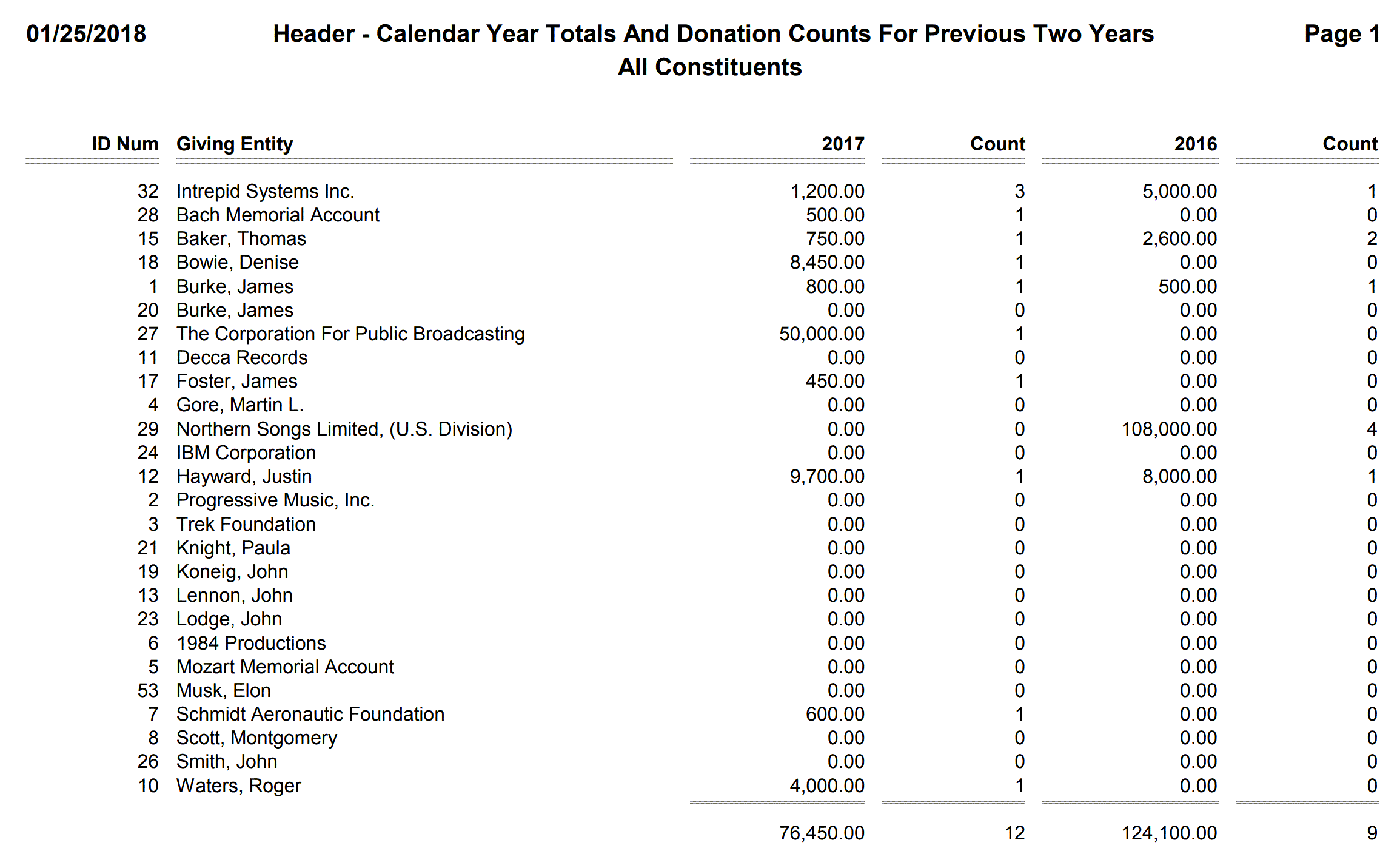
Report Menu Name
Header - Calendar Year Totals And Donor Counts For Previous Two Years
Description
Designed to be used with a Header-based Selection Result, this report layout will show the constituent name, ID number, total giving for the previous two calendar years, and a simple counter column for each year. These counter columns will simply register a 1 if the donor gave in the corresponding year, or a zero if not. Since these counters are summed on the last page of the report, you will be able to see if the count of donors for each of the years increased or decreased, and by how much. There is also a fiscal year version of this report named, "Header - Calendar Year Totals And Donor Counts For Previous Two Years."
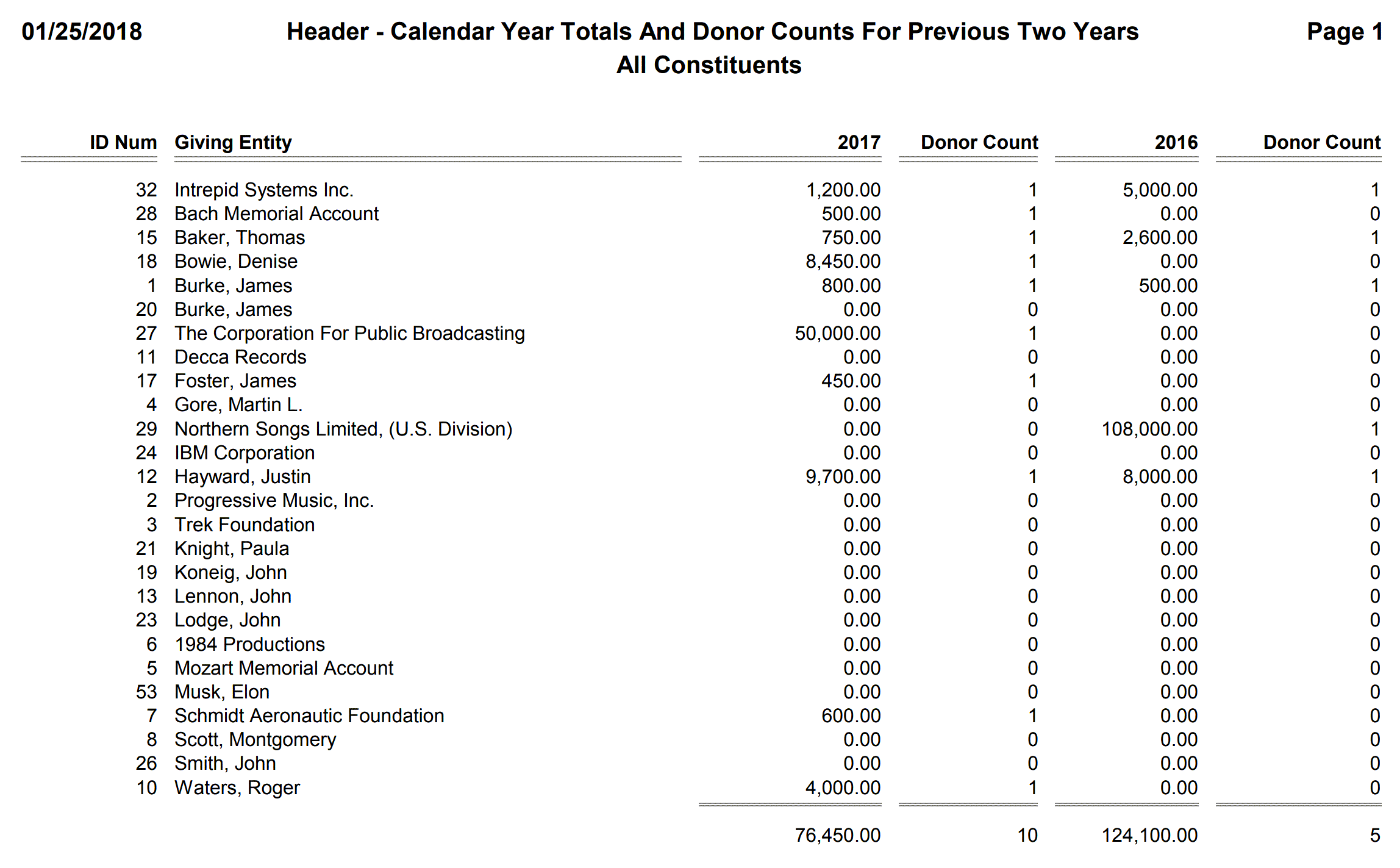
Report Menu Name
Header - City Counts With Donation Totals
Description
Designed to be used with a Header-based Selection Result, this report layout will count the number of constituents in each city, and display their lifetime giving.
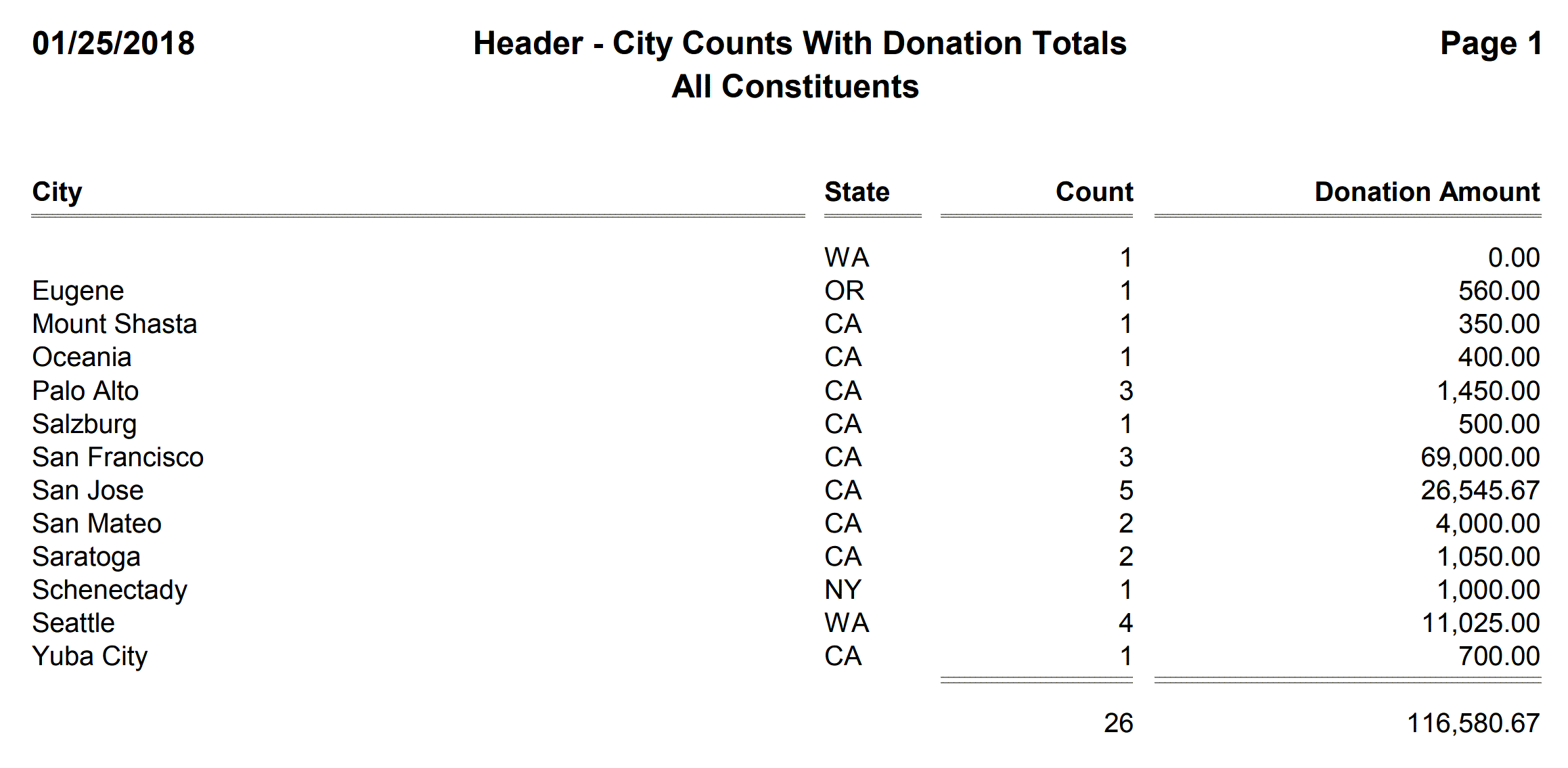
Report Menu Name
Header - City Groupings
Description
Designed to be used with a Header-based Selection Result, this report layout is a detailed variation on the, "Header - City Counts With Donation Totals" report. It shows the names and addresses of the actual constituents behind the totals shown on the, "Header - City Counts With Donation Totals" report.
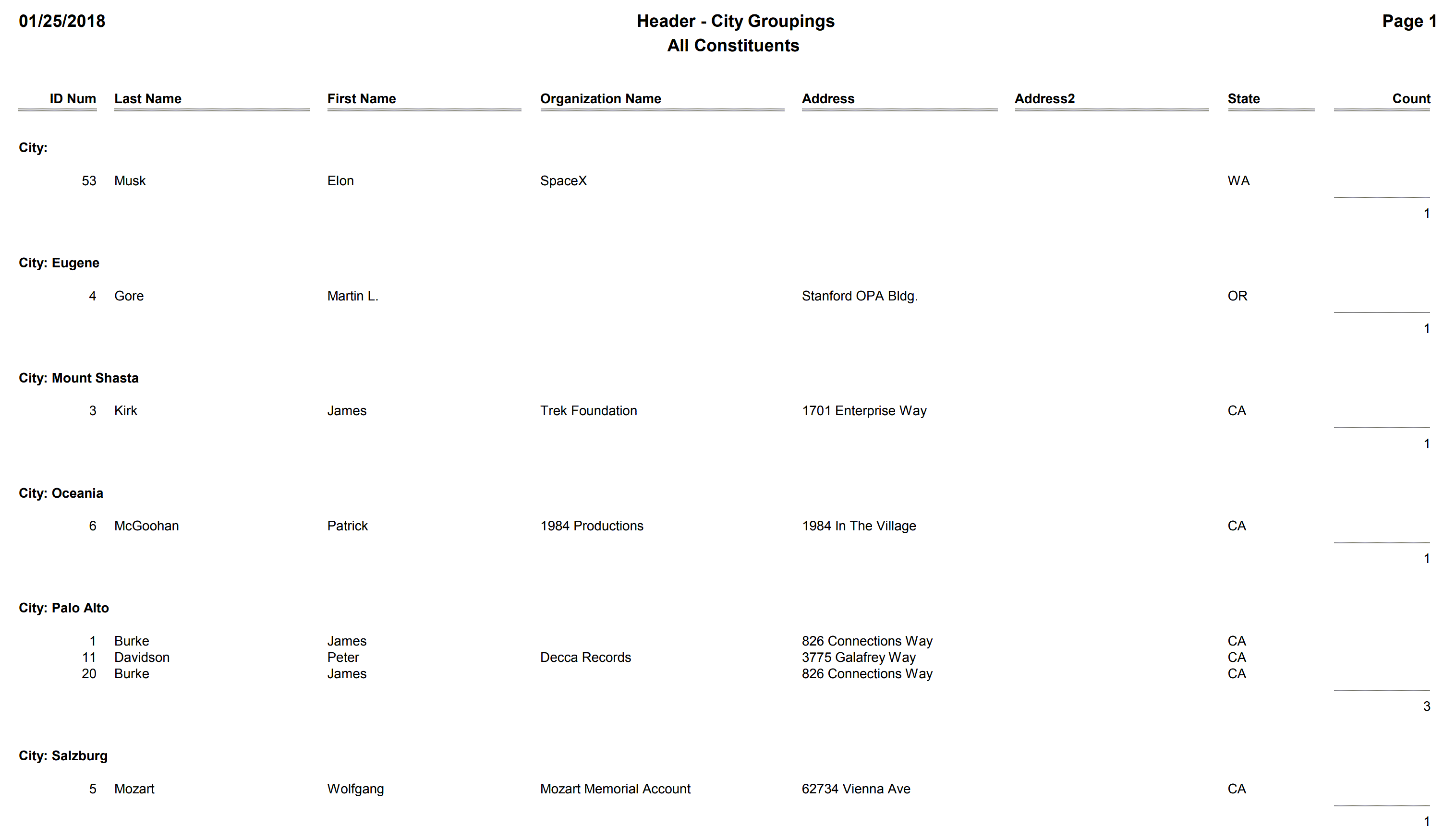
Report Menu Name
Header - Comparison Of Hard And Soft Year-To-Year Giving By Calendar Year
Description
Designed to be used with a Header-based Selection Result, this report layout will show the combined hard and soft monetary giving of constituents for the current and past four calendar years. The report is ordered by constituent name.
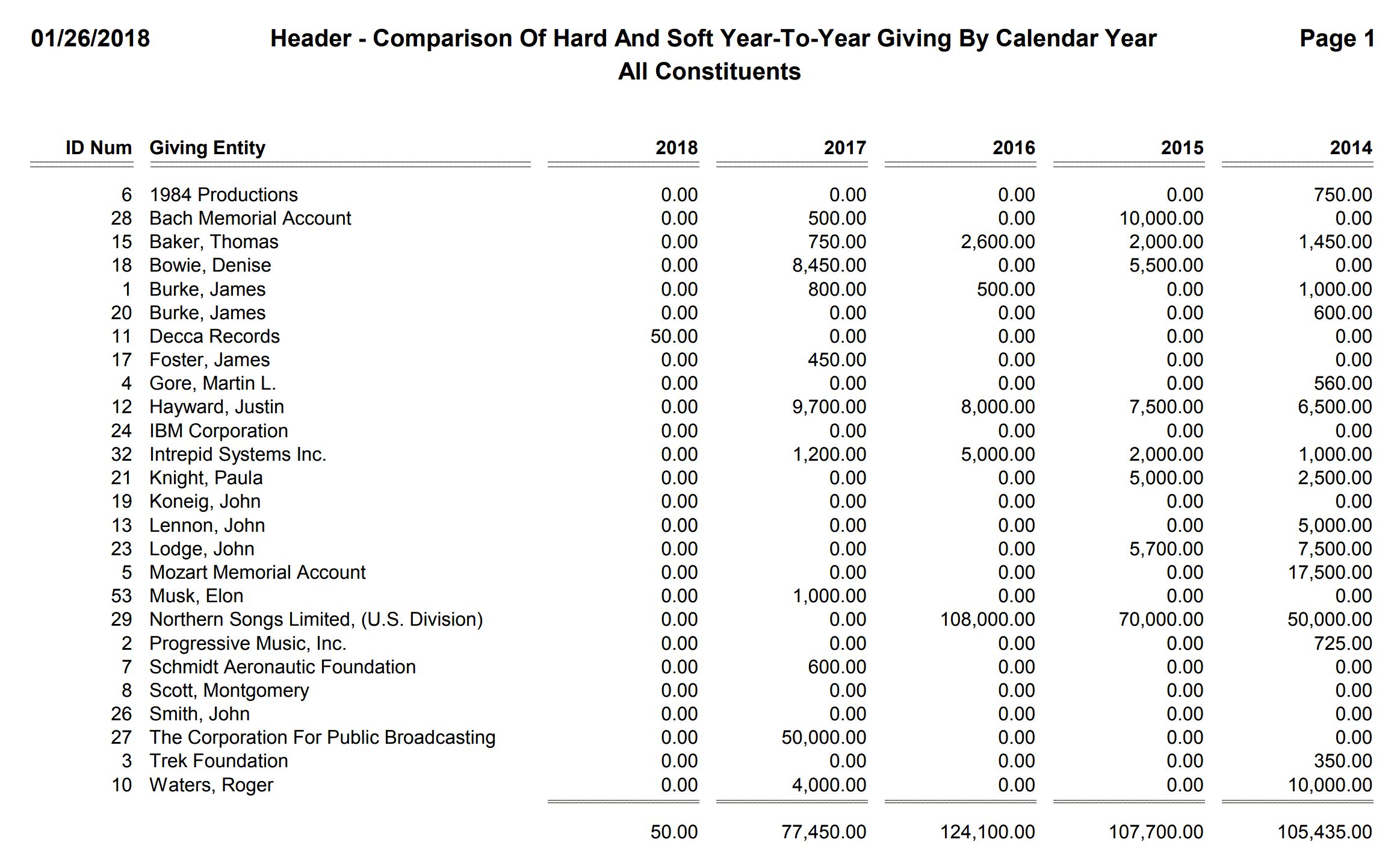
Report Menu Name
Header - Comparison Of Hard And Soft Year-To-Year Giving By Fiscal Year
Description
Designed to be used with a Header-based Selection Result, this report layout will show the combined hard and soft monetary giving of constituents for the current and past four fiscal years. The report is ordered by constituent name.
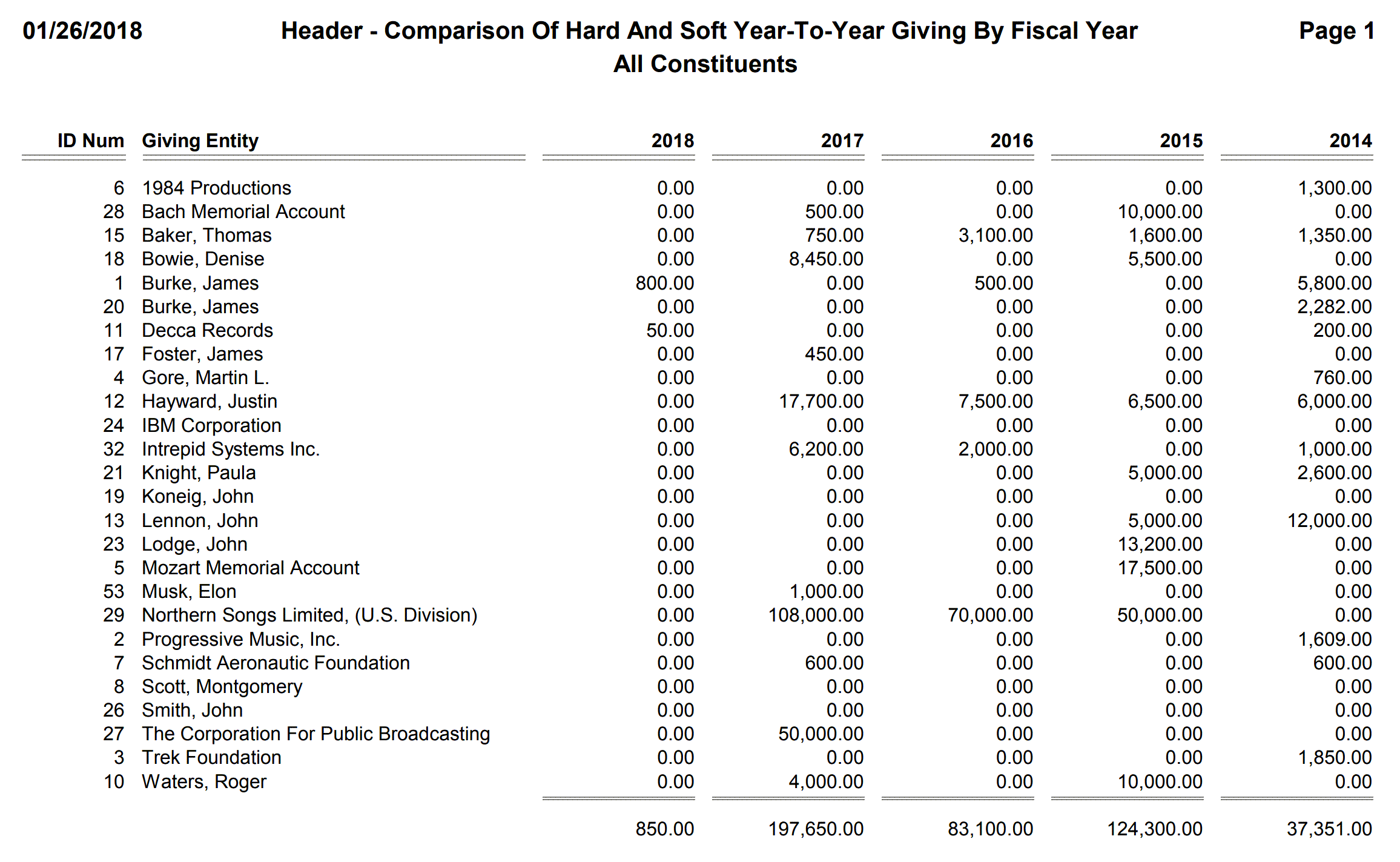
Report Menu Name
Header - Comparison Of Month-To-Month Giving, Calendar Year 1 Year Ago
Description
Designed to be used with a Header-based Selection Result, this report layout will show a comparison of the total monetary giving by each constituent for each month of the year, one year ago, plus a total for the year. There is also a fiscal year version of this report on the DonorQuest report menu.
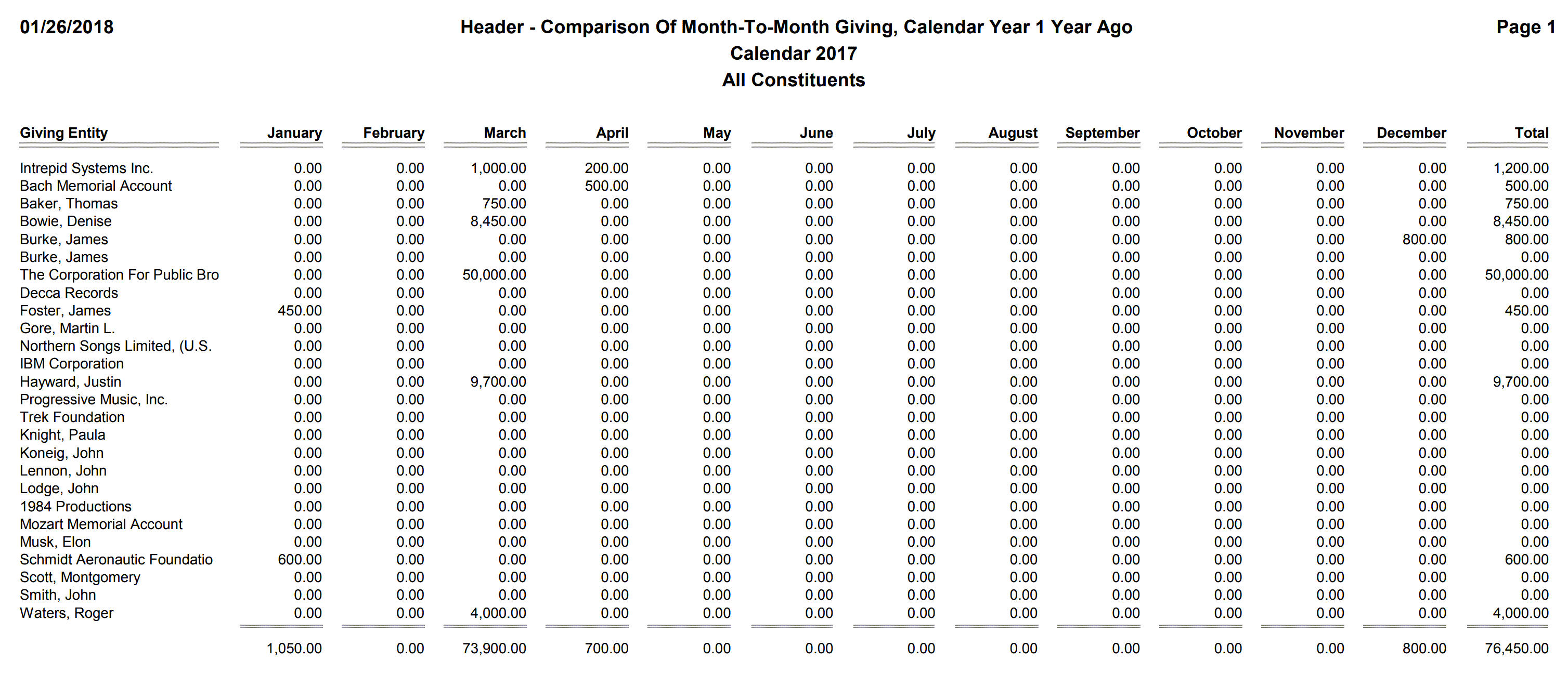
Report Menu Name
Header - Comparison Of Month-To-Month Giving, Calendar Year 2 Years Ago
Description
Designed to be used with a Header-based Selection Result, this report layout will show a comparison of the total monetary giving by each constituent for each month of the year, two years ago, plus a total for the year. There is also a fiscal year version of this report on the DonorQuest report menu.
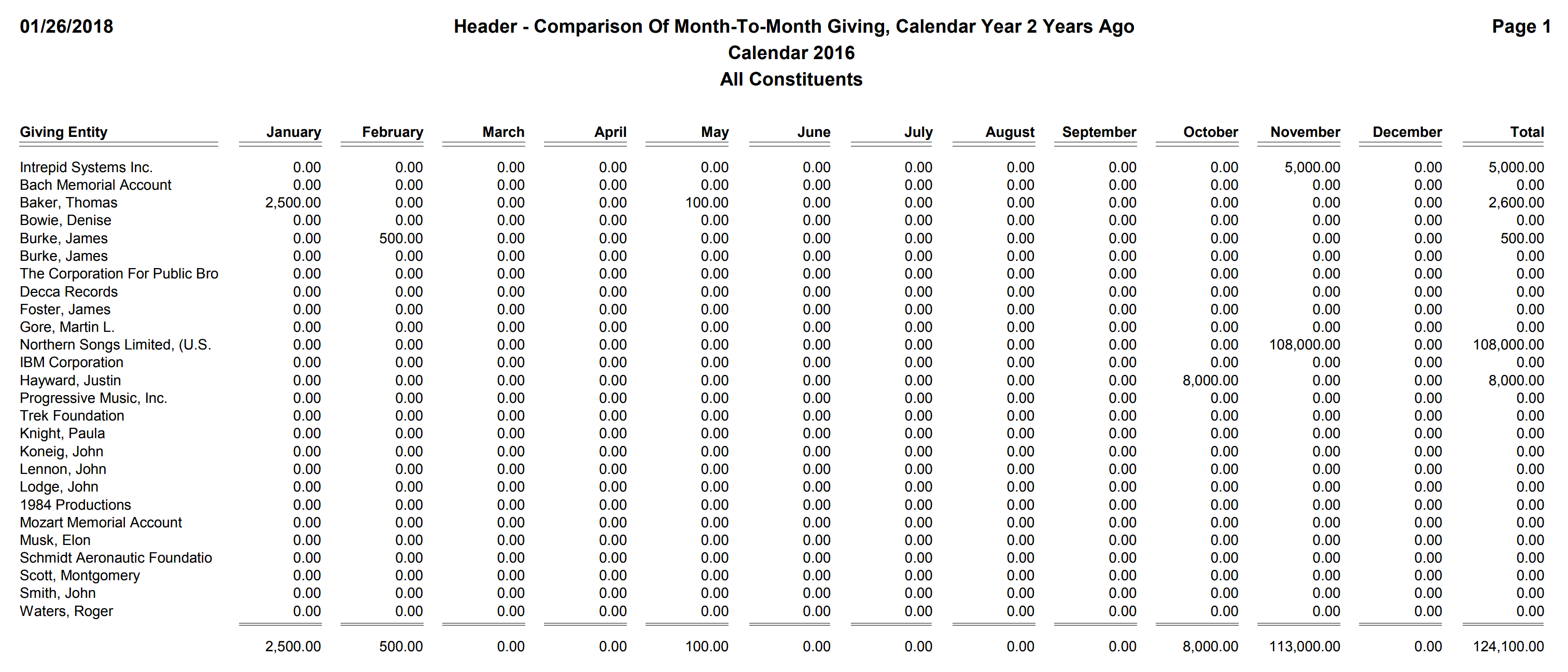
Report Menu Name
Header - Comparison Of Month-To-Month Giving, Calendar Year 3 Years Ago
Description
Designed to be used with a Header-based Selection Result, this report layout will show a comparison of the total monetary giving by each constituent for each month of the year, three years ago, plus a total for the year. There is also a fiscal year version of this report on the DonorQuest report menu.
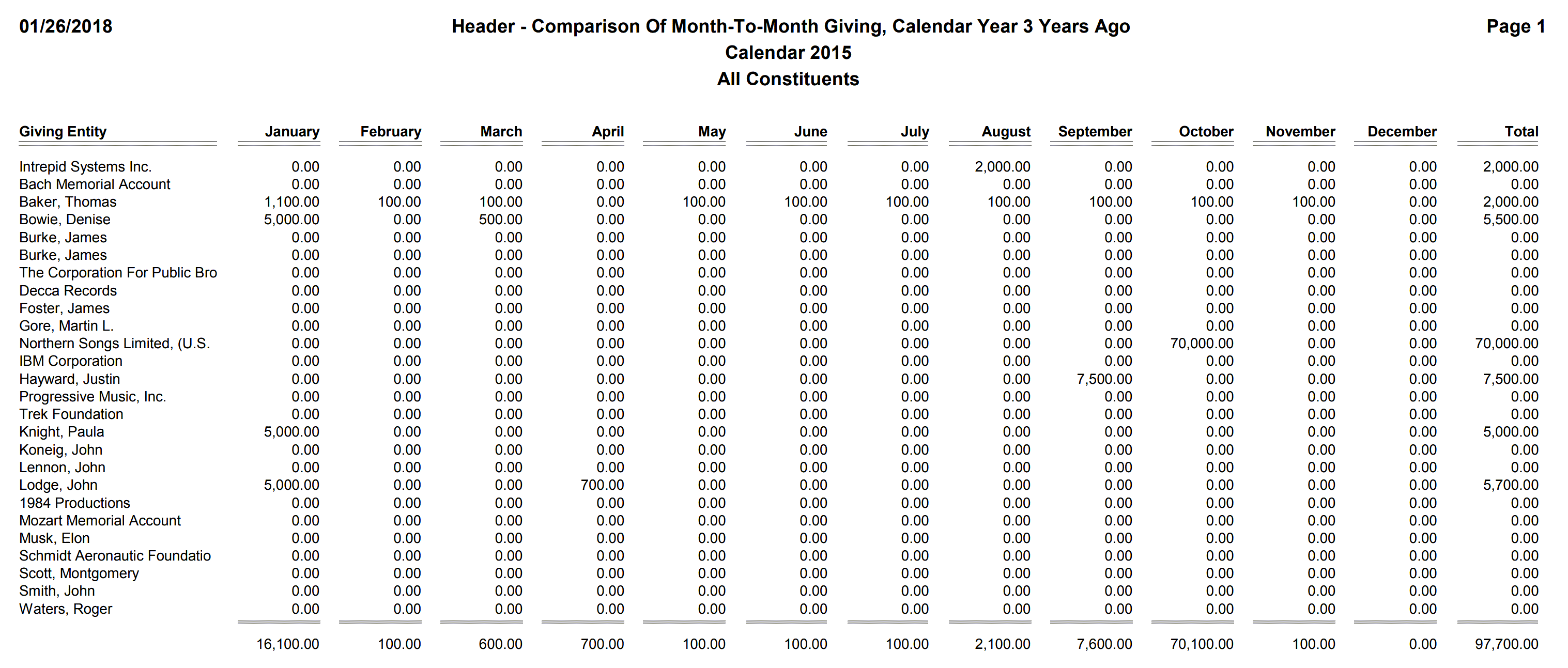
Report Menu Name
Header - Comparison Of Month-To-Month Giving, Current Calendar Year
Description
Designed to be used with a Header-based Selection Result, this report layout will show a comparison of the total monetary giving by each constituent for each month of the year, for the current calendar year, plus a total for the year. Normally this report would be used with a selection of donors who have given in the current year. There is also a fiscal year version of this report on the DonorQuest report menu. As you can see, only one donor in our sample database had given so far in 2018:
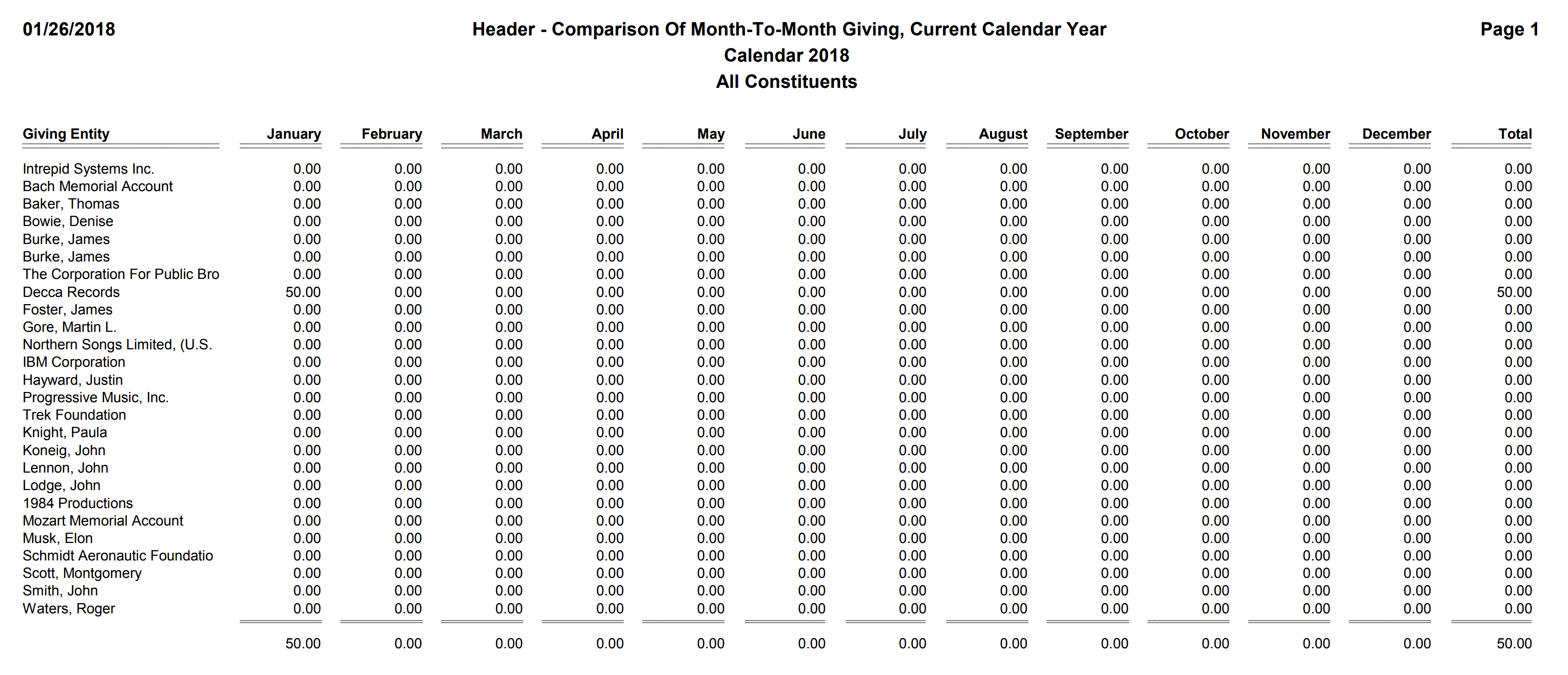
Report Menu Name
Header - Comparison Of Month-To-Month Giving, Current Calendar Year With Donor ID
Description
Basically the same as the, "Header - Comparison Of Month-To-Month Giving, Current Calendar Year" report, this report includes the Donor ID as the first column.
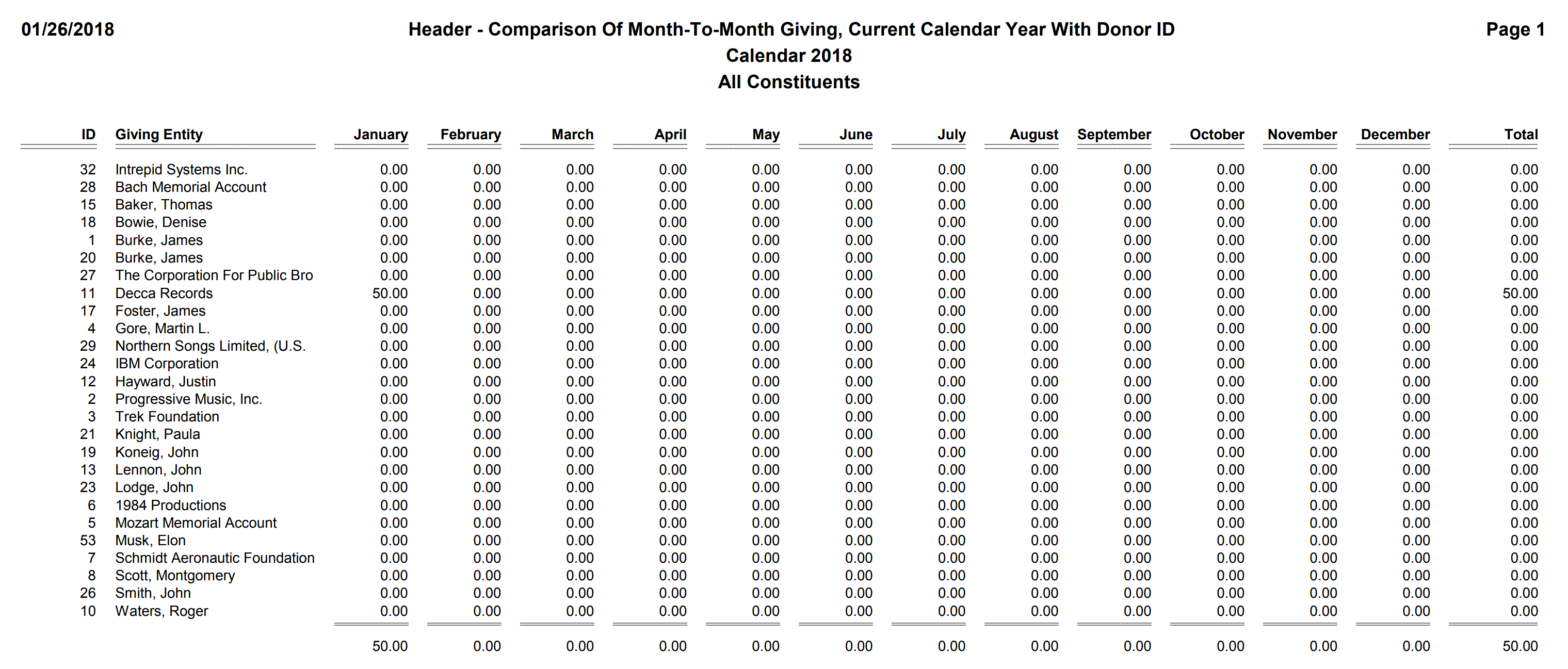
Report Menu Name
Header - Comparison Of Total Giving In 365-Day Periods Starting From Today Going Back
Description
Designed to be used with a Header-based Selection Result, this report layout will compare 365-day periods based on the current date. Five periods are compared. These are not calendar or fiscal years, but rather 365-day periods, so the totals on the report will change from day-to-day.
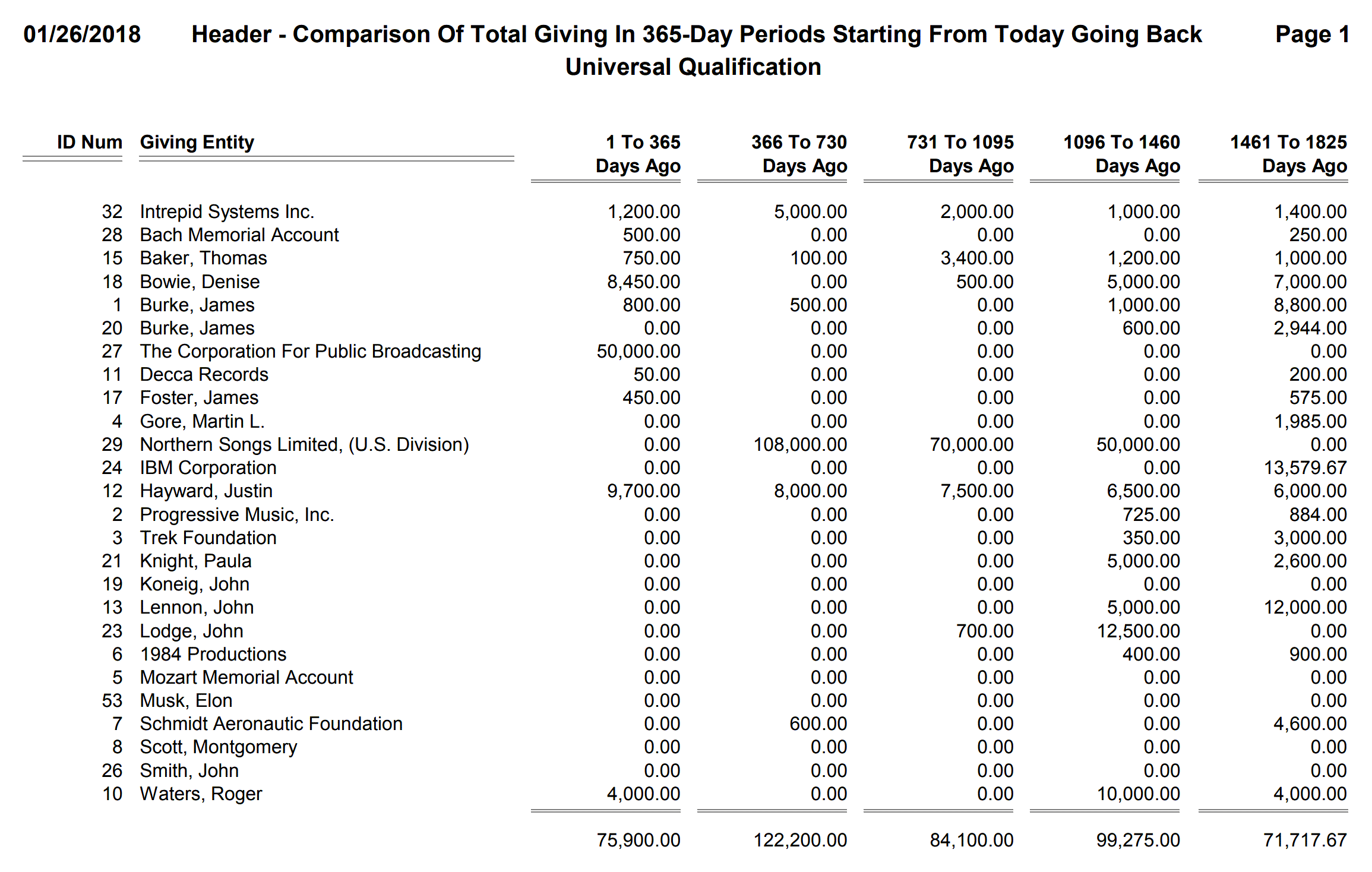
Report Menu Name
Header - Comparison Of Year-To-Date Giving By Calendar Year
Description
Designed to be used with a Header-based Selection Result, this report layout will compare total giving by constituent for the current and past four years, as it was at the current point in time for each year. So for example, if the report is run on 01/26/2018, the yearly totals columns will show how much each constituent has given in total as of 01/26/2018, 01/26/2017, 01/26/2016, 01/26/2015, and 01/26/2014. So the report is specific down to the day for each year, based on the actual day you run the report.
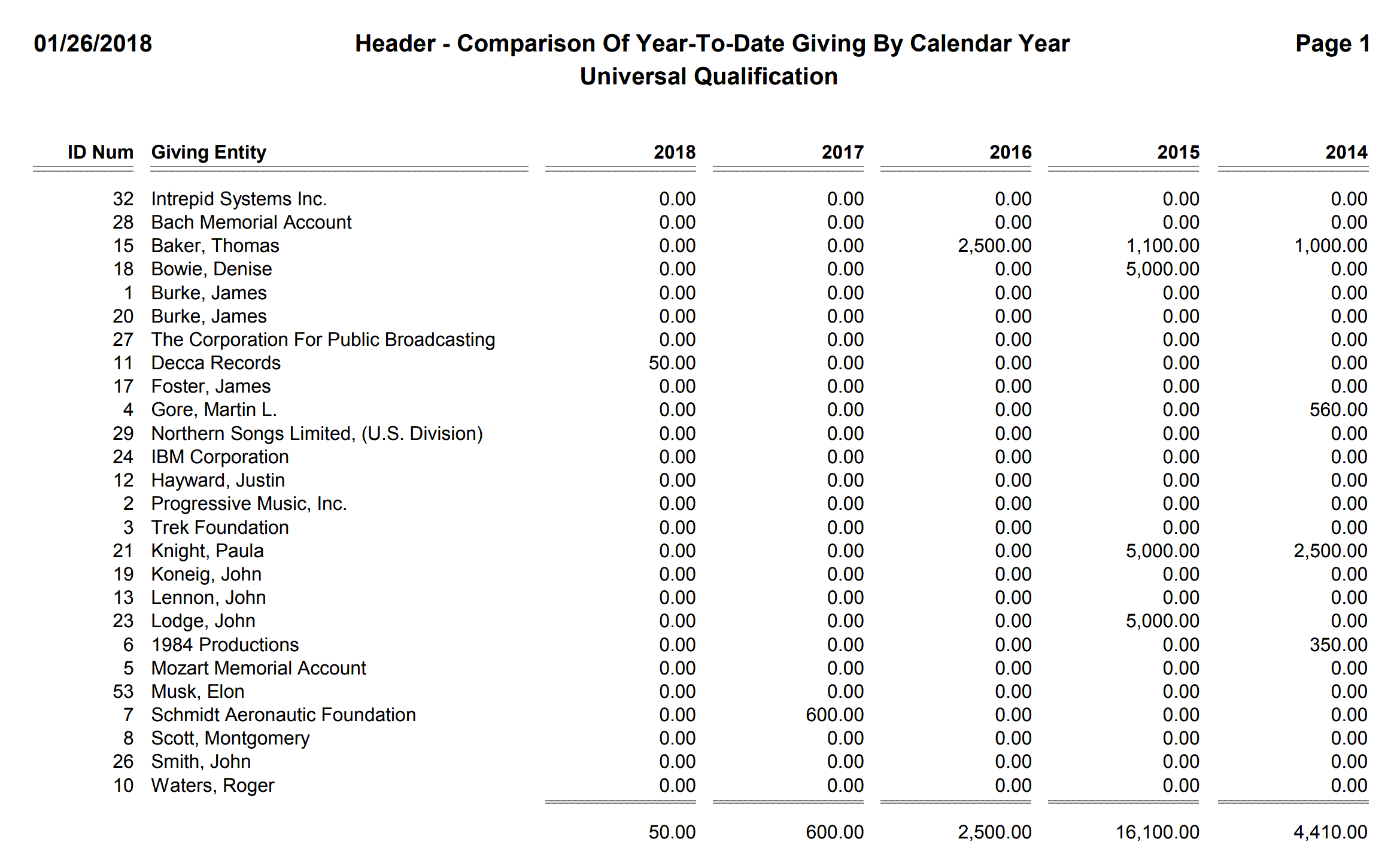
Report Menu Name
Header - Comparison Of Year-To-Month Giving By Calendar Year
Description
Designed to be used with a Header-based Selection Result, this report layout will compare total giving by constituent for the current and past four years, as it was at the end of the current month for each year. So for example, if the report is run on 01/26/2018, the yearly totals columns will show how much each constituent has given in total as of 01/31/2018, 01/31/2017, 01/31/2016, 01/31/2015, and 01/31/2014. So this allows you to run the report at anytime during a month to get these snapshots in time for previous years, before moving on to the next month. The total for the current year will still change on a daily basis, as the month of the current year is never complete until the last day of the current month.
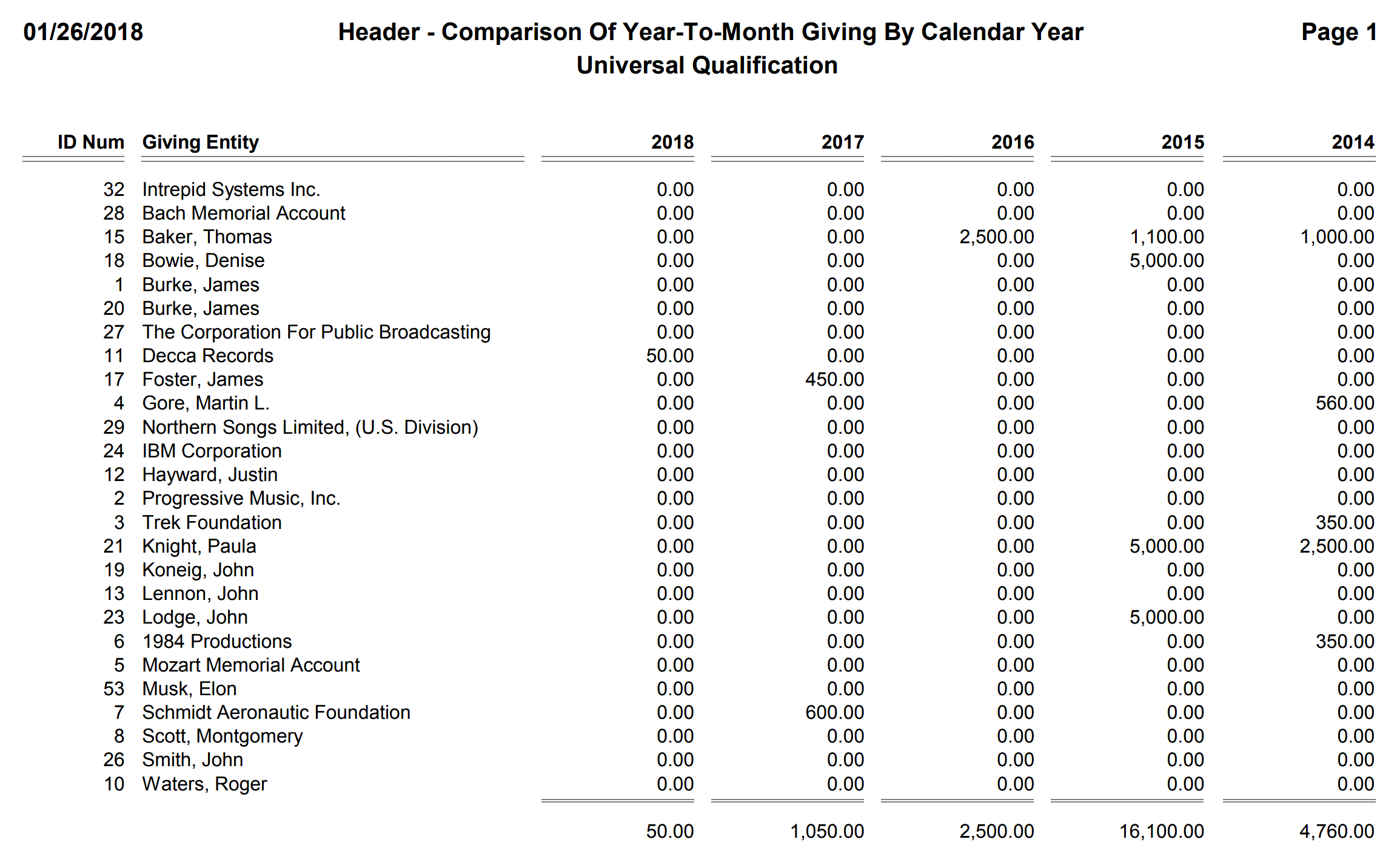
Report Menu Name
Header - Comparison Of Year-To-Year Giving By Calendar Year
Description
Designed to be used with a Header-based Selection Result, this report layout will show total monetary giving by constituent for the current and past four calendar years.
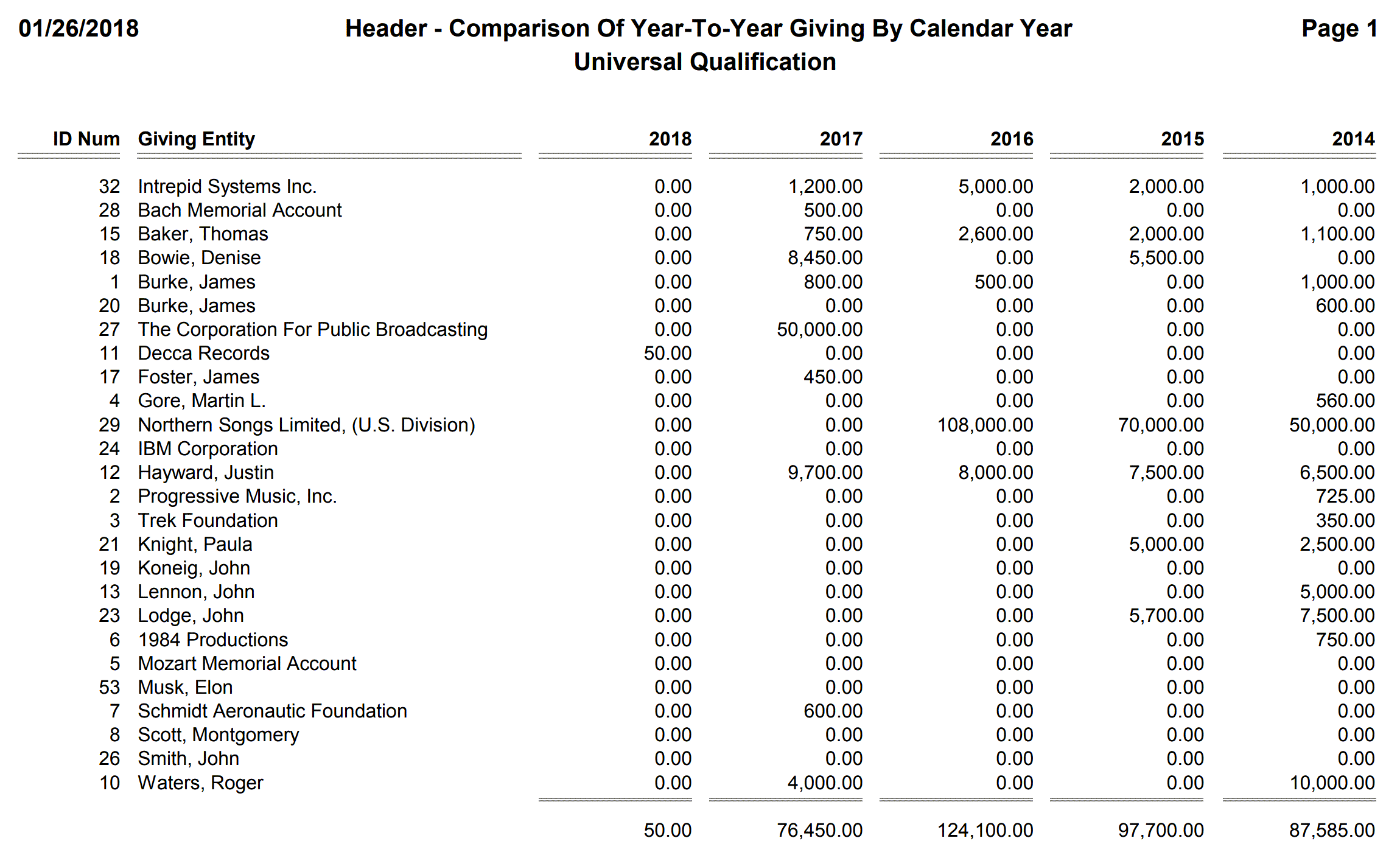
Report Menu Name
Header - Comparison Of Year-To-Year Giving By Calendar Year (10 Years)
Description
Designed to be used with a Header-based Selection Result, this report layout will show total monetary giving by constituent for the current and past nine calendar years, plus a column showing the ten year total for each constituent.
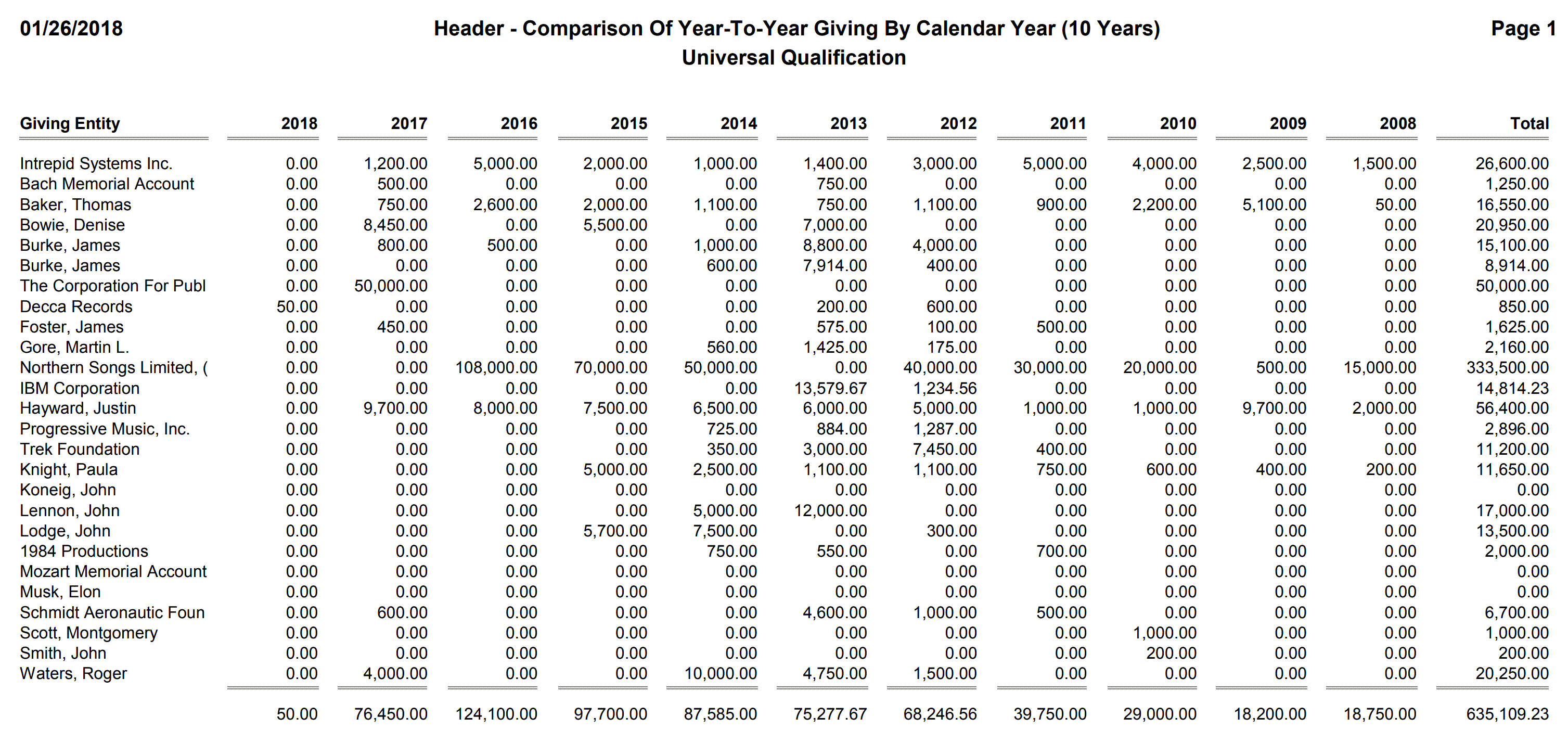
Report Menu Name
Header - Comparison Of Year-To-Year Giving By Calendar Year, Volunteer Hours Only
Description
Designed to be used with a Header-based Selection Result, this report layout will show total giving of volunteer hours for the current and past four calendar years. Donations of hours must have a Donation Type code of HR. Normally this report would only be used with a selection of donors who have donated time in the past four or five years. As you can see, our sample database does not have any donations of hours:
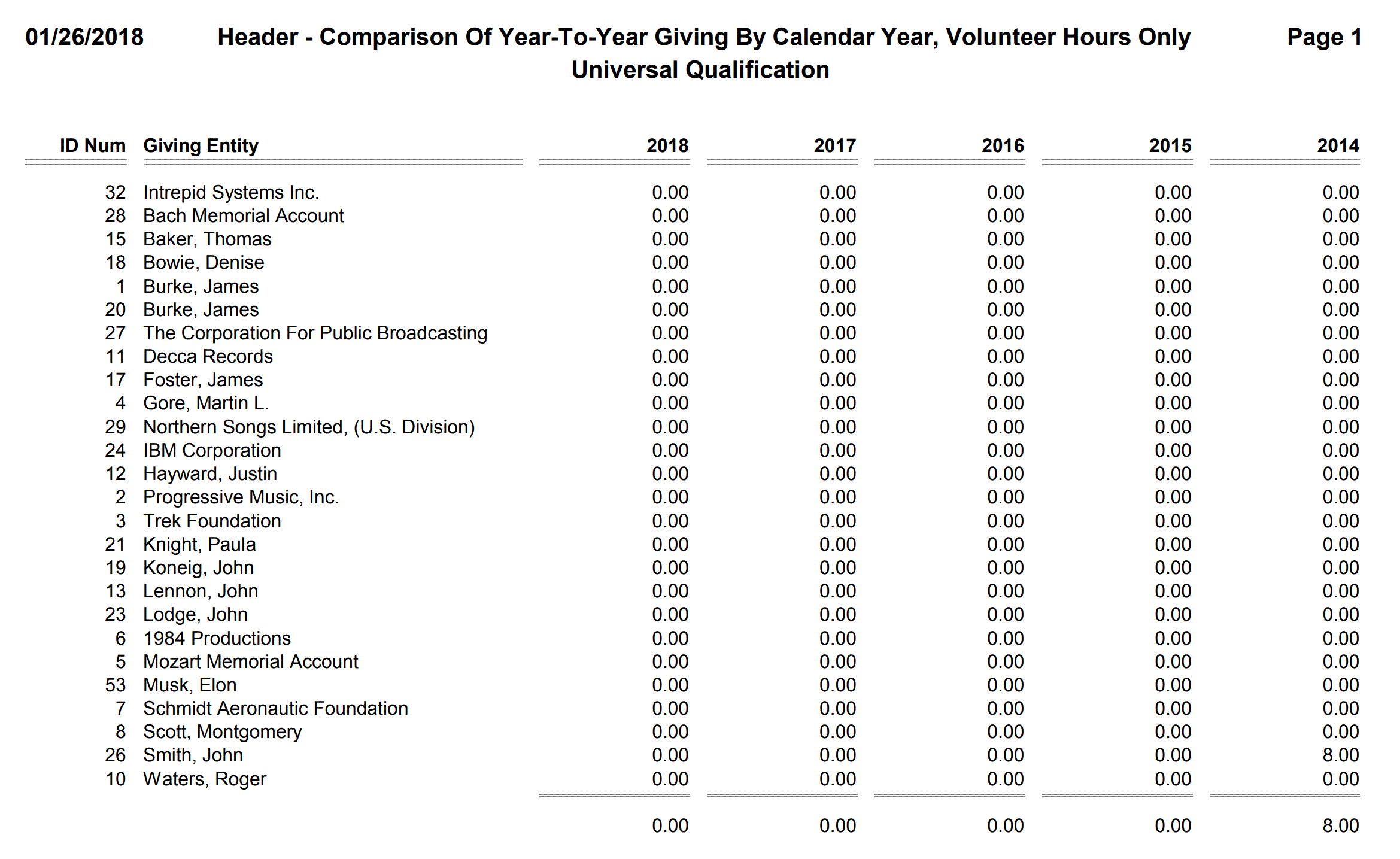
Report Menu Name
Header - Comparison Of Year-To-Year Giving By Fiscal Year
Description
Designed to be used with a Header-based Selection Result, this report layout will show total monetary giving by constituent for the current and past four fiscal years.
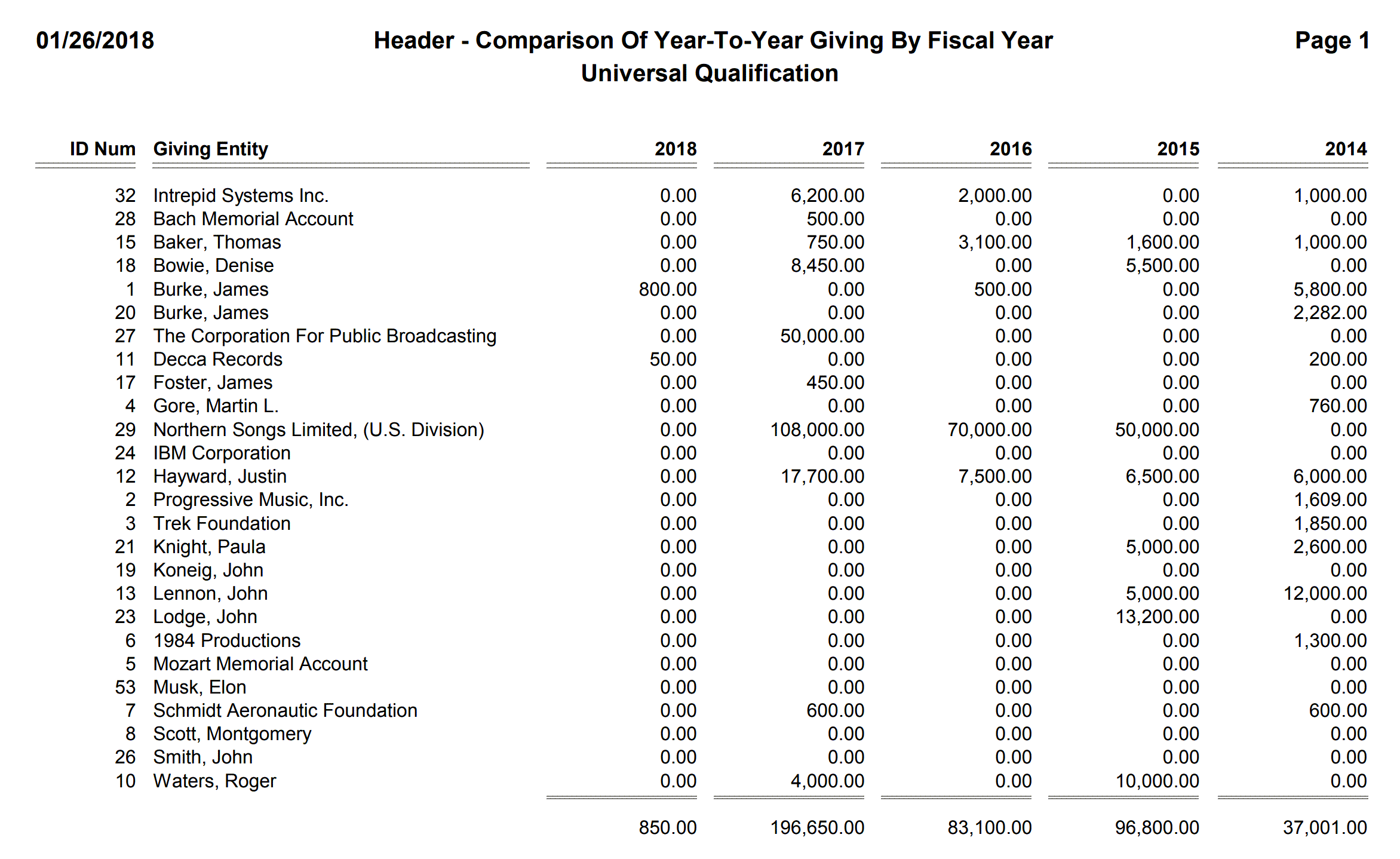
Report Menu Name
Header - Complete Information On Each Donor
Description
Designed to be used with a Header-based Selection Result, this report layout will show pretty much everything known about each constituent. It may take several pages per constituent, so it can very easily become a very lengthy report, burning up a lot of paper! Typically it is used with a small selection of donors you need to have complete information printed for. It is also typically used to print the currently displayed donor account when the DonorQuest Main Information window is open. This can be done my clicking on the Print icon on the DonorQuest toolbar, setting an optional title line for the report, then choosing this report from the DonorQuest report menu.
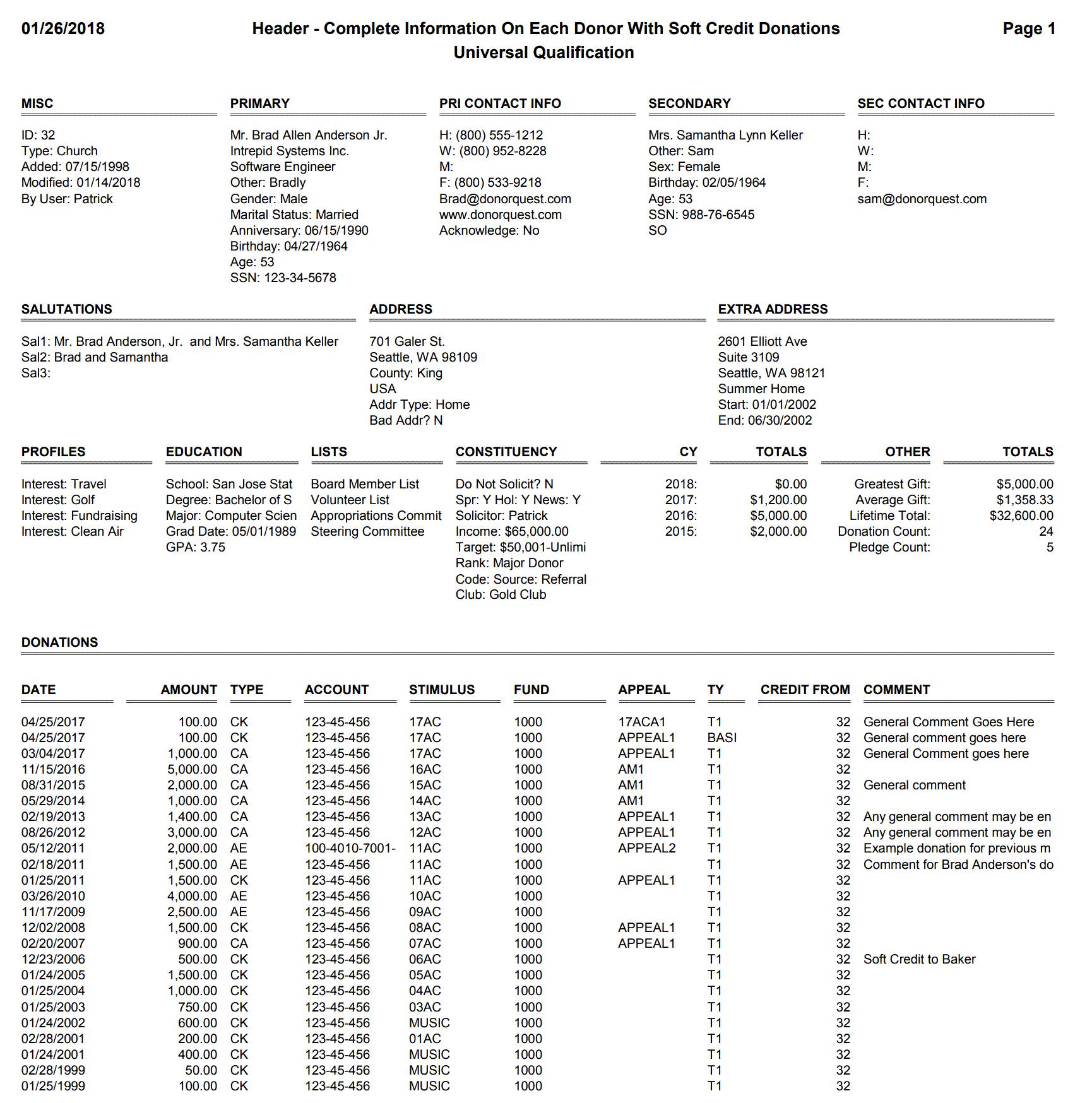
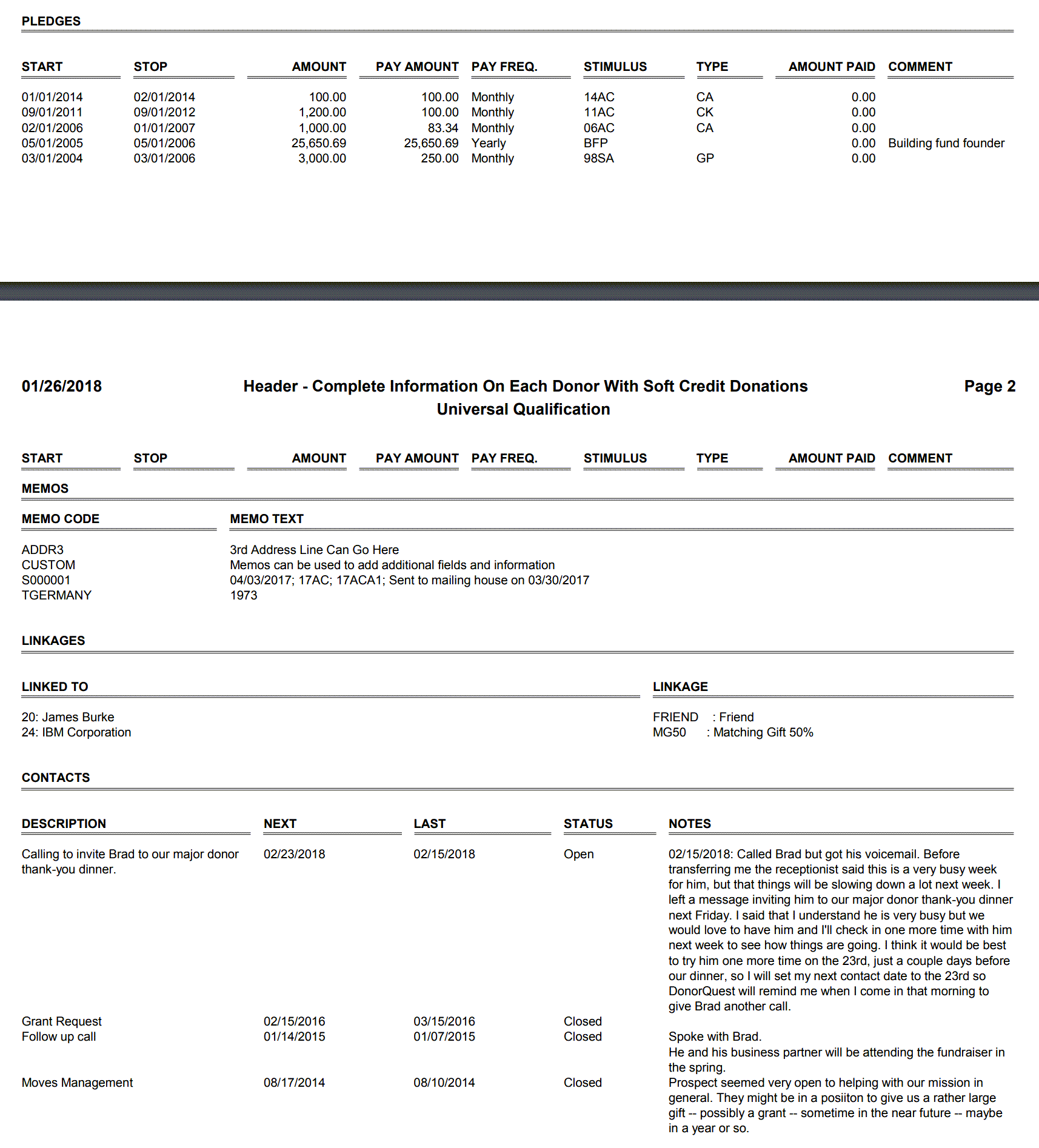
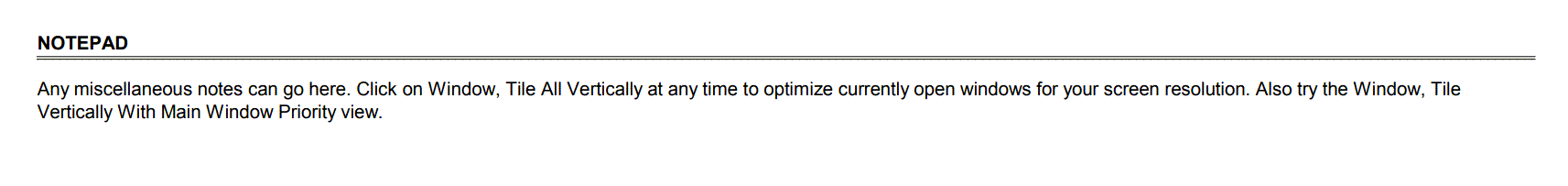
Report Menu Name
Header - Complete Information On Each Donor With Soft Credit Donations
Description
Same as the, "Header - Complete Information On Each Donor" report show above, but also includes any soft credit donations for each donor.
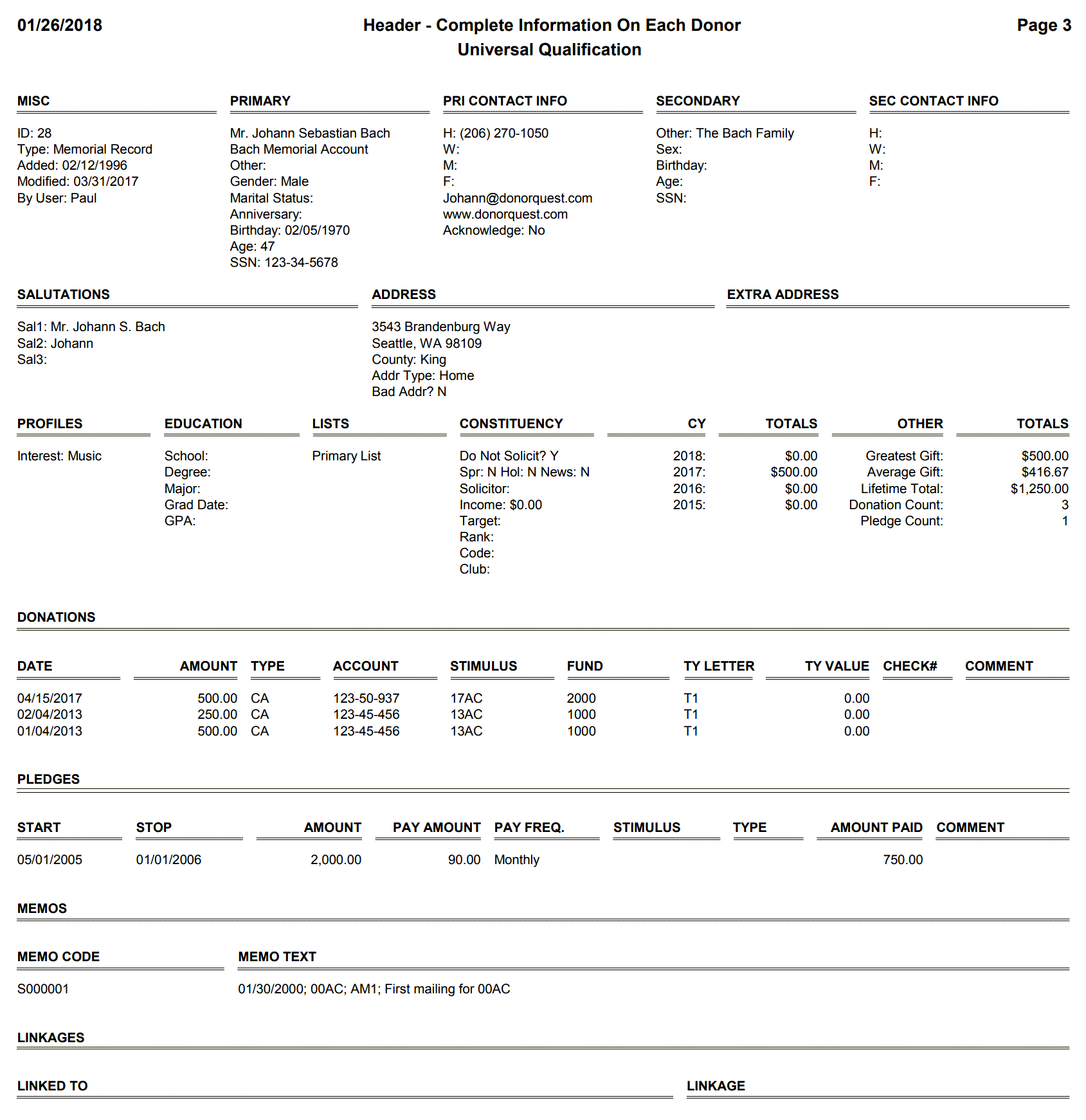
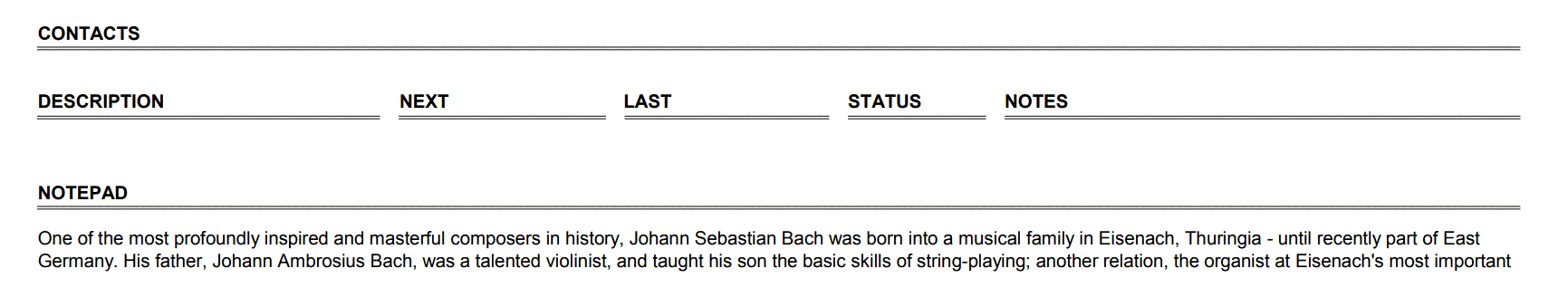
Report Menu Name
Header - Constituent Name With Stored File List And Count
Description
DonorQuest has the capability of storing copies of external files of any type within a constituent's record for later viewing and retrieval. Designed to be used with a Header-based Selection Result, this report layout will show a list of the files currently stored for each constituent account, along with a file count for each constituent. Normally this report would be used with a selection of constituents with stored files, which can be created by running the pre-defined selection named, "Constituents With Any Stored Files."
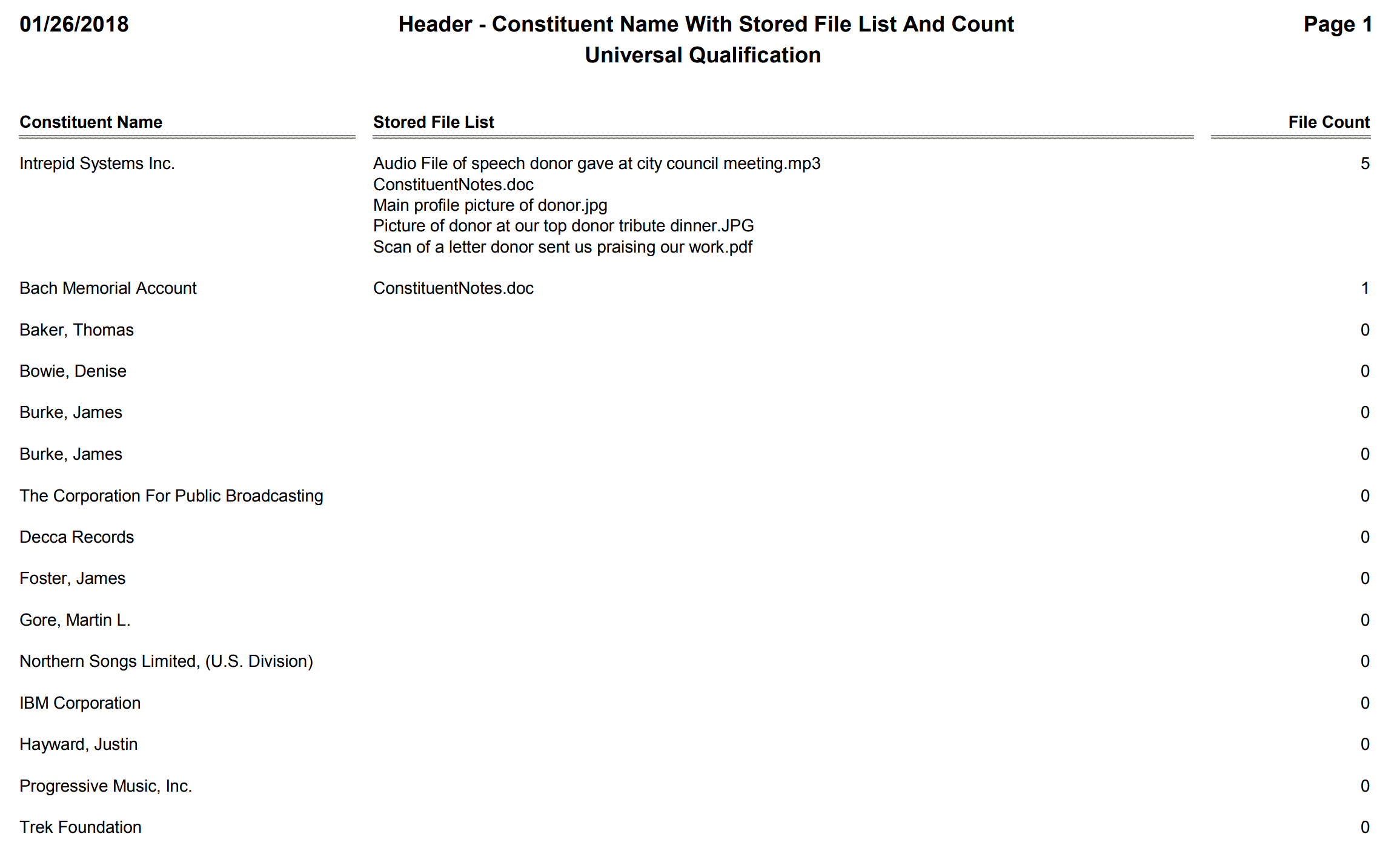
Report Menu Name
Header - Contact Listing
Description
Designed to be used with a Header-based Selection Result, this report layout will show the primary and secondary contact information for each constituent, including spousal names for joint accounts or primary contact for an organization, primary mailing address, all telephone numbers, email addresses, and any website URL's. Note that this is not to be confused with reports showing Scheduled Contact records which are scheduled interactions between the constituents and staff members of your organization, of which each constituent may have an unlimited number.
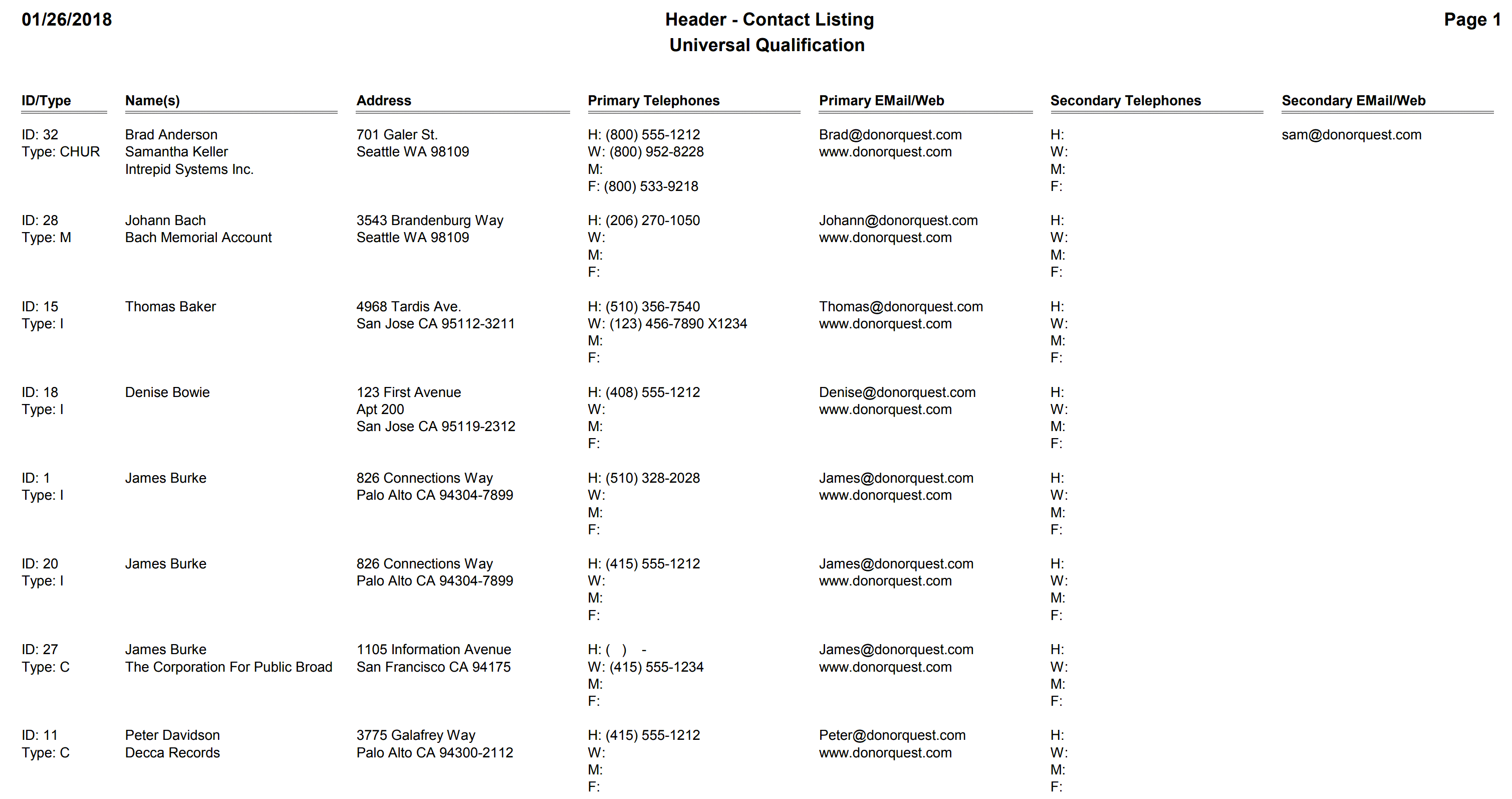
Report Menu Name
Header - Count Of Counties And States With Percentages
Description
Designed to be used either with a Header-based Selection Result or run directly, this report layout will show a count of the number of constituents in each county, and the percentage of all constituents on the report they comprise. The State for each county is also shown. Since this is a summary report you may run it directly outside of a Selection Result if you wish these statistic for your entire database. But more commonly you will likely run it on a subset of your database via a Selection Result.
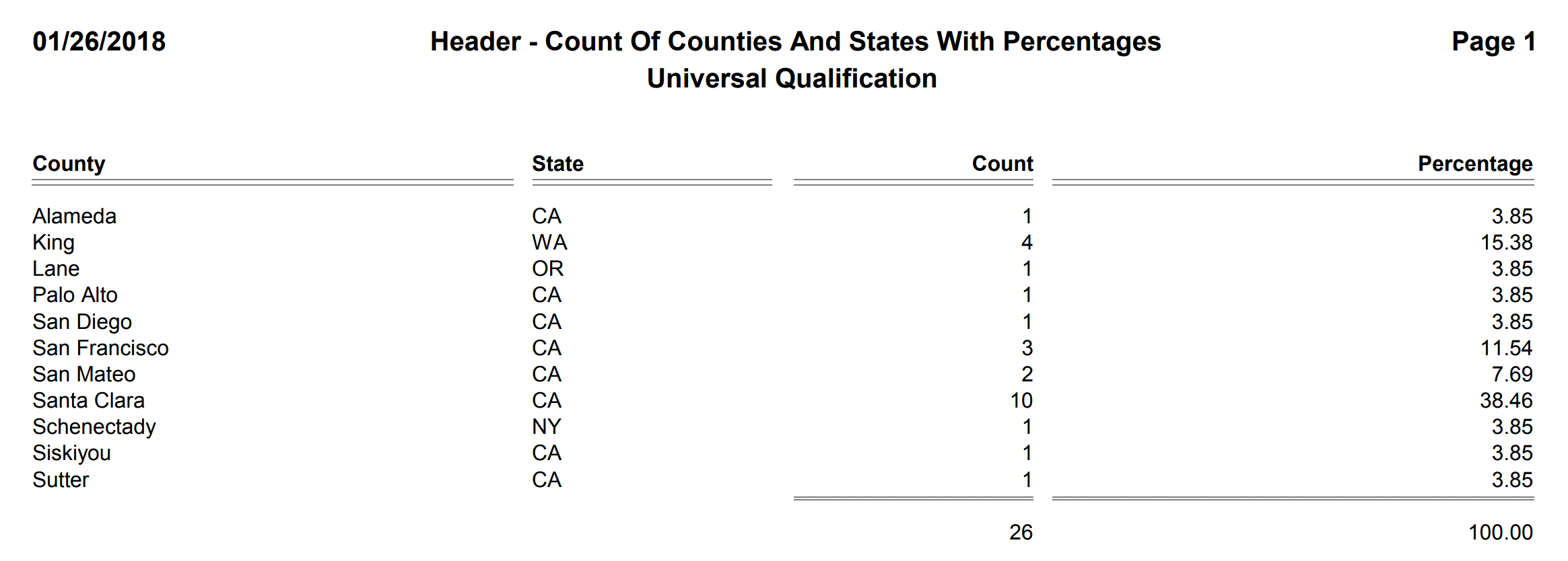
Report Menu Name
Header - Count Of Counties With Percentages
Description
This is just like the, "Header - Count Of Counties And States With Percentages" report shown above, without the State column.
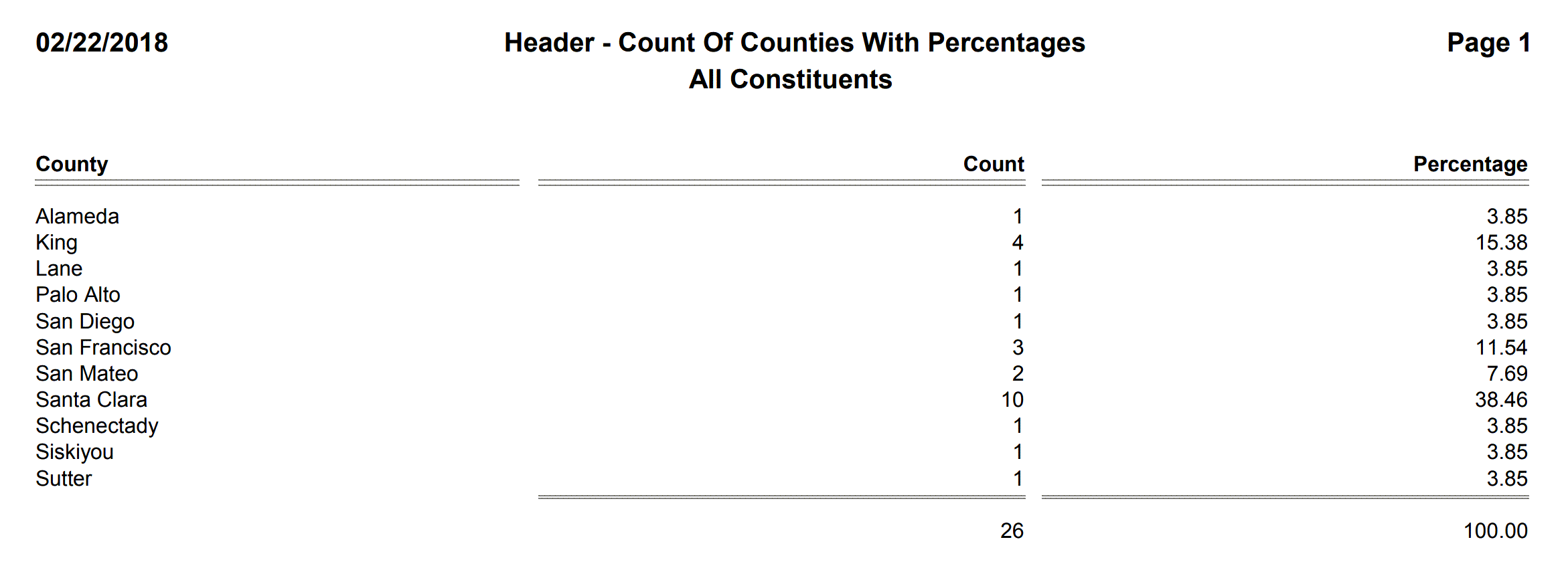
Report Menu Name
Header - Count Of Donor Types
Description
This report layout will show a count of Donor Types. Since it is a summary report, you may run it directly to see the counts for your entire database, or with a header-based selection result.
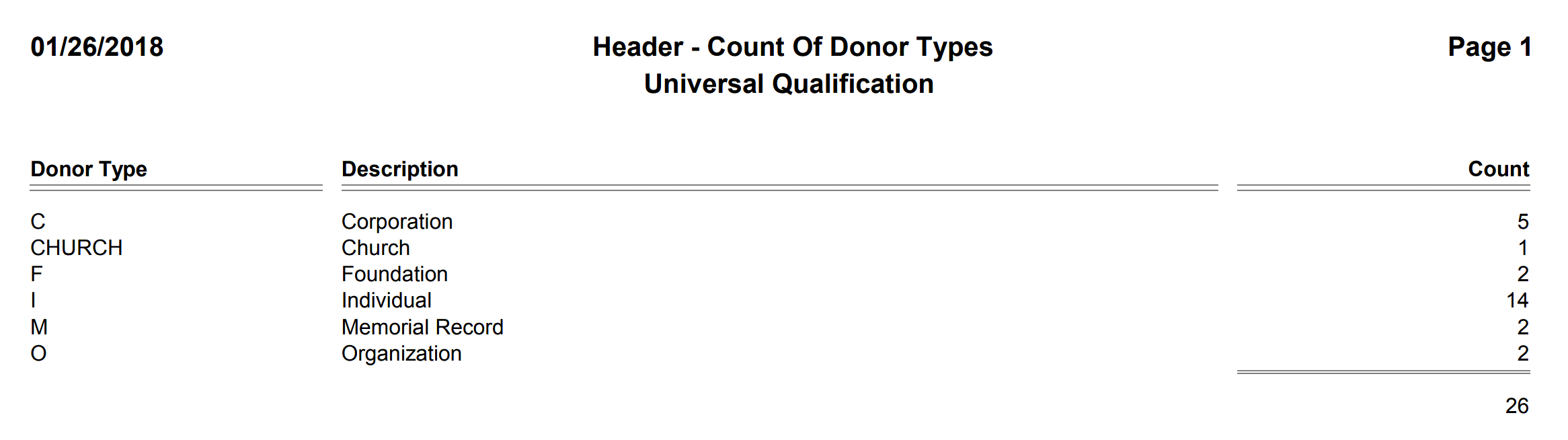
Report Menu Name
Header - Count Of Donor Types With Percentages
Description
This report layout will show a count of Donor Types and the percentage of the whole each count represents. Since it is a summary report, you may run it directly to see the counts for your entire database, or with a header-based selection result.
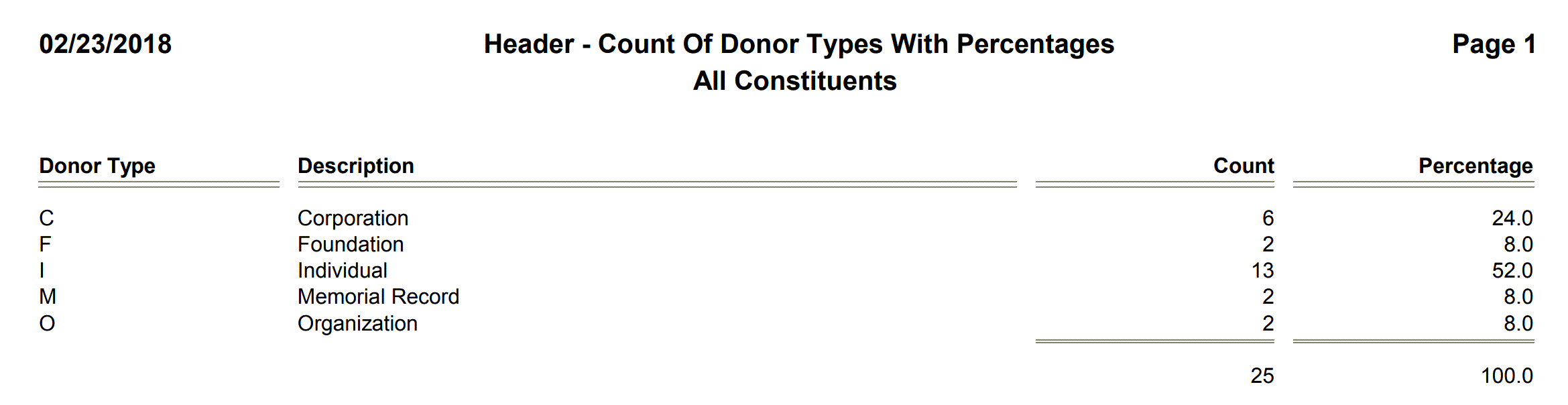
Report Menu Name
Header - Count Of States With Percentages
Description
This report layout will show a count of States and the percentage of the whole each count represents. Since it is a summary report, you may run it directly to see the counts for your entire database, or with a header-based selection result.
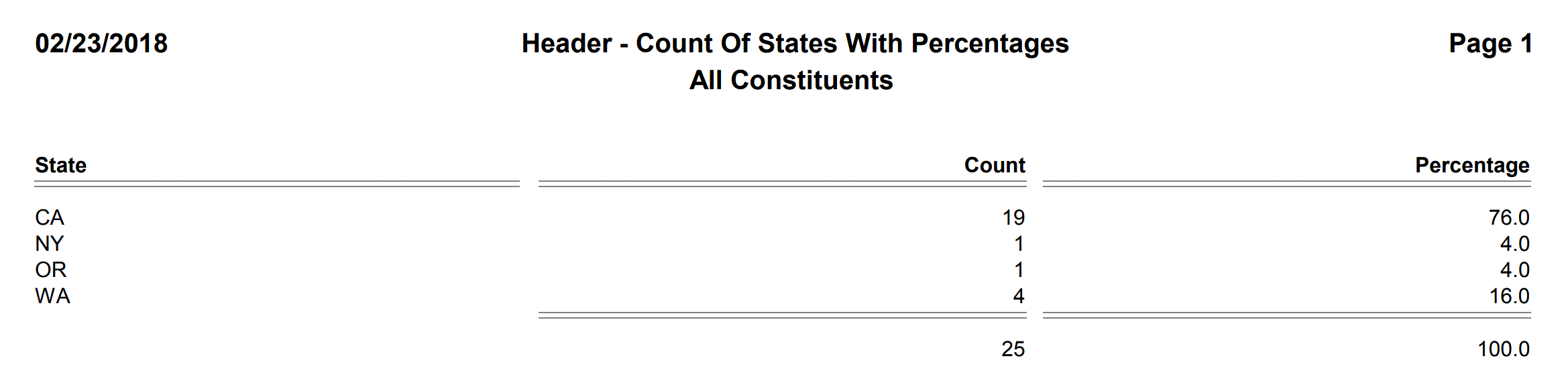
Report Menu Name
Header - Current And Previous Calendar Year Donations, Sorted By Increase/Decrease With Detail
Description
Designed to be used with a Header-based Selection Result, this report layout will show constituent ID and names, along with the percentage increase (or decrease) in their giving between the current and previous calendar year. The detail of the donations comprising the yearly totals is also shown. This report really only becomes meaningful when run later in the current year to monitor progress in meeting or exceeding the previous year's performance. To get the same comparison for the previous two years, you should instead run the report named, "Header - Last Two Calendar Years Of Donations, Sorted By Increase/Decrease With Detail." There is also a Fiscal Year version of this report on the DonorQuest report menu.
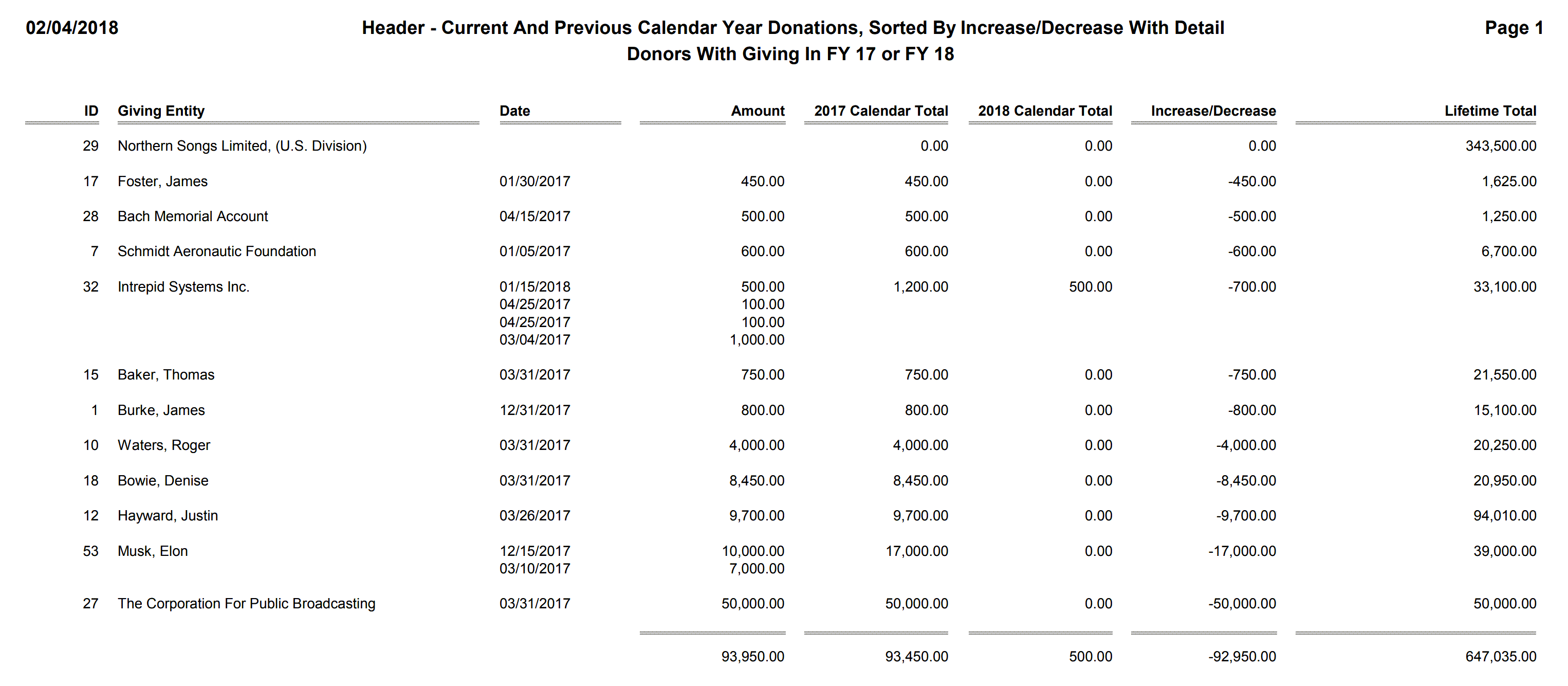
Report Menu Name
Header - Current And Previous Calendar Year Donations, Sorted By Increase/Decrease, With Counts
Description
Designed to be used with a Header-based Selection Result, this report layout will show constituent ID and names, along with the percentage increase (or decrease) in their giving between the current and previous calendar year. This report also has columns to count the number of donors seeing an increase, staying the same, and decreasing in their giving between the two years. The totals for these columns are what matter, allowing you to see the overall trend for the two years. Each donor's lifetime giving total is also shown for reference. This report really only becomes meaningful when run later in the current year to monitor progress in meeting or exceeding the previous year's performance. To get the same comparison for the previous two years, you should instead run the report named, "Header - Last Two Calendar Years Of Donations, Sorted By Increase/Decrease, With Counts." There is also a Fiscal Year version of this report on the DonorQuest report menu.
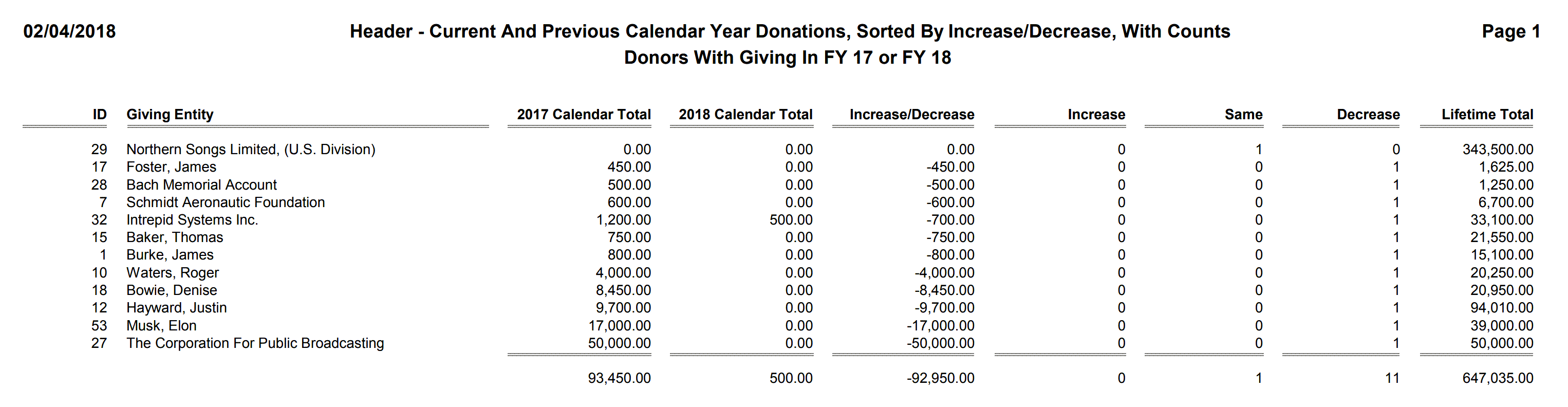
Report Menu Name
Header - Current And Previous Calendar Year Donations, Sorted By Zip With Detail
Description
This report is essentially the same layout as the, "Header - Current And Previous Calendar Year Donations, Sorted By Increase/Decrease With Detail" report, but includes a Zip code column, and is ordered by zip code. There is also a Fiscal Year version of this report on the DonorQuest report menu.
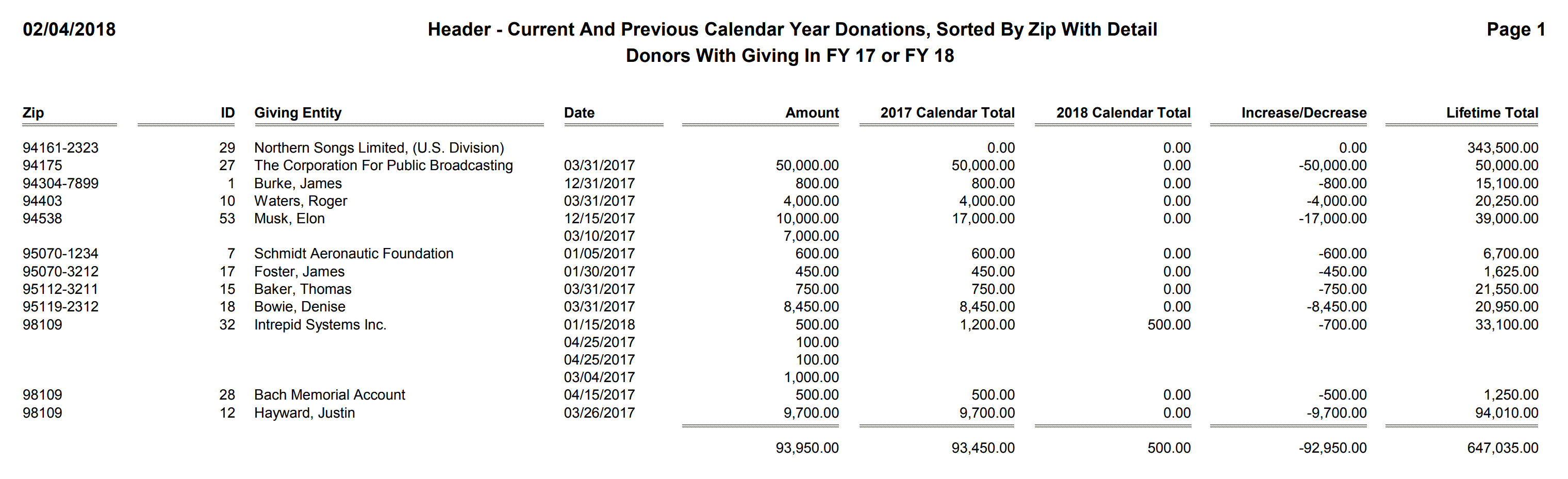
Report Menu Name
Header - Demographic Report, Individual Donors Only
Description
Designed to be used with a Header-based Selection Result, this report layout will show each constituent's ID, name, gender, birthday, age, marital status, degree, job title, annual income, and target annual ask revenue.
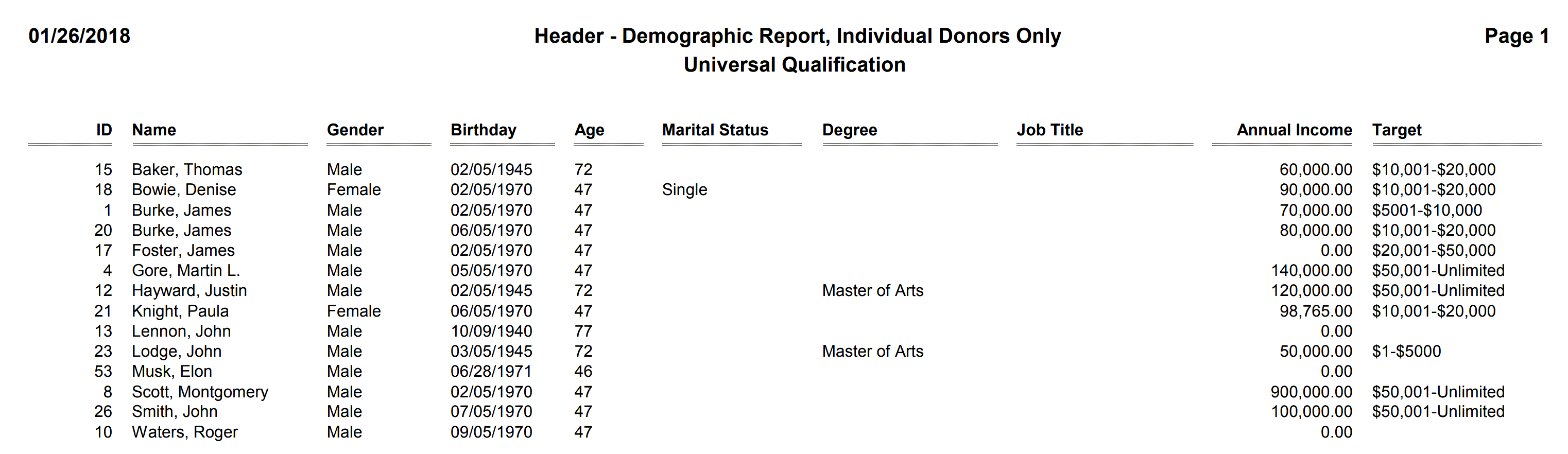
Report Menu Name
Header - Donation And Pledge History Combined
Description
Designed to be used with a Header-based Selection Result, this report layout will show all pledges for each constituent along with the payments made toward each pledge. Since pledge payments are simply donations applied as payments toward specific pledges, this report shows only the donations linked as payments. Also shown are the constituent ID, Name, Organization Name (if an organizational donor), and full Address. If run directly (outside of a selection), this report will automatically run its own selection for all donors with any outstanding pledges.
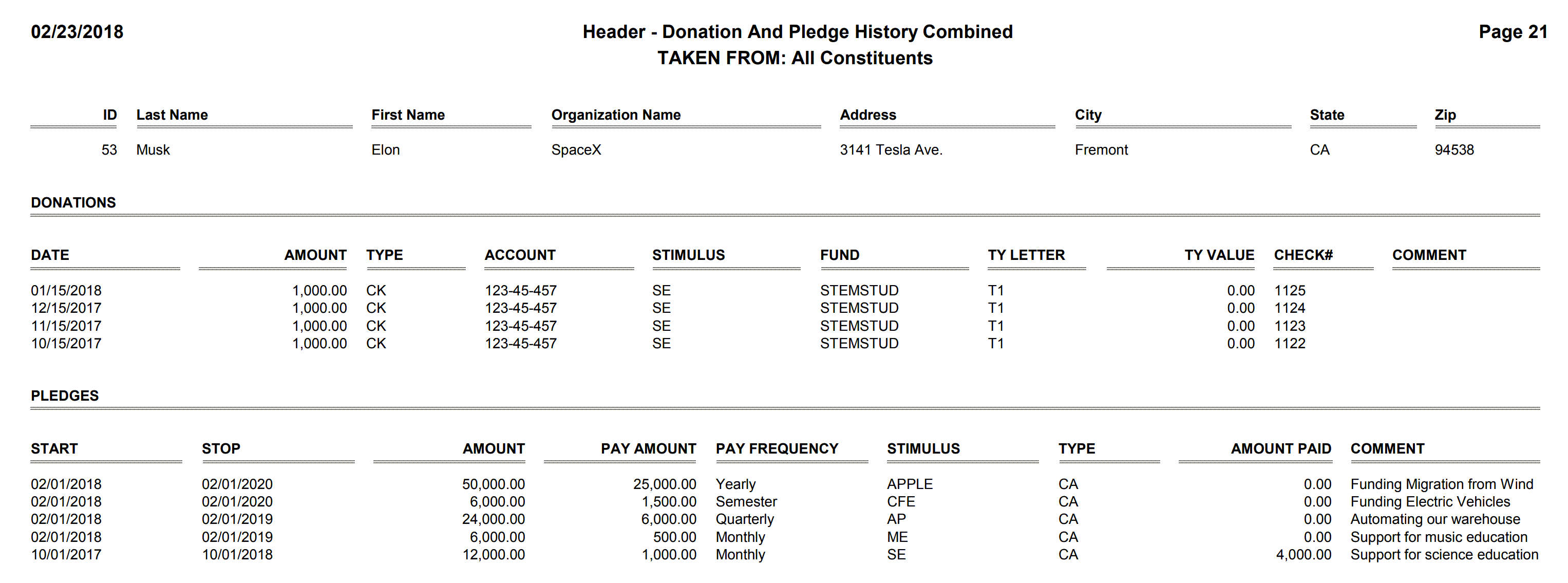
Report Menu Name
Header - Donation And Pledge History Combined, Version 2
Description
This report has all of the information provided on the, "Header - Donation And Pledge History Combined" report, but also includes more biographical information about the primary and secondary names on each constituent account. If run directly (outside of a selection), this report will automatically run its own selection for all donors with any outstanding pledges.
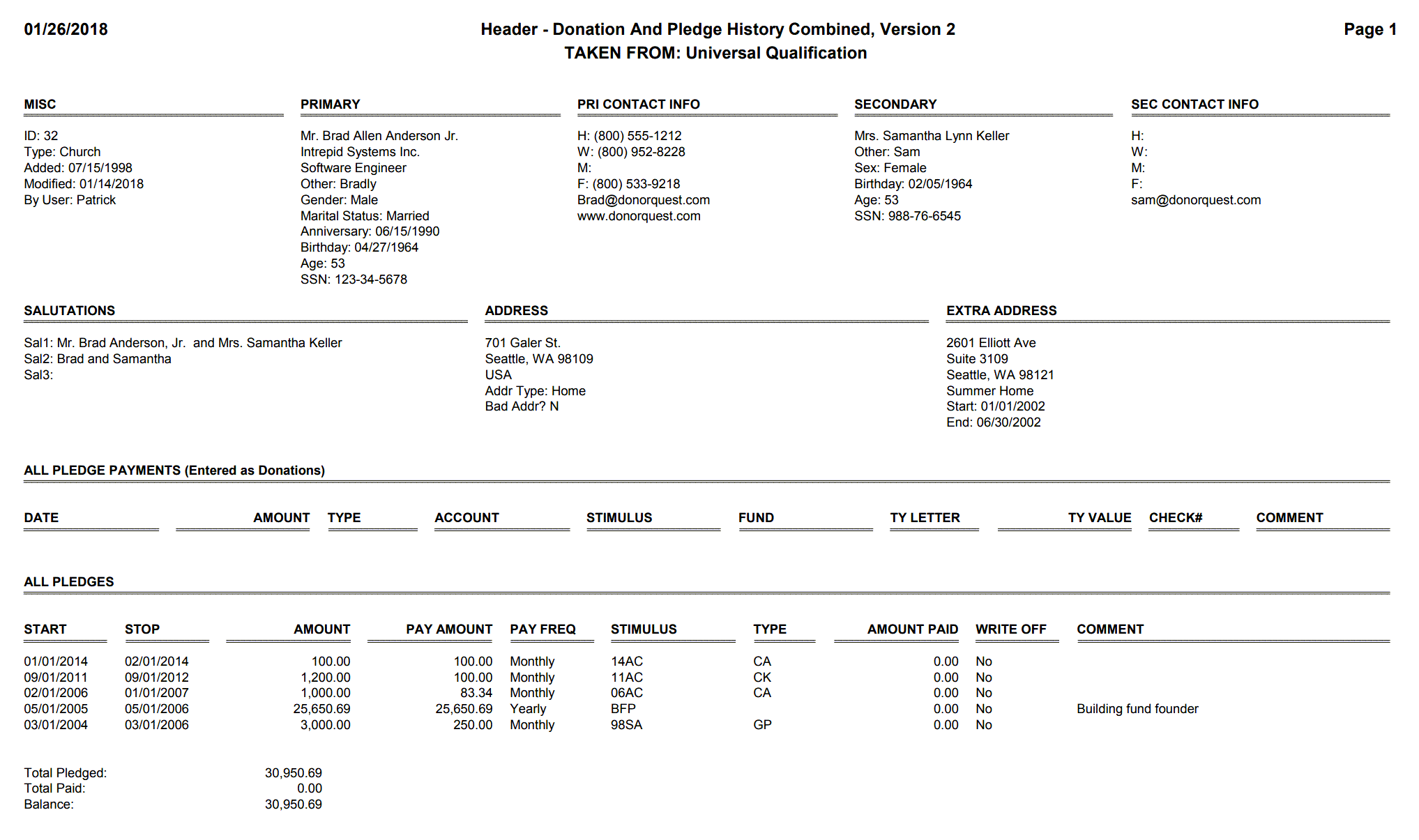
Report Menu Name
Header - Donation History Report, All Donations
Description
Designed to be used with a Header-based Selection Result, this report layout will show all hard donations for each constituent, with non-monetary amounts and counts shown in separate columns. Note that if what you're trying to do is print a donation report which has only donations meeting certain conditions (such as having been given in a specific range of time or for specific campaigns), then you should run a donation-based selection to select just the donations you want to report on, then use a donation-based report, such as the "Donation - Donation Detail Report." This report will always show all donations for each constituent, regardless of the conditions you may have used to select a group of constituents by.
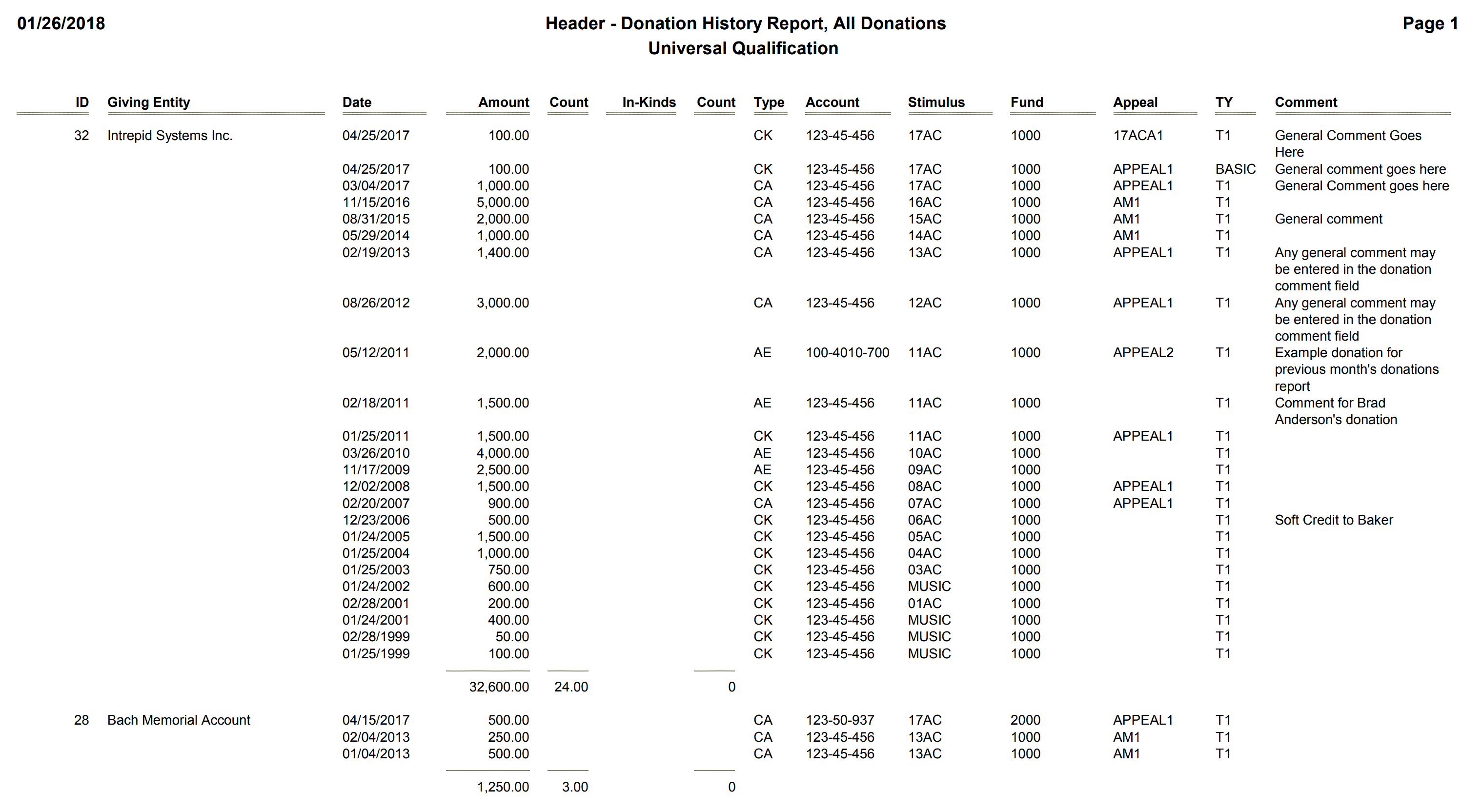
Report Menu Name
Header - Donation History Report, All Donations Including Soft Credit Donations
Description
Designed to be used with a Header-based Selection Result, this report layout will show all hard and soft credit donations for each constituent, with non-monetary amounts and counts shown in separate columns.
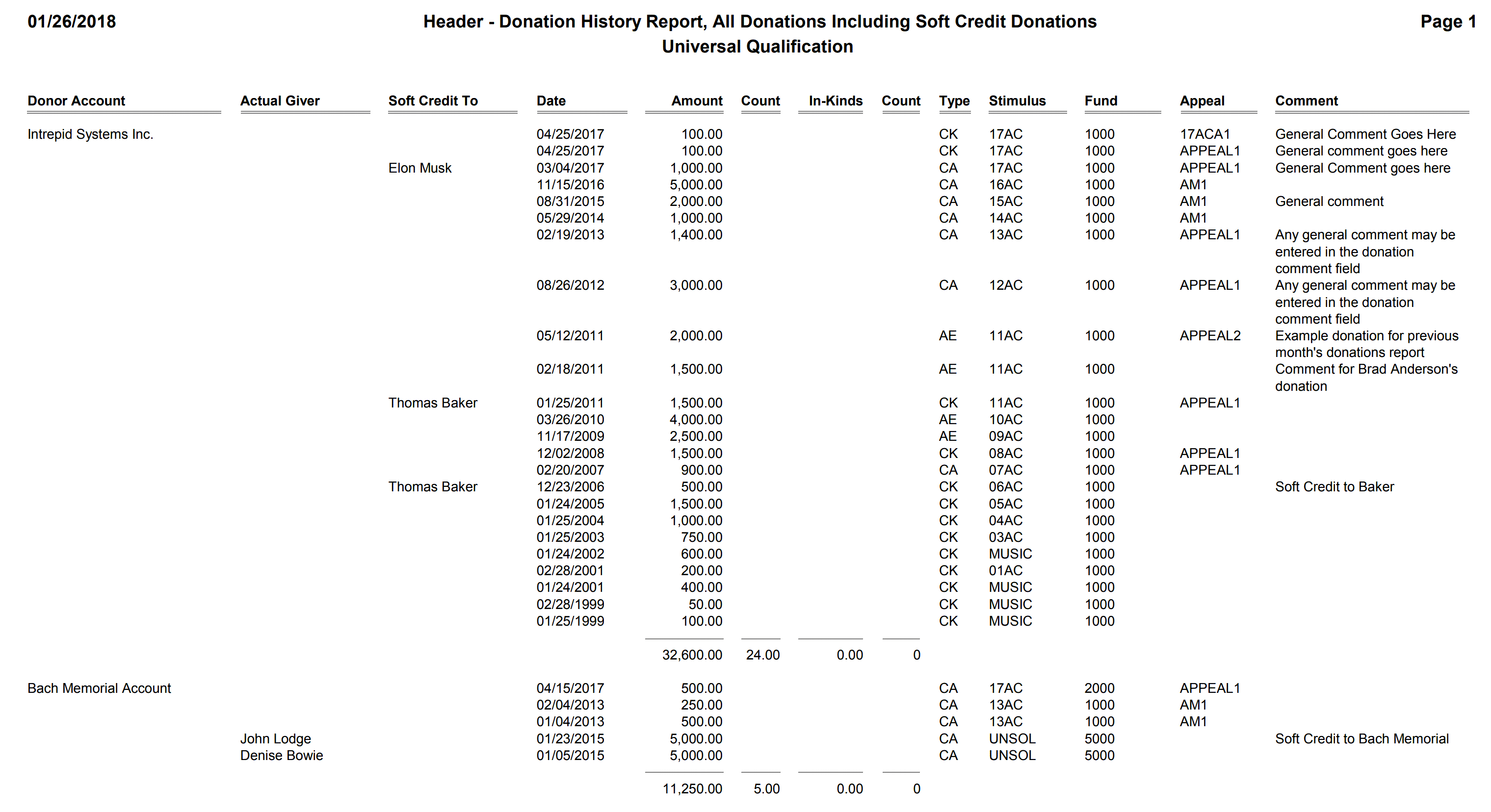
Report Menu Name
Header - Donation History Report, All Donations Including Soft Credit Donations, Current/Past FY
Description
Designed to be used with a Header-based Selection Result, this report layout will do its own filtering to show hard and soft donations for just the current and past fiscal year for each constituent. This filtering of donation by time is actually built into the report itself, so it will always have this behavior. So you would use the Selection process in DonorQuest to choose the specific constituents you wish to have on the report, and the report will take the additional step of filtering the donations shown by time. While you could create a custom version of this report to employ different donation filtering, if what you're trying to do is print a donation report which has only donations meeting certain conditions you would like to define on-the-fly, then you should run a donation-based selection to select just the donations you want to report on, then use a donation-based report, such as the "Donation - Donation Detail Report."
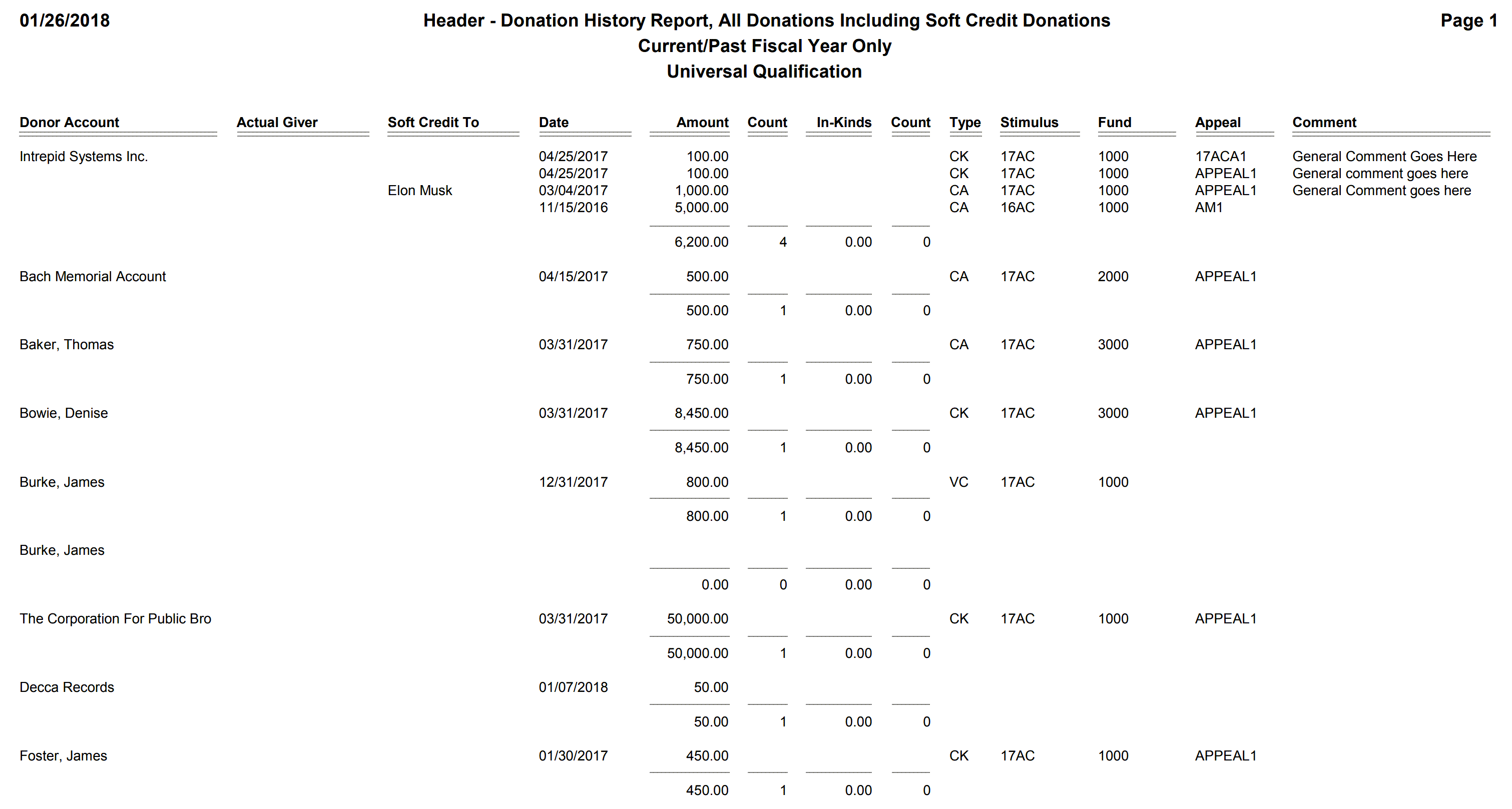
Report Menu Name
Header - Donation History Report, Hard And Soft Credit Donations For Specific Date Range
Description
Designed to be used with a Header-based Selection Result, this report layout serves more as a template for creating your own custom header-based report which you need to filter donations by time. The stock version of this report is set to use the date range 01/01/2010 to 01/01/2012. To change that, you would copy the stock report layout, then click on the Setup button on the DonorQuest report menu and change the two dates shown in the Initializations blank of the Options tab. Again, we need to emphasize that in the vast majority of cases when you need to limit donations shown on a report for each constituent, the best way to do that is to run a donation-based selection which does the donation filtering based on anything you could possibly think of, then use a donation-based version of this report, such as the, "Donations - Donation Detail Report." But using a Header-based donation report with a custom filter like this is certainly useful in situations in which you really want a header-based report, but only want to see certain donations on it. For example, a header-based donation report is able to show both hard and soft credit donations for each donor since it is able to "fetch" the soft credit donations from the actual constituent accounts they belong to on-the-fly as the report runs.
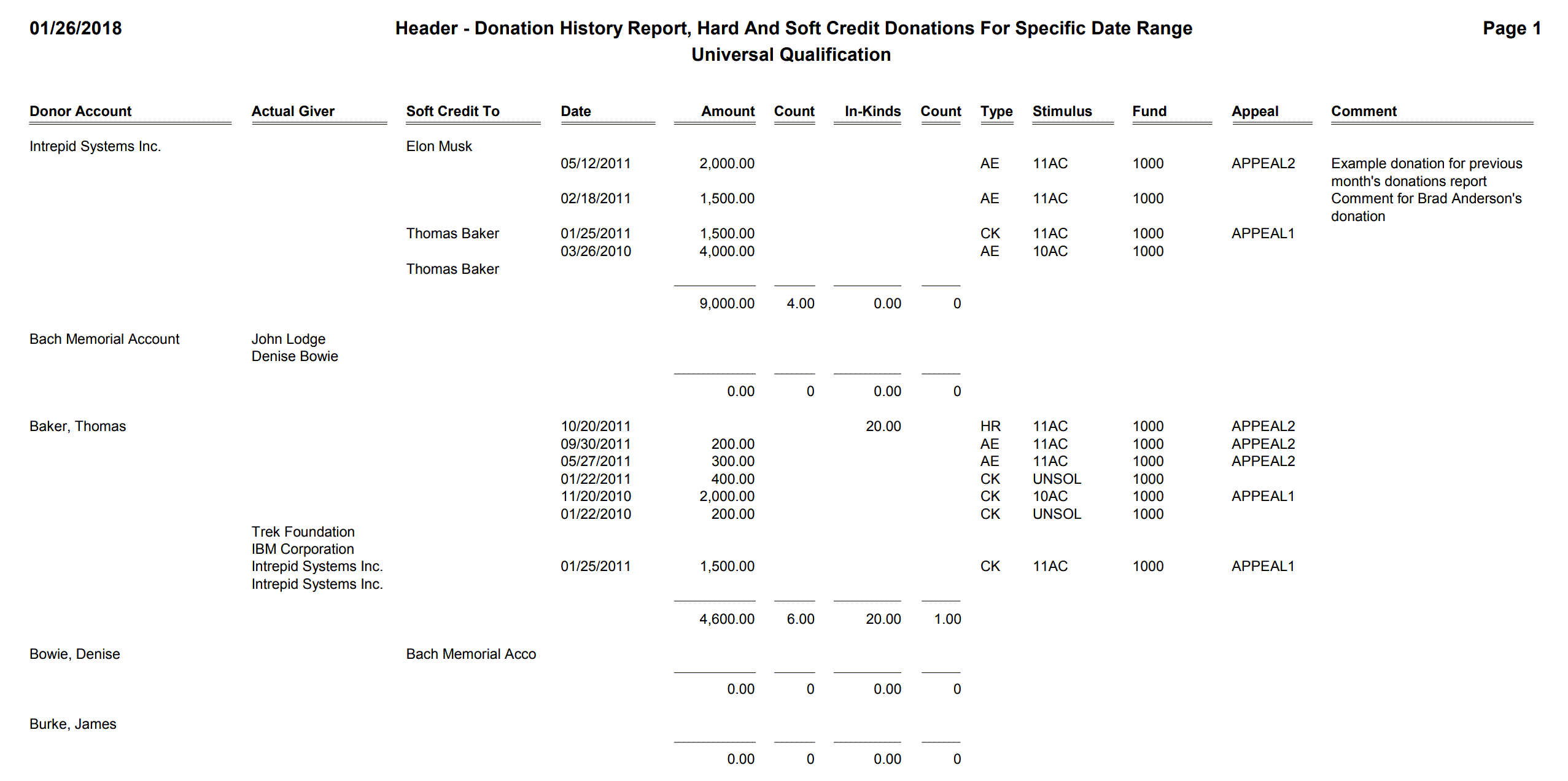
Report Menu Name
Header - Donation History Report, Soft Credit Donations Received Only
Description
Designed to be used with a Header-based Selection Result, this report layout will only show the soft credit donations (if any) for each constituent. This report will automatically omit any constituent who have no soft credit donations. Included in the report are columns for both the constituent receiving the soft credit, and the actual giver.
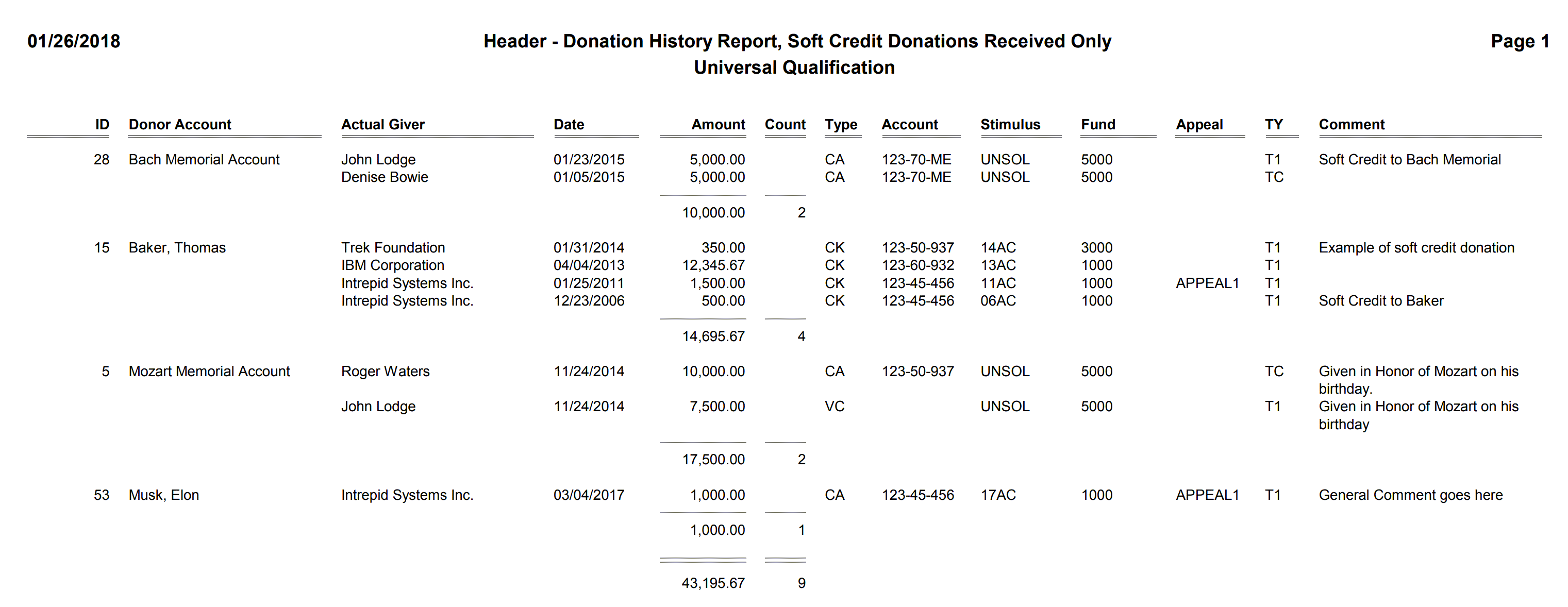
Report Menu Name
Header - Donation History Report, With Address, 2 Most Recent Donations Only
Description
Designed to be used with a Header-based Selection Result, this report layout will show the full name and address of each constituent in a mailing label-style vertical format, and the two most recent donations.
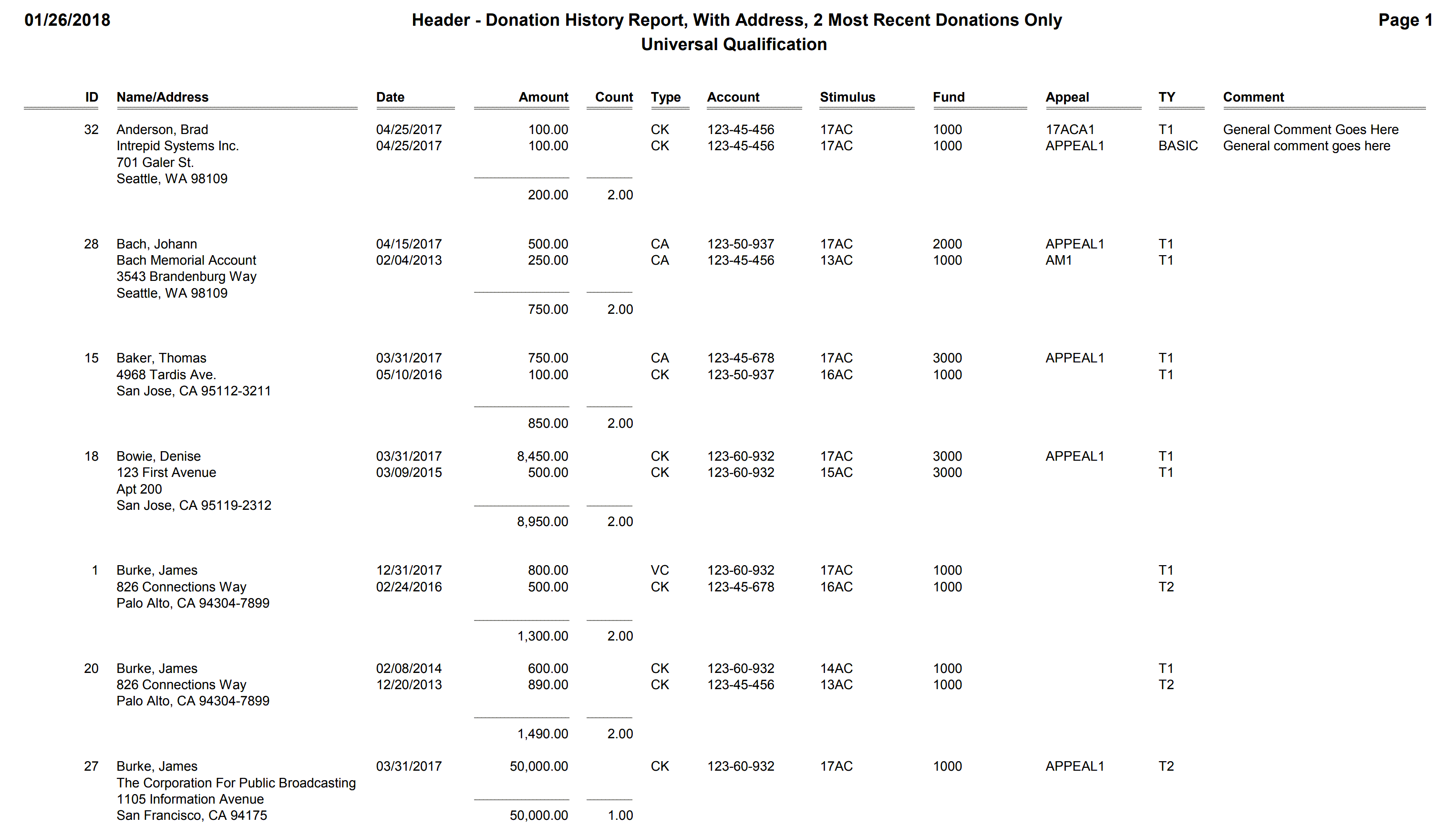
Report Menu Name
Header - Donation History Report, With Address, No In-kinds
Description
Designed to be used with a Header-based Selection Result, this report layout will show all donations for each constituent, with the exception of non-monetary donations and soft credit donations. The full name and address of each constituent is also shown in a mailing label-style vertical format.
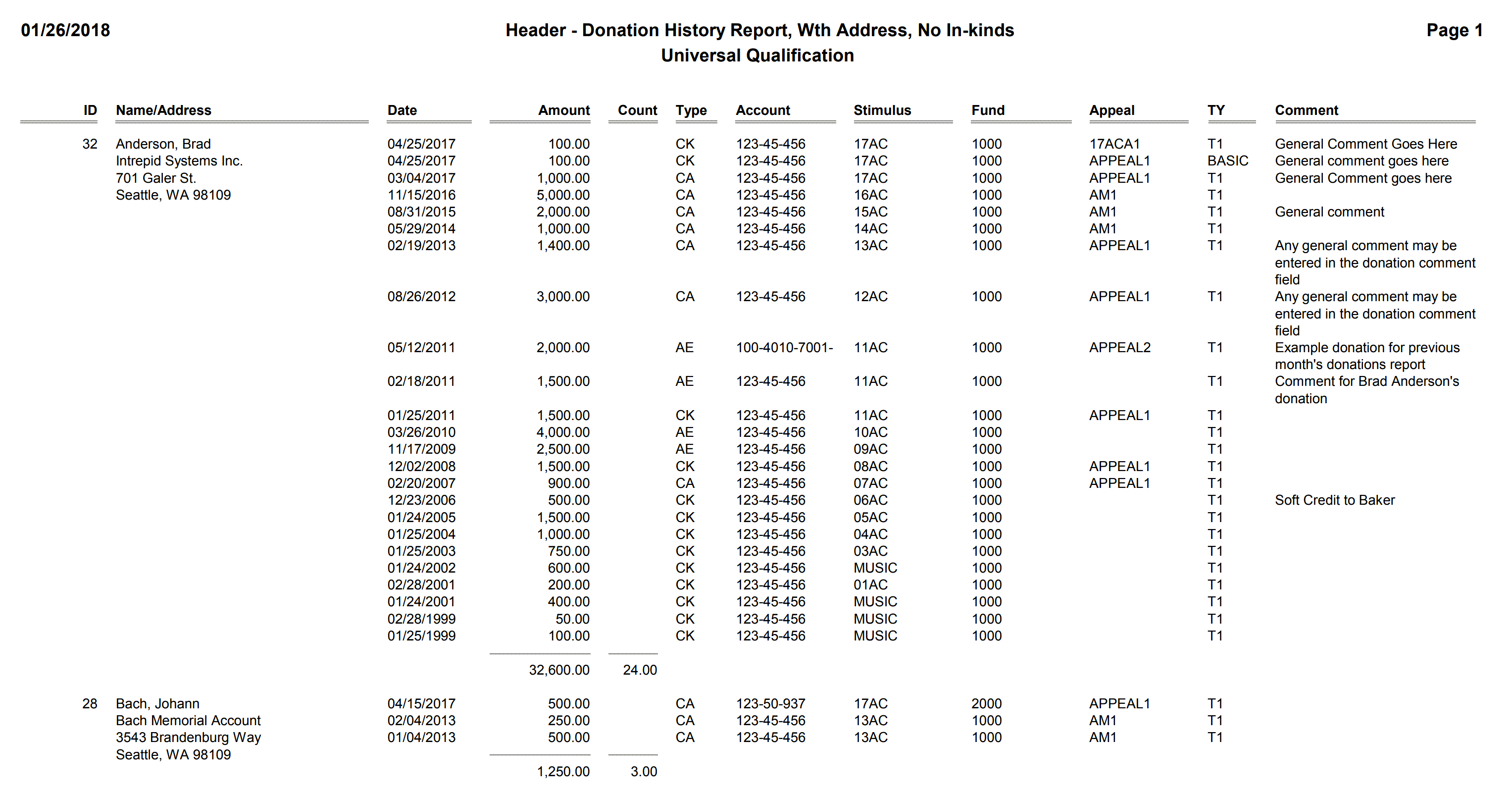
Report Menu Name
Header - Donation Receipts, All Donations For Current Calendar Year
Description
Designed to be run directly from the DonorQuest report menu, or used with a Header-based Selection Result, this report layout will generate a tax receipt for each constituent, showing all donations for the current calendar year. If you run the report directly (outside of a selection) it will run its own selection for all the donors who have any donations in the current calendar year. This receipt report is convenient for printing year-to-date receipt reports on demand - that is, when a donor calls asking for a year-to-date receipt. When that happens, simply lookup the donor's record, then click the Print icon on the DonorQuest toolbar, click OK on the default report title, and choose this report from the menu. Note when running annual tax receipts, and you are already in the new year, you would normally use the report titled, "Header - Donation Receipts, Previous Year Donations Only."
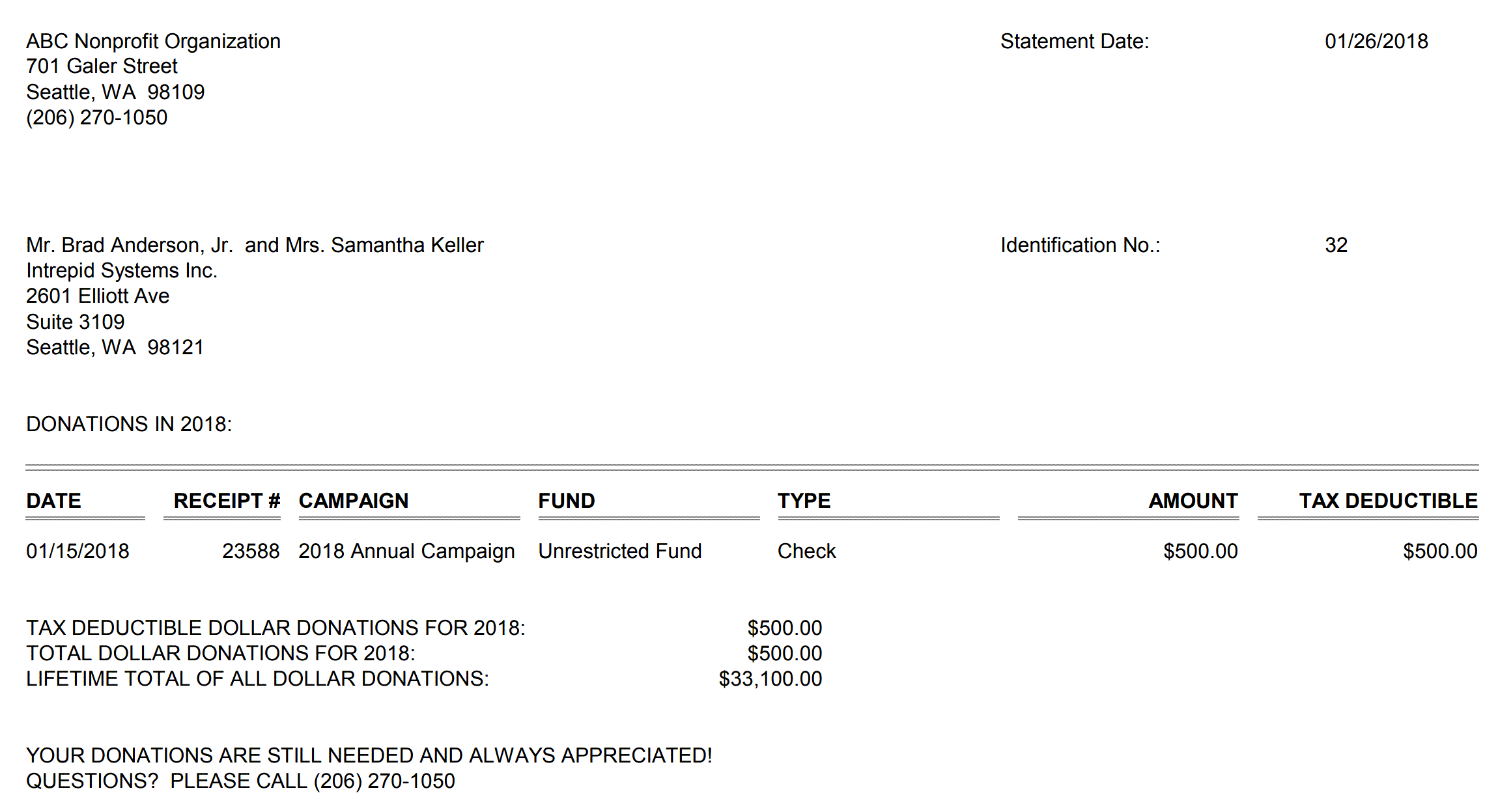
Report Menu Name
Header - Donation Receipts, All Donations For Current Calendar Year, Letter Format
Description
Designed to be run directly from the DonorQuest report menu, or used with a Header-based Selection Result, this report layout will generate a tax receipt for each constituent, showing all donations for the current calendar year. The layout of the receipt is in a letter format, the text of which may be customized by copying and editing the report layout. You may even add your organization's logo and a digital signature to the report! If you run the report directly (outside of a selection) it will run its own selection for all the donors who have any donations in the current calendar year.
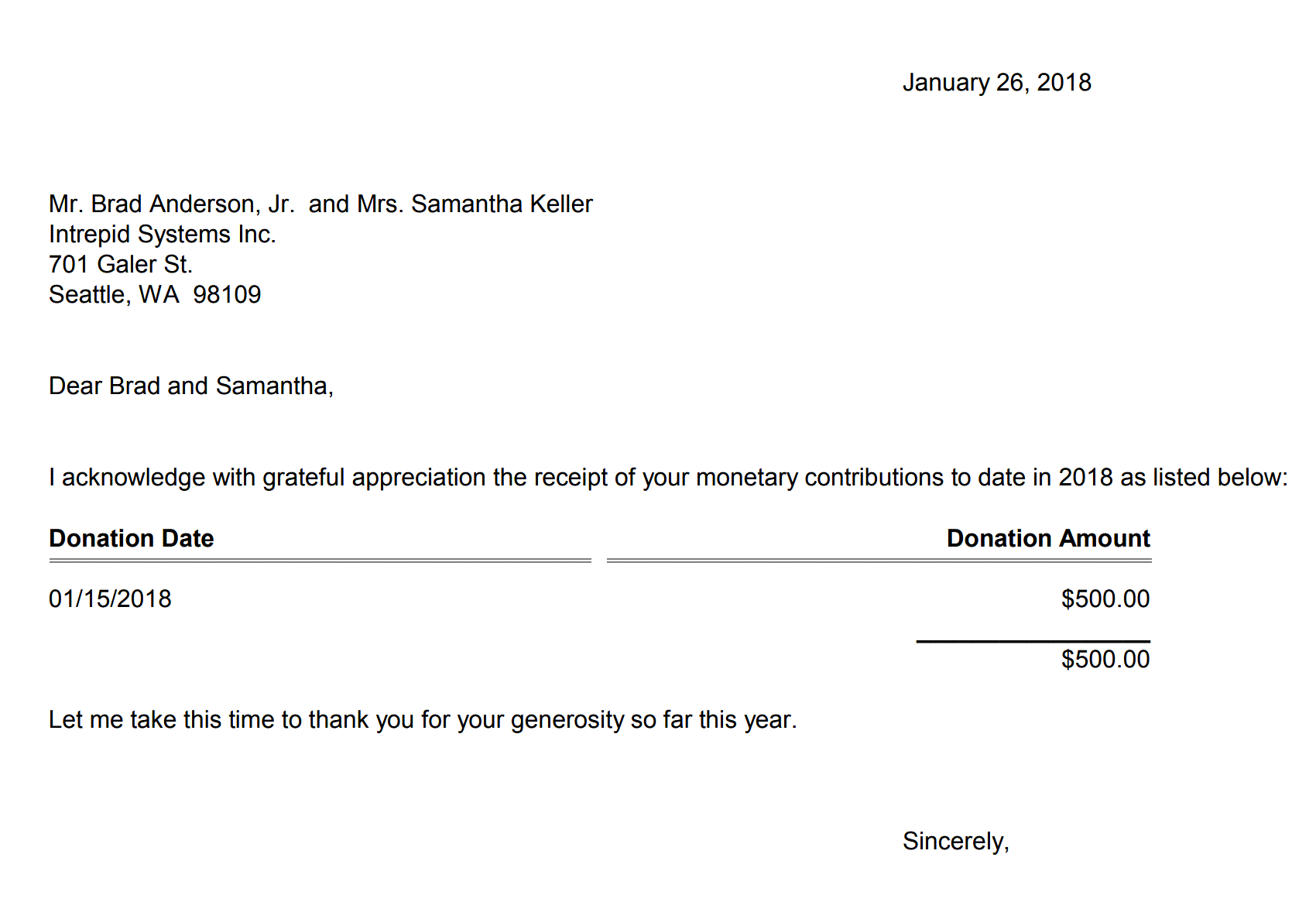
Report Menu Name
Header - Donation Receipts, All Donations For Donor
Description
Designed to be used with a Header-based Selection Result, this report layout will show a receipt for each constituent with all donations they have ever given. This is mainly to be used on demand - that is, when a donor calls asking for a complete record of their lifetime giving. When that happens, simply lookup the donor's record, then click the Print icon on the DonorQuest toolbar, click OK on the default report title, and choose this report from the menu
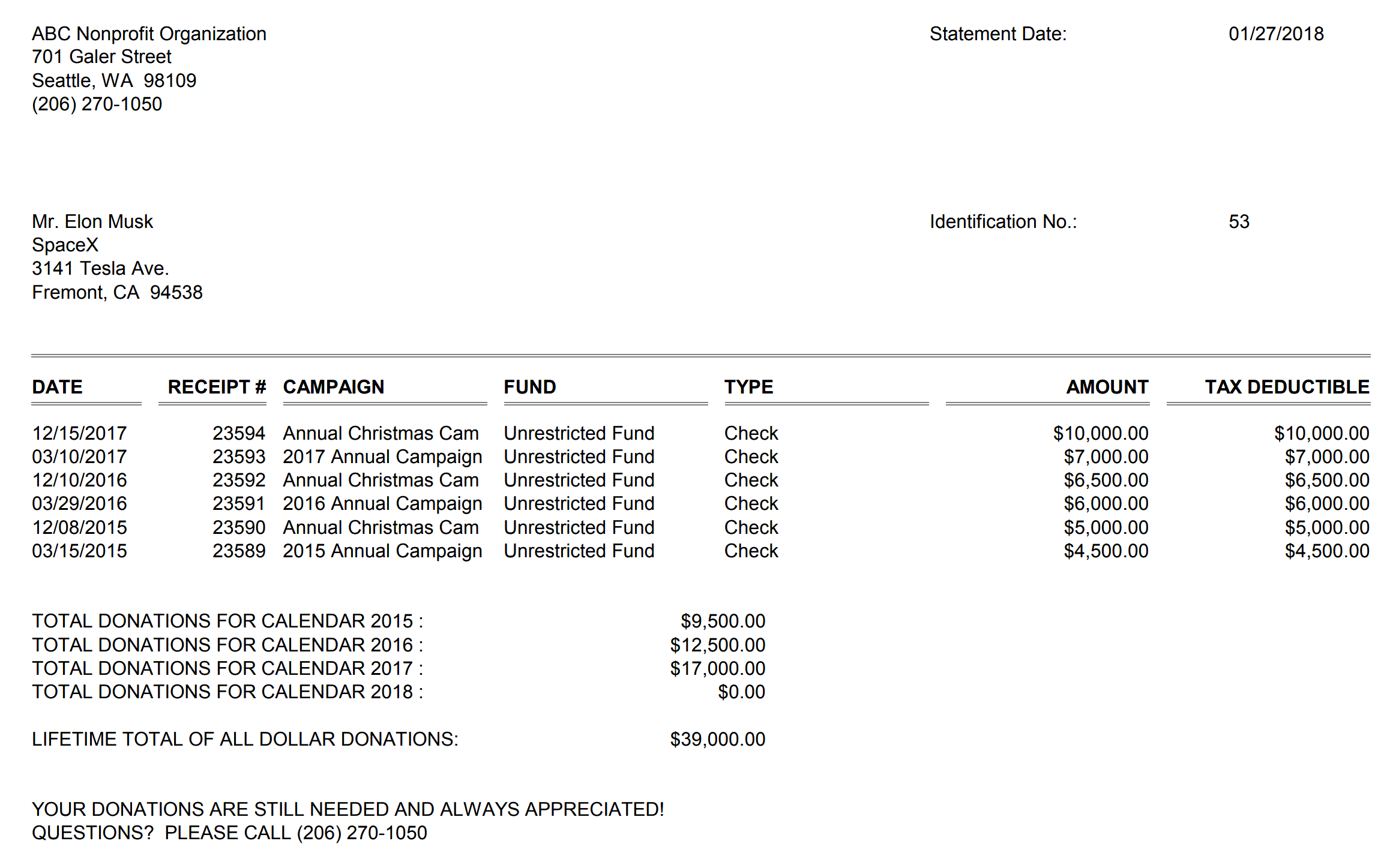
Report Menu Name
Header - Donation Receipts, Previous 90 Day's Donations Only
Description
Designed to be run directly from the DonorQuest report menu, or used with a Header-based Selection Result, this report layout will generate a tax receipt for each constituent, showing all donations for the past 90 days from the date on which the report is run. If you run the report directly (outside of a selection) it will run its own selection for all the donors who have any donations in the past 90 days.
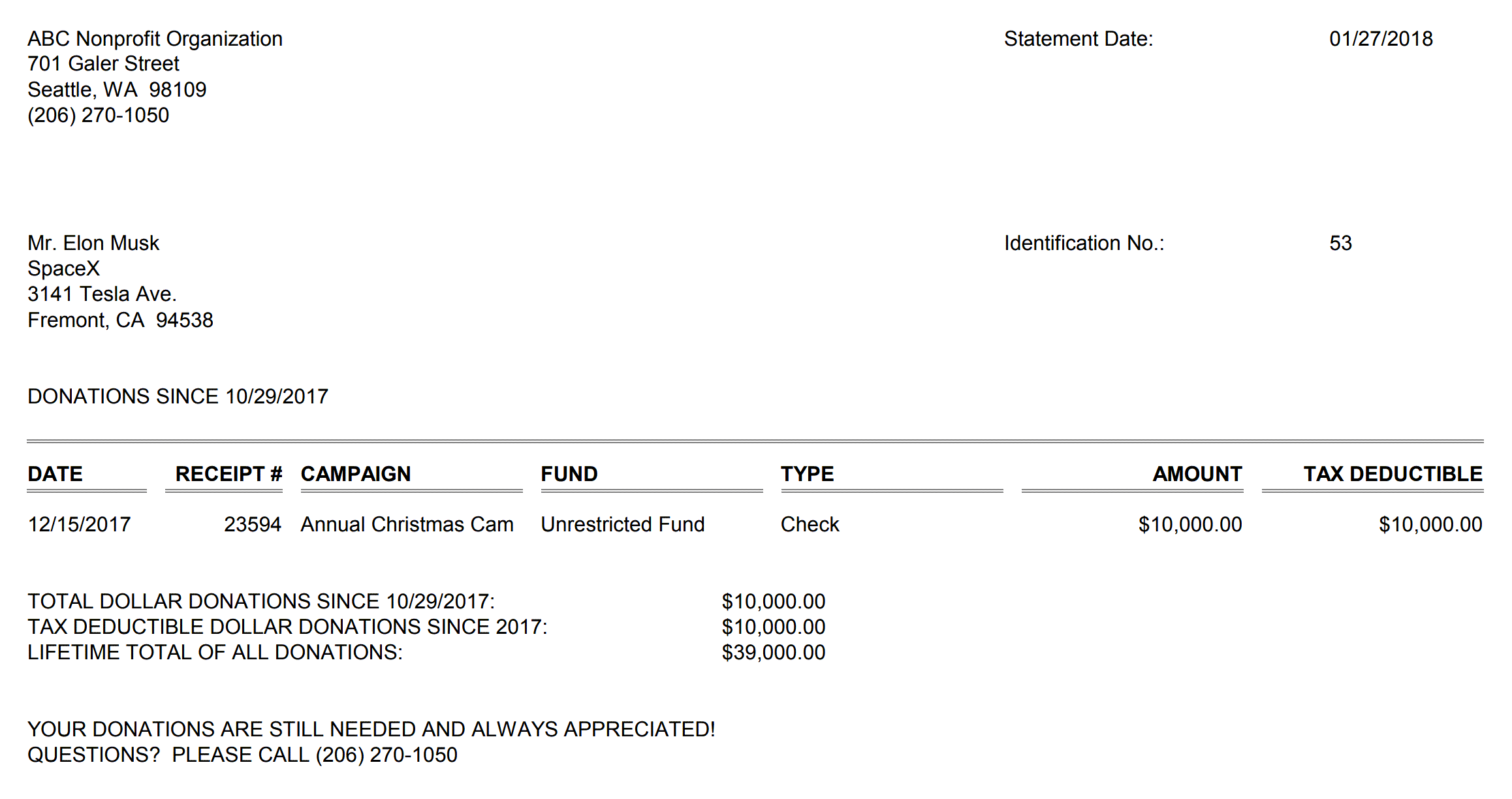
Report Menu Name
Header - Donation Receipts, Previous 90 Day's Donations Only, Letter Format
Description
Designed to be run directly from the DonorQuest report menu, or used with a Header-based Selection Result, this report layout will generate a tax receipt for each constituent, showing all donations for the past 90 days from the date on which the report is run. The layout of the receipt is in a letter format, the text of which may be customized by copying and editing the report layout. You may even add your organization's logo and a digital signature to the report! If you run the report directly (outside of a selection) it will run its own selection for all the donors who have any donations in the past 90 days.
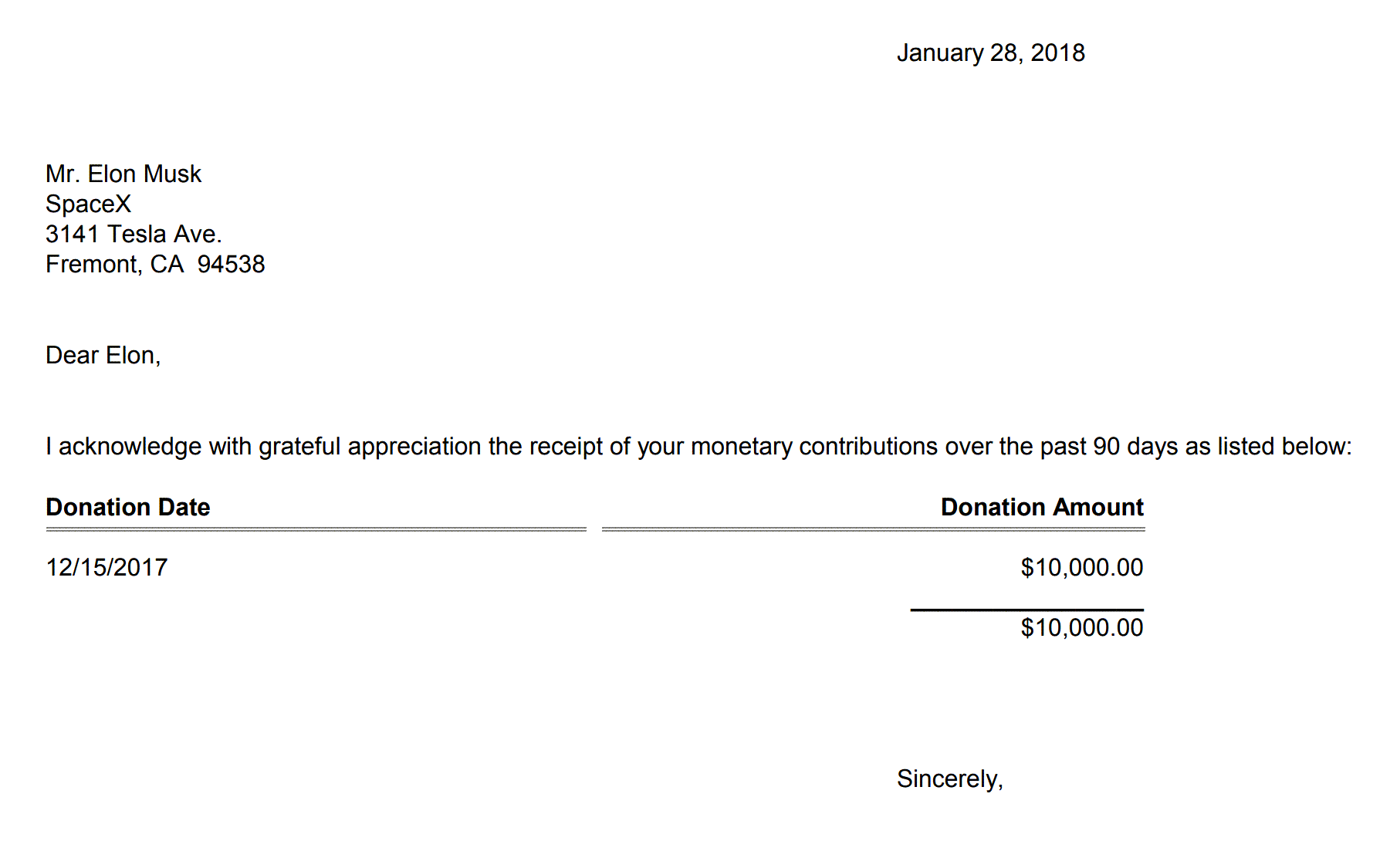
Report Menu Name
Header - Donation Receipts, Previous Month Donations Only
Description
Designed to be run directly from the DonorQuest report menu, or used with a Header-based Selection Result, this report layout will generate a tax receipt for each constituent, showing all donations for the previous calendar month from the date on which the report is run. If you run the report directly (outside of a selection) it will run its own selection for all the donors who have any donations in the previous calendar month. Note that unlike the 90-day receipt report, this is not simply 30 days in the past. It will have all the donations from the previous full calendar month. This means that is suitable for use with high volume donors as it could be sent on a monthly basis instead of sending multiple thank-you letters for each individual gift for the same donor. This will also save a lot on postage (if you send acknowledgements through regular mail) and will also increase donor's confidence that your organization knows how to spend money wisely. Nothing shows wasted donation dollars like sending a donor multiple acknowledgements separately in a short space of time.
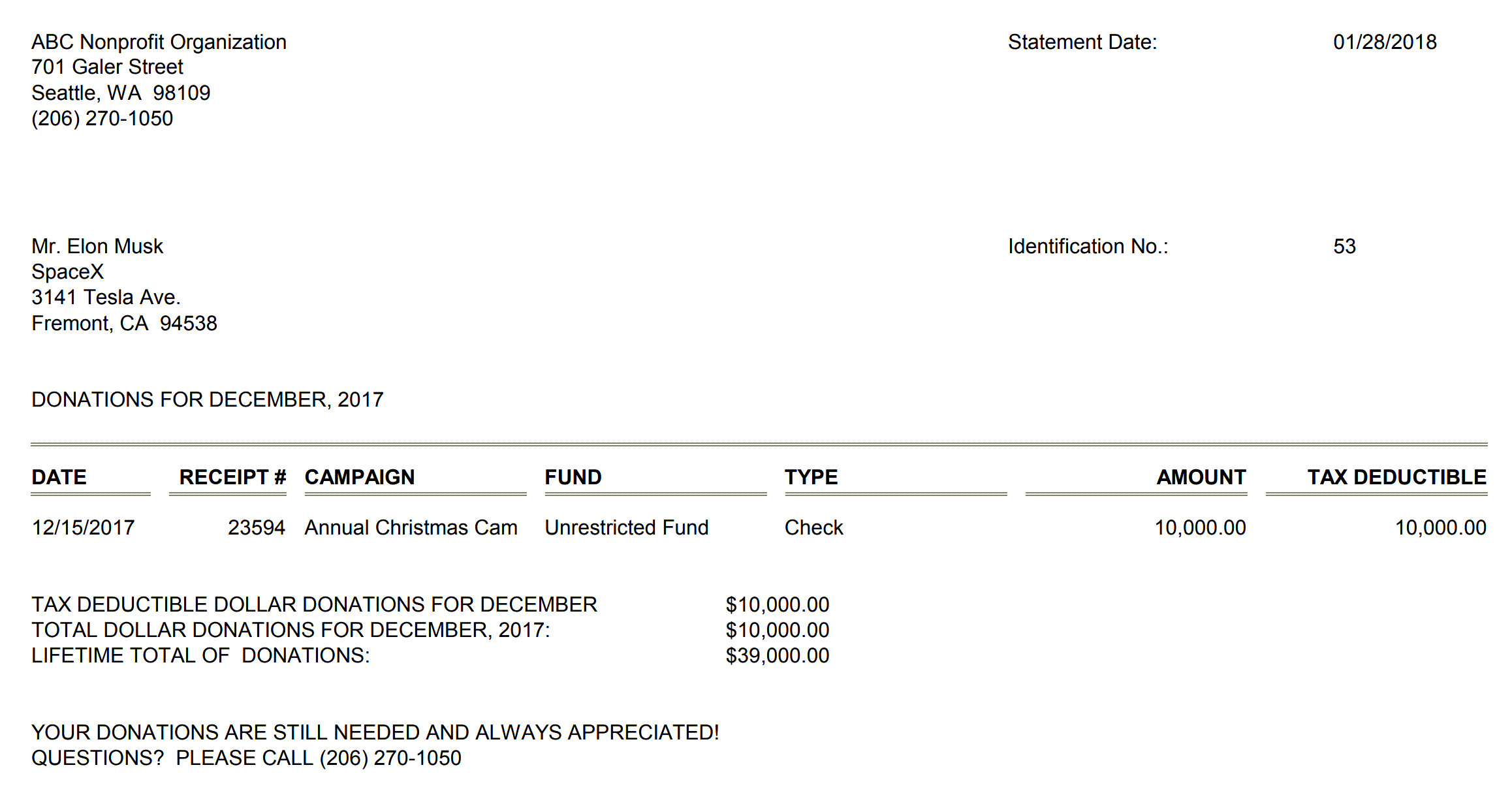
Report Menu Name
Header - Donation Receipts, Previous Month Donations Only, Letter Format
Description
The Letter Format version of the, "Header - Donation Receipts, Previous Month Donations Only" report, described above.
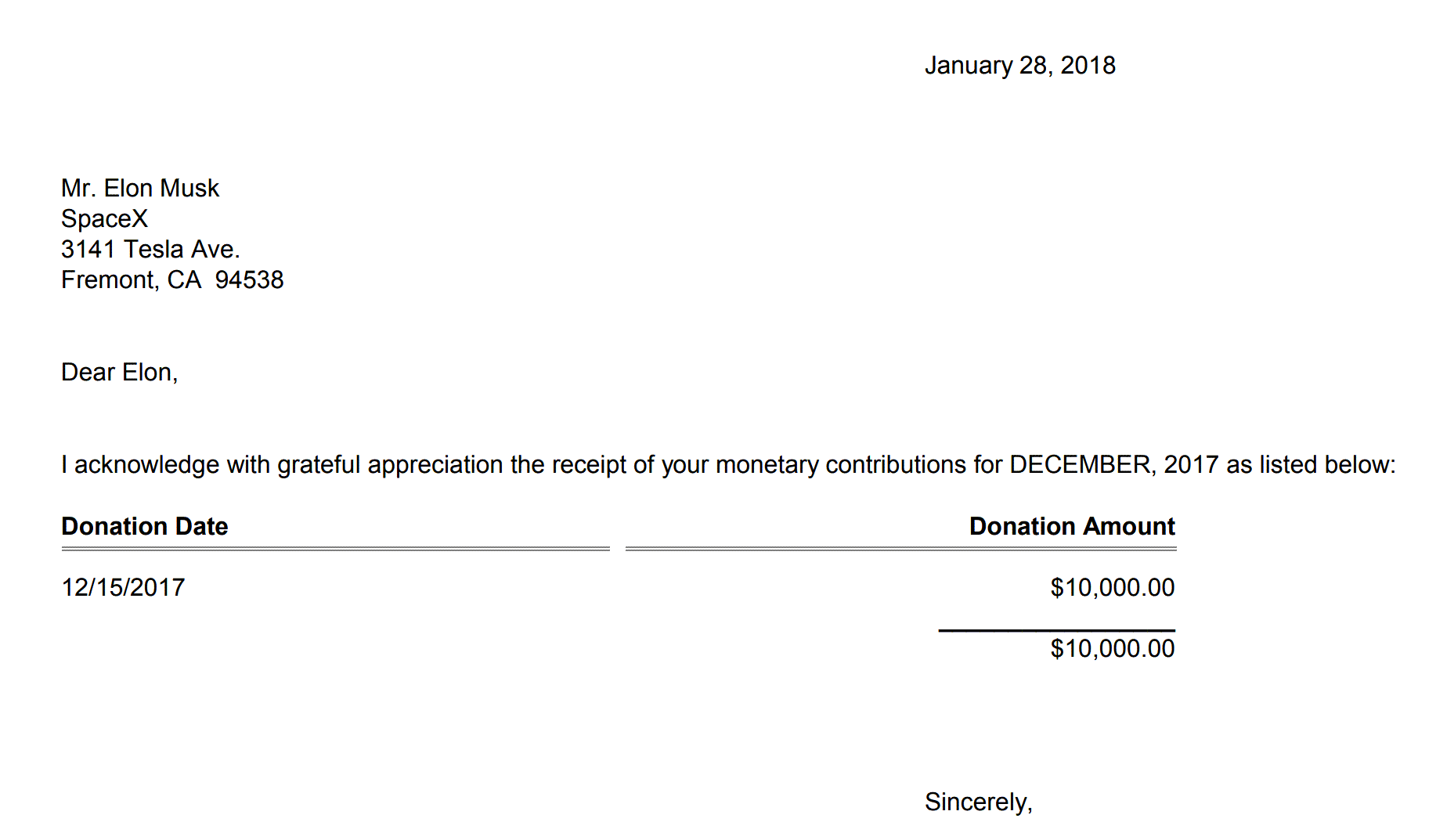
Report Menu Name
Header - Donation Receipts, Previous Year Donations Only
Description
Designed to be run directly from the DonorQuest report menu, or used with a Header-based Selection Result, this report layout will generate a tax receipt for each constituent, showing all donations for the previous calendar year from the date on which the report is run. If you run the report directly (outside of a selection) it will run its own selection for all the donors who have any donations in the previous calendar year. This (or the letter version shown below) is the receipt to use for your normal annual tax receipts for all donors.
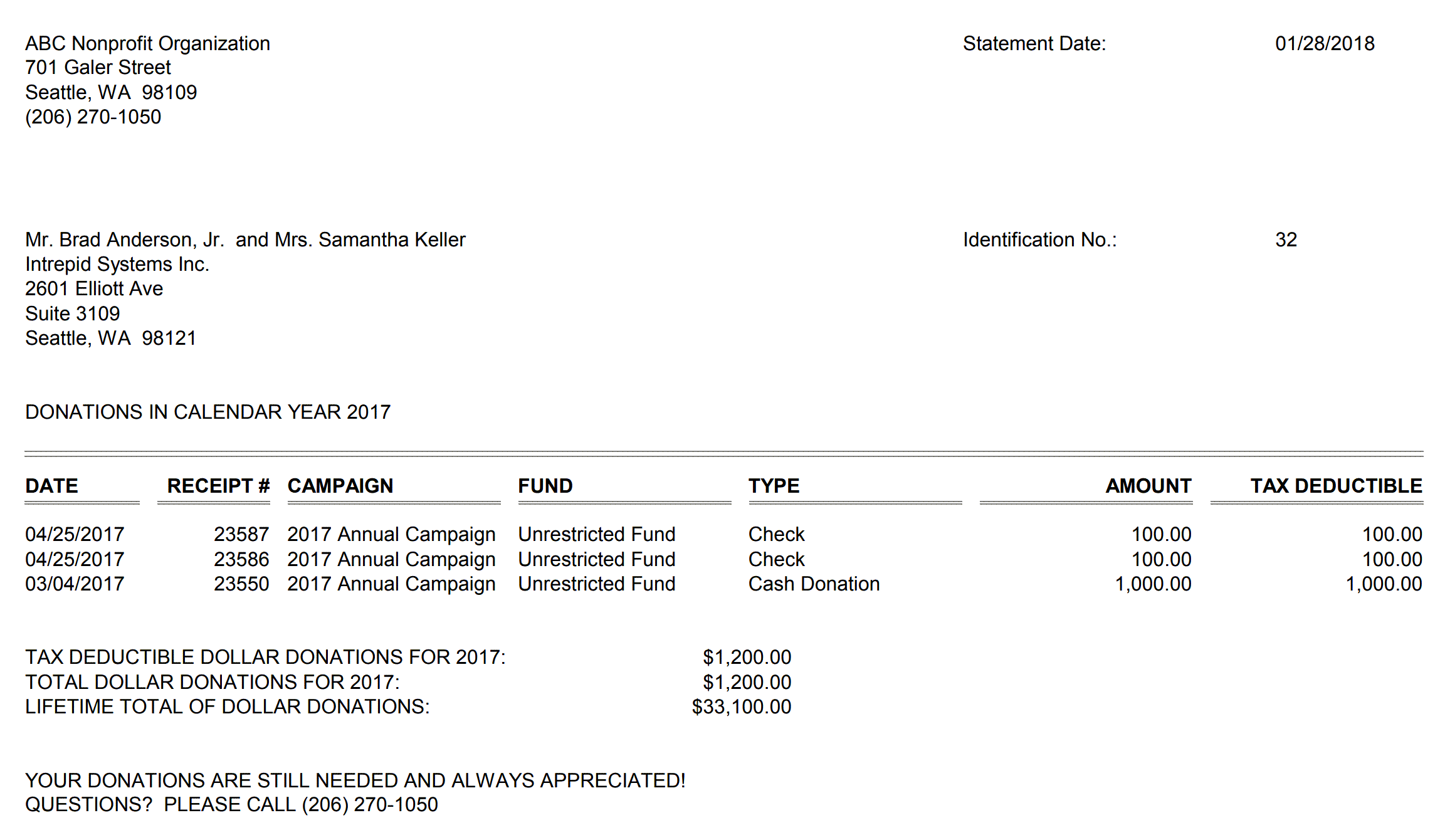
Report Menu Name
Header - Donation Receipts, Previous Year Donations Only, Letter Format
Description
Designed to be run directly from the DonorQuest report menu, or used with a Header-based Selection Result, this report layout will generate a tax receipt for each constituent, showing all donations for the previous calendar year from the date on which the report is run. If you run the report directly (outside of a selection) it will run its own selection for all the donors who have any donations in the previous calendar year. This (or the regular version shown above) is the receipt to use for your normal annual tax receipts for all donors. The layout of the receipt is in a letter format, the text of which may be customized by copying and editing the report layout. You may even add your organization's logo and a digital signature to the report!
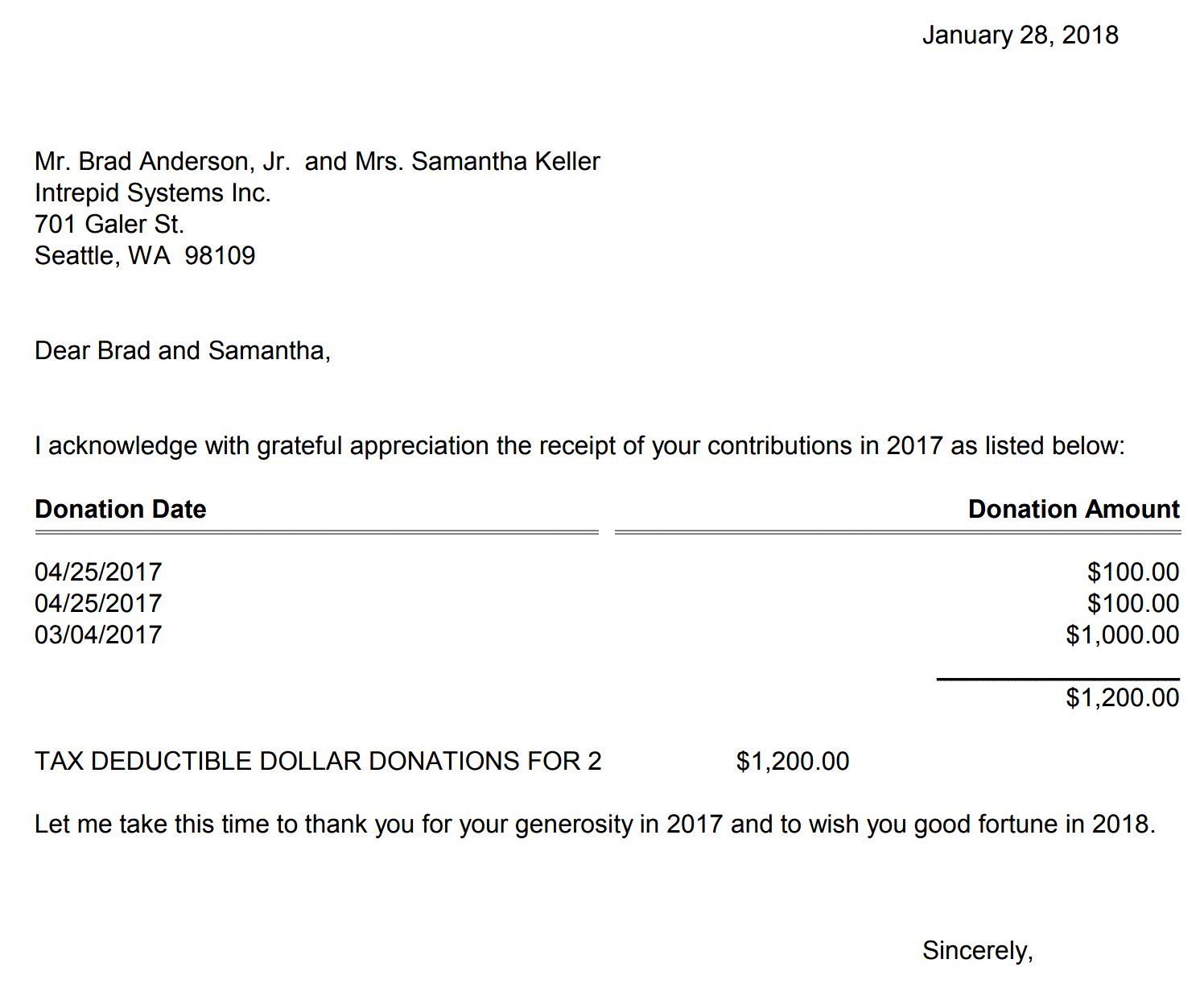
Report Menu Name
Header - Donor Name And Address And Total Hours (HR) Giving, Counts, Average
Description
Designed to be used with a Header-based Selection Result, this report layout will show a sum, count, and average number of volunteer hour donations. The report filters donations by Donation Type, processing only those donations which have a code of HR (for hours) in the Donation Type field.
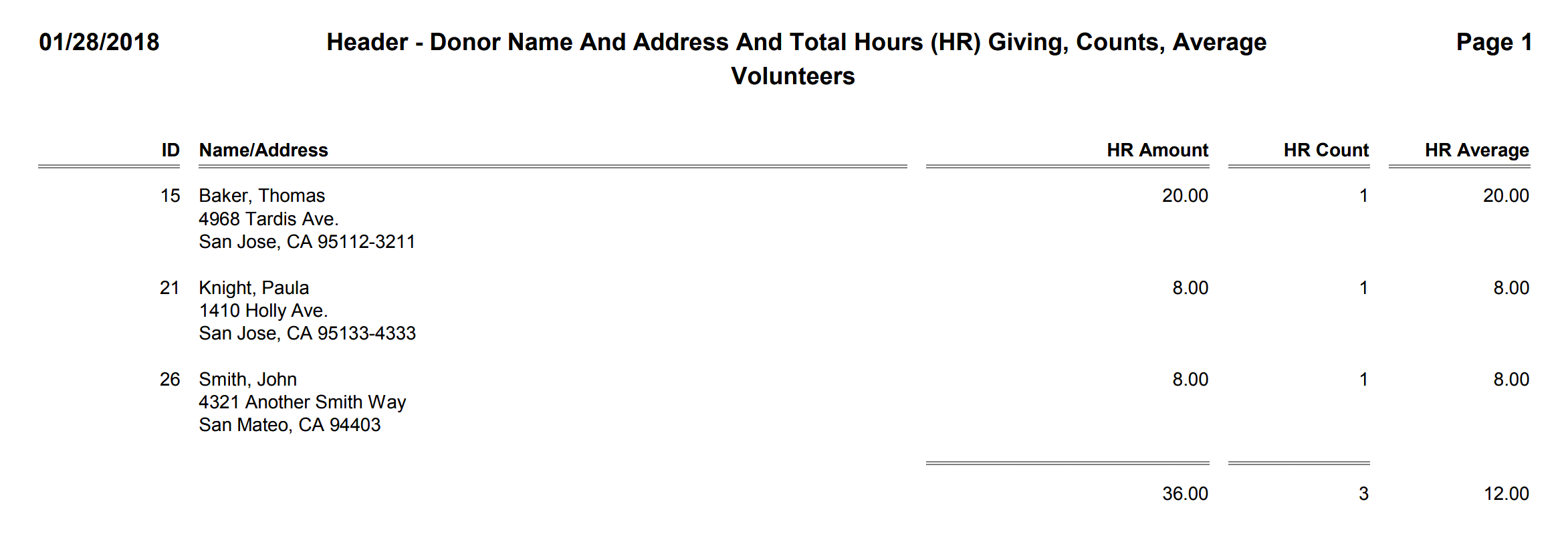
Report Menu Name
Header - Donor Name And Street Address
Description
Designed to be used with a Header-based Selection Result, this report layout is a very simple one-line per constituent listing of primary name and address. It is often used as a starting point for creating custom report layouts since it acts as a basic core upon which more complex ideas can be introduced.
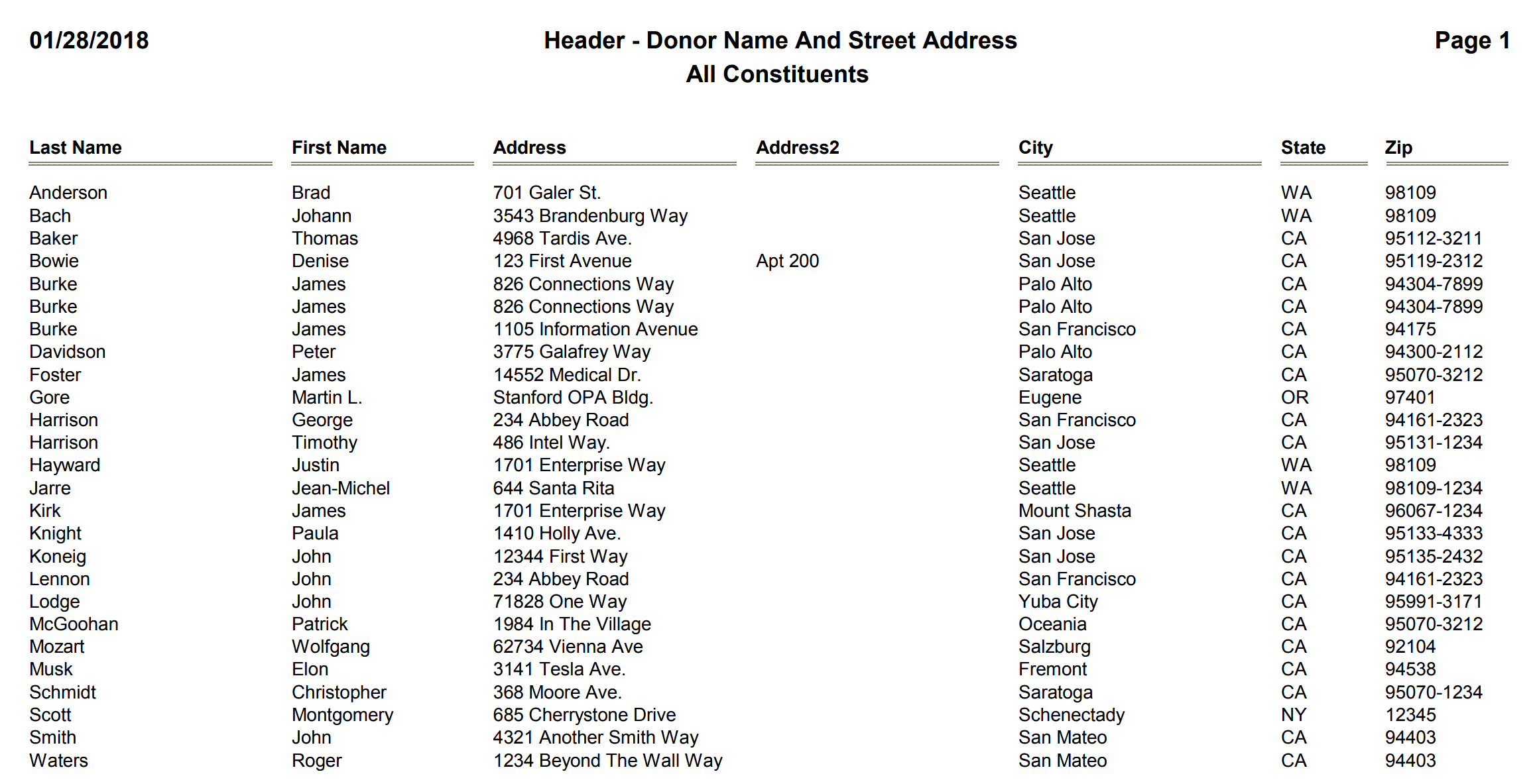
Report Menu Name
Header - Donor Name And Street Address For Duplicate Record Check
Description
Designed to be used with a Header-based duplicate record check Selection Result, this report layout will group constituents by the first four characters of their street address, so that true duplicate constituent records can be easily spotted.
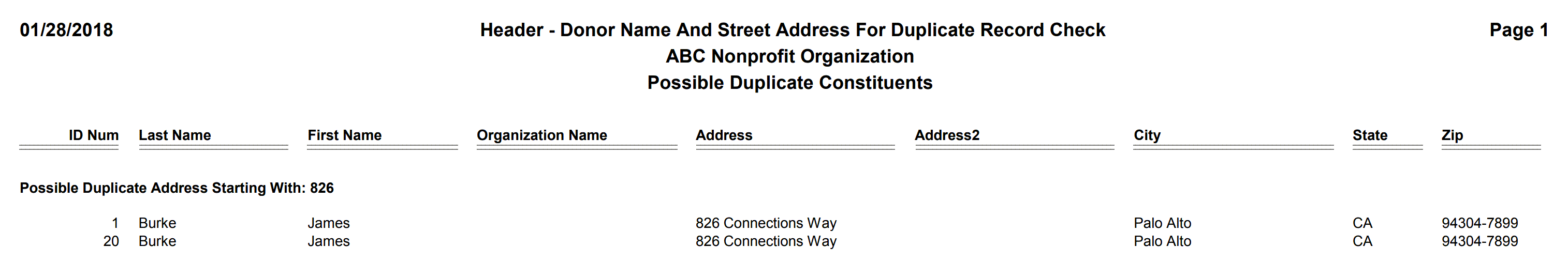
Report Menu Name
Header - Donor Name And Street Address Simplified
Description
Designed to be used with a Header-based Selection Result, this report layout is a variation on the basic, "Header - Donor Name And Street Address."
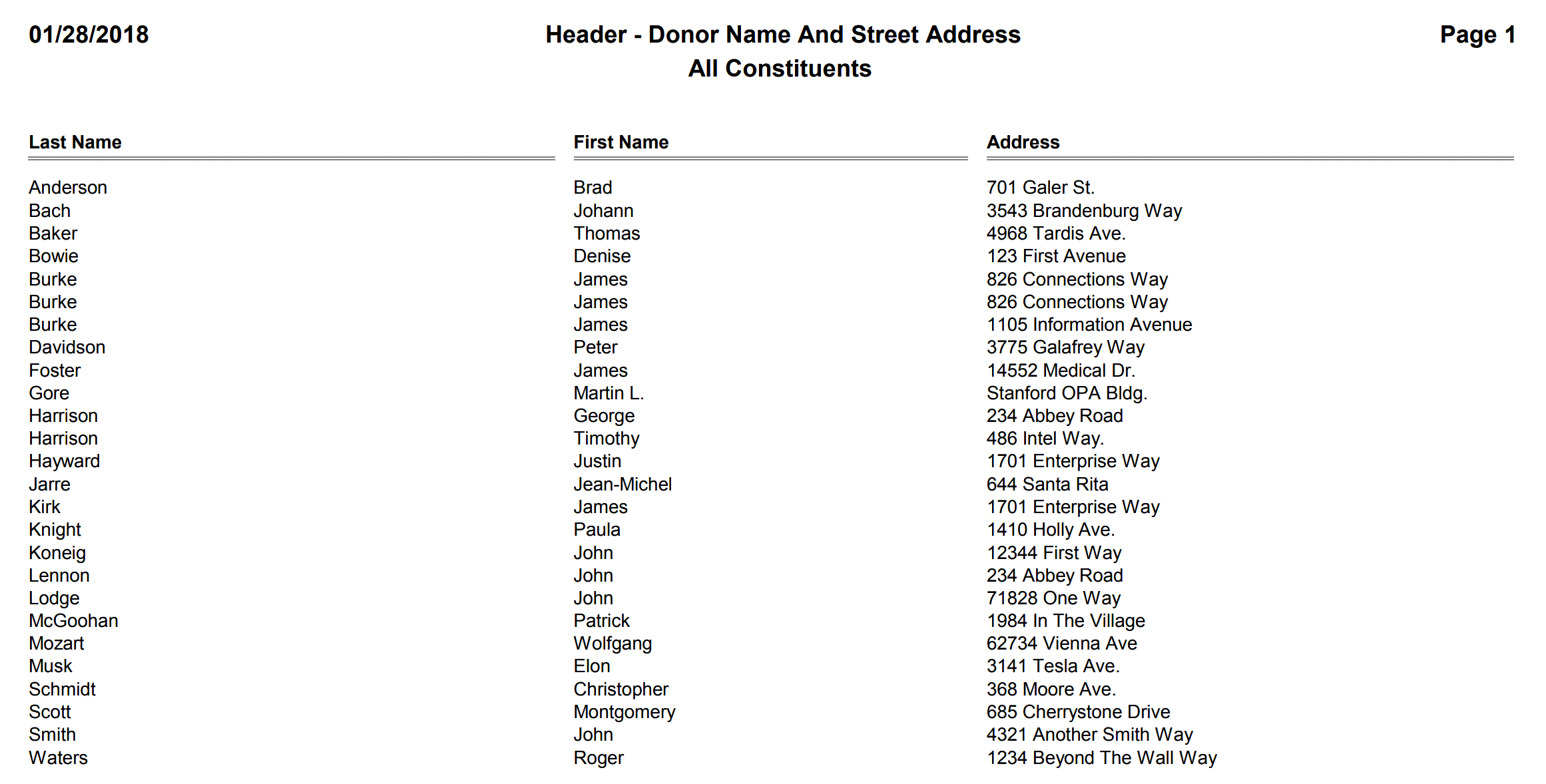
Report Menu Name
Header - Donor Name And Street Address With List Codes
Description
Designed to be used with a Header-based Selection Result, this report layout will show the basic name and address information for each constituent in separate columns, but then it will vertically stack the up to ten list codes each constituent account may have, so that everything will comfortably fit within the margins of a printed page.
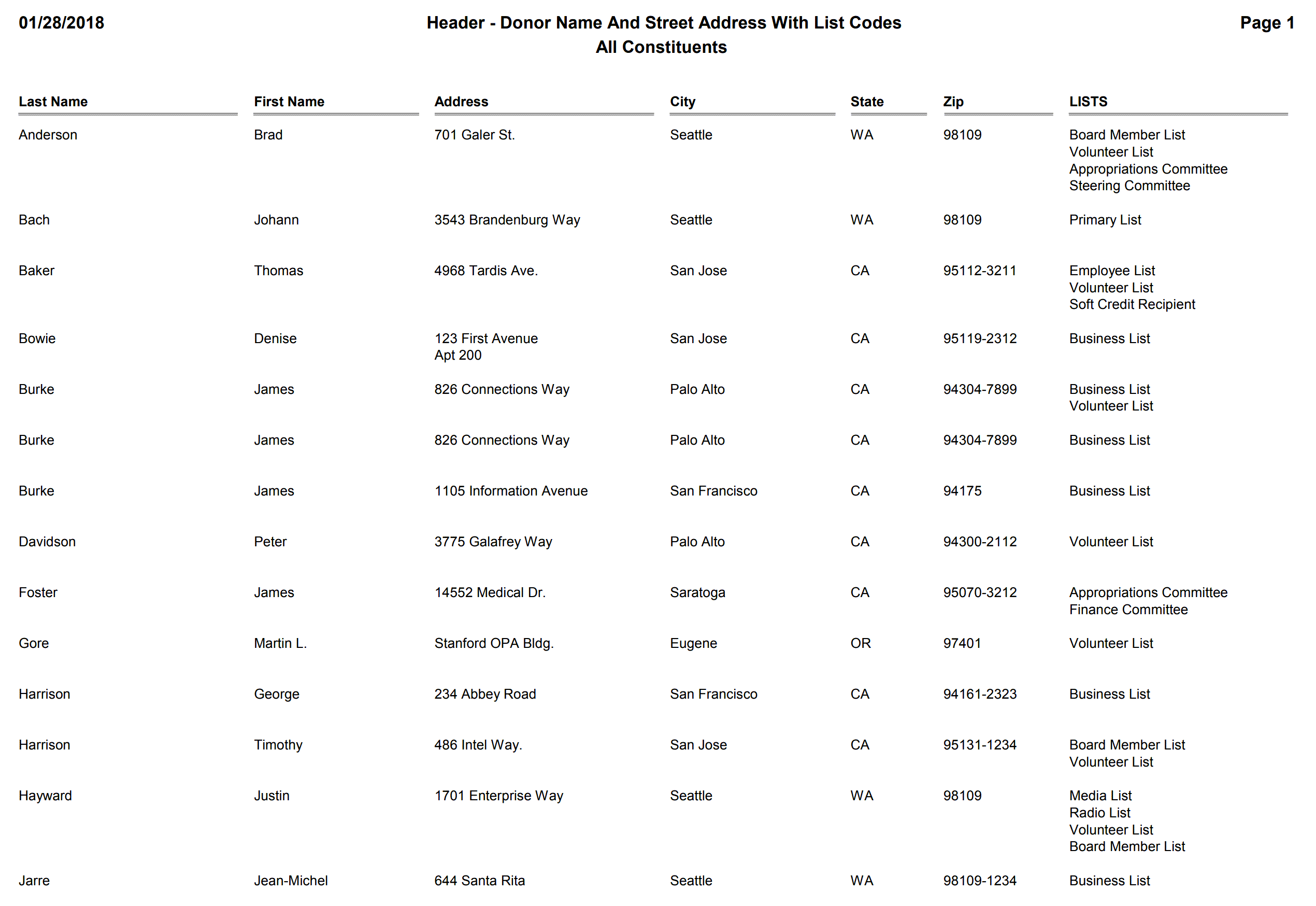
Report Menu Name
Header - Donor Name And Street Address With Most Recent Donation Stimulus
Description
Designed to be used with a Header-based Selection Result, this report layout is a variation on the basic street address report which includes the date and Stimulus code of the most recent donation (if any) for each constituent.
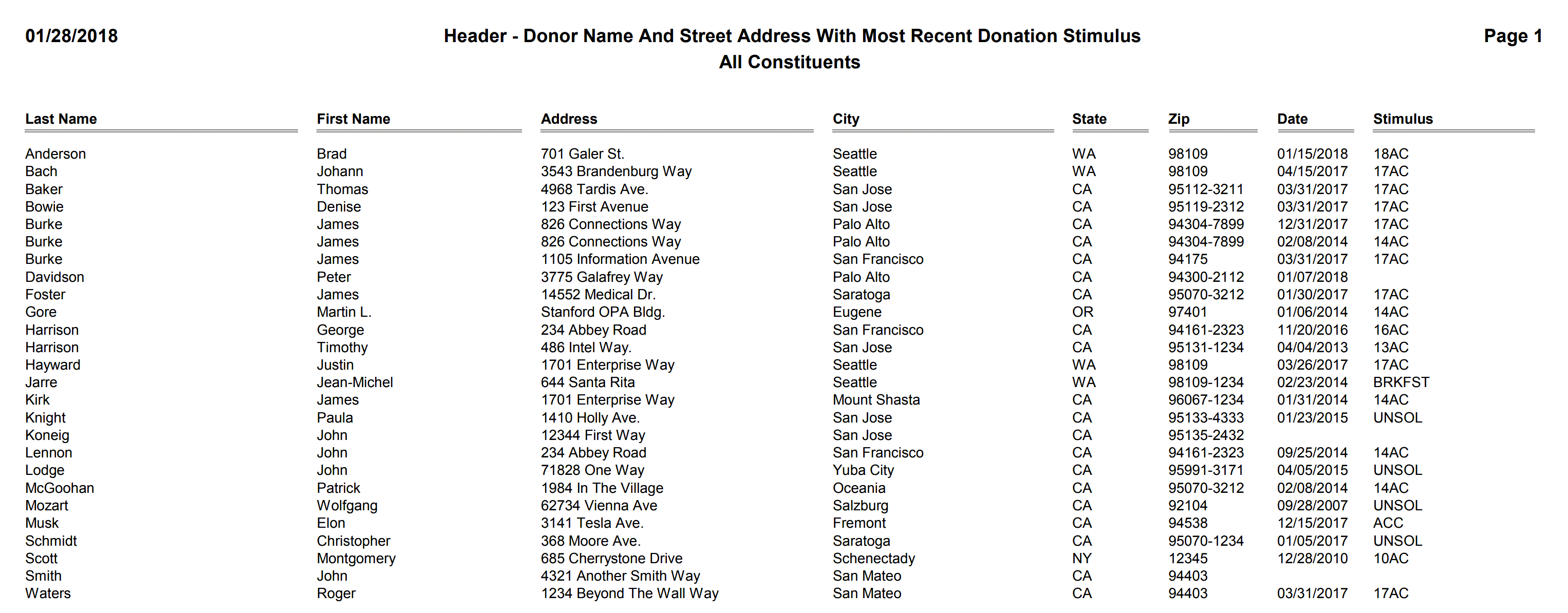
Report Menu Name
Header - Donor Name, Address, Phone, EMail, Last Gift Info, List Codes
Description
Designed to be used with a Header-based Selection Result, for each constituent this report layout will show the name and address information in a mailing label format, primary phone numbers, email and web address, list codes, date and amount of most recent donation (if any).
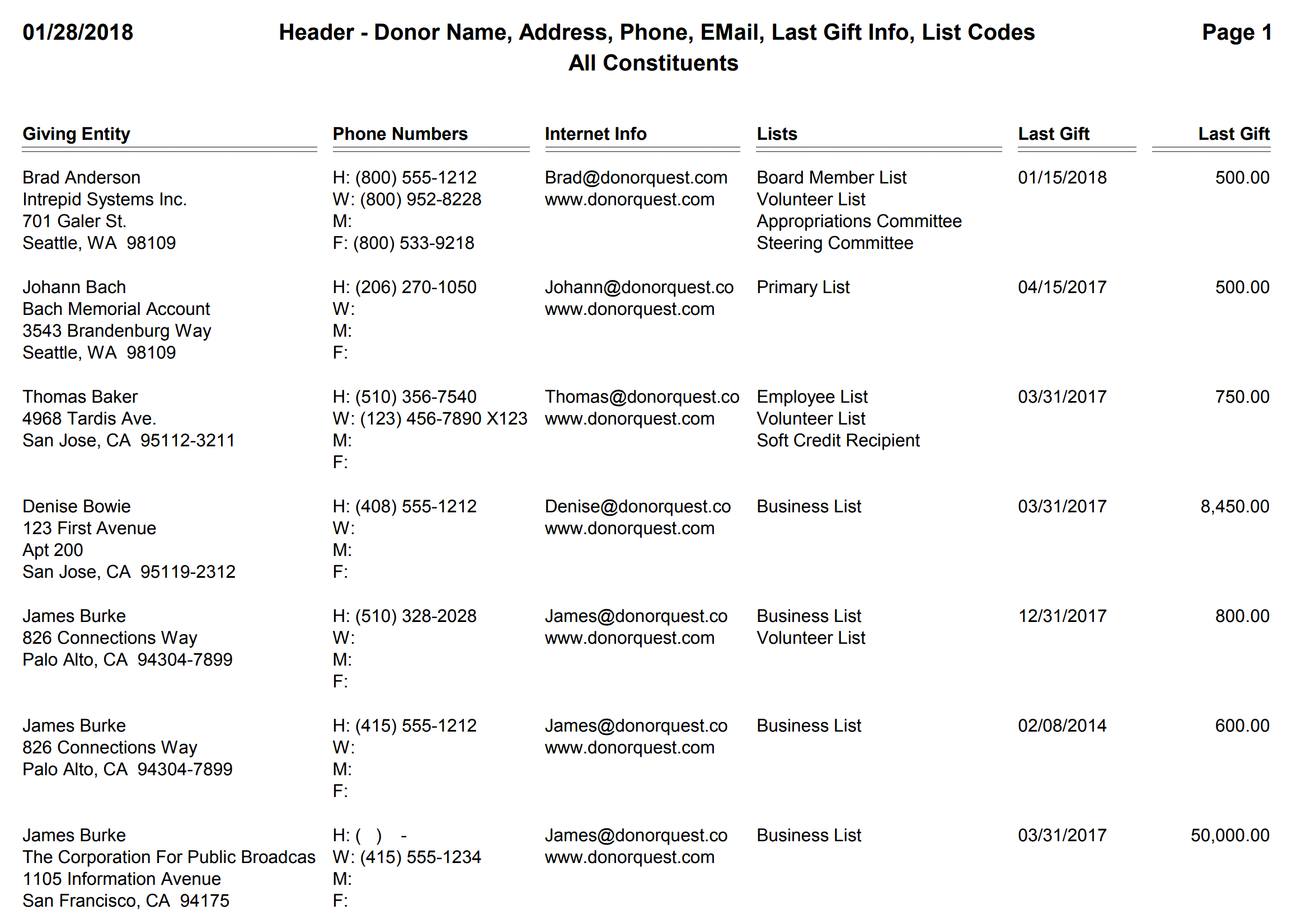
Report Menu Name
Header - Donor Report (Ranked) w/ Contact Info & Donation Total For A Specific Stimulus
Description
Designed to be used with a Header-based Selection Result, this report layout serves as a template which you may copy and customize to show only donations for a specific stimulus code. In this example, we have customized the report to show only donations with the 17AC stimulus code. What makes this report special, and different than what you could accomplish simply running and printing a donation-based selection for a specific stimulus, is that this report is able to rank the constituents by total giving to the chosen stimulus. Calendar year totals for all donations for each constituent are also shown for the current and previous three calendar years.
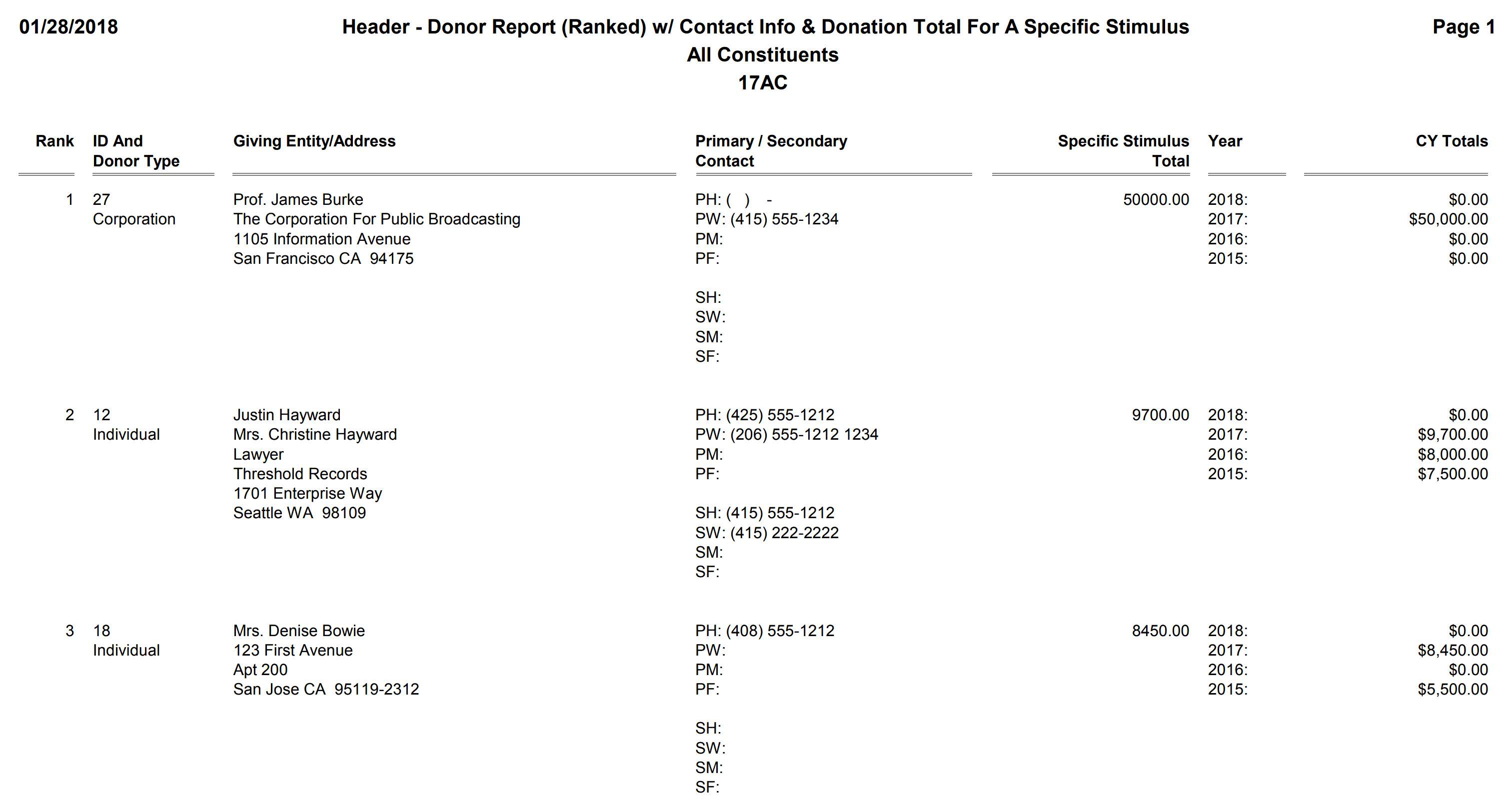
Report Menu Name
Header - Envelopes (Using First + Last Name)
Description
Designed to be used with a Header-based Selection Result, this report layout is designed to print constituent names and addresses directly on envelopes. There are also two additional variations on this report you will find on the DonorQuest report menu named, "Header - Envelopes (Using Salutation1 & Extra Address Swapping by Time)", and "Header - Envelopes (Using Salutation1)." The former honors the extra address swapping logic which allows an extra address to be swapped in for a constituent's main address if an extra address is found with qualifying start and end dates. The later will use the Salutation 1 field as the first line of the address block instead of simply the primary first and last names.
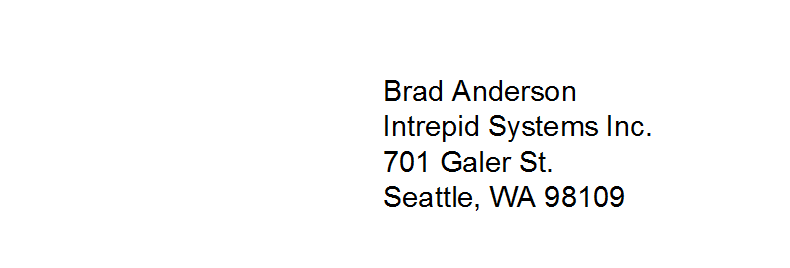
Report Menu Name
Header - Extra Address Report
Description
Designed to be used with a Header-based Selection Result, this report layout will show all extra addresses associated with each constituent.
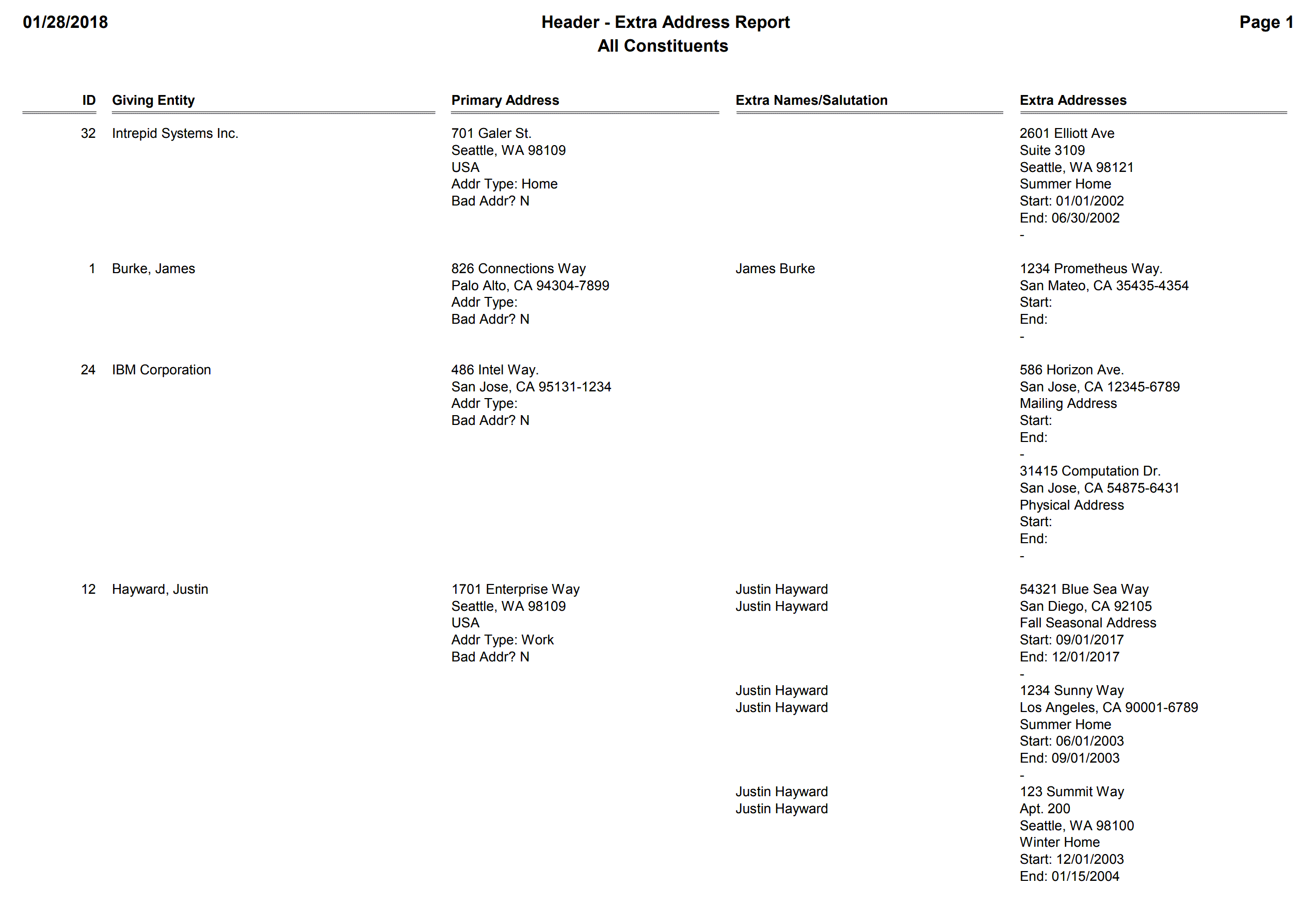
Report Menu Name
Header - First/Latest/Largest
Description
Designed to be used with a Header-based Selection Result, this report layout will show the ID, name, lifetime count of gifts, year with most giving, date and amount of first gift, date and amount of most recent gift, and average gift amount for each constituent.
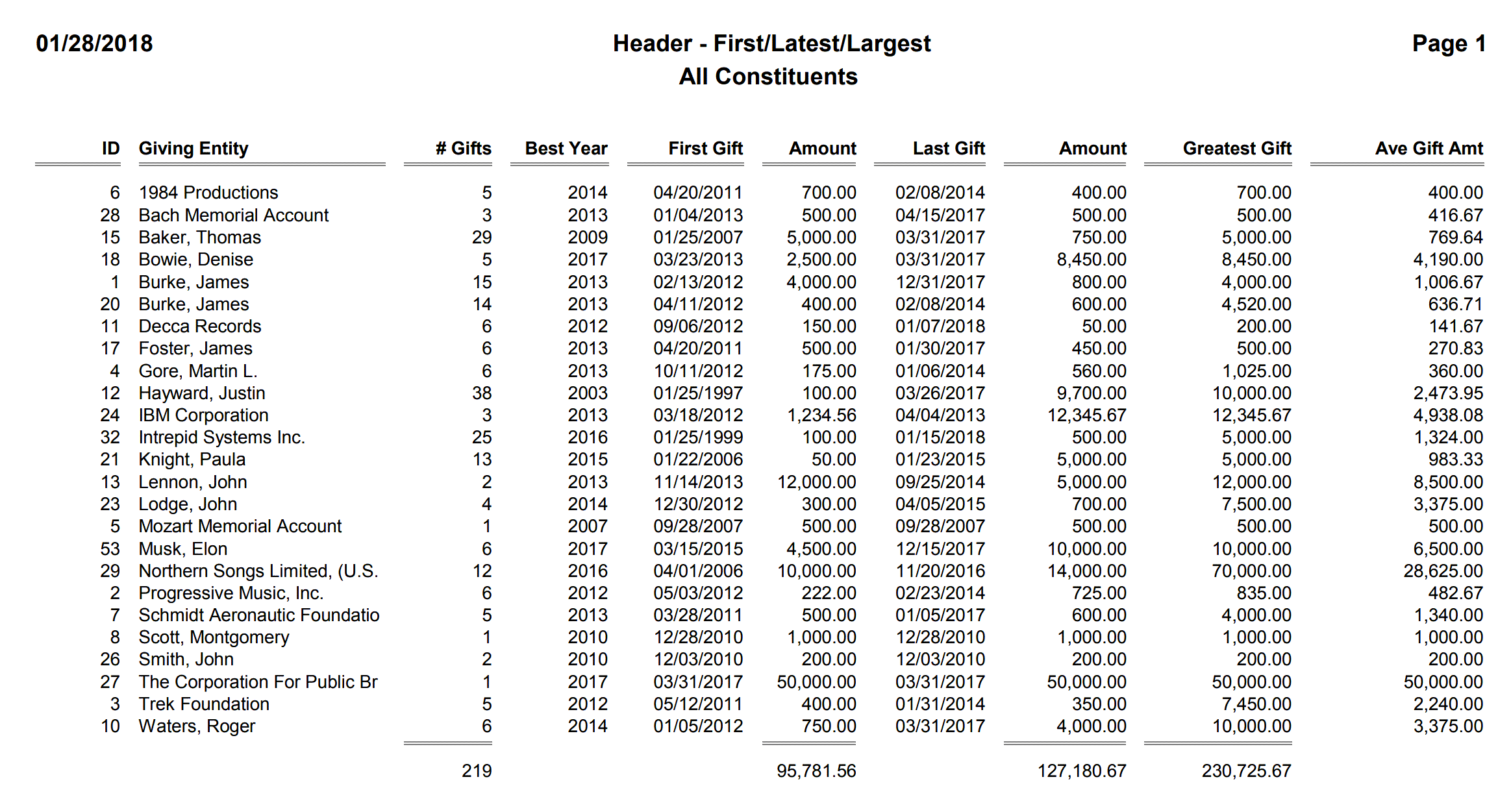
Report Menu Name
Header - Fiscal Year Totals And Donation Counts For Previous Two Years
Description
Designed to be used with a Header-based Selection Result, this report layout will show the constituent name, ID number, total giving for the previous two fiscal years, and a count of how many donations the constituent made in each of the years. There is also a calendar year version of this report named, "Header - Calendar Year Totals And Donation Counts For Previous Two Years."
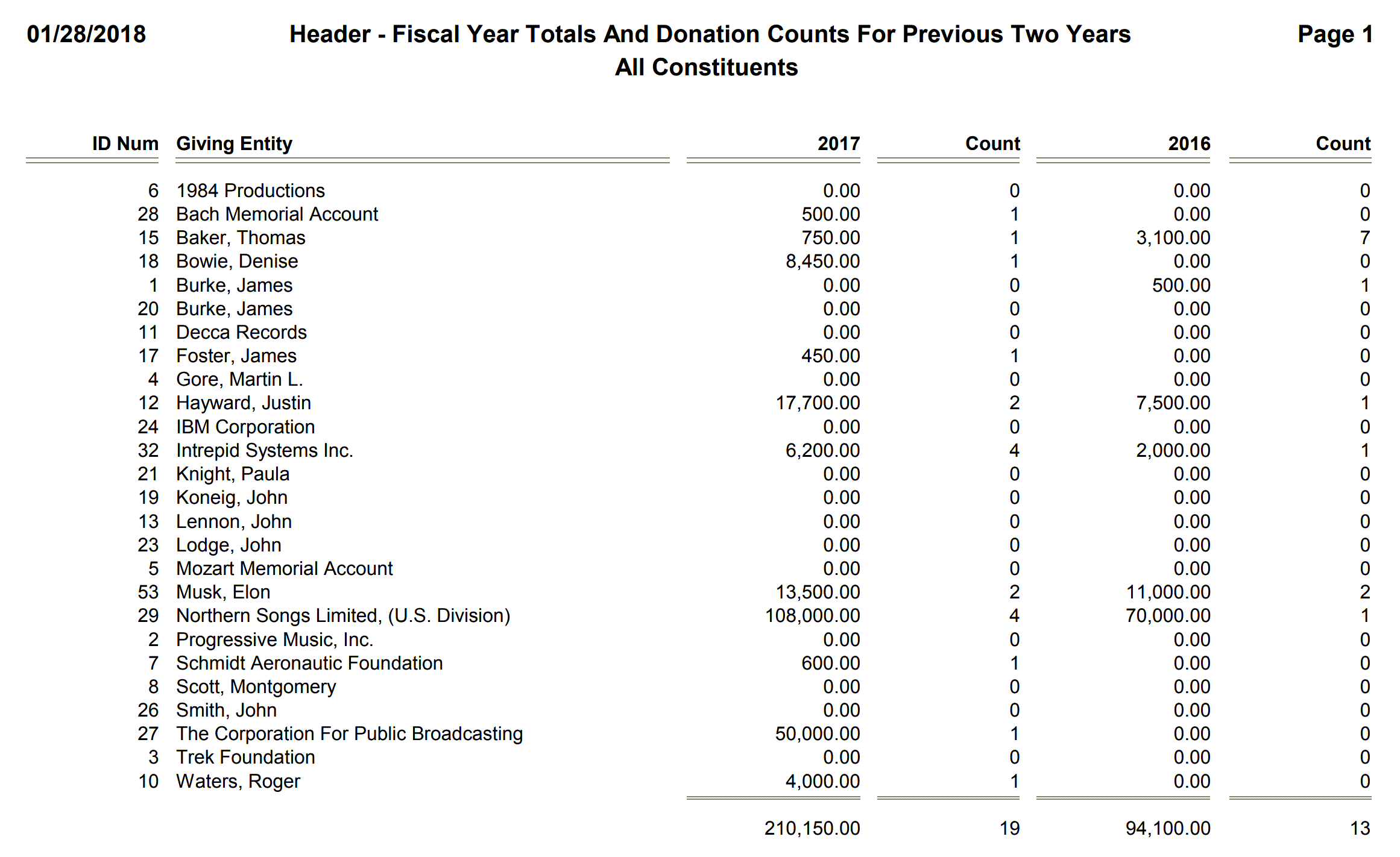
Report Menu Name
Header - Fiscal Year Totals And Donor Counts For Previous Two Years
Description
Designed to be used with a Header-based Selection Result, this report layout will show the constituent name, ID number, total giving for the previous two fiscal years, and a simple counter column for each year. These counter columns will simply register a 1 if the donor gave in the corresponding year, or a zero if not. Since these counters are summed on the last page of the report, you will be able to see if the count of donors for each of the years increased or decreased, and by how much. There is also a fiscal year version of this report named, "Header - Calendar Year Totals And Donor Counts For Previous Two Years."
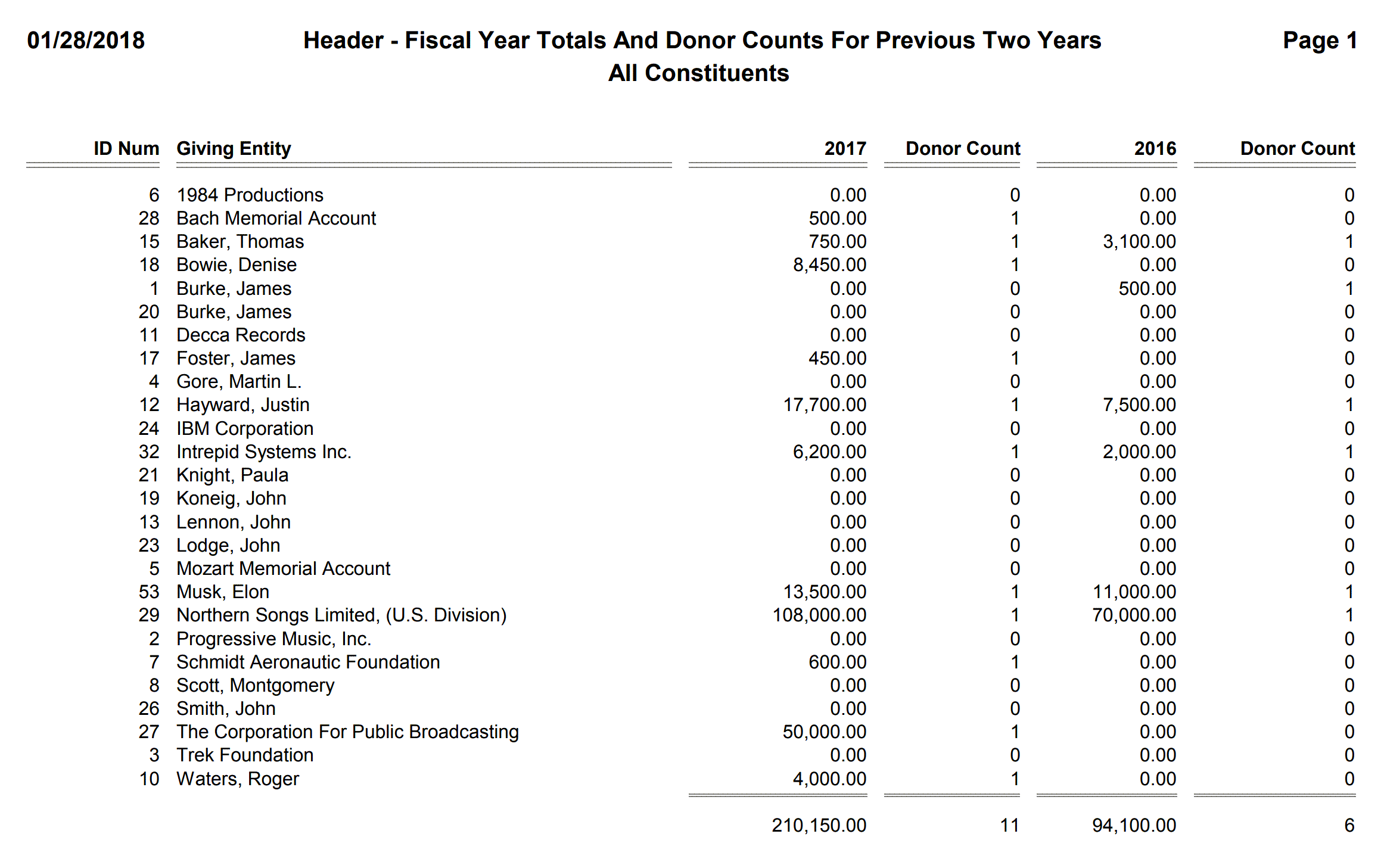
Report Menu Name
Header - Giving Increase (Decrease) For Current/Previous Calendar Year
Description
Designed to be used with a Header-based Selection Result, this report layout will show an alphabetical listing by constituent name of the increase in giving between the current and previous calendar year for each constituent. The percent of increase or decrease is also shown. A decrease in giving between the two years will be shown as a negative number.
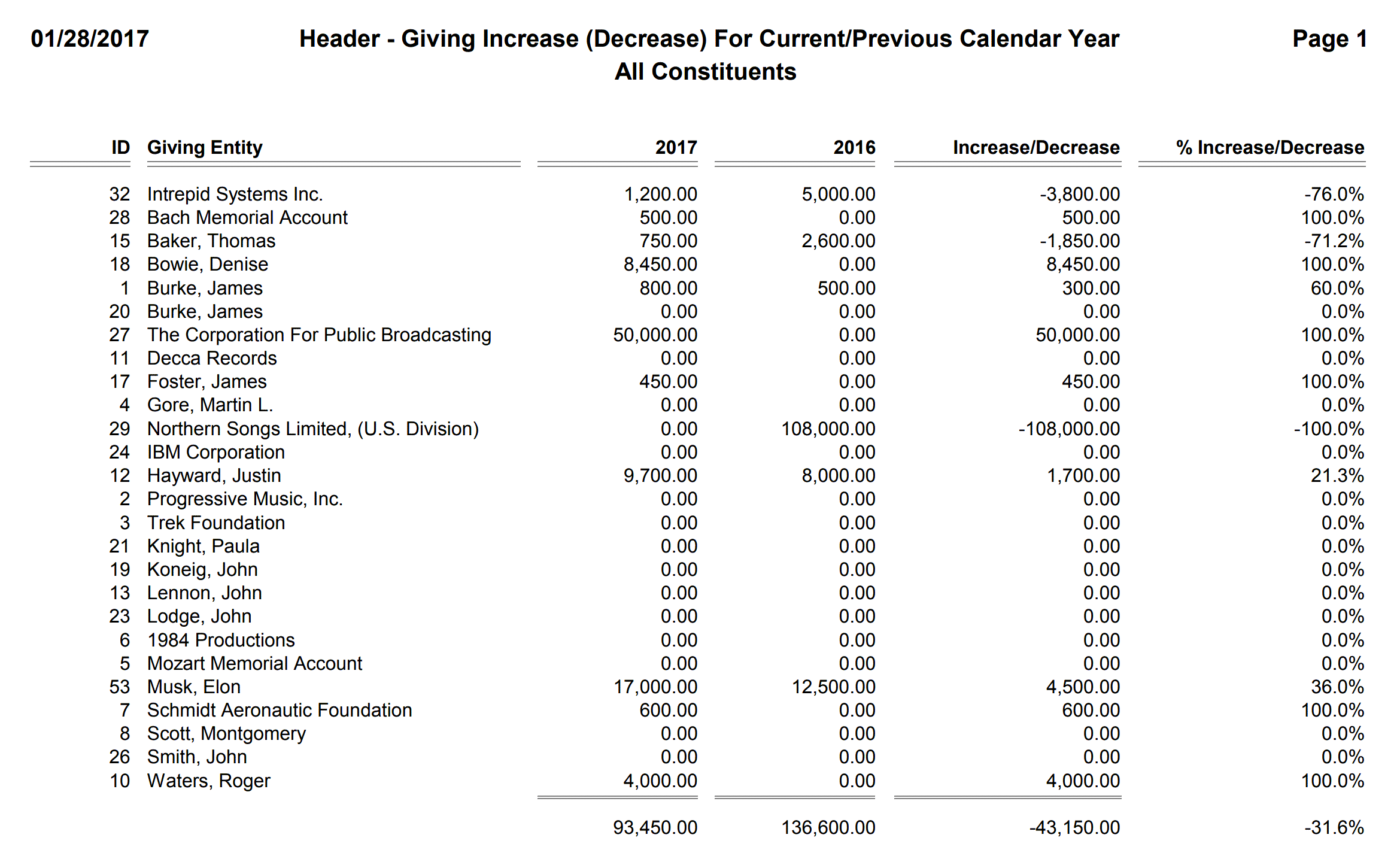
Report Menu Name
Header - Giving Increase (Decrease) For Current/Previous Calendar Year, Ordered by Increase/Decrease
Description
This report layout has the same columns as the, "Header - Giving Increase (Decrease) For Current/Previous Calendar Year" report (shown above), but the constituents are shown in descending order by the increase or decrease between the two years. Decreases are shown first, followed by increases.
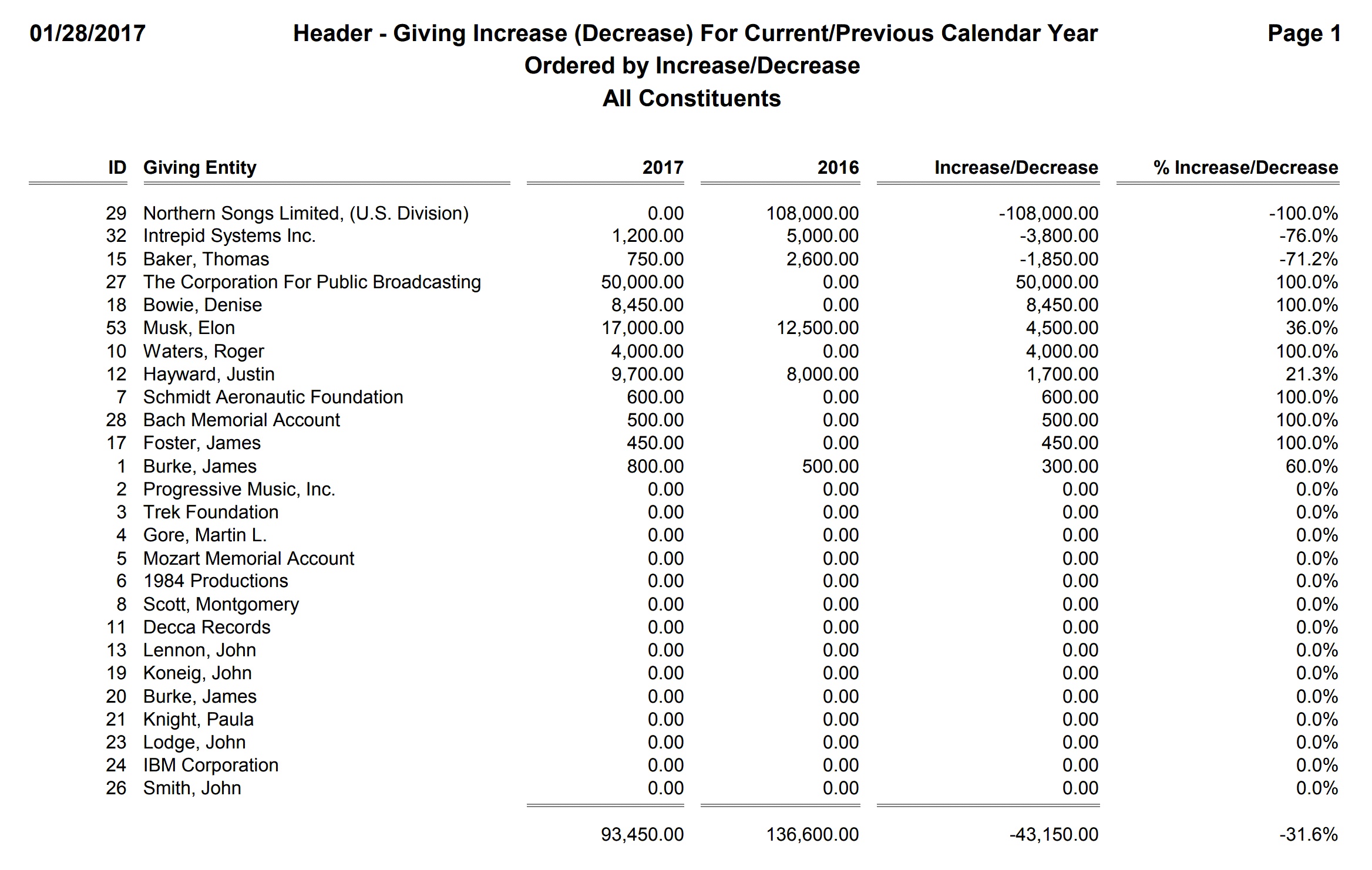
Report Menu Name
Header - Giving Increase (Decrease) For Current/Previous Fiscal Year
Description
This is simply the fiscal year version of the, "Header - Giving Increase (Decrease) For Current/Previous Calendar Year" report layout, described above.
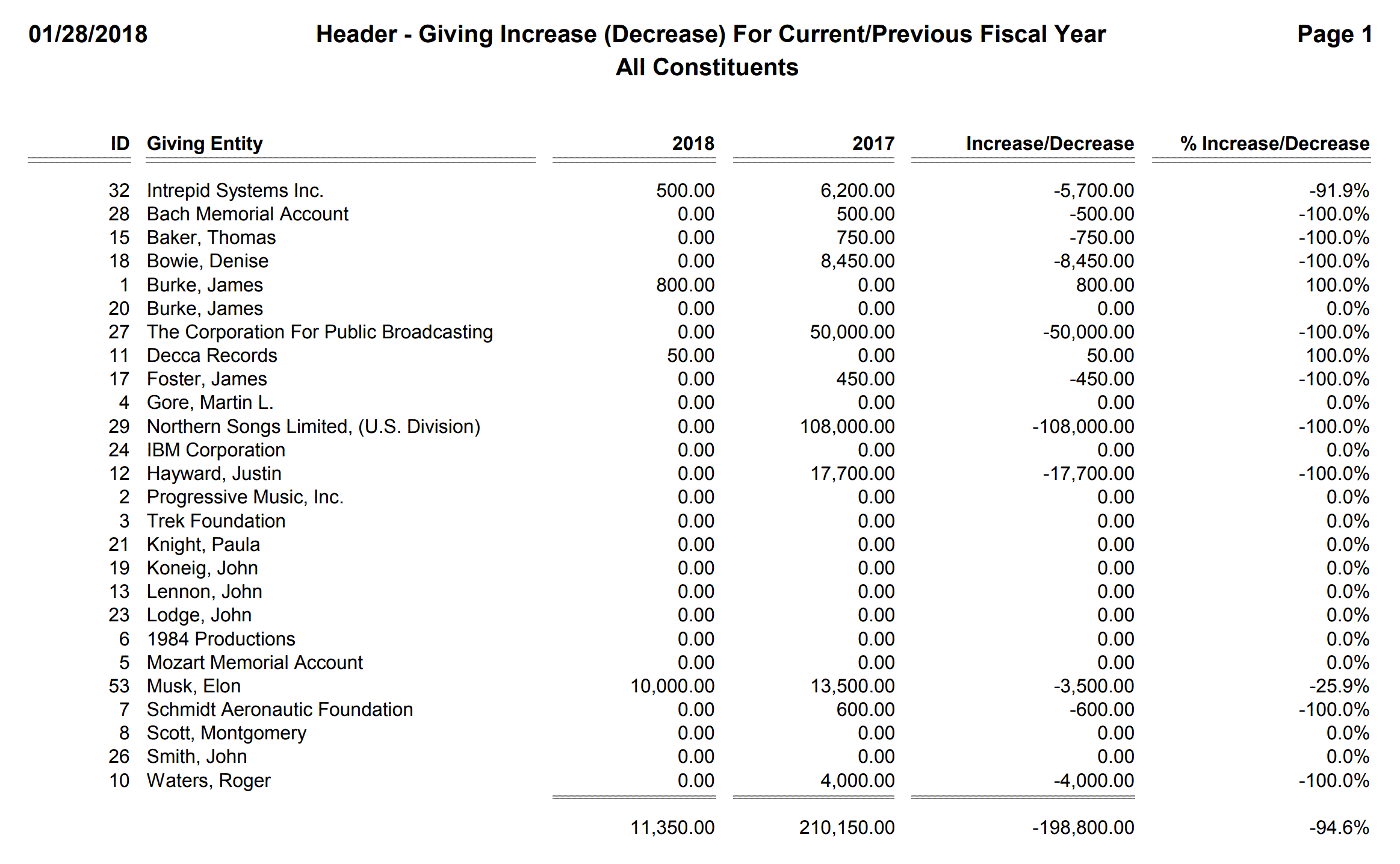
Report Menu Name
Header - Giving Increase (Decrease) For Current/Previous Fiscal Year, Ordered by Increase/Decrease
Description
This is simply the fiscal year version of the, "Header - Giving Increase (Decrease) For Current/Previous Calendar Year, Ordered by Increase/Decrease" report layout, described above.
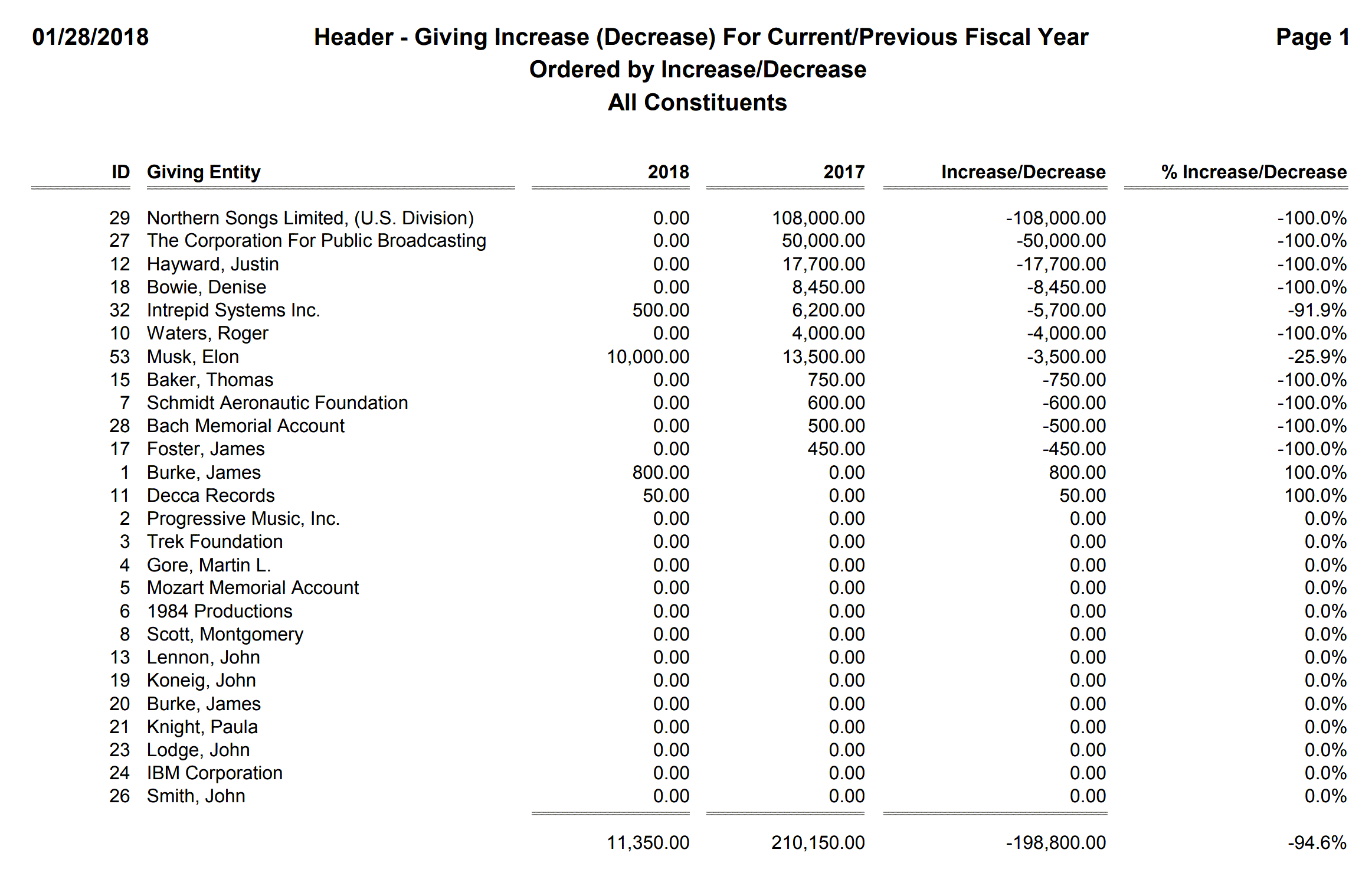
Report Menu Name
Header - Giving Increase (Decrease) For Previous Two Calendar Years
Description
Designed to be used with a Header-based Selection Result, this report layout will show an alphabetical listing by constituent name of the increase in giving between the previous two calendar years for each constituent. The percent of increase or decrease is also shown. A decrease in giving between the two years will be shown as a negative number.
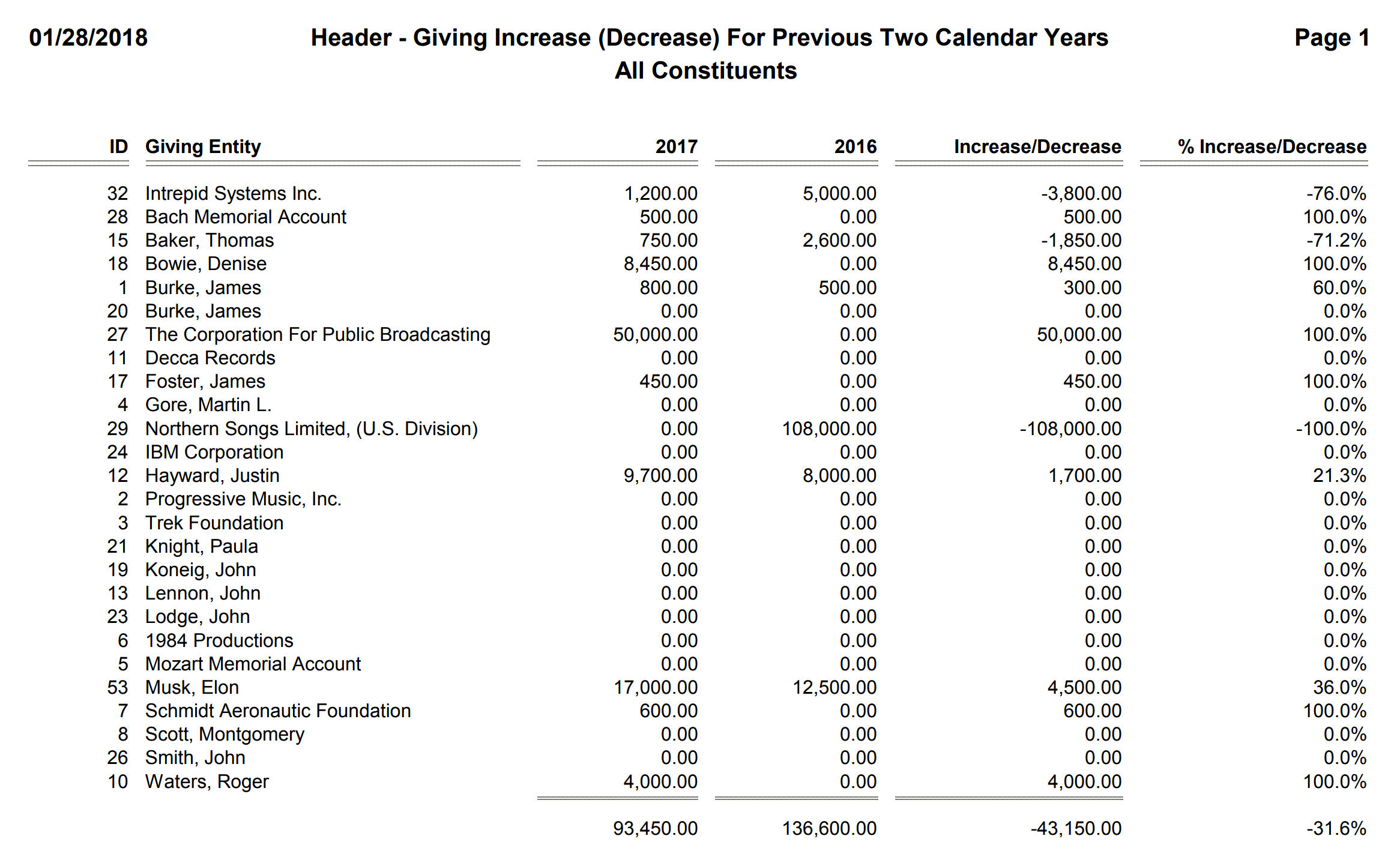
Report Menu Name
Header - Giving Increase (Decrease) For Previous Two Fiscal Years
Description
Designed to be used with a Header-based Selection Result, this report layout will show an alphabetical listing by constituent name of the increase in giving between the previous two fiscal years for each constituent. The percent of increase or decrease is also shown. A decrease in giving between the two years will be shown as a negative number.
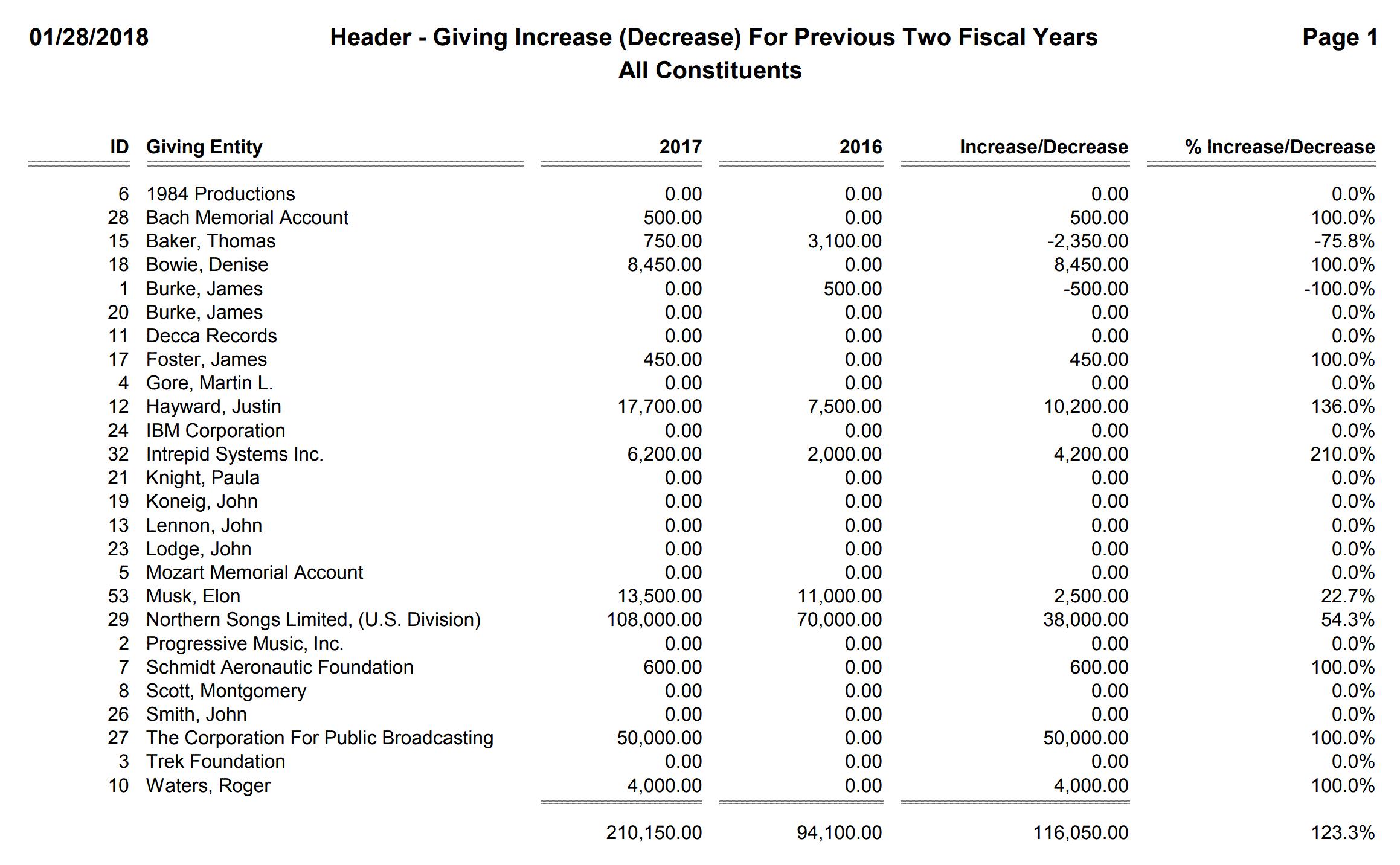
Report Menu Name
Header - Honor/Memorial Report, All Memorials
Description
Designed to be run directly or used with a Header-based Selection Result, this report layout will show the giving information for your memorial accounts. In DonorQuest, memorials are stored as specially coded constituent accounts. They are given a Donor Type code of "M" for memorial. This report will allow you to see all the donors giving to each memorial, and how much they have given. A running total giving for each memorial is also shown. If this report is run directly (outside of a selection result) it will automatically only show constituent accounts coded as memorials.
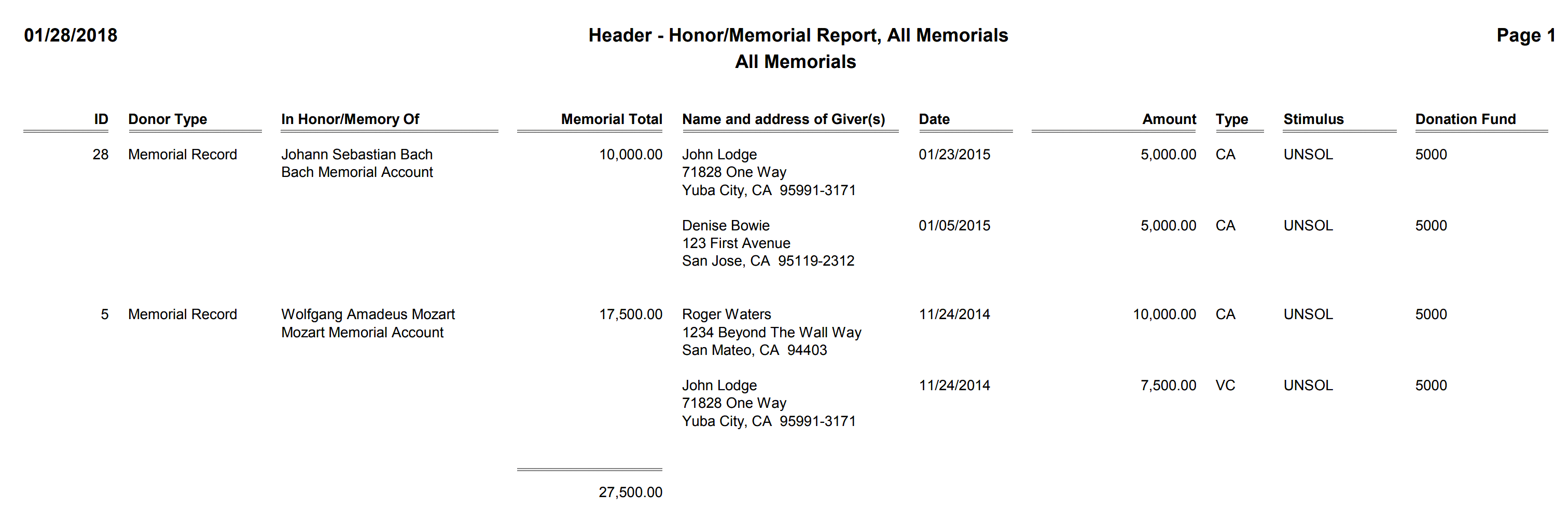
Report Menu Name
Header - Honor/Memorial Report, All Memorials, No Amounts Shown
Description
Designed to be run directly or used with a Header-based Selection Result, this is a variation of the standard memorial report designed to be shown to the families of memorials. It will automatically do a page break between memorial accounts, show the name and address of givers to each memorial, but it will omit how much they gave. If this report is run directly (outside of a selection result) it will automatically only show constituent accounts coded as memorials.
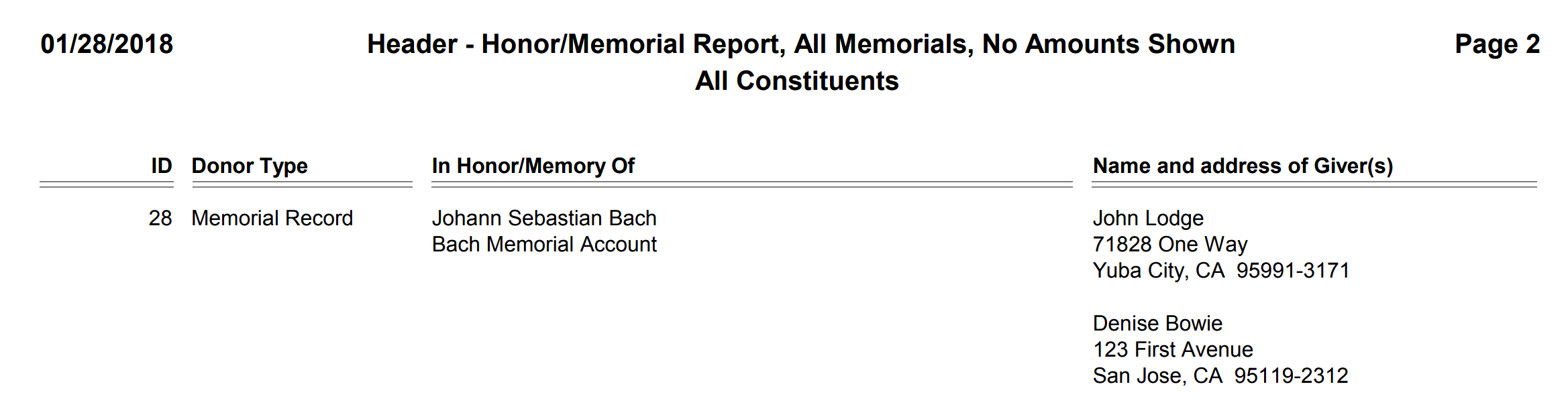
Report Menu Name
Header - Honor/Memorial Report, All Memorials, Total Amounts Only
Description
Designed to be run directly or used with a Header-based Selection Result, this variation of the standard memorial report will show the total amount given so far to each memorial, and the name and address of each donor. However, the amounts given by each donor will not be shown.
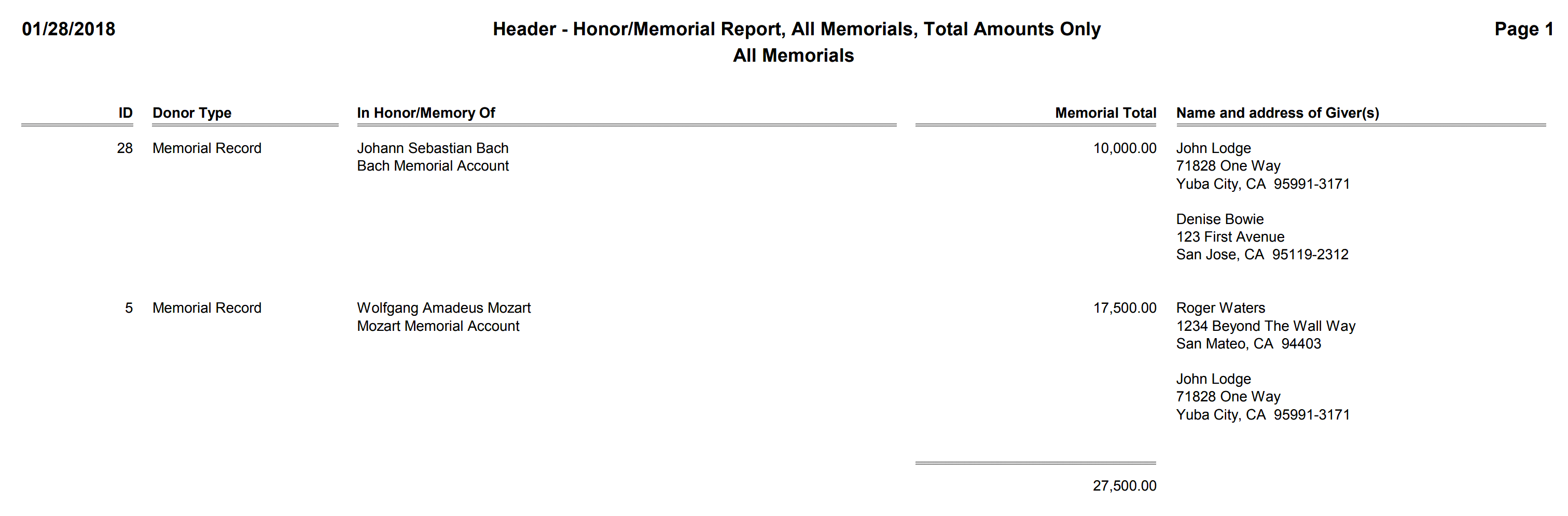
Report Menu Name
Header - Honor/Memorial Report, All Memorials, Total Amounts Only, Page Eject
Description
This is just like the, "Header - Honor/Memorial Report, All Memorials, Total Amounts Only" report layout shown above, but it includes a page eject between memorial accounts.
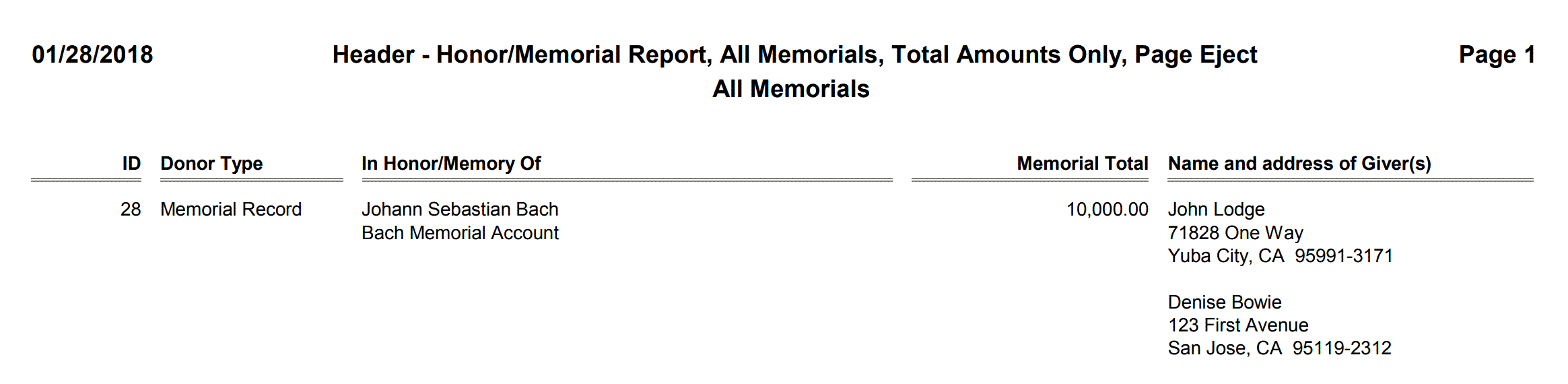
Report Menu Name
Header - Honor/Memorial Report, Specific Time Period
Description
This is a variation of the, "Header - Honor/Memorial Report, All Memorials" report (shown above) which is designed to be copied and customized to show only memorial donations from a specific date forwards. On the DonorQuest report menu you may click the Copy button to make a copy of the report, then click the Setup button to customize the new version you have made. From there, simply change the date used on the report setup Options tab.
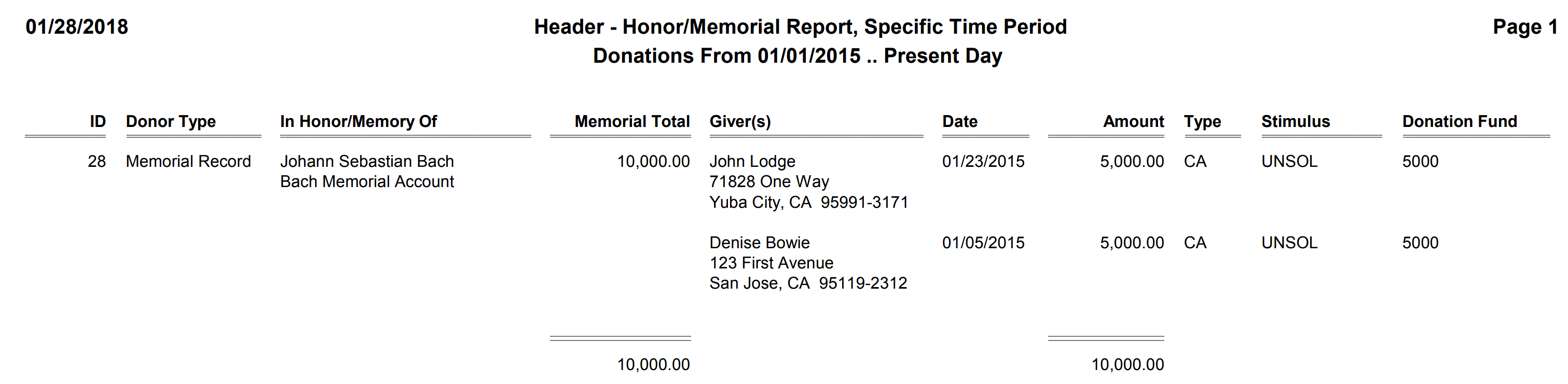
Report Menu Name
Header - Honor/Memorial Report, Specific Time Period, No Amounts Shown
Description
This is a variation of the, "Header - Honor/Memorial Report, All Memorials, No Amounts Shown" report (shown above) which is designed to be copied and customized to show only memorial donations from a specific date forwards.
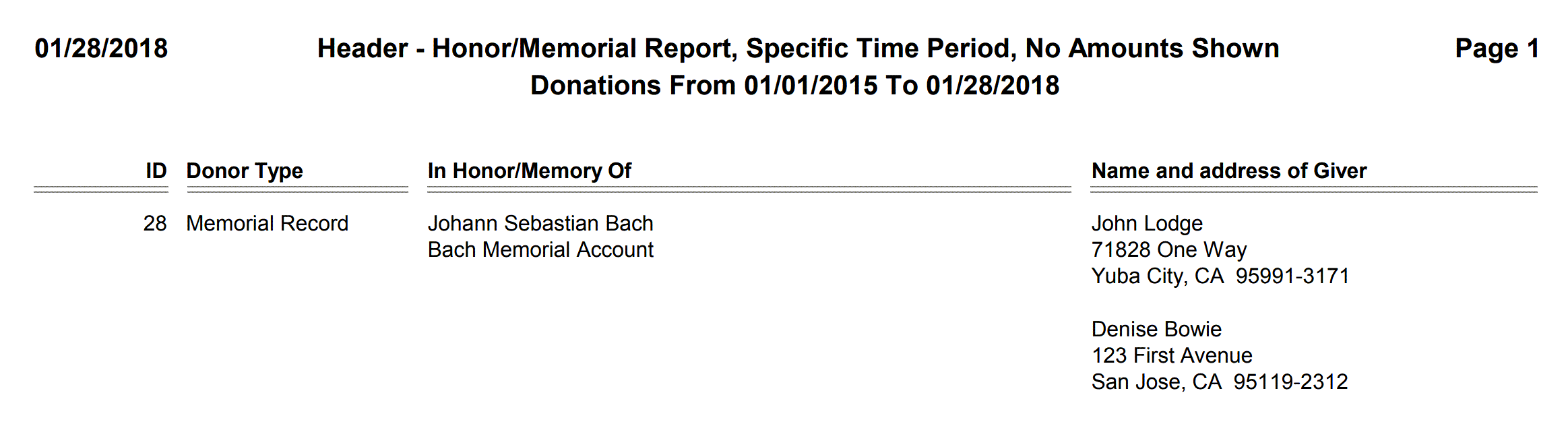
Report Menu Name
Header - Honor/Memorial Report, Specific Time Period, Totals Only
Description
This is a variation of the, "Header - Honor/Memorial Report, Totals Only" report (shown above) which is designed to be copied and customized to show only memorial donations from a specific date forwards.
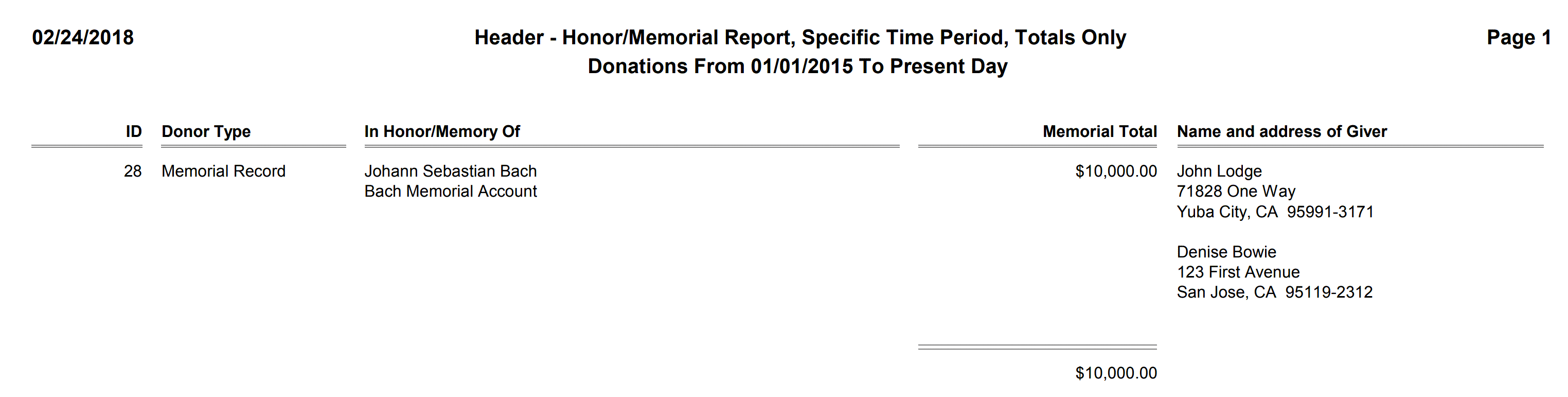
Report Menu Name
Header - Honor/Memorial Report, Specific Time Period, Totals Only, Page Eject
Description
This is a variation of the, "Header - Honor/Memorial Report, All Memorials, Total Amounts Only, Page Eject" report (shown above) which is designed to be copied and customized to show only memorial donations from a specific date forwards.
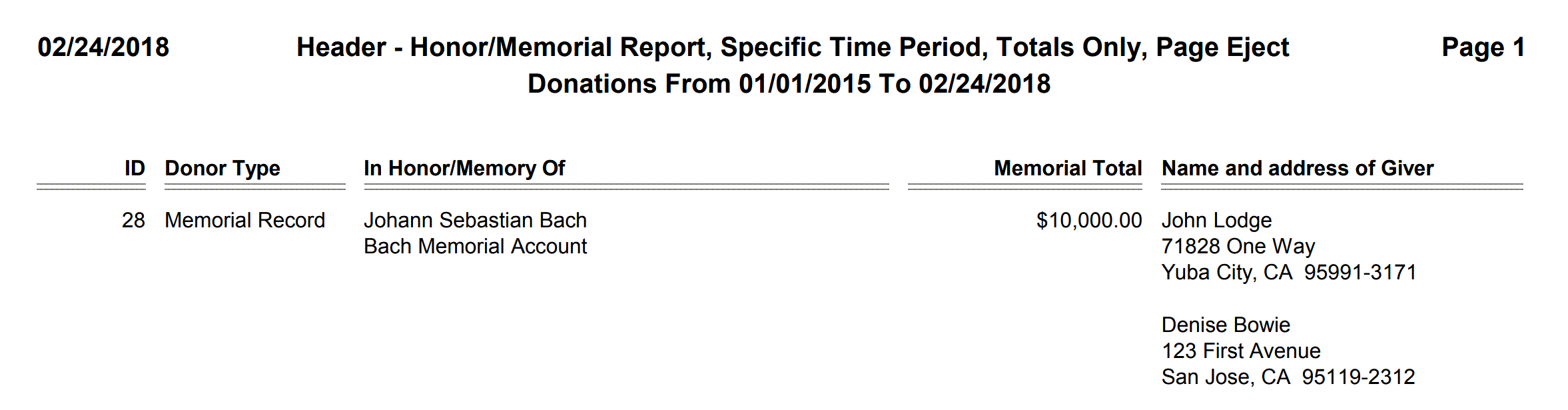
Report Menu Name
Header - Last Two Calendar Years Of Donations, Sorted By Increase/Decrease With Detail
Description
Designed to be used with a Header-based Selection Result, this report layout will show the donation detail for the last two calendar years of giving for each constituent, the total for the past two calendar years, along with the increase (or decrease) between the years. What makes this report really special is that it is able to order the constituents by this difference. The grand totals at the bottom of the report let you see whether in the aggregate your organization saw an increase or decrease in total giving across all the constituents included on the report. You would normally use a Selection Result with the report to control which constituents appear on the report. There is also a Fiscal Year version of this report (shown further below).
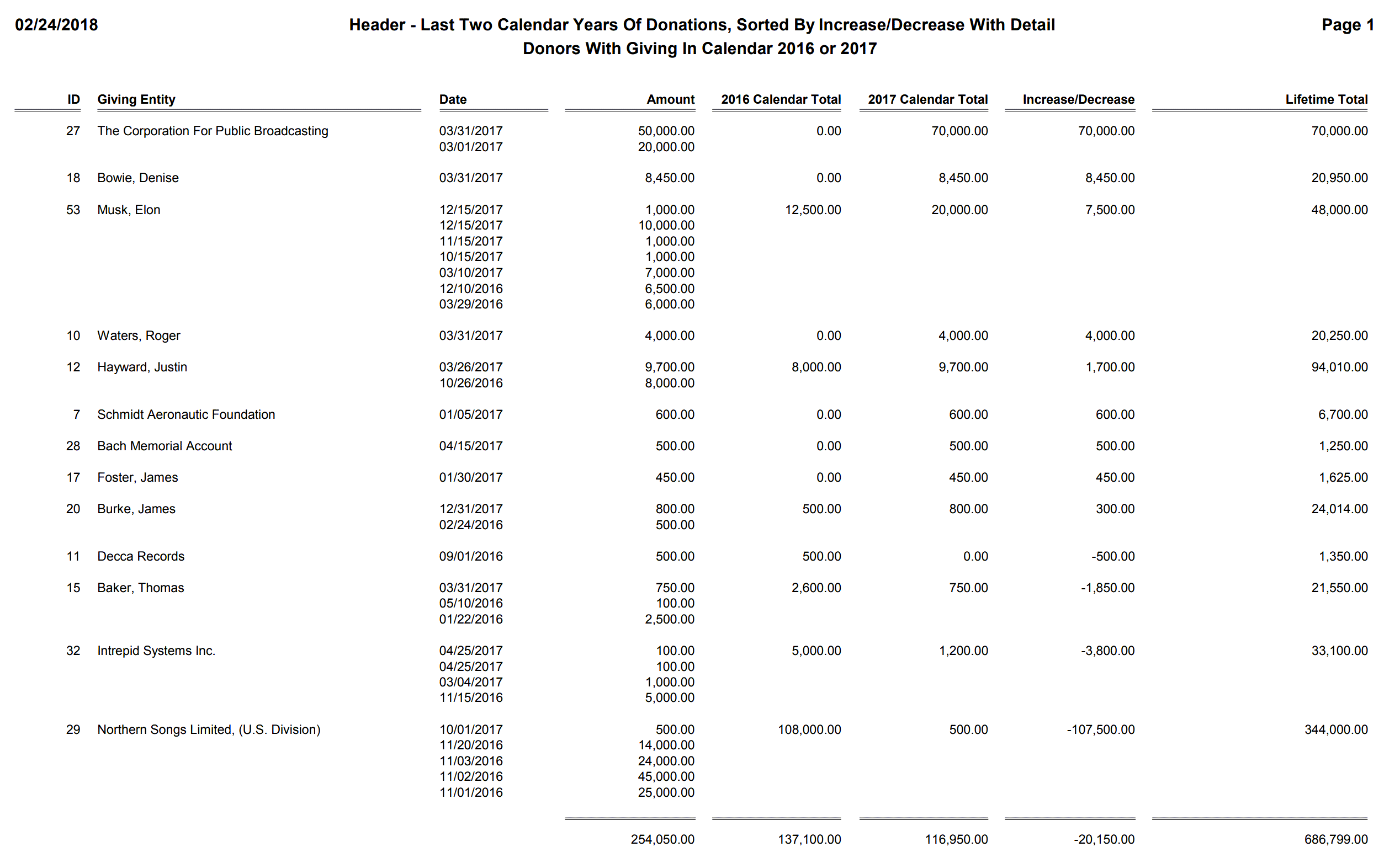
Report Menu Name
Header - Last Two Calendar Years Of Donations, Sorted By Increase/Decrease, With Counts
Description
This is essentially a summary version of the, "Header - Last Two Calendar Years Of Donations, Sorted By Increase/Decrease With Detail" report (shown above). It omits the donation detail, using just a single line for each constituent showing totals for the previous two calendar years, along with the increase (or decrease) in giving between the years. In addition, this report will count the number of donors who increased giving between the years, stayed the same, or decreased. The grand totals at the bottom of the report let you see whether in the aggregate your organization saw an increase or decrease in total giving across all the constituents included on the report. You would normally use a Selection Result with the report to control which constituents appear on the report. There is also a Fiscal Year version of this report (shown further below).
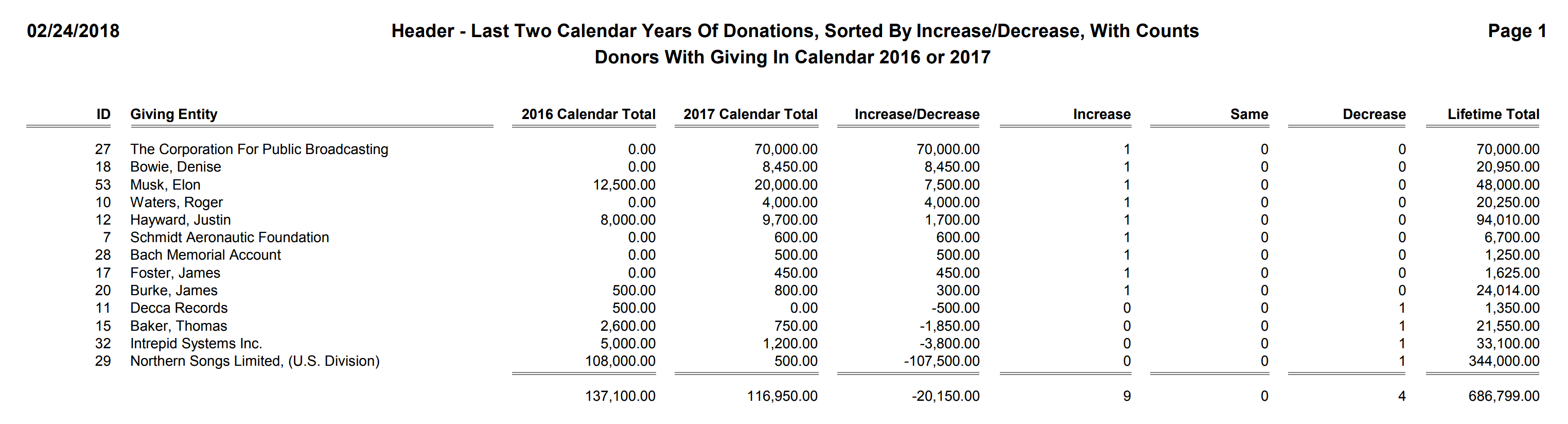
Report Menu Name
Header - Last Two Calendar Years Of Donations, Sorted By Zip With Detail
Description
This is a variation of the, "Header - Last Two Calendar Years Of Donations, Sorted By Increase/Decrease With Detail" report (shown above) with the constituent accounts ordered by zip code. There is also a Fiscal Year version of this report (shown further below).
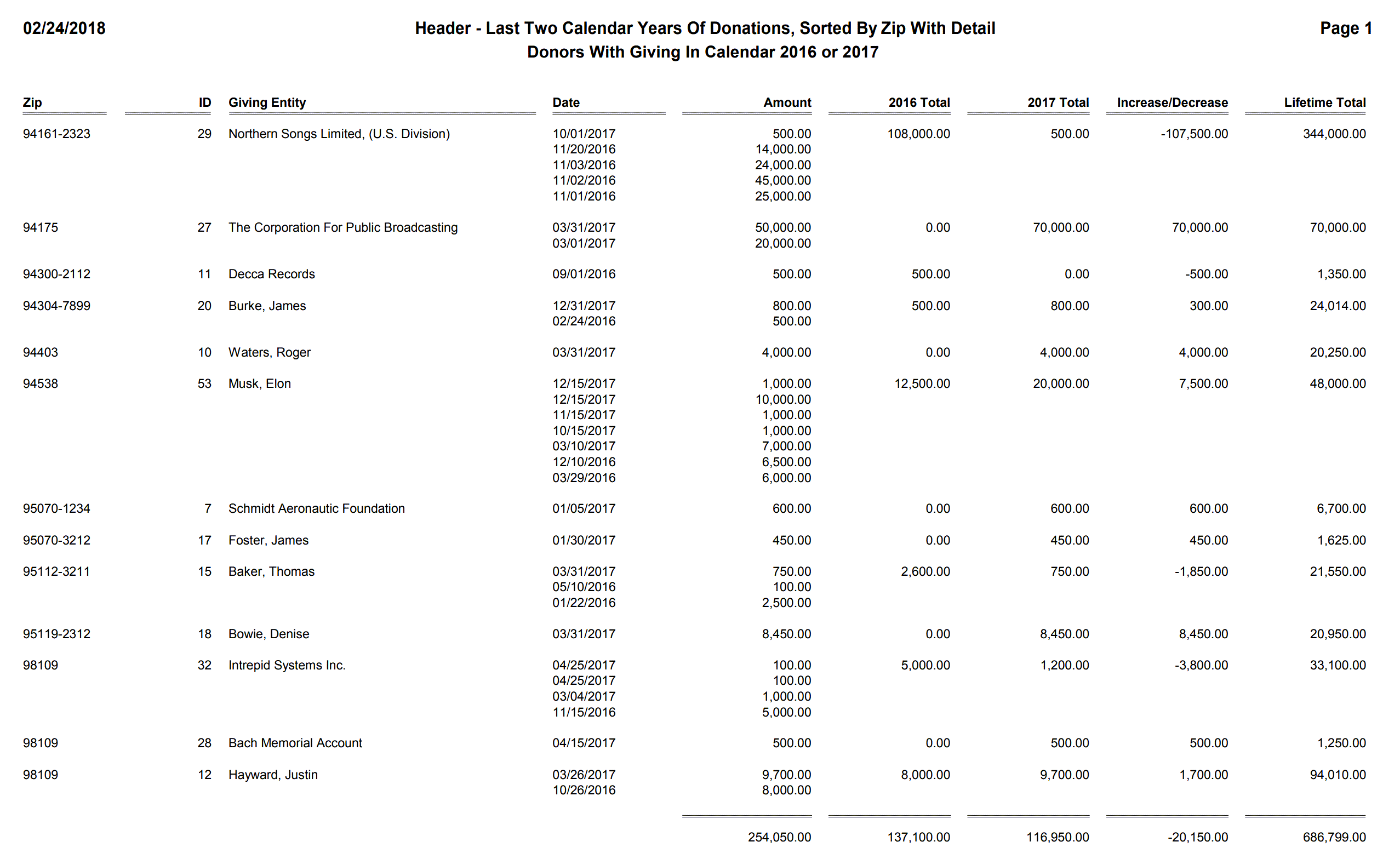
Report Menu Name
Header - Last Two Fiscal Years Of Donations, Sorted By Increase/Decrease With Detail
Description
Designed to be used with a Header-based Selection Result, this report layout will show the donation detail for the last two fiscal years of giving for each constituent, the total for the past two fiscal years, along with the increase (or decrease) between the years. What makes this report really special is that it is able to order the constituents by this difference. The grand totals at the bottom of the report let you see whether in the aggregate your organization saw an increase or decrease in total giving across all the constituents included on the report. You would normally use a Selection Result with the report to control which constituents appear on the report. There is also a Calendar Year version of this report (shown further above).
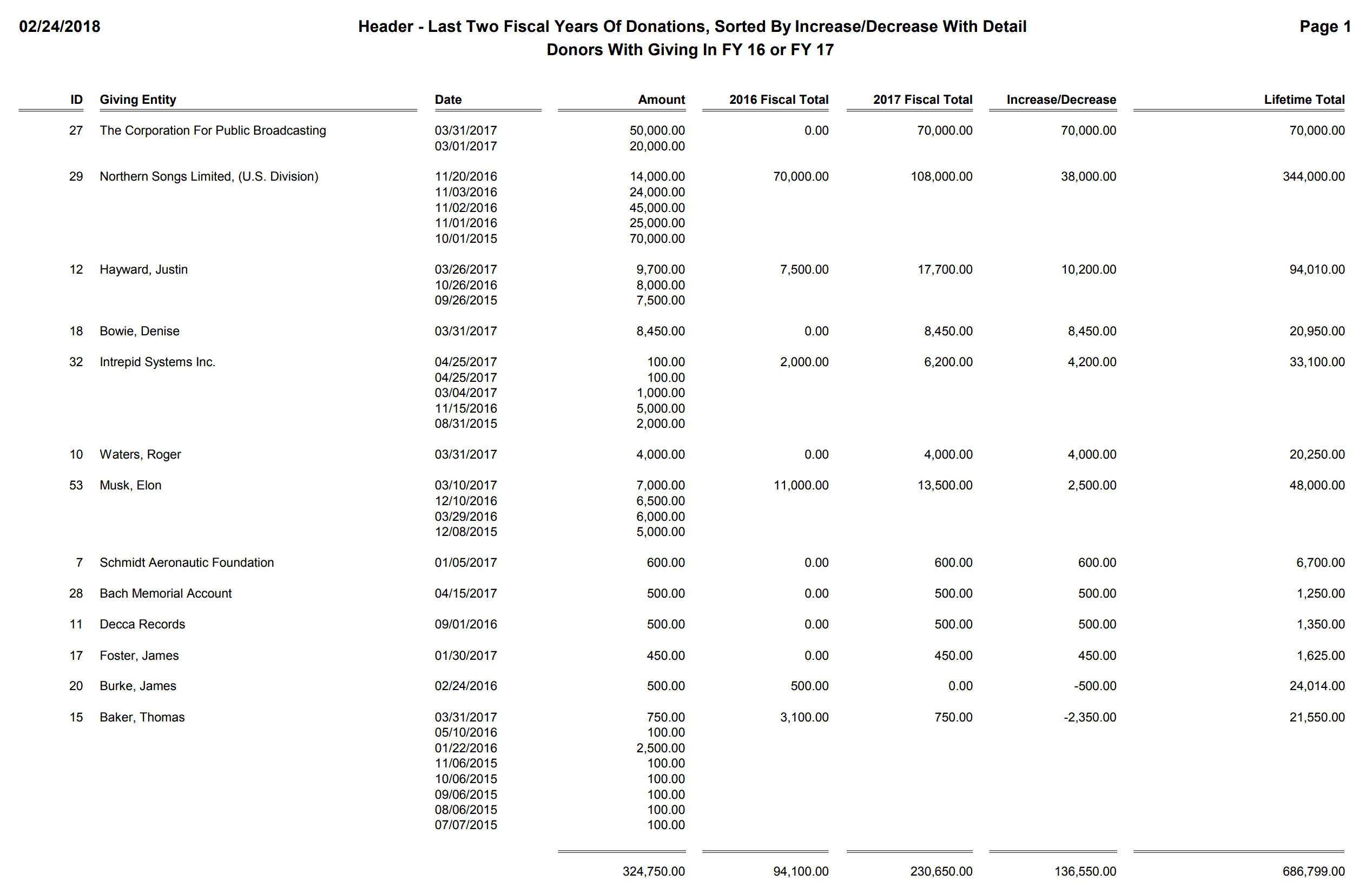
Report Menu Name
Header - Last Two Fiscal Years Of Donations, Sorted By Increase/Decrease, With Counts
Description
This is essentially a summary version of the, "Header - Last Two Calendar Years Of Donations, Sorted By Increase/Decrease With Detail" report (shown above). It omits the donation detail, using just a single line for each constituent showing totals for the previous two fiscal years, along with the increase (or decrease) in giving between the years. In addition, this report will count the number of donors who increased giving between the years, stayed the same, or decreased. The grand totals at the bottom of the report let you see whether in the aggregate your organization saw an increase or decrease in total giving across all the constituents included on the report. You would normally use a Selection Result with the report to control which constituents appear on the report. There is also a Calendar Year version of this report (shown further above).
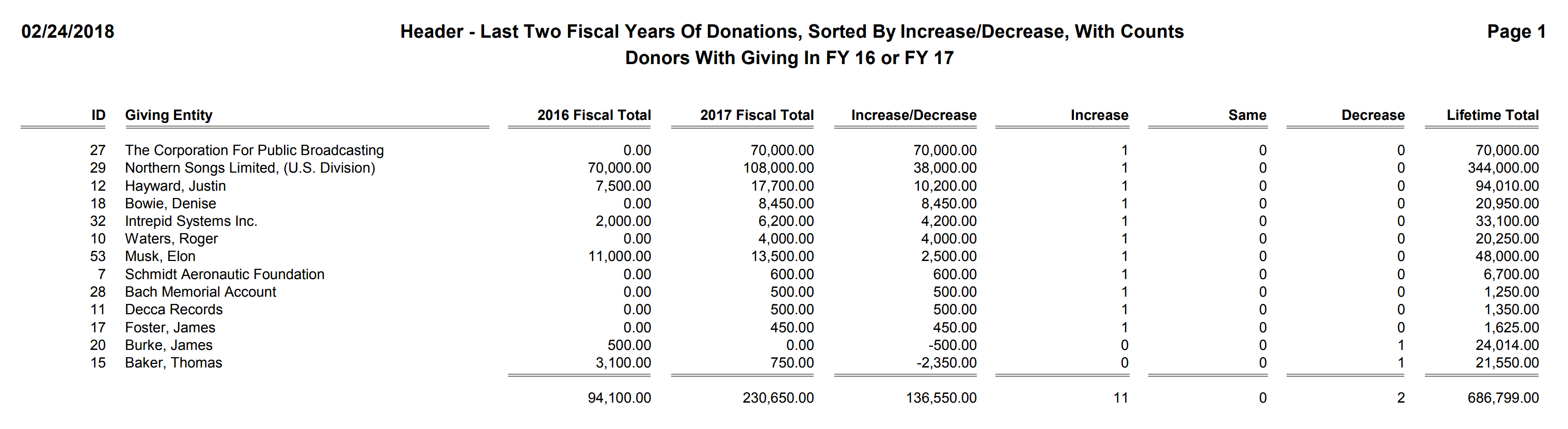
Report Menu Name
Header - Last Two Fiscal Years Of Donations, Sorted By Zip With Detail
Description
This is a variation of the, "Header - Last Two Fiscal Years Of Donations, Sorted By Increase/Decrease With Detail" report (shown above) with the constituent accounts ordered by zip code. There is also a Fiscal Year version of this report (shown further below).
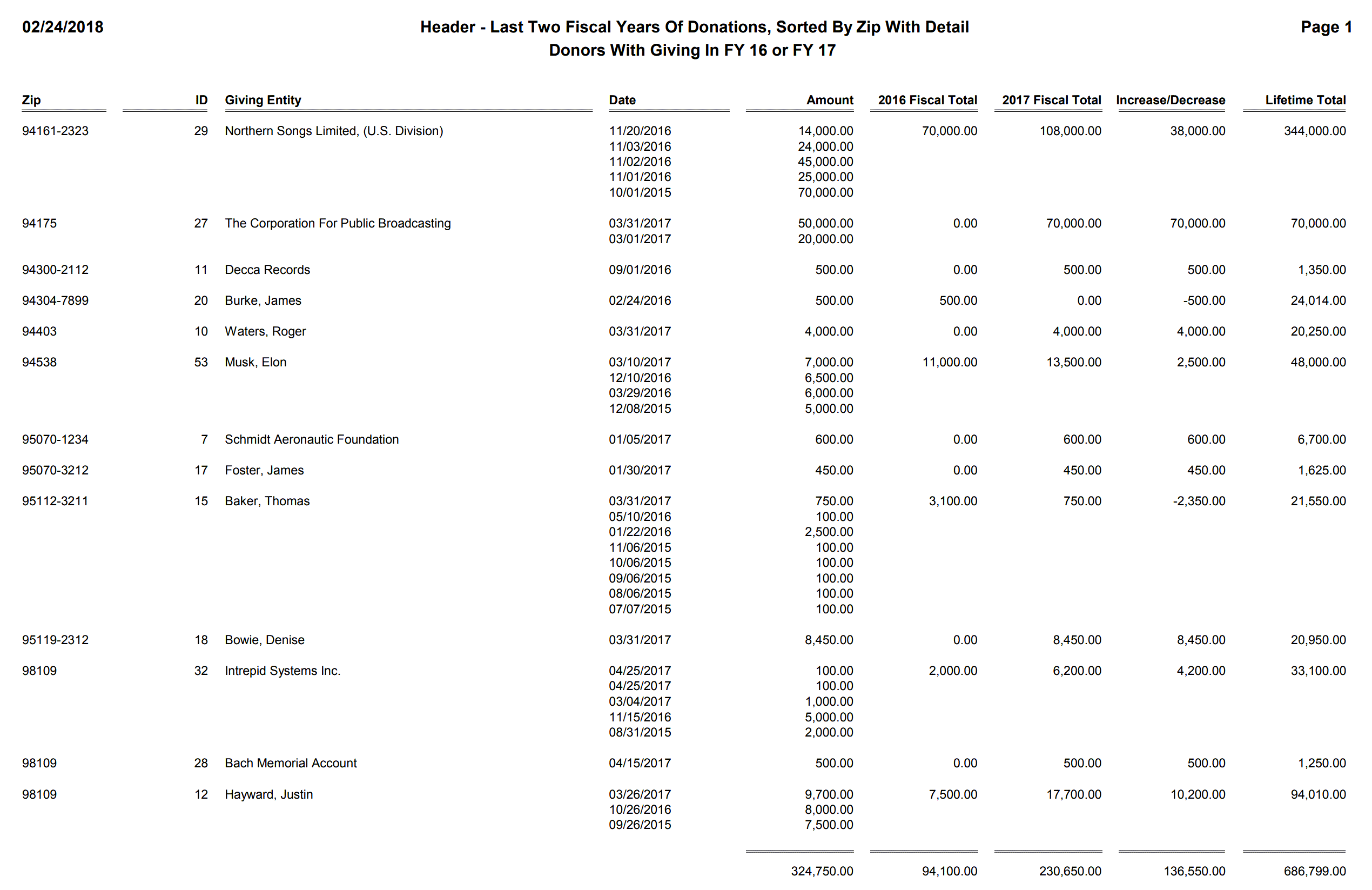
Report Menu Name
Header - Lifetime Donation Totals
Description
Designed to be used with a Header-based Selection Result, this report layout will show the primary constituent name, organization name (if constituent is an organization), address, and lifetime giving. The example below shows the report being used with a selection of all donors with giving in FY 17 or 18.
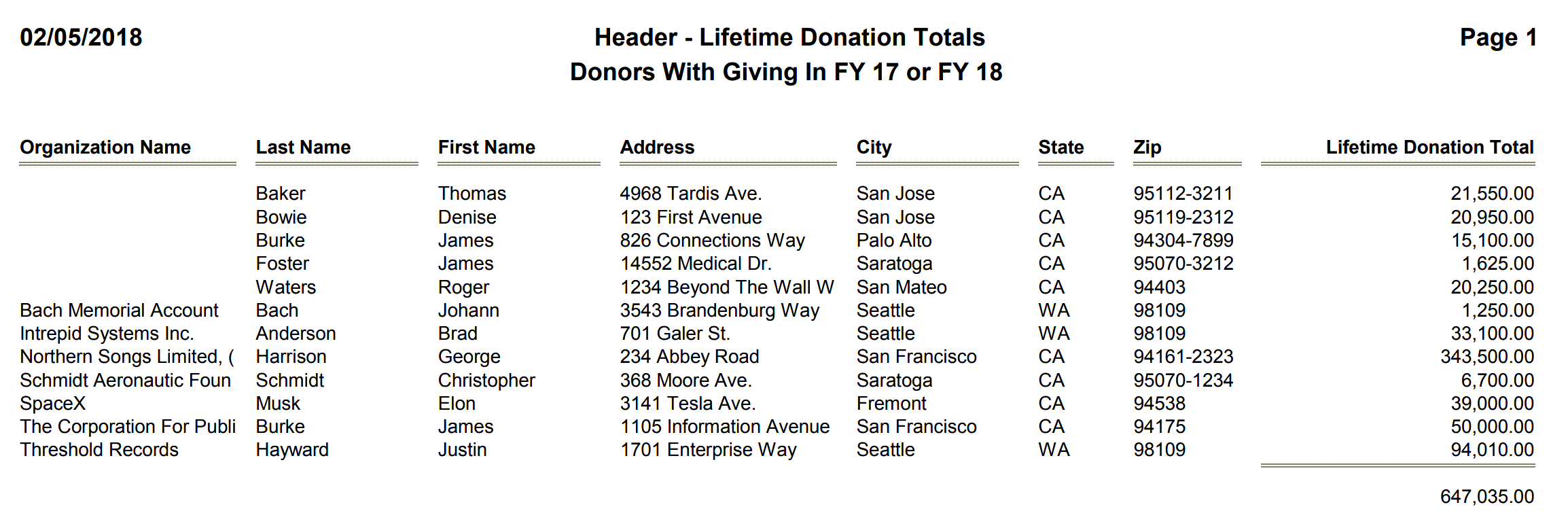
Report Menu Name
Header - Lifetime Donation Totals With Pledges
Description
Designed to be used with a Header-based Selection Result, this report layout will show the primary constituent name, organization name (if constituent is an organization), Constituent ID, and three special total columns. The Total Gifts & Pledges column is the total of all outright gifts, plus all pledges not written off. So it is the maximum received and expected revenue from each donor if they honor all outstanding pledges they have. The Outstanding Pledge Amounts column is the total the donor has yet to pay on all pledges not written off. Finally, the Actual Revenue column shows the total of all outright gifts plus all pledge payments to date. The example below shows the report being used with a selection of all donors with giving in FY 17 or 18.
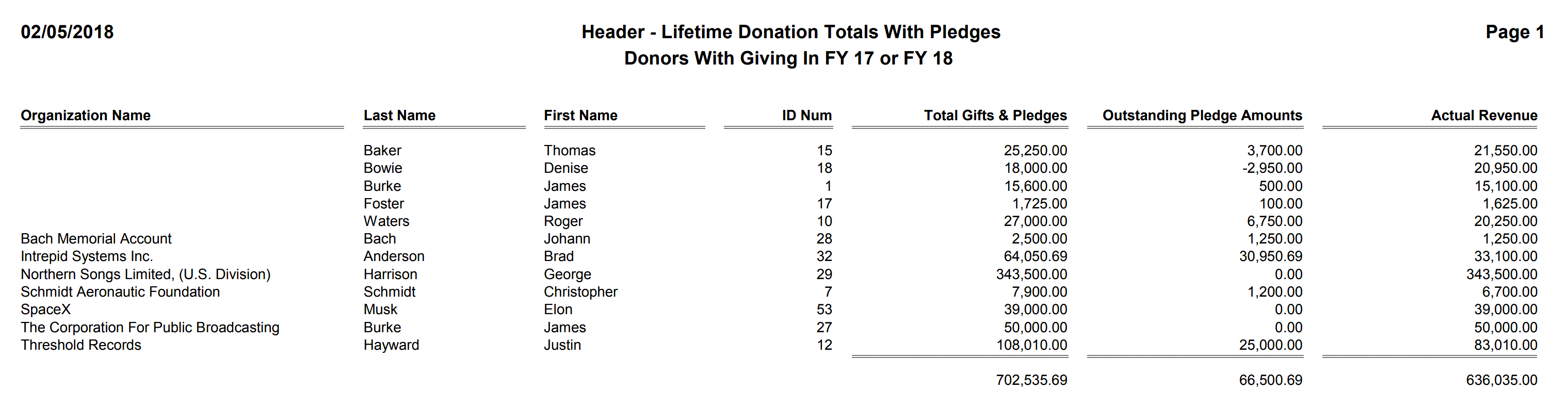
Report Menu Name
Header - Lifetime Totals by Donor Type, Including Any Outstanding Pledge Balances
Description
Designed to be run directly or used with a Header-based Selection Result, this report layout will show three special totals by Donor Type. This is a summary report, so each line will represent the totals for many constituents within each Donor Type (Corporations, Individuals, etc.) The Total Gifts & Pledges column is the total of all outright gifts, plus all pledges not written off. So it is the maximum received and expected revenue from each donor if they honor all outstanding pledges they have. The Outstanding Pledge Amounts column is the total the donor has yet to pay on all pledges not written off. Finally, the Actual Revenue column shows the total of all outright gifts plus all pledge payments to date. The example below shows the report being used with a selection of all donors with giving in FY 17 or 18, but you could also run the report on a much broader selection, or even directly (outside of a Selection Result) and let it report on your entire database since it is a summary report and would take a page or so even if you have hundreds of thousands of constituents in your database.
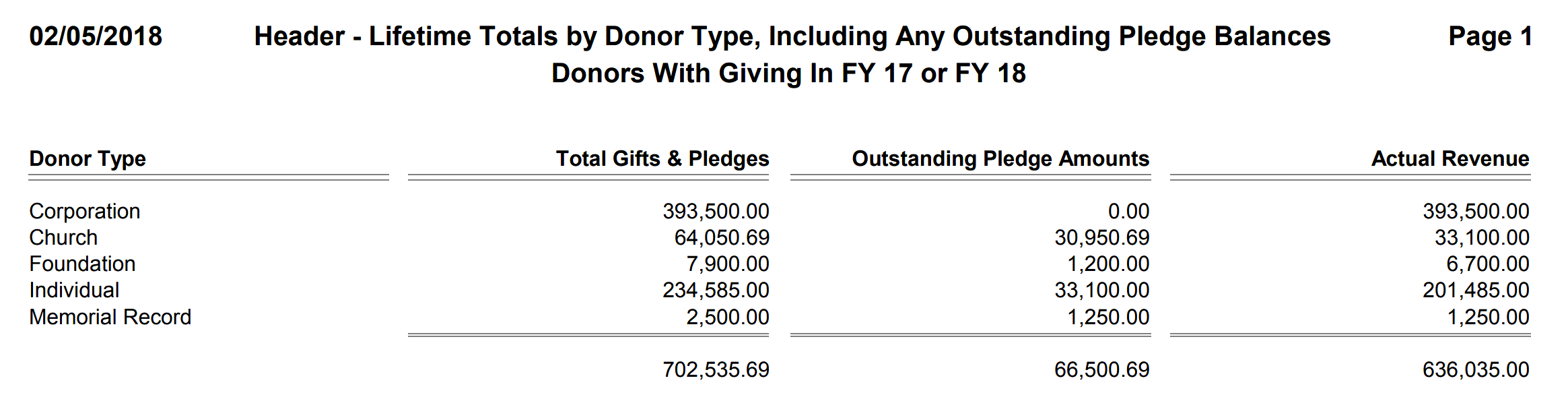
Report Menu Name
Header - Linked Donor Report, All Linkages For Donor
Description
Designed to be used with a Header-based Selection Result, this report layout will show all linkages (relationships to other constituents) for each constituent on the report.
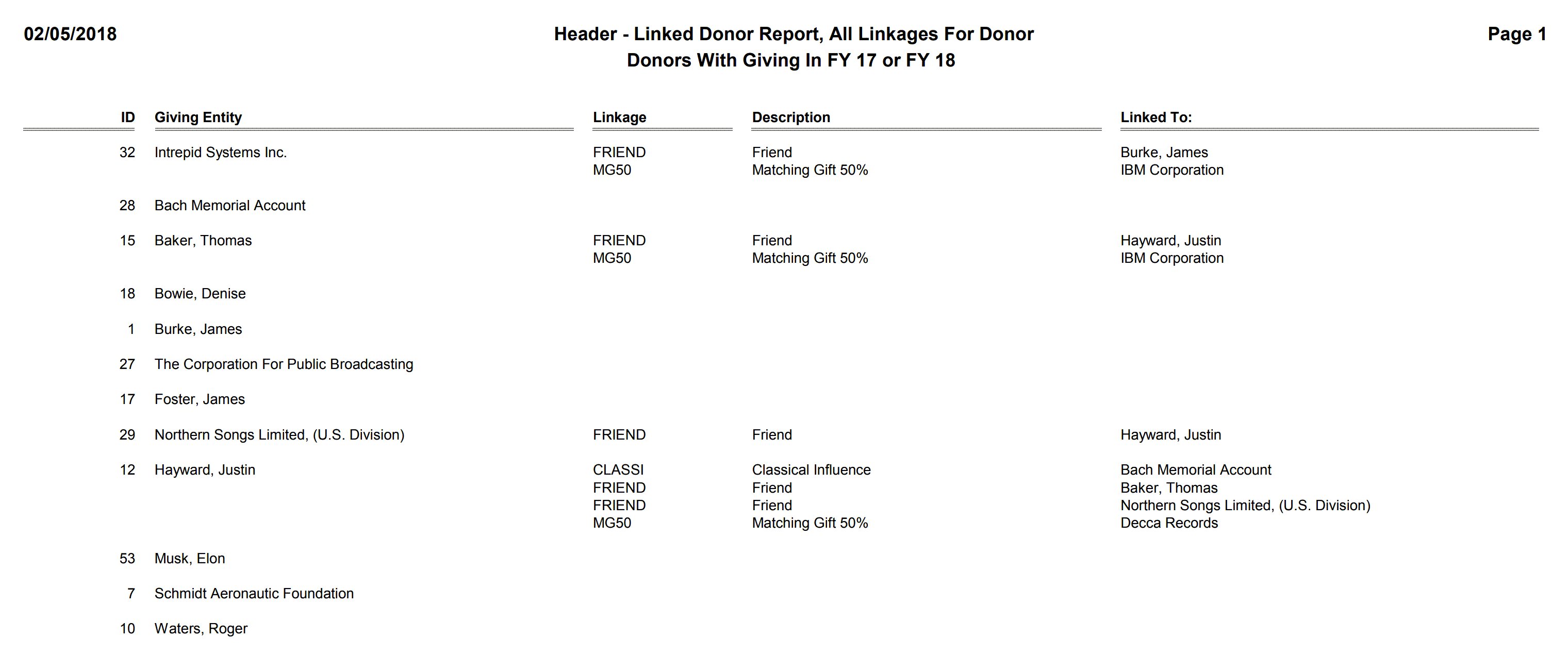
Report Menu Name
Header - LYBUNT Report
Description
Designed to be run directly or used with a Header-based Selection Result, this report layout will show the constituent ID, Type, and Name, along with the donations they gave last year. LYBUNT is a term commonly used among nonprofits. It means donors who gave last year, but not this year.
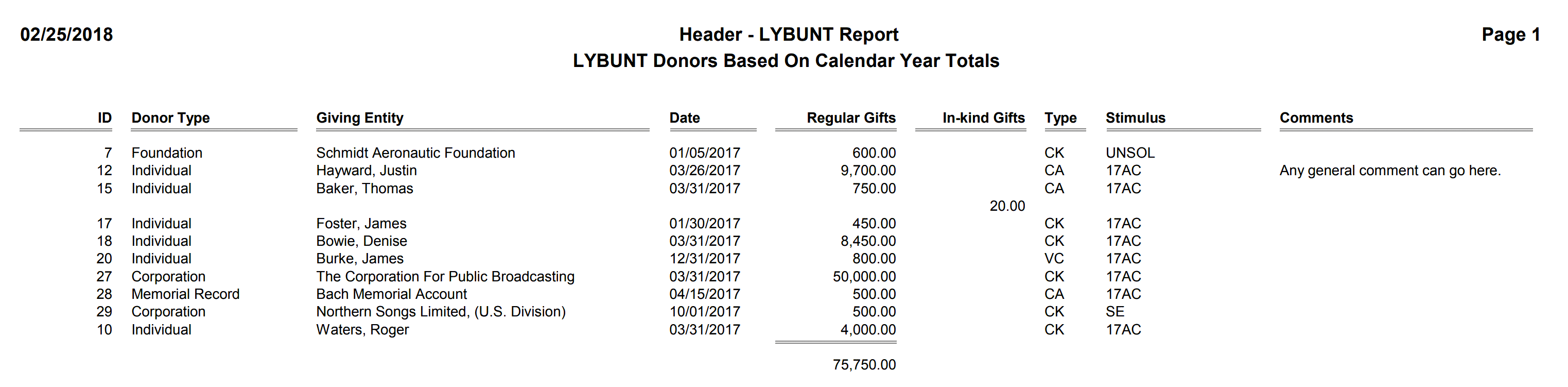
Report Menu Name
Header - Memo History Report
Description
Designed to be used with a Header-based Selection Result, this report layout will show all memos for each constituent.
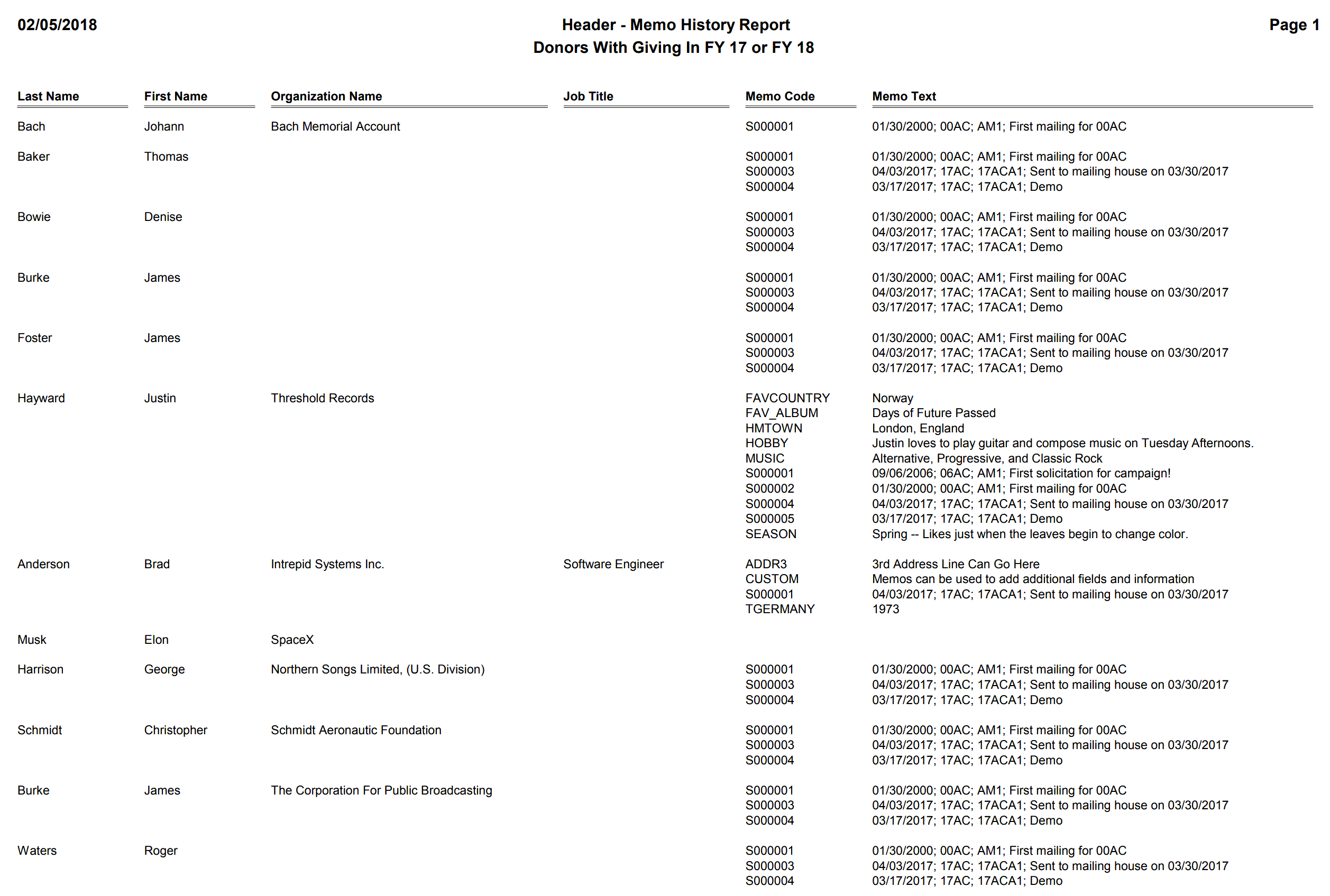
Report Menu Name
Header - New Donor Analysis - First Gift Within Past 365 Days, 2nd Gift Within 60 Days Of 1st
Description
Normally run directly (outside of a selection result), this report layout will find all donors who have their first gift within the past 365 days, and who gave a second gift within 60 days of their first gift. The names of constituents meeting these conditions will be shown, along with the date, amount, stimulus, and appeal of their first gift. The same information is shown for their subsequent gift within 60 days. A count of the total number of constituents with second gifts in the 60 day period is also shown. Since you may alternatively use this report layout with a selection result you have created, and that selection may included donors who didn't make a second donation with 60 days of their first, the Count column is associated with an Average column, which in that case would show the percentage of new donors in your selection who gave a second gift within 60 days of their first.
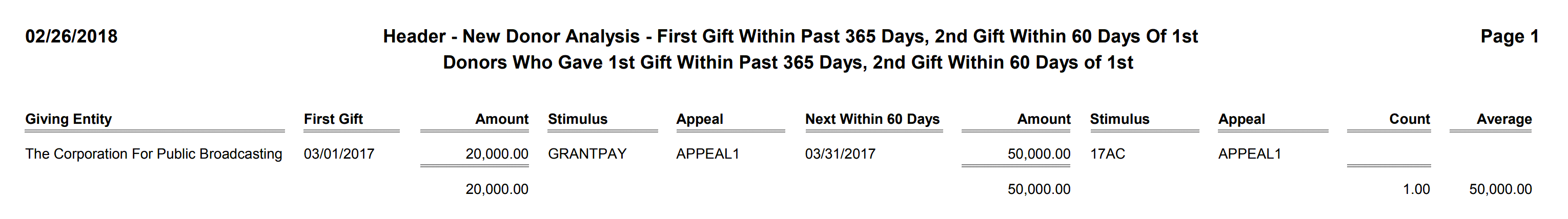
Report Menu Name
Header - New Donors Y-T-D
Description
Normally run directly (outside of a selection result), this report layout will find all donors who have their first gift during the current calendar year. The names of constituents will be shown, along with the date, amount, count, type, account, stimulus, fund, thank-you letter code, and comment of all their gifts so far. Monetary and non-monetary gifts are also shown and totaled separately.
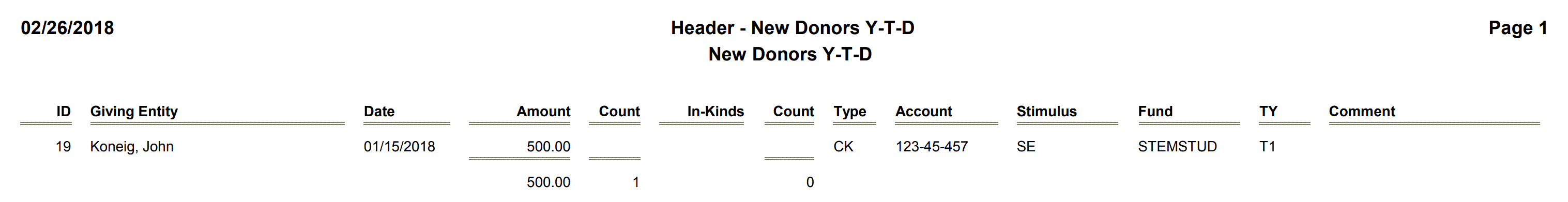
Report Menu Name
Header - New Money Donors, Based On Calendar Year
Description
Designed to be run directly, or used with a Header-based Selection Result, this report layout will show constituents who have given more in the current calendar year than in the previous calendar year:
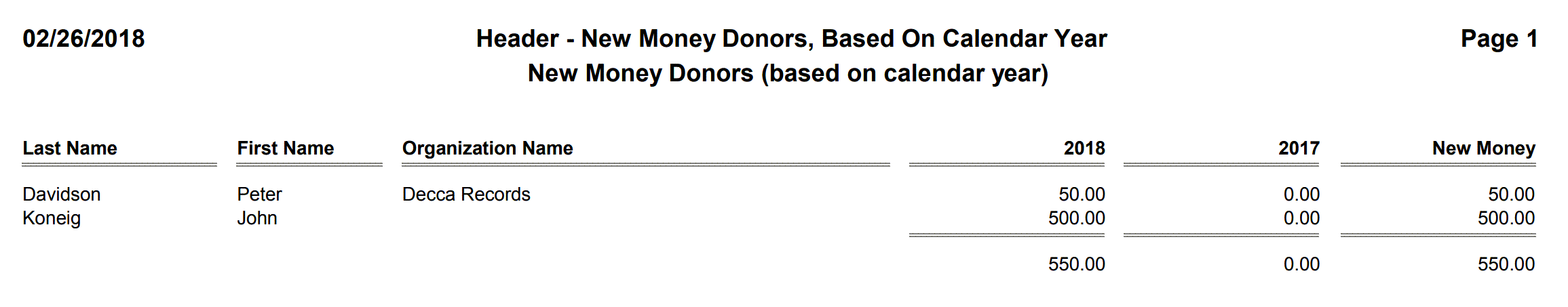
Report Menu Name
Header - New Money Donors, Based On Fiscal Year
Description
Designed to be run directly, or used with a Header-based Selection Result, this report layout will show constituents who have given more in the current fiscal year than in the previous fiscal year: