Report Menu Name
Header - Notepad Report
Description
Designed to be used with a Header-based Selection Result, this report layout will show the ID, Name, and complete NotePad for each constituent.
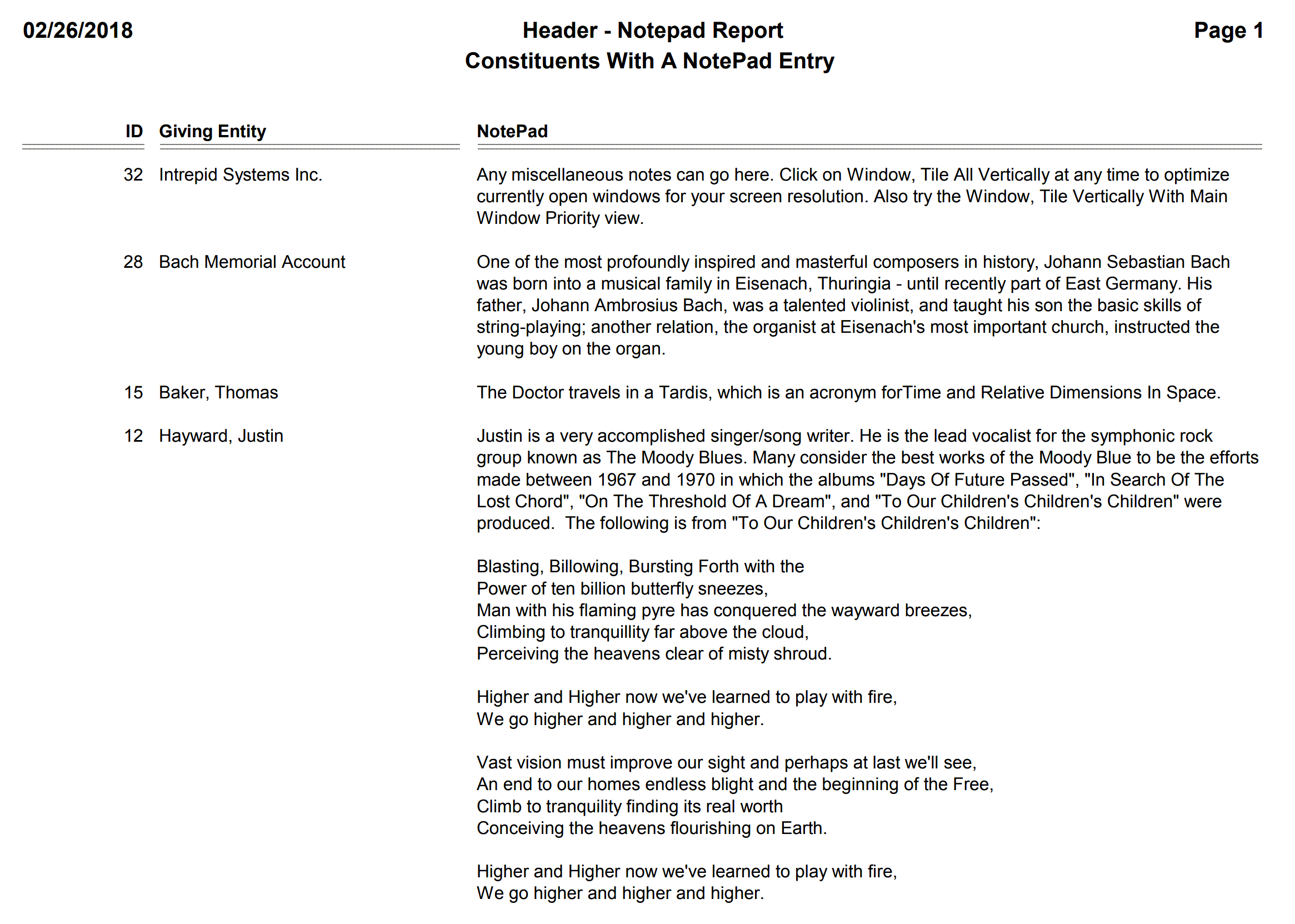
Report Menu Name
Header - Phonathon Sheets
Description
Designed to be used with a Header-based Selection Result, this report layout is designed to be used by volunteers when calling constituents to ask for donations. These forms are meant for telephone campaigns in which volunteers do not have access to a workstation or tablet with DonorQuest, which would allow them to use the Contact Manager in DonorQuest to interactively enter notes while calling constituents. Included on a single sheet of paper is all the basic information for the constituent, including recent giving history. After that are some blanks for the volunteer to record notes about the outcome of a call. This information should be later entered into DonorQuest by someone who does have access to the database.
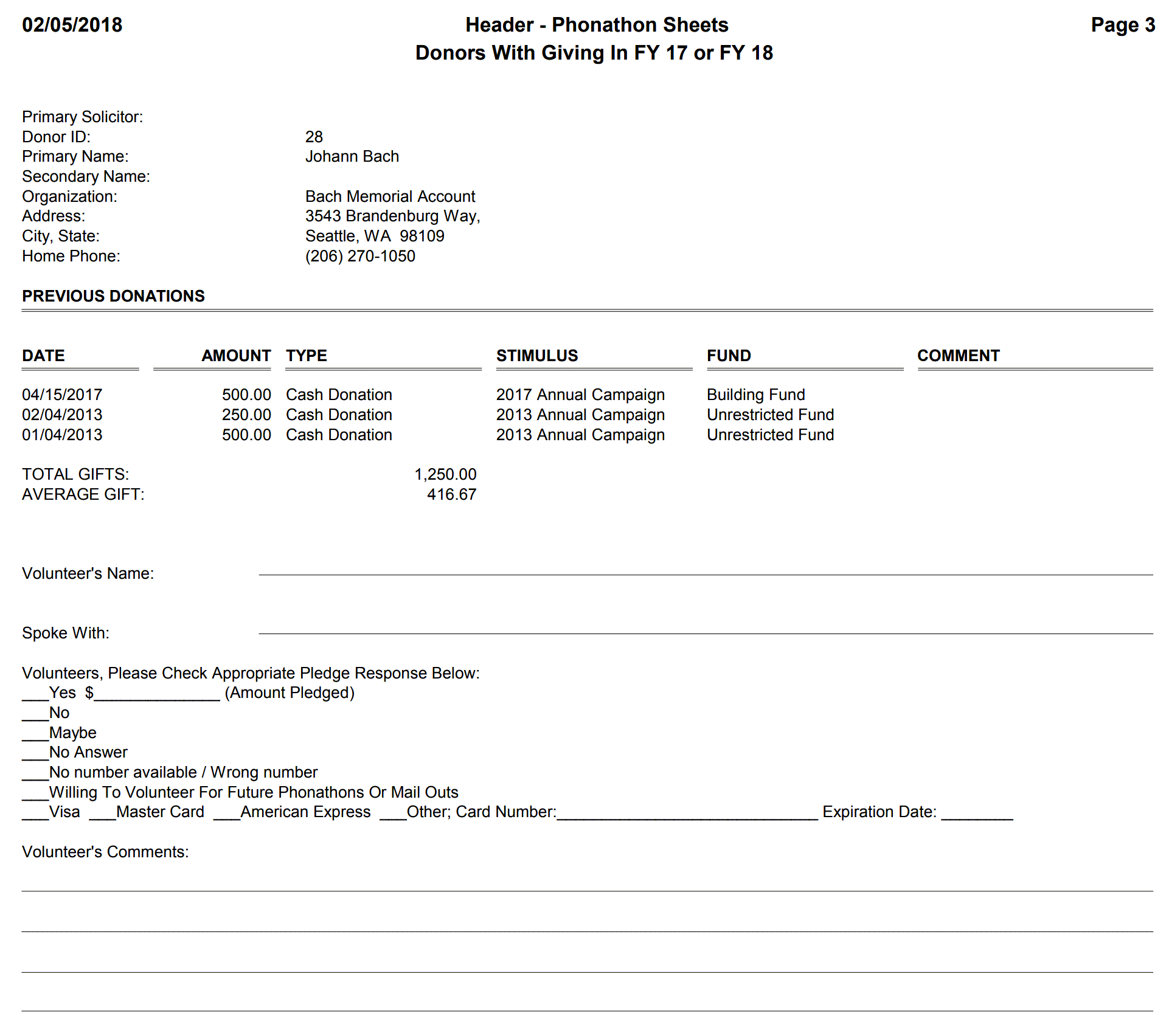
Report Menu Name
Header - Pledge History Report, All Pledges
Description
Designed to be used with a Header-based Selection Result, this report layout will show all pledges for each constituent.
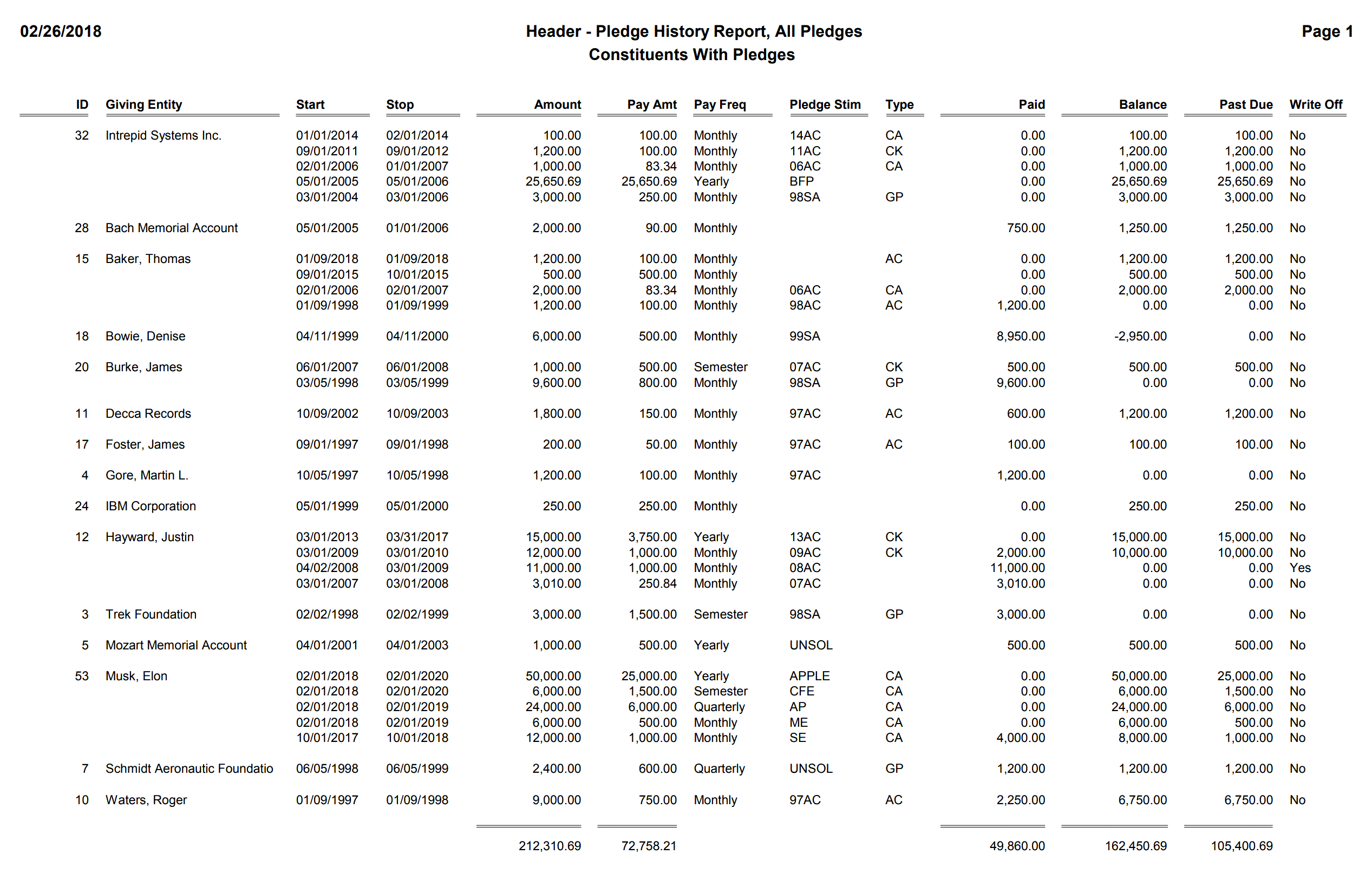
Report Menu Name
Header - Pledge History Report, All Pledges Not Written Off
Description
Designed to be used with a Header-based Selection Result, this report layout will show only pledges which have not been written off for each constituent.
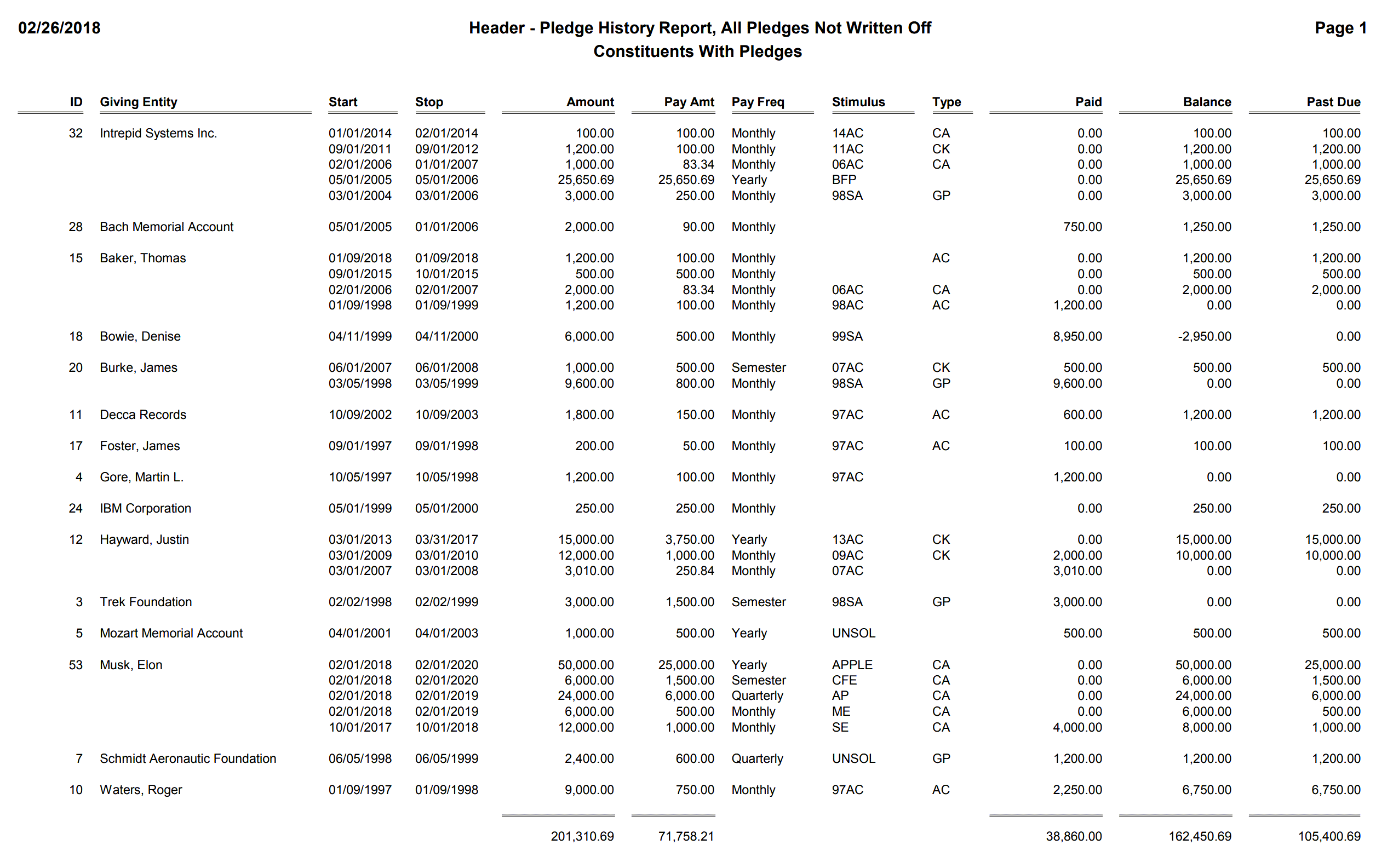
Report Menu Name
Header - Scheduled Contact Tickler Report By Donor
Description
Designed to be used with a Header-based Selection Result, this report layout will show all scheduled contacts for each constituent. Included are the constituent's ID, full address, Contact Description, Next/Last Dates, Status, and full Notes.
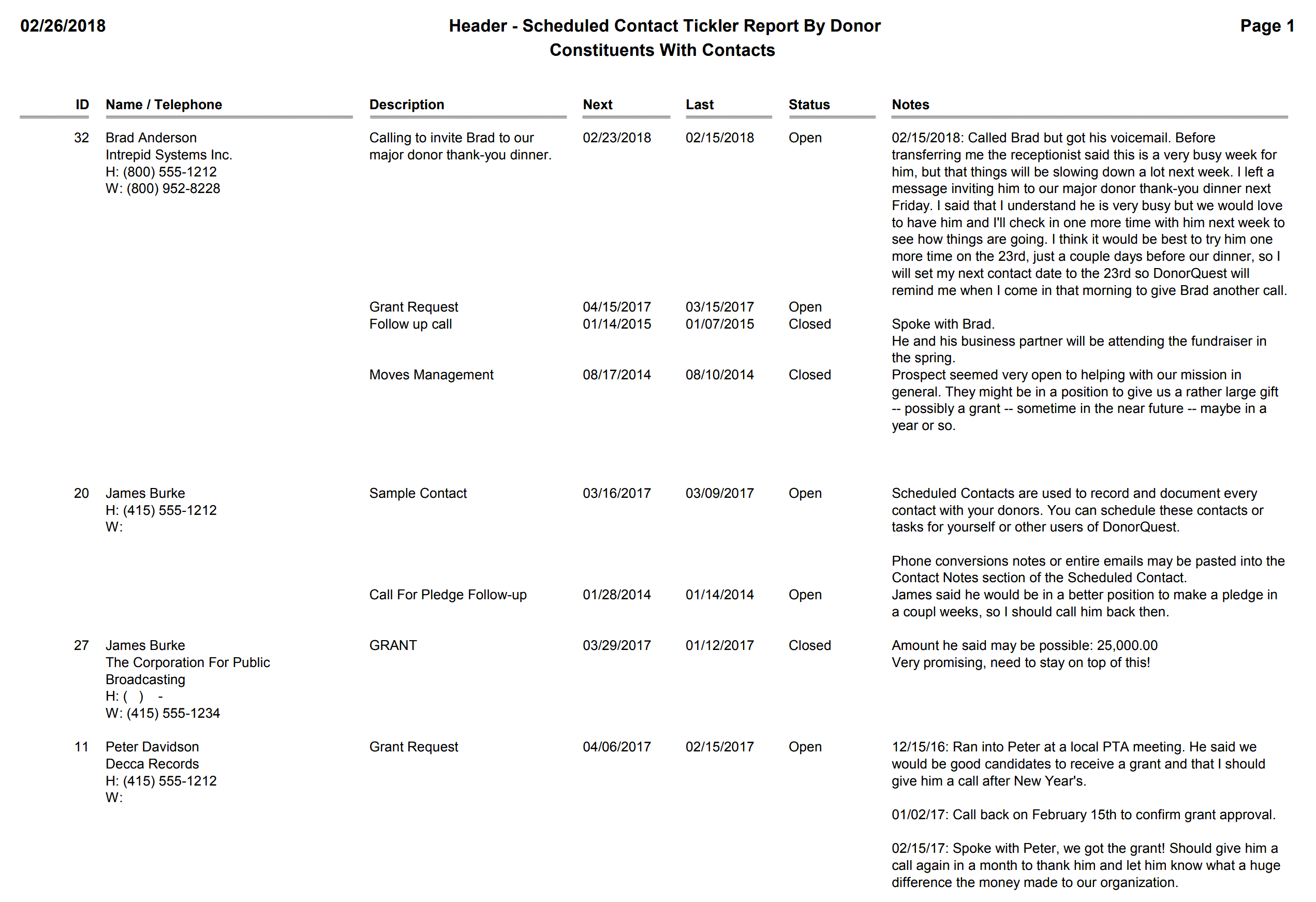
Report Menu Name
Header - Scheduled Contact Tickler Report By Donor - Most Recent Contact Only
Description
Designed to be used with a Header-based Selection Result, this report layout will show only the most recent scheduled contact for each constituent. Included are the constituent's ID, full address, Contact Description, Next/Last Dates, Status, and full Notes.
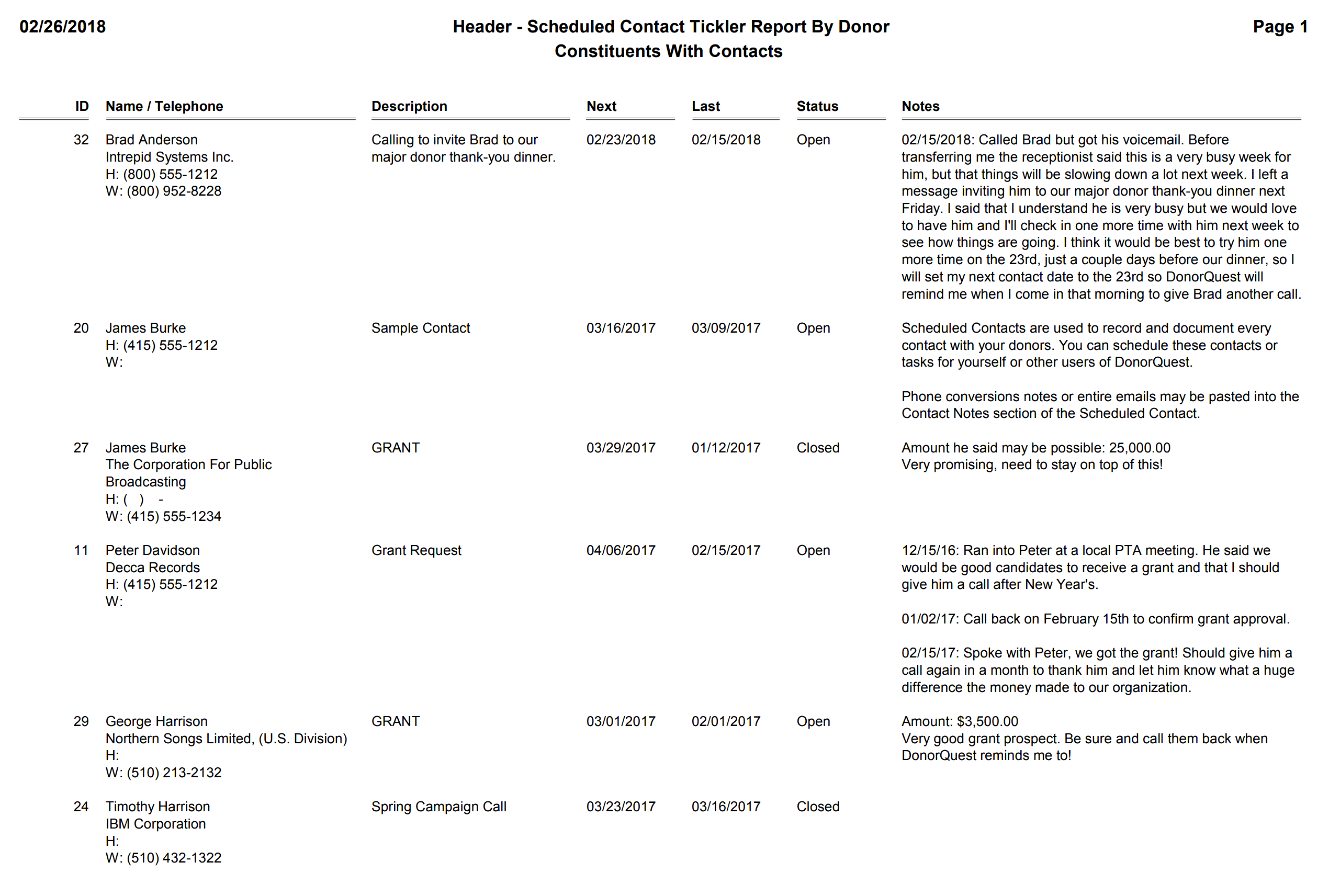
Report Menu Name
Header - Solicitor Report
Description
Designed to be used with a Header-based Selection Result, this report layout will show constituents grouped by their assigned solicitor, along with basic contact information, annual income, and target range of giving for each constituent.
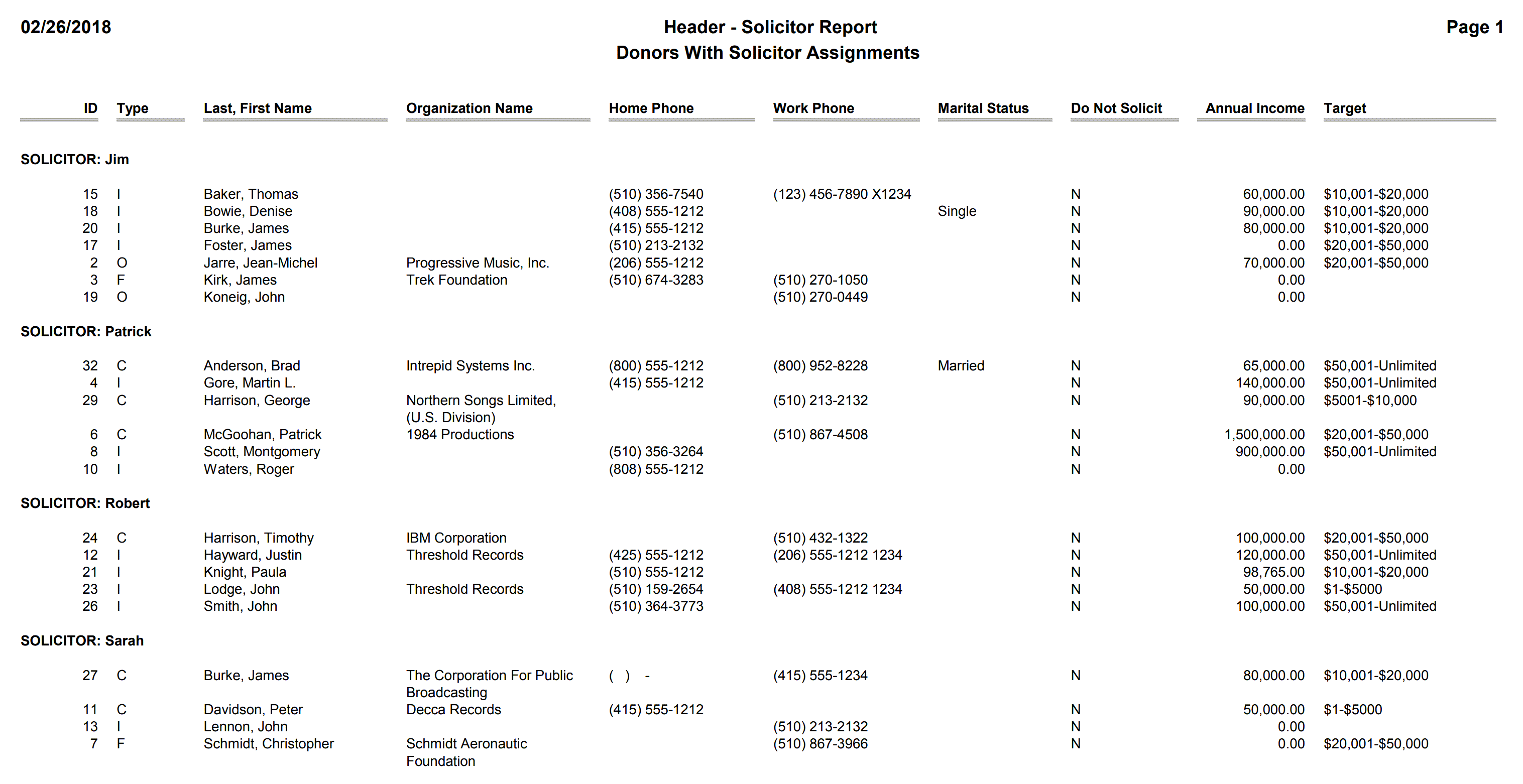
Report Menu Name
Header - Solicitor Report With Calendar Totals For Current And Past Three Years
Description
Designed to be used with a Header-based Selection Result, this report layout will show constituents grouped by their assigned solicitor, along with basic contact information and annual giving for the current and past three calendar years.
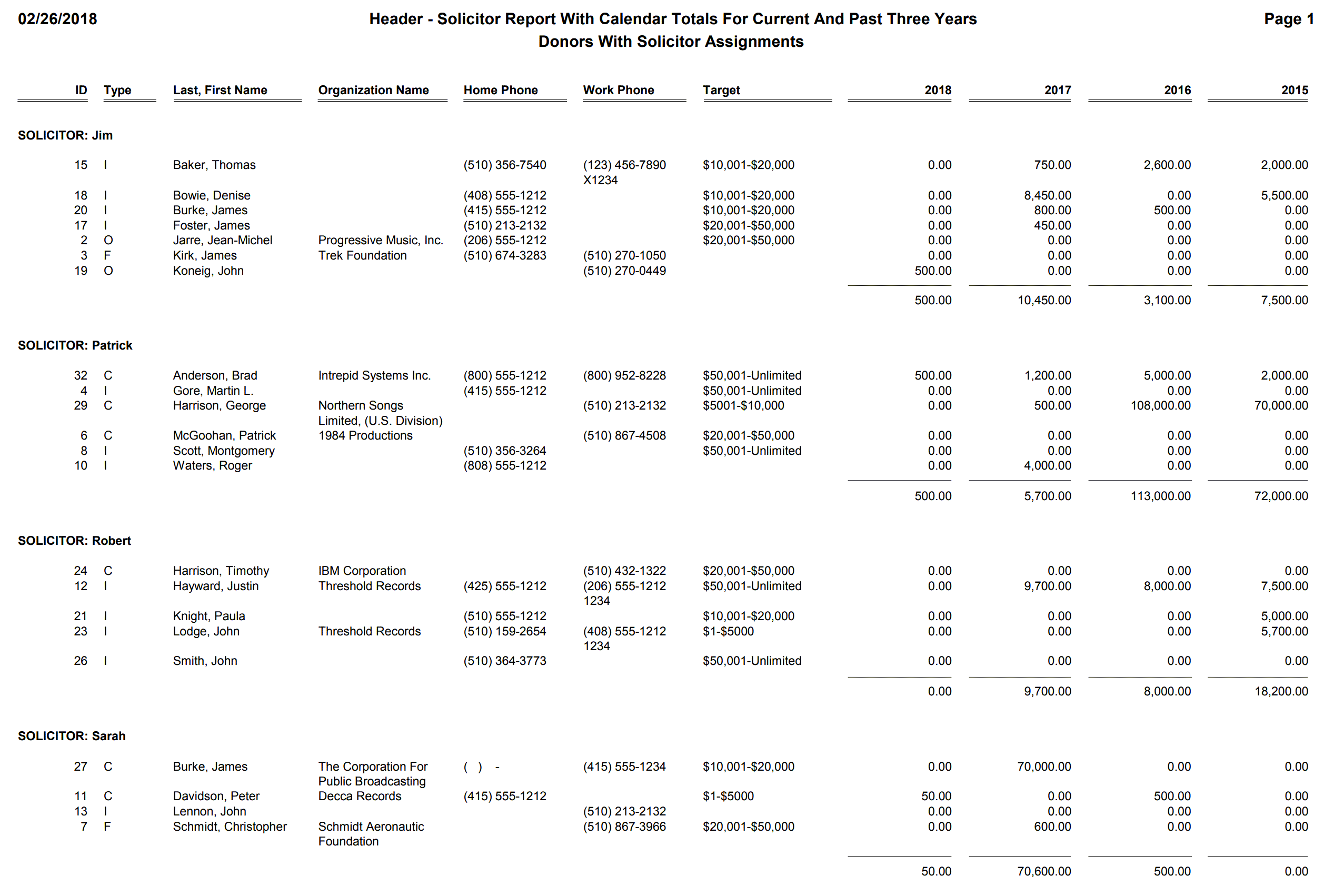
Report Menu Name
Header - Solicitor Report With Fiscal Totals For Current And Past Three Years
Description
Designed to be used with a Header-based Selection Result, this report layout will show constituents grouped by their assigned solicitor, along with basic contact information and annual giving for the current and past three fiscal years.
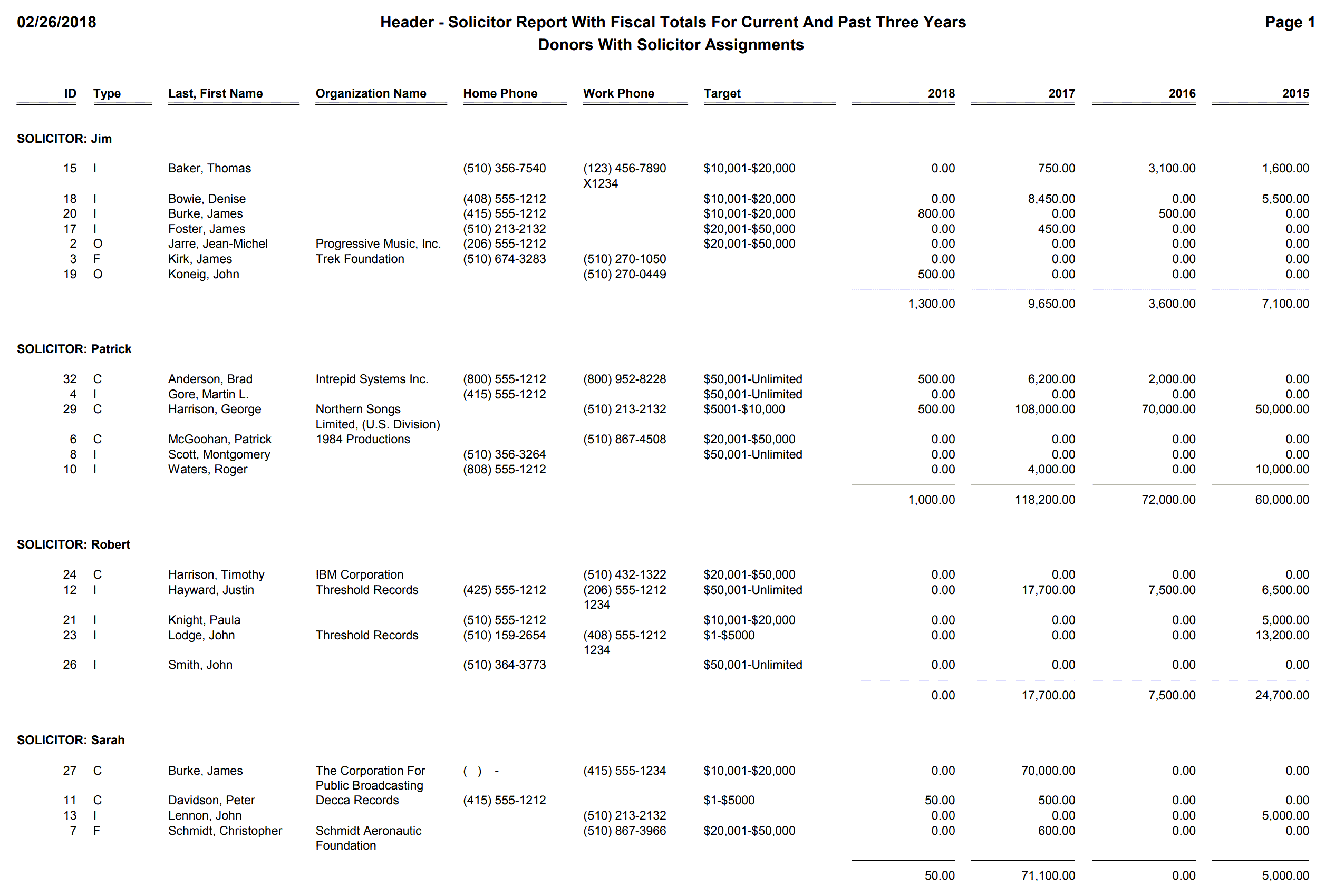
Report Menu Name
Header - SYBUNT Report
Description
Designed to be run directly or used with a Header-based Selection Result, this report layout will show the constituent ID, Type, and Name, along with their most recent gift. SYBUNT is a term commonly used among nonprofits. It means donors who gave some year in the past, but not this year.
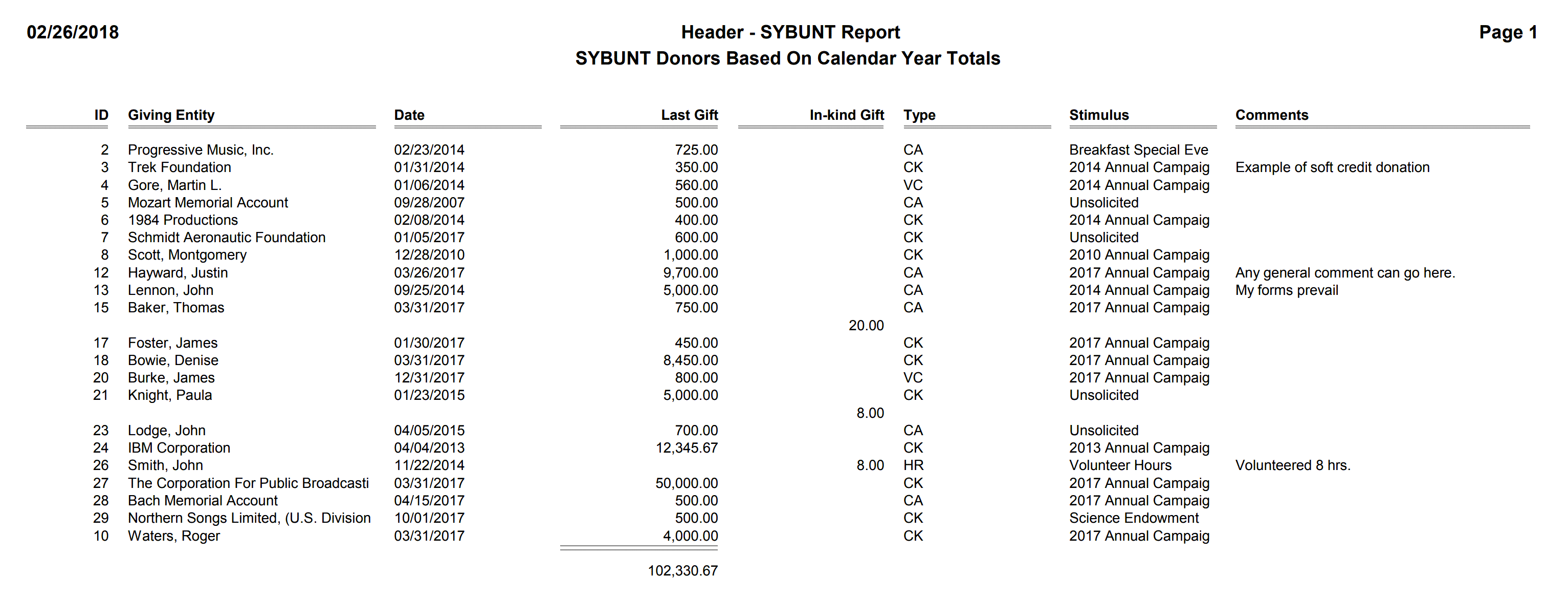
Report Menu Name
Header - Telephone Report
Description
Designed to be used with a Header-based Selection Result, this report layout will show basic name and all contact phone numbers for each constituent.
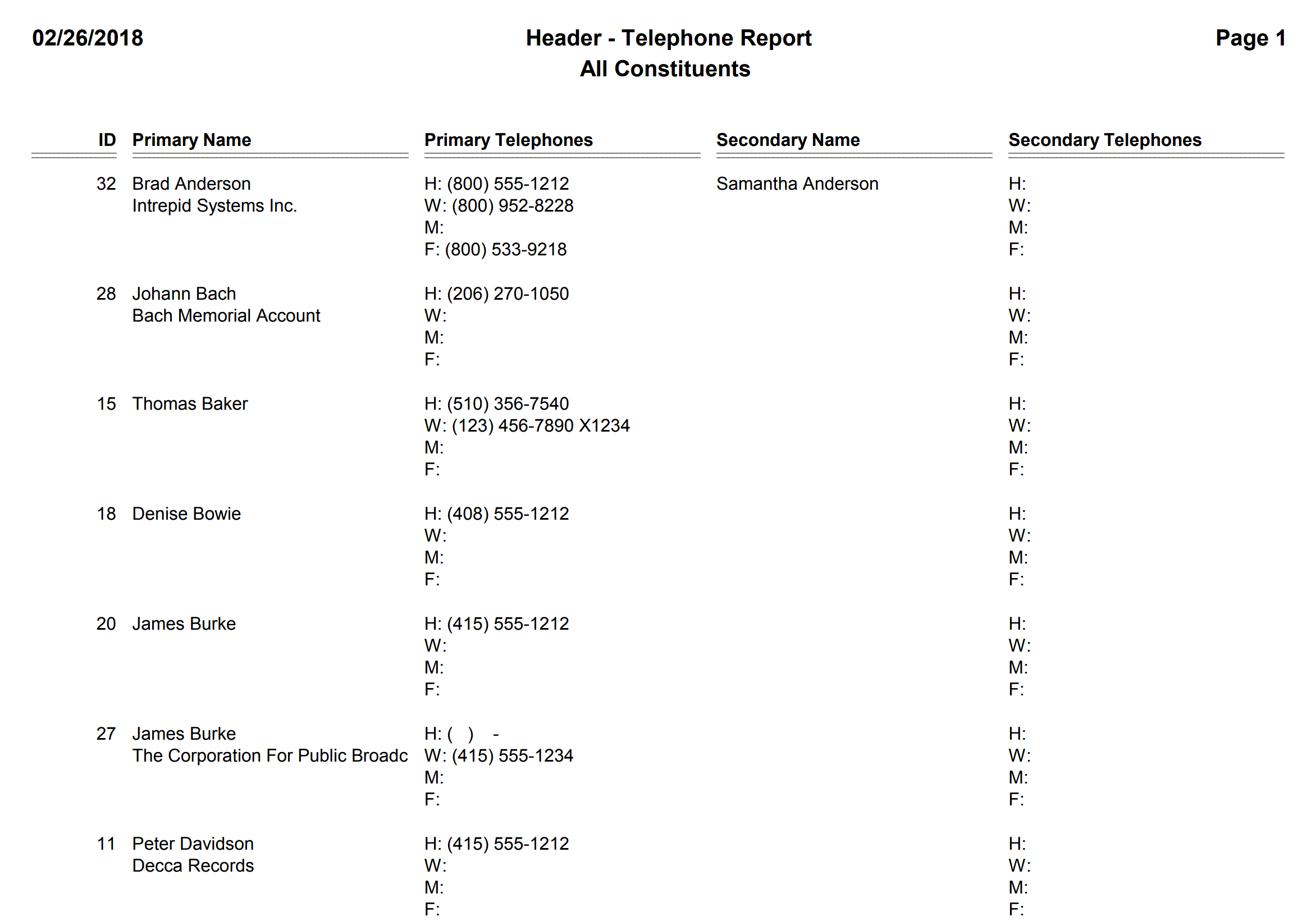
Report Menu Name
Header - Telephone Report With Address
Description
Designed to be used with a Header-based Selection Result, this report layout will show basic name/address information for constituents, along with all contact phone numbers.
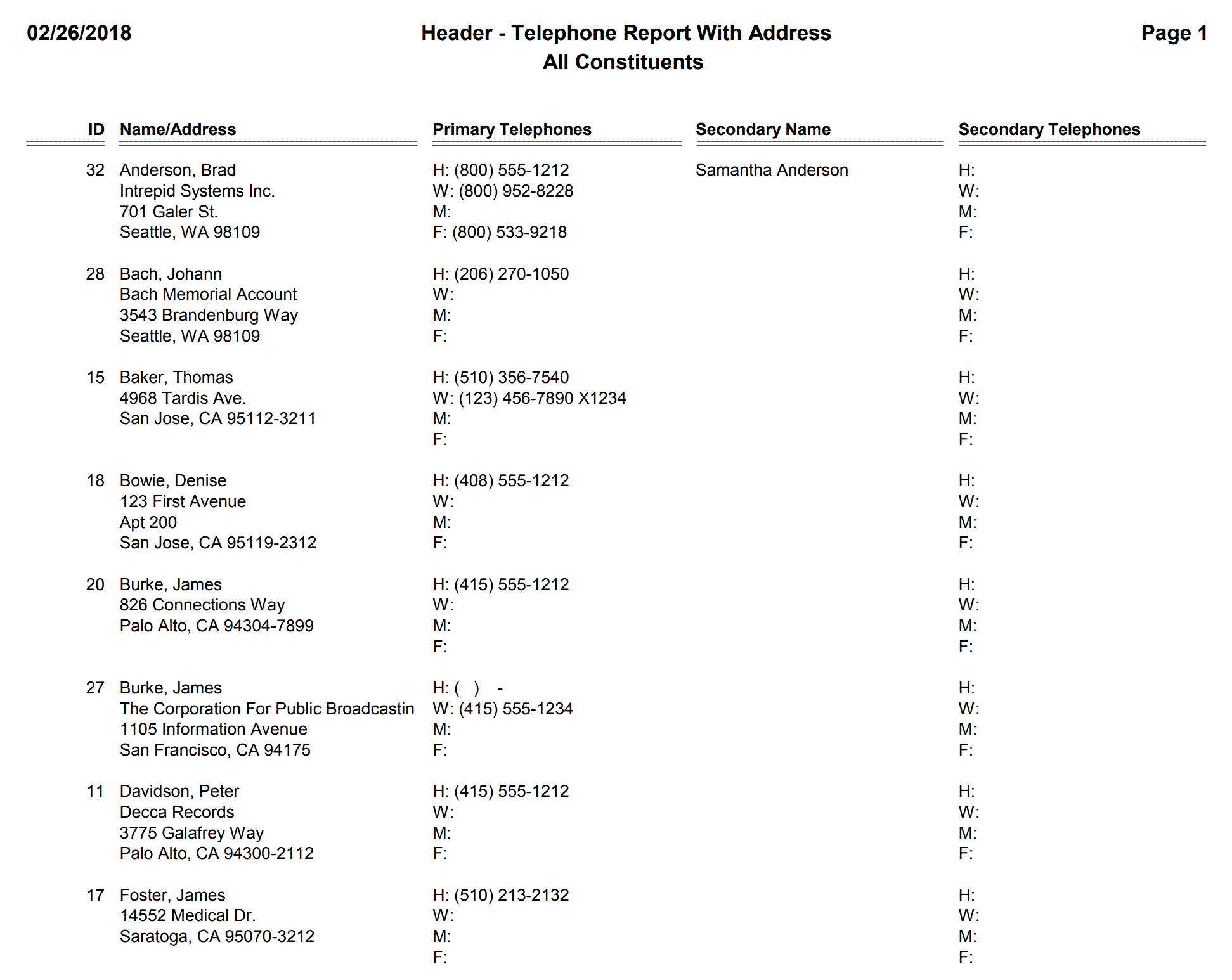
Report Menu Name
Header - Telephone Report With Address And First/Latest/Largest Donation
Description
Designed to be used with a Header-based Selection Result, this report layout will show basic name/address information for constituents, along with all contact phone numbers, first / latest / largest donation dates and amounts.
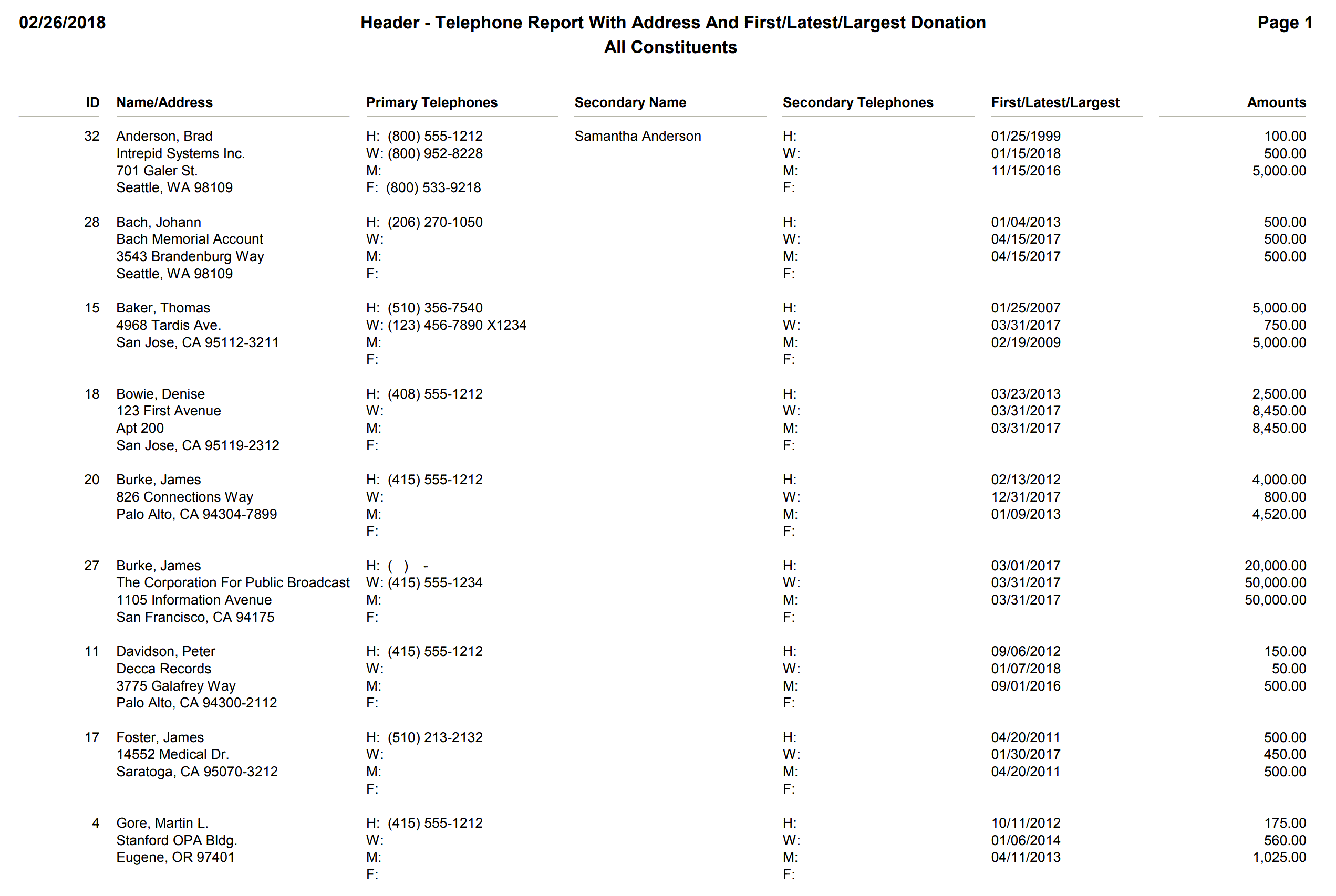
Report Menu Name
Header - Top 10 Donor Report
Description
Designed to be run directly, or used with a Header-based Selection Result, this report layout will show the top ten monetary donors based on lifetime giving. If used with a Selection Result you create, it will alternatively show the top ten monetary donors who are in the Selection Result only. Constituents are ranked from highest giving to lowest. The type of each constituent is also shown.
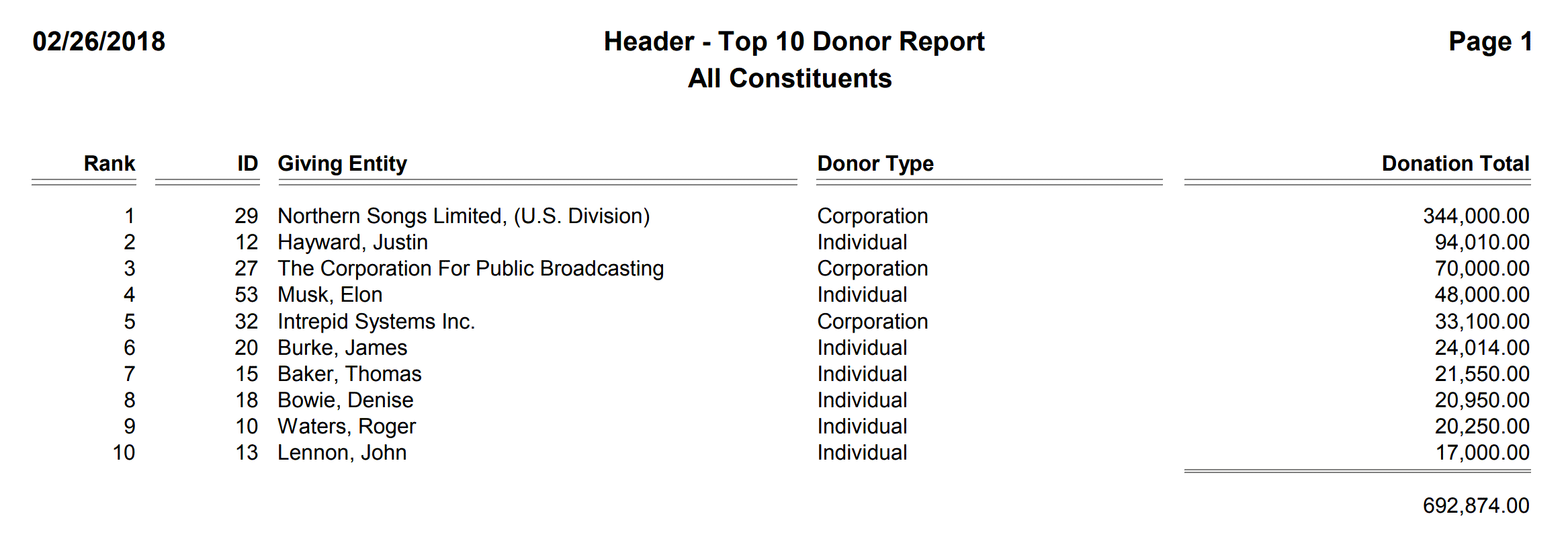
Report Menu Name
Header - Top 10 Donor Report For Current Calendar Year
Description
Designed to be run directly, or used with a Header-based Selection Result, this report layout will show the top ten monetary donors for the current calendar year. If used with a Selection Result you create, it will alternatively show the top ten monetary donors who are in the Selection Result only. Constituents are ranked from highest giving to lowest. The type of each constituent is also shown.
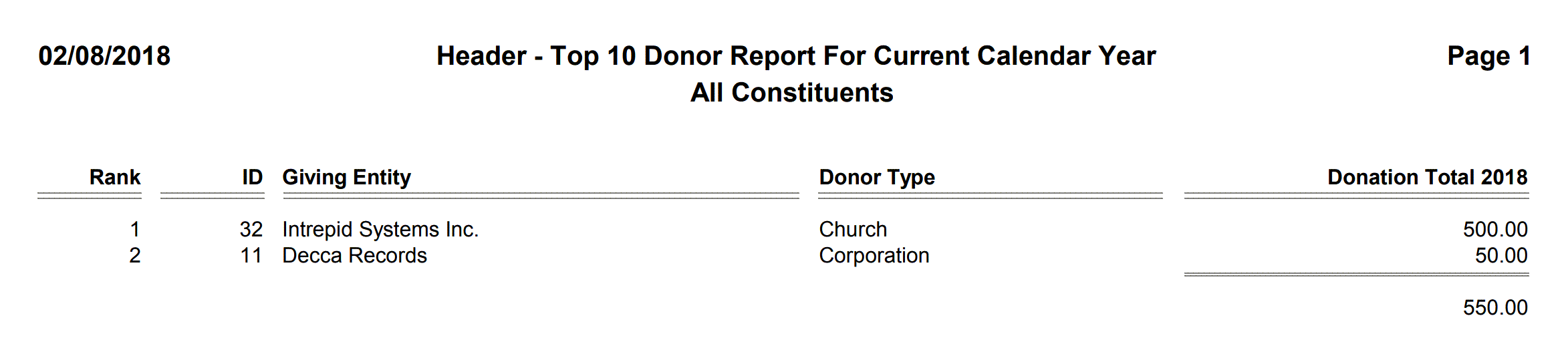
Report Menu Name
Header - Top 10 Donor Report For Current Fiscal Year
Description
Designed to be run directly, or used with a Header-based Selection Result, this report layout will show the top ten monetary donors for the current fiscal year. If used with a Selection Result you create, it will alternatively show the top ten monetary donors who are in the Selection Result only. Constituents are ranked from highest giving to lowest. The type of each constituent is also shown.
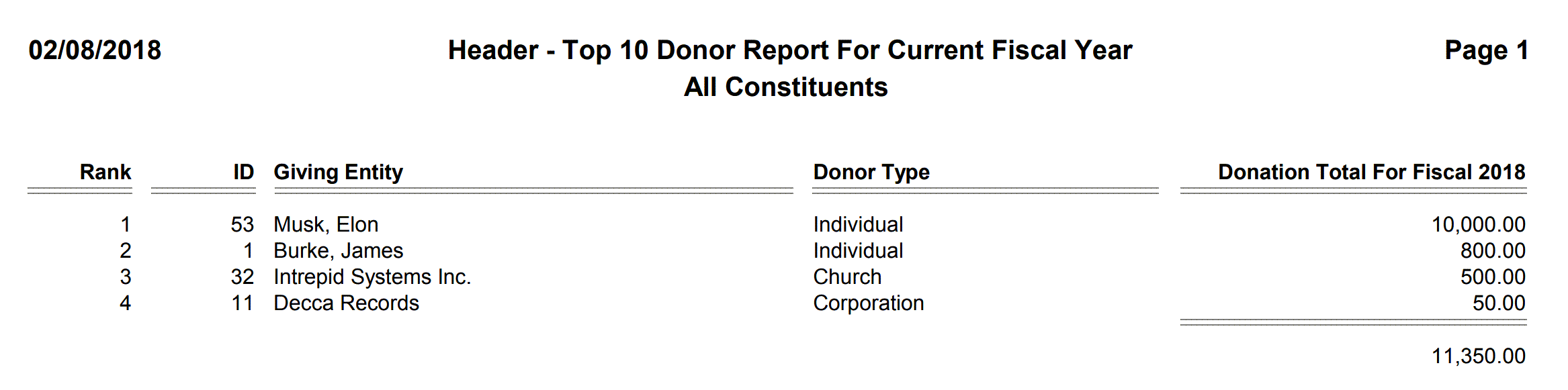
Report Menu Name
Header - Top 10 Donor Report For Previous Calendar Year
Description
Designed to be run directly, or used with a Header-based Selection Result, this report layout will show the top ten monetary donors for the previous calendar year. If used with a Selection Result you create, it will alternatively show the top ten monetary donors who are in the Selection Result only. Constituents are ranked from highest giving to lowest. The type of each constituent is also shown.
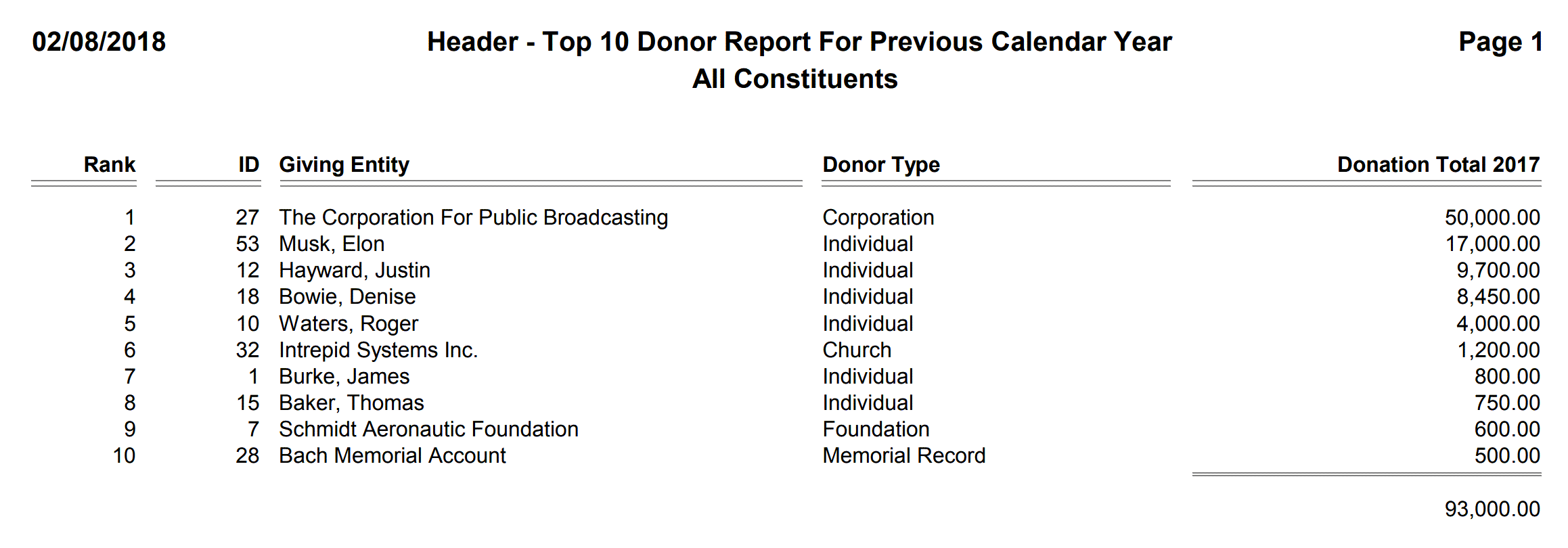
Report Menu Name
Header - Top 10 Donor Report For Previous Fiscal Year
Description
Designed to be run directly, or used with a Header-based Selection Result, this report layout will show the top ten monetary donors for the previous fiscal year. If used with a Selection Result you create, it will alternatively show the top ten monetary donors who are in the Selection Result only. Constituents are ranked from highest giving to lowest. The type of each constituent is also shown.
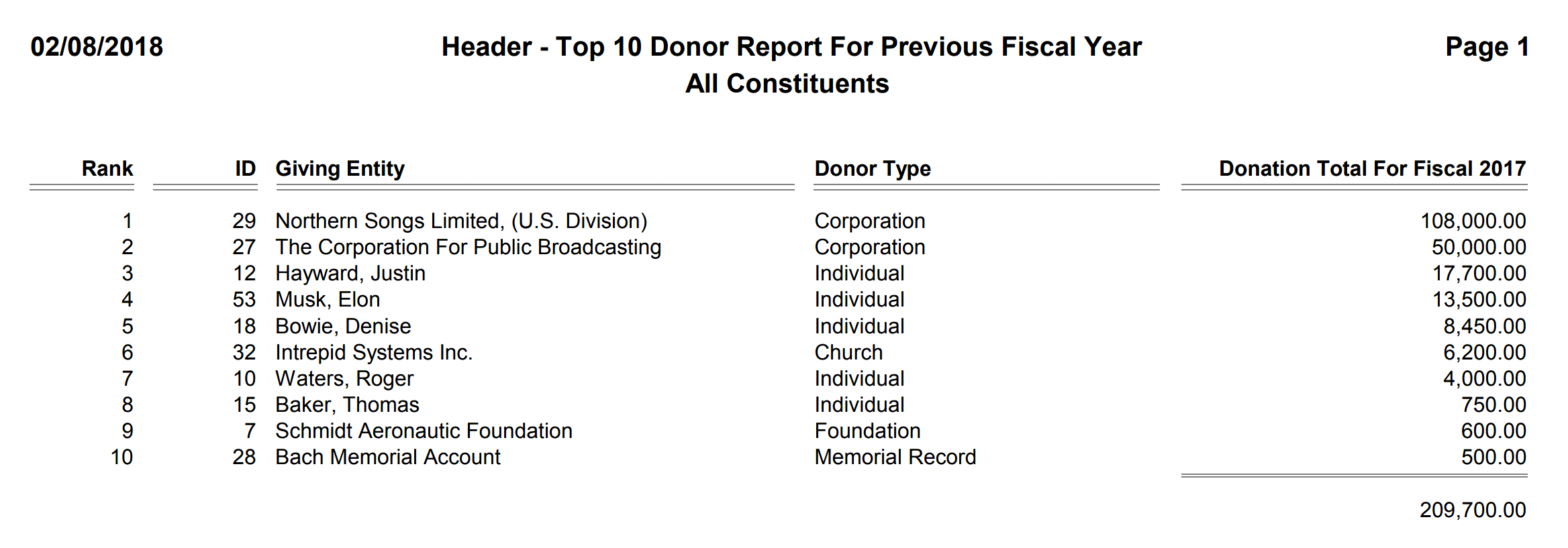
Report Menu Name
Header - Top 100 Donor Report
Description
Designed to be run directly, or used with a Header-based Selection Result, this report layout will show the top 100 monetary donors based on lifetime giving. If used with a Selection Result you create, it will alternatively show the top 100 monetary donors who are in the Selection Result only. Constituents are ranked from highest giving to lowest. The type of each constituent is also shown.
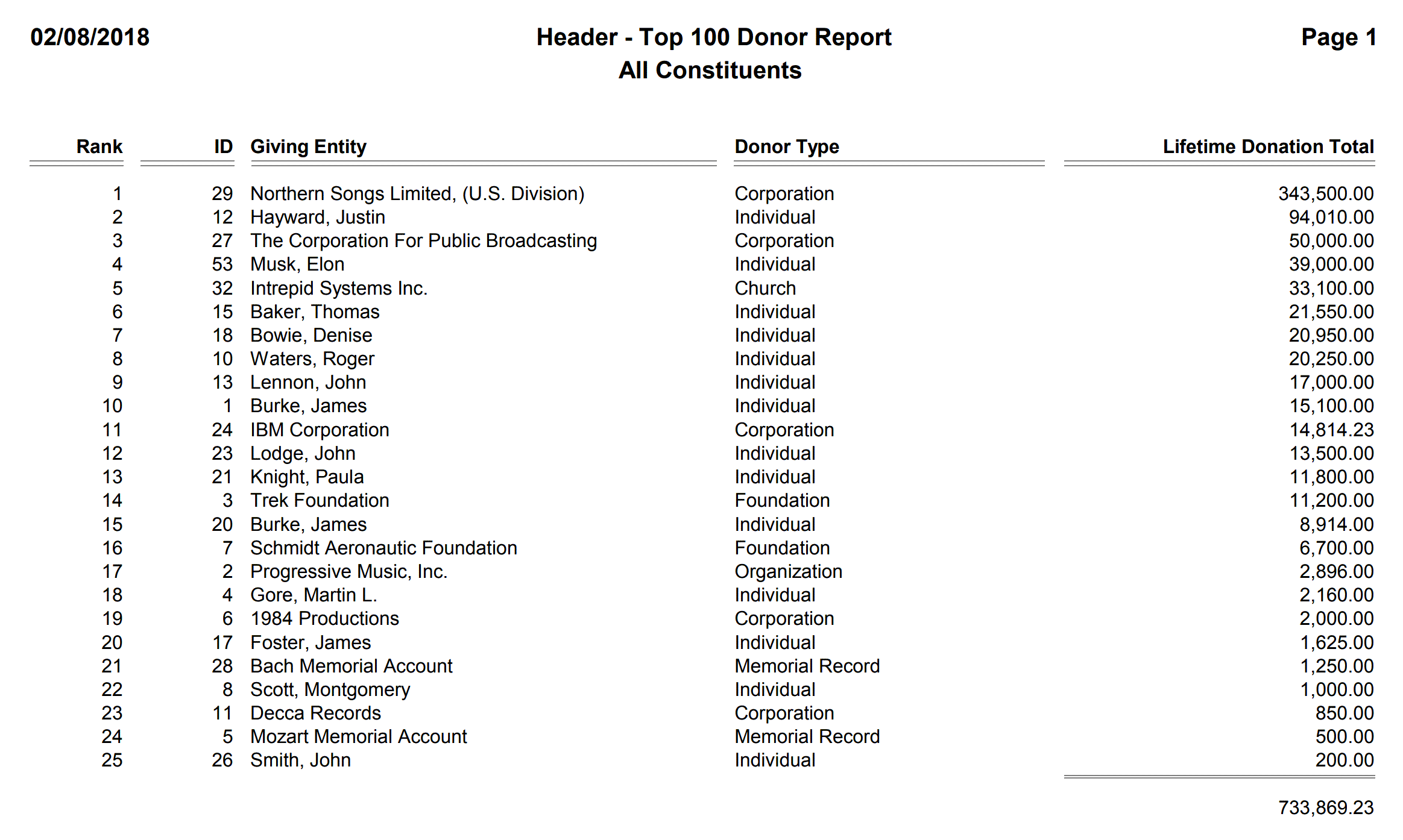
Report Menu Name
Header - Top 100 Donor Report For 2015
Description
This report layout exists as an example of how to build a year-specific top 100 report. To create your own, first copy this report layout to a new name, then click the Setup button on the DonorQuest Report Menu. On the Options tab of the report setup, change 2015 in the report title to be the calendar year you want. Also change it in the Initializations line.
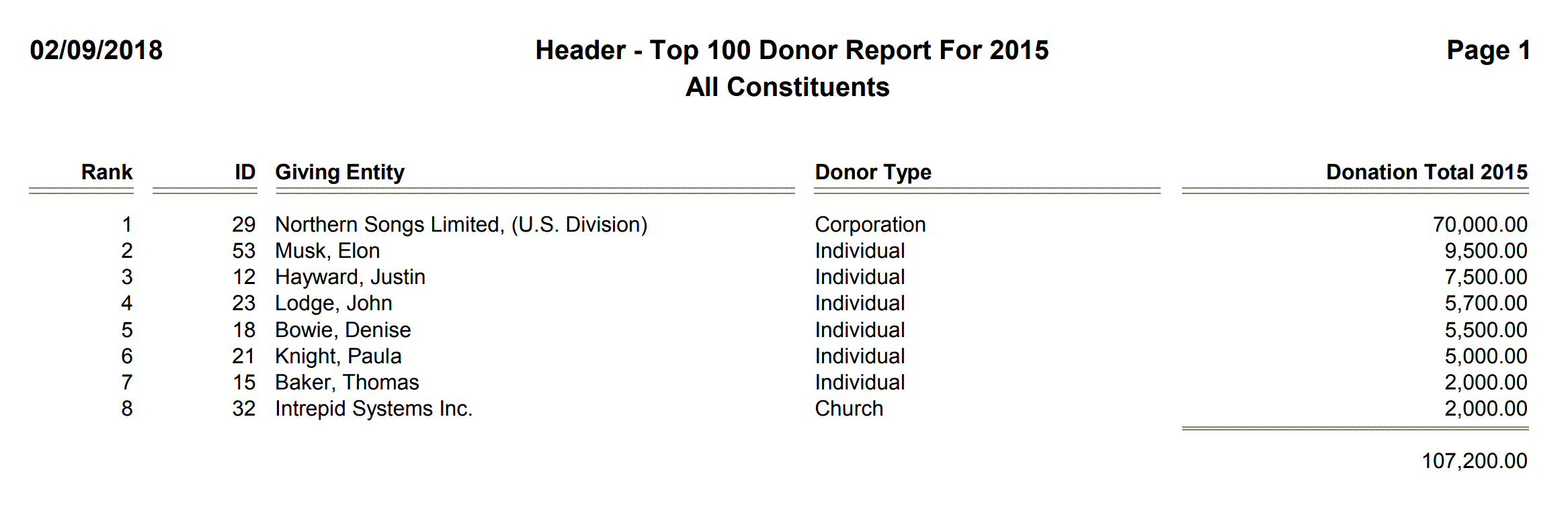
Report Menu Name
Header - Top 100 Donor Report For 2015 to Present
Description
This report layout exists as an example of how to build a year-to-present top 100 report. To create your own, first copy this report layout to a new name, then click the Setup button on the DonorQuest Report Menu. On the Options tab of the report setup, change 2015 in the report title to be the calendar year you want. Also change it in the Initializations line.
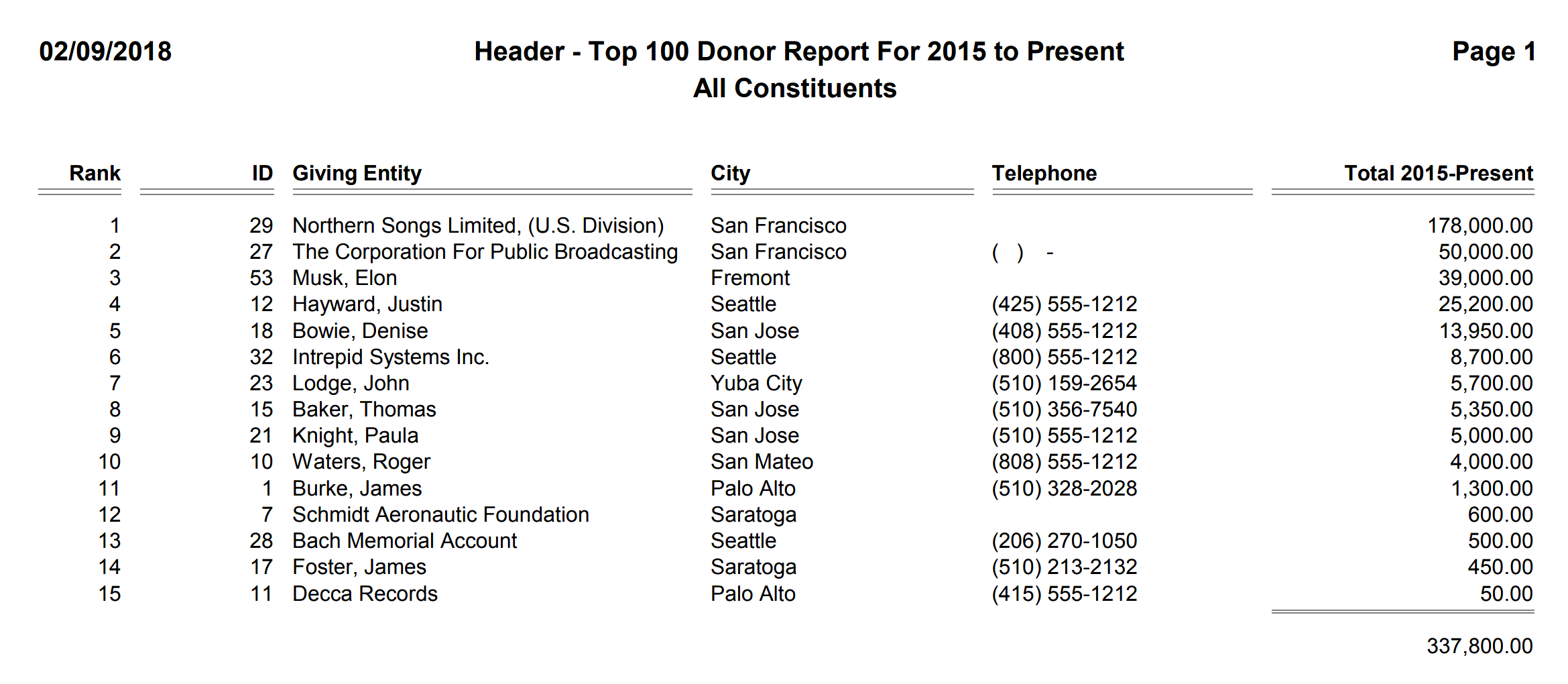
Report Menu Name
Header - Top 100 Donor Report For Current And Past One Calendar Year
Description
Designed to be run directly, or used with a Header-based Selection Result, this report layout will show the top 100 monetary donors based on total giving from the beginning of the previous calendar year to the current day. If used with a Selection Result you create, it will alternatively show the top 100 monetary donors with giving in the period who are in the Selection Result only. Constituents are ranked from highest giving to lowest. The type of each constituent is also shown.
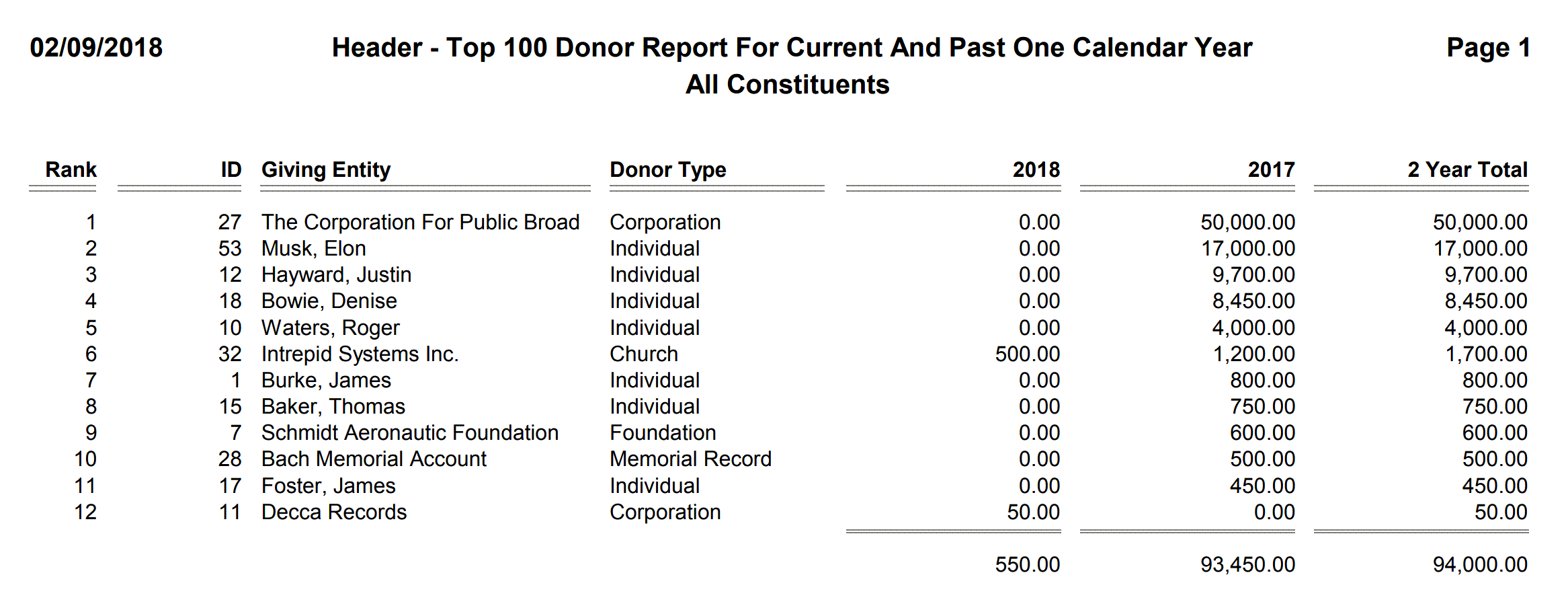
Report Menu Name
Header - Top 100 Donor Report For Current And Past One Fiscal Year
Description
Designed to be run directly, or used with a Header-based Selection Result, this report layout will show the top 100 monetary donors based on total giving from the beginning of the previous fiscal year to the current day. If used with a Selection Result you create, it will alternatively show the top 100 monetary donors with giving in the period who are in the Selection Result only. Constituents are ranked from highest giving to lowest. The type of each constituent is also shown.
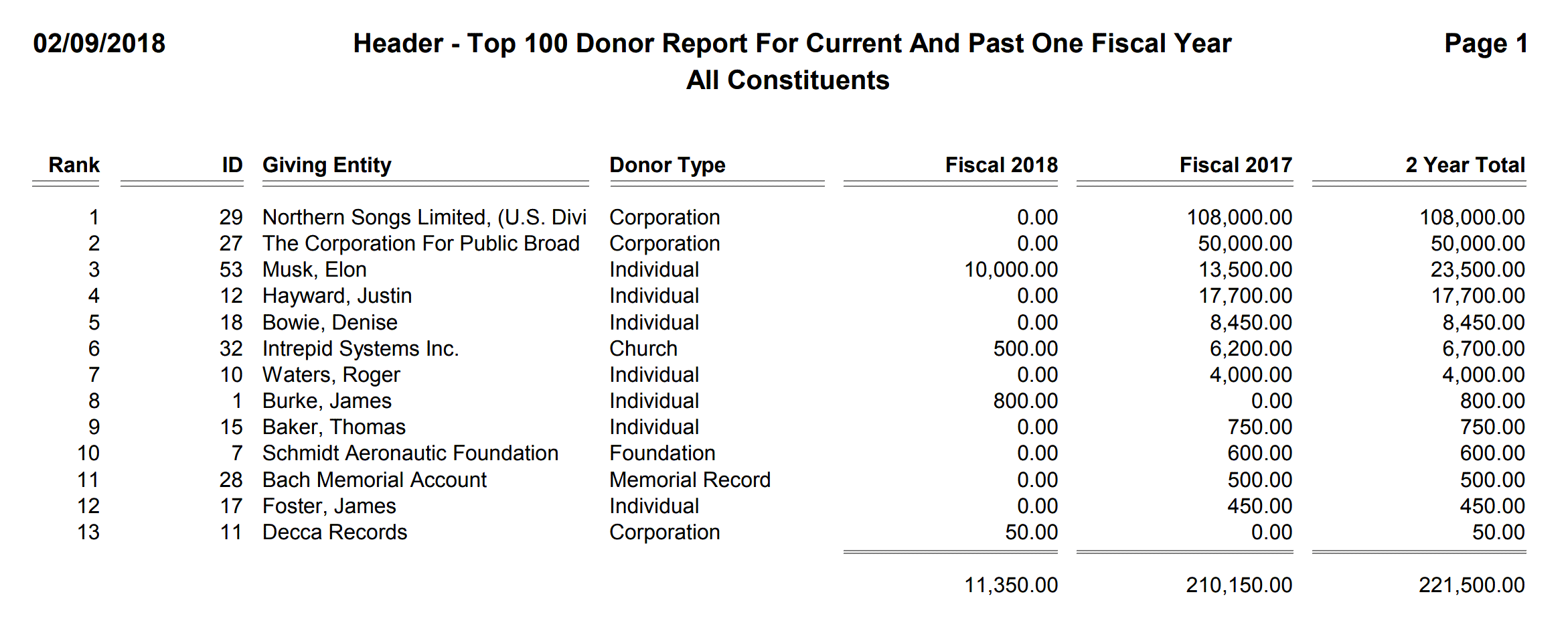
Report Menu Name
Header - Top 100 Donor Report For Current And Past Three Calendar Years
Description
Designed to be run directly, or used with a Header-based Selection Result, this report layout will show the top 100 monetary donors based on total giving for the current and past three calendar years. If used with a Selection Result you create, it will alternatively show the top 100 monetary donors with giving in the period who are in the Selection Result only. Constituents are ranked from highest giving to lowest. The type of each constituent is also shown.
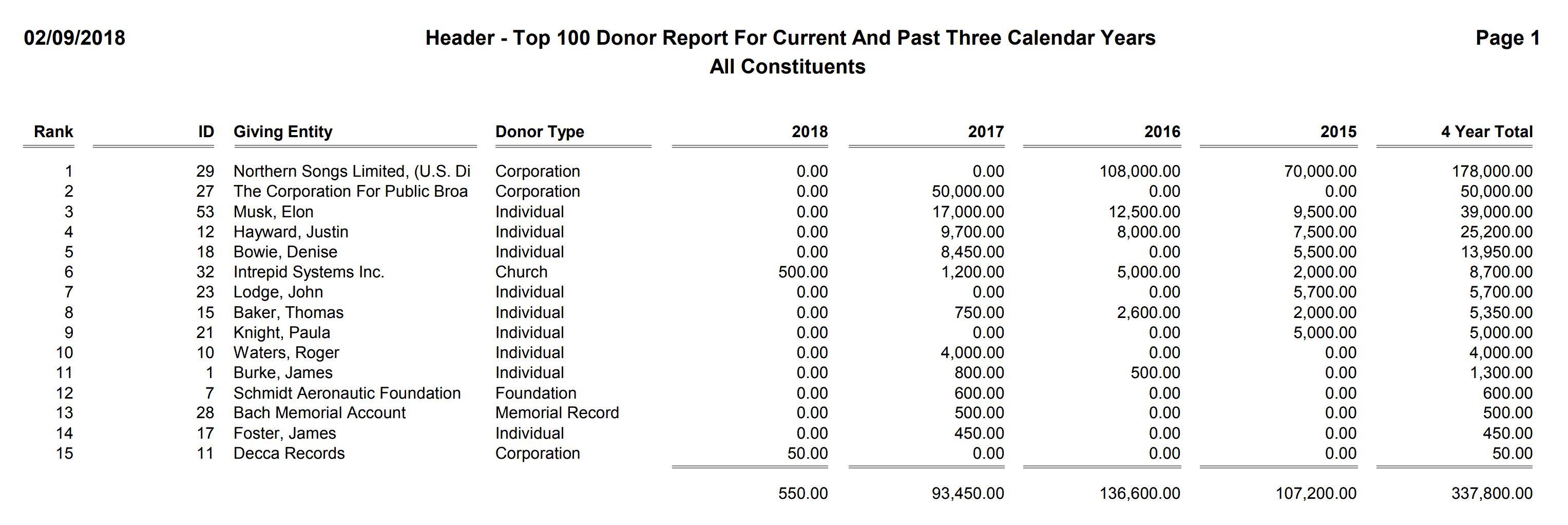
Report Menu Name
Header - Top 100 Donor Report For Current And Past Three Fiscal Years
Description
Designed to be run directly, or used with a Header-based Selection Result, this report layout will show the top 100 monetary donors based on total giving for the current and past three fiscal years. If used with a Selection Result you create, it will alternatively show the top 100 monetary donors with giving in the period who are in the Selection Result only. Constituents are ranked from highest giving to lowest. The type of each constituent is also shown.
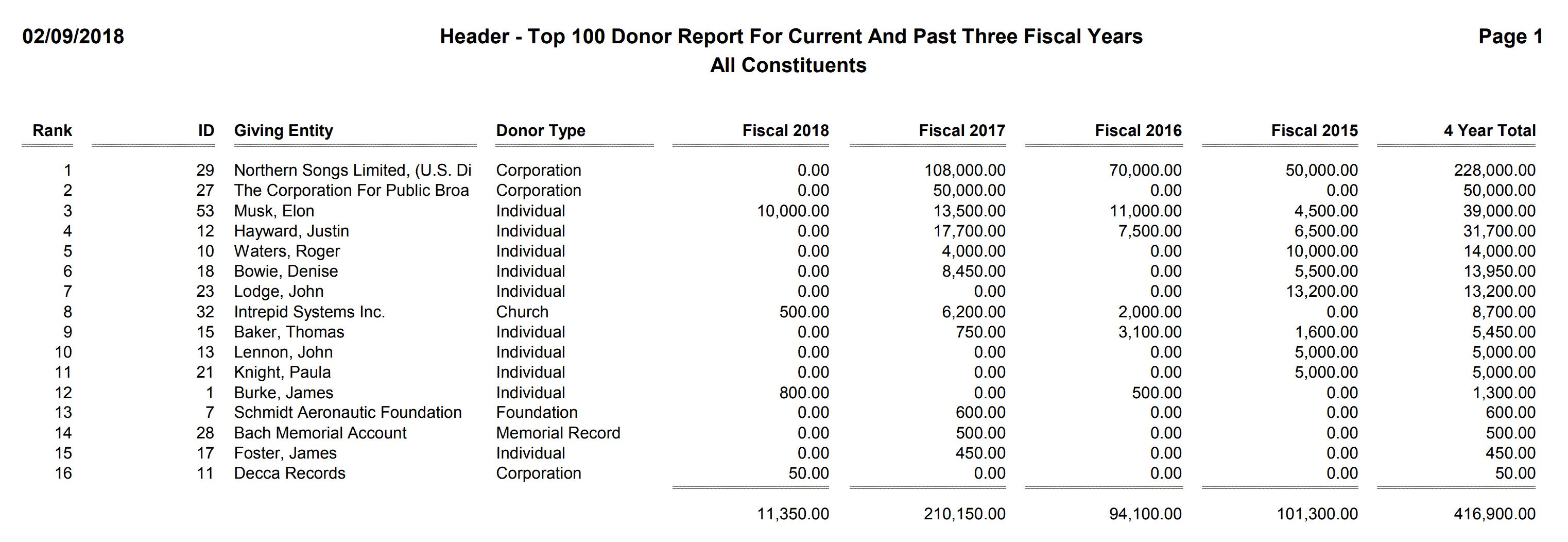
Report Menu Name
Header - Top 100 Donor Report For Current And Past Two Calendar Years
Description
Designed to be run directly, or used with a Header-based Selection Result, this report layout will show the top 100 monetary donors based on total giving for the current and past two calendar years. If used with a Selection Result you create, it will alternatively show the top 100 monetary donors with giving in the period who are in the Selection Result only. Constituents are ranked from highest giving to lowest. The type of each constituent is also shown.
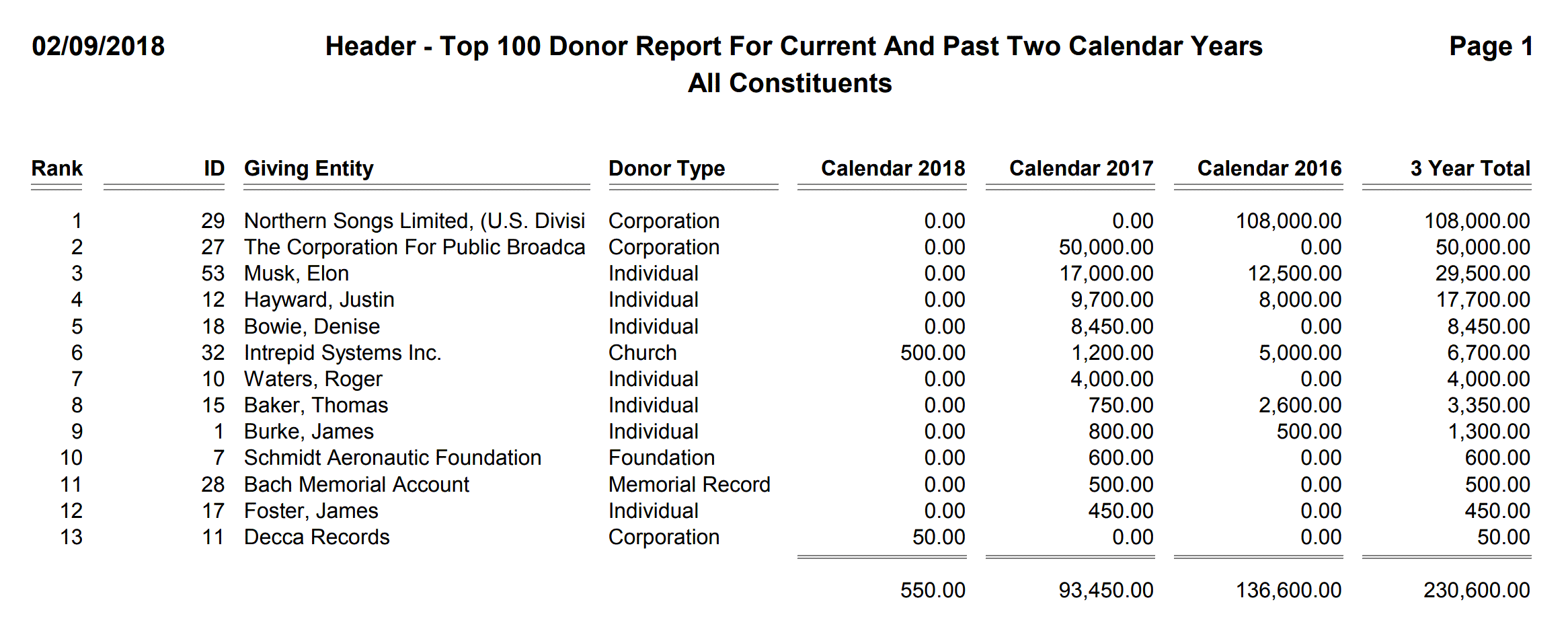
Report Menu Name
Header - Top 100 Donor Report For Current And Past Two Fiscal Years
Description
Designed to be run directly, or used with a Header-based Selection Result, this report layout will show the top 100 monetary donors based on total giving for the current and past two fiscal years. If used with a Selection Result you create, it will alternatively show the top 100 monetary donors with giving in the period who are in the Selection Result only. Constituents are ranked from highest giving to lowest. The type of each constituent is also shown.
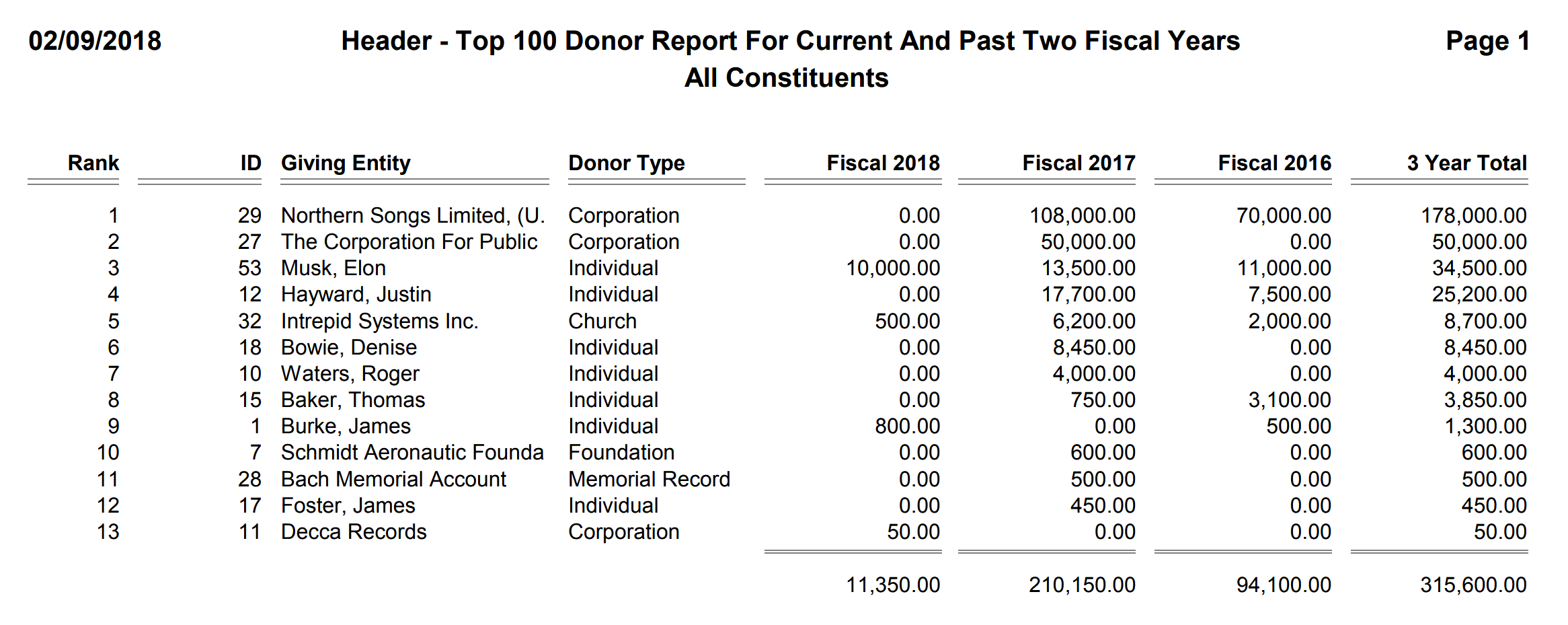
Report Menu Name
Header - Top 100 Donor Report For Current Calendar Year
Description
Designed to be run directly, or used with a Header-based Selection Result, this report layout will show the top 100 monetary donors based on total giving for the current calendar year. If used with a Selection Result you create, it will alternatively show the top 100 monetary donors with giving in the period who are in the Selection Result only. Constituents are ranked from highest giving to lowest. The type of each constituent is also shown.
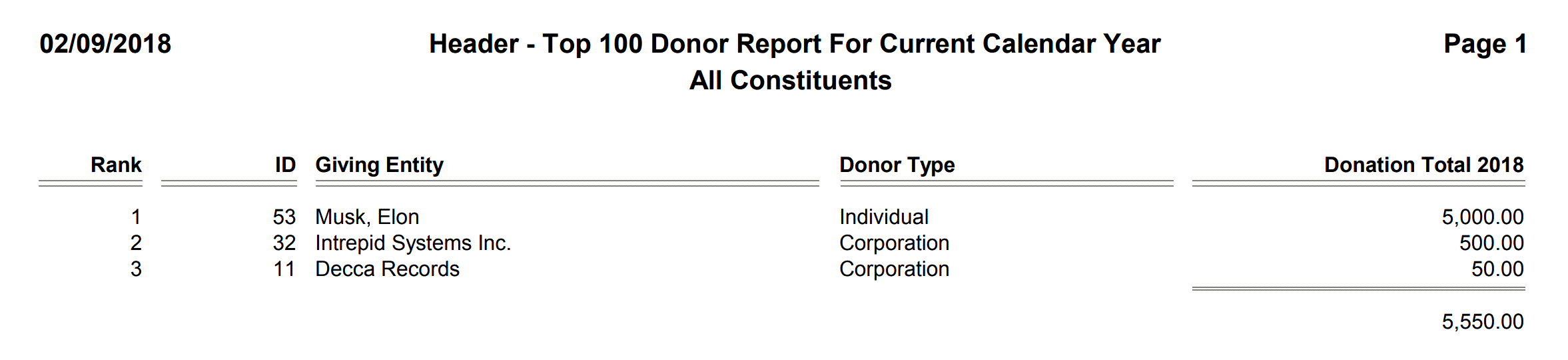
Report Menu Name
Header - Top 100 Donor Report For Current Fiscal Year
Description
Designed to be run directly, or used with a Header-based Selection Result, this report layout will show the top 100 monetary donors based on total giving for the current fiscal year. If used with a Selection Result you create, it will alternatively show the top 100 monetary donors with giving in the period who are in the Selection Result only. Constituents are ranked from highest giving to lowest. The type of each constituent is also shown.
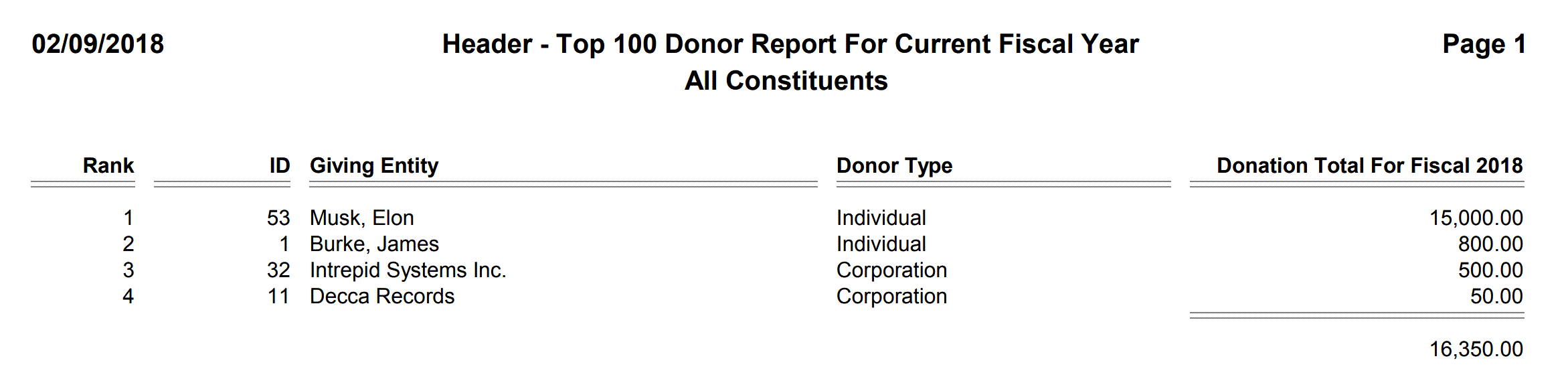
Report Menu Name
Header - Top 100 Donor Report For November And December Of Last Calendar Year
Description
Designed to be run directly, or used with a Header-based Selection Result, this report layout will show the top 100 monetary donors based on total giving for just the months of November and December of the previous calendar year. These months are of particular interest since they represent holiday giving which is normally the time when there is a lot of giving. If used with a Selection Result you create, it will alternatively show the top 100 monetary donors with giving in the period who are in the Selection Result only. Constituents are ranked from highest giving to lowest. The type of each constituent is also shown.
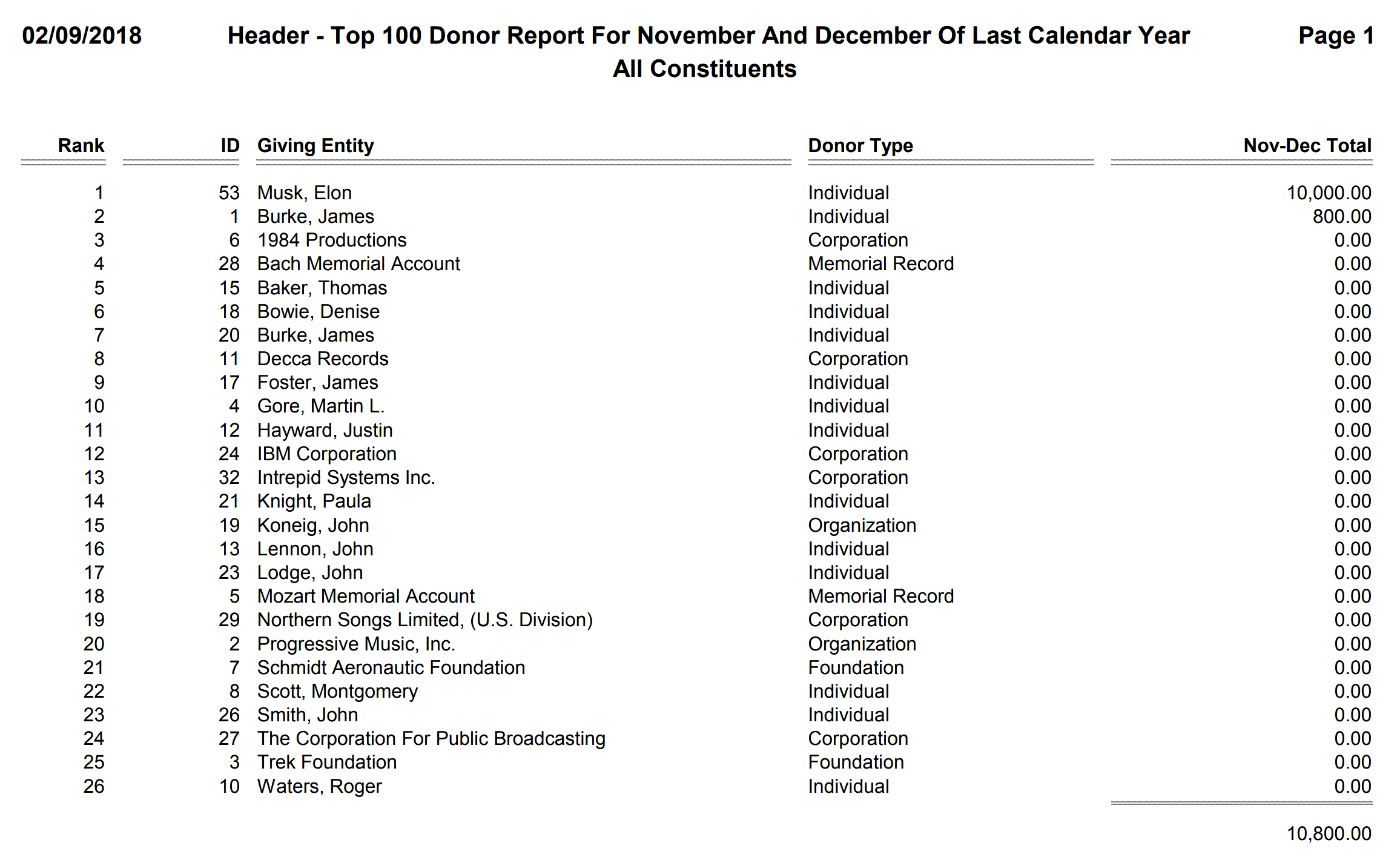
Report Menu Name
Header - Top 100 Donor Report For Previous Calendar Year
Description
Designed to be run directly, or used with a Header-based Selection Result, this report layout will show the top 100 monetary donors based on total giving for the previous calendar year. If used with a Selection Result you create, it will alternatively show the top 100 monetary donors with giving in the period who are in the Selection Result only. Constituents are ranked from highest giving to lowest. The type of each constituent is also shown.
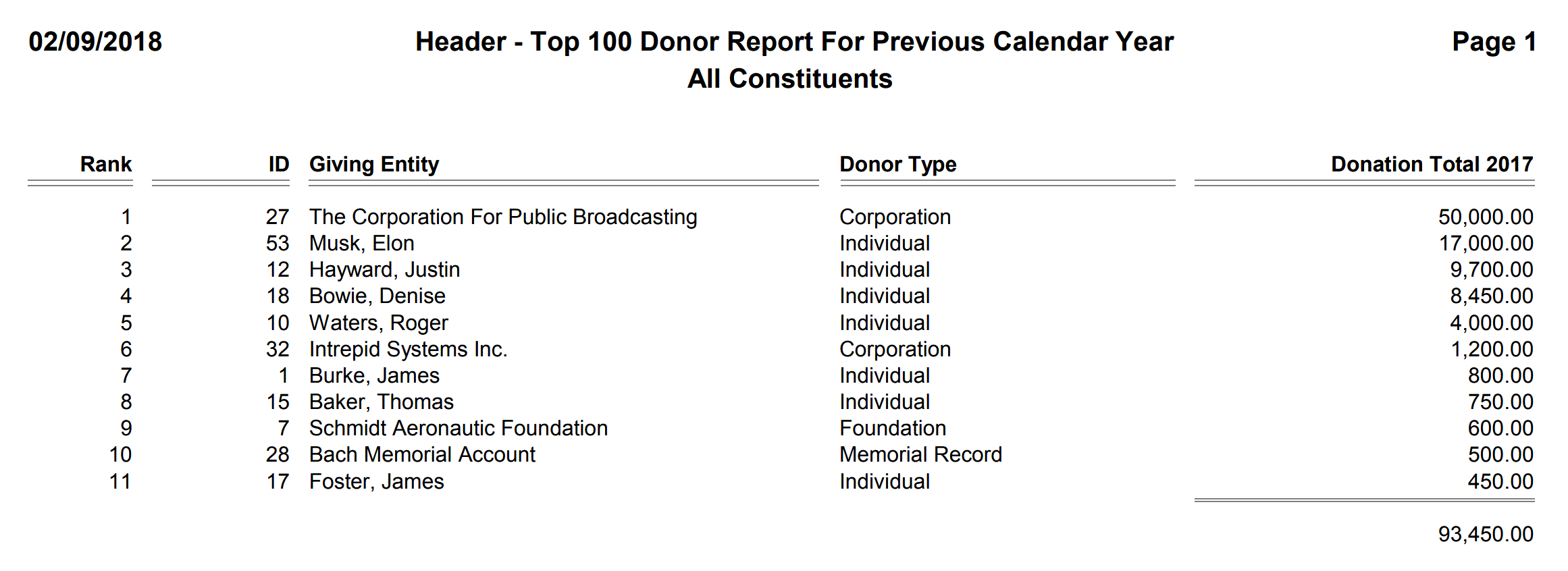
Report Menu Name
Header - Top 100 Donor Report For Previous Fiscal Year
Description
Designed to be run directly, or used with a Header-based Selection Result, this report layout will show the top 100 monetary donors based on total giving for the previous fiscal year. If used with a Selection Result you create, it will alternatively show the top 100 monetary donors with giving in the period who are in the Selection Result only. Constituents are ranked from highest giving to lowest. The type of each constituent is also shown.
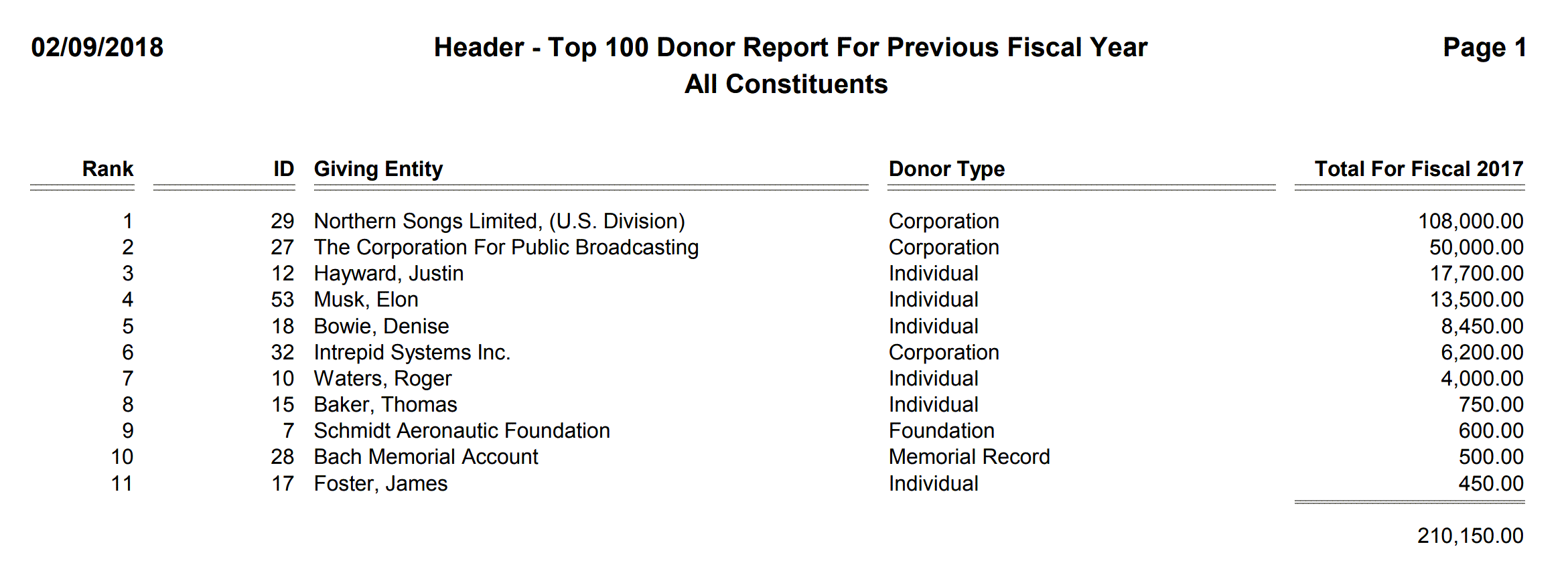
Report Menu Name
Header - Top 1000 Donor Report
Description
Designed to be run directly, or used with a Header-based Selection Result, this report layout will show the top 1000 monetary donors based on lifetime giving. If used with a Selection Result you create, it will alternatively show the top 1000 monetary donors who are in the Selection Result only. Constituents are ranked from highest giving to lowest. The type of each constituent is also shown.
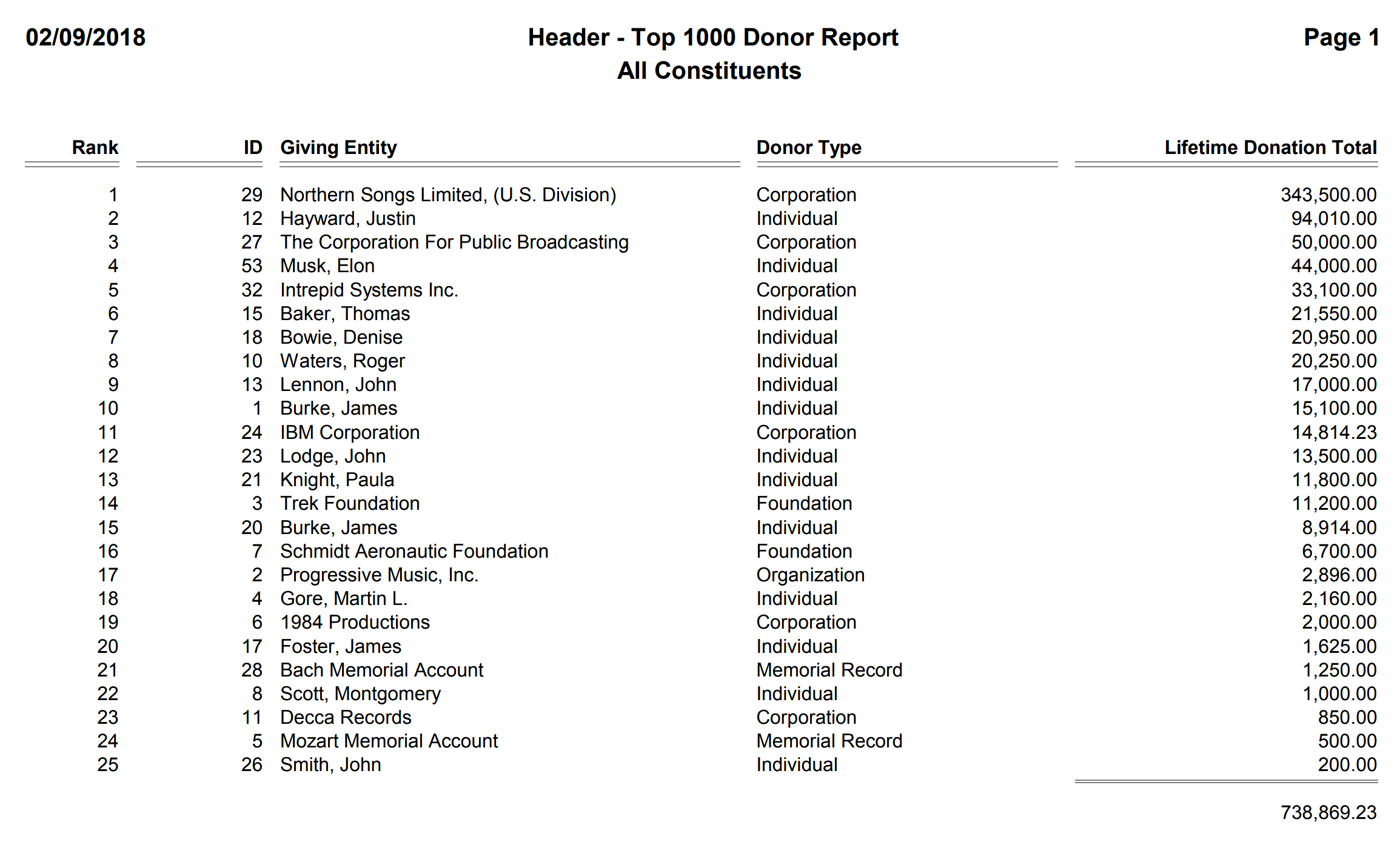
Report Menu Name
Header - Top 200 Donor Report For Past 12 Months
Description
Designed to be run directly, or used with a Header-based Selection Result, this report layout will show the top 200 monetary donors for the past 12 month period. This is not based on a calendar or fiscal year at all, but is simply a 365-day period extended from the day you run the report going back 365 days. If used with a Selection Result you create, it will alternatively show the top 200 monetary donors who are in the Selection Result only for the period. Constituents are ranked from highest giving to lowest. The type of each constituent is also shown.
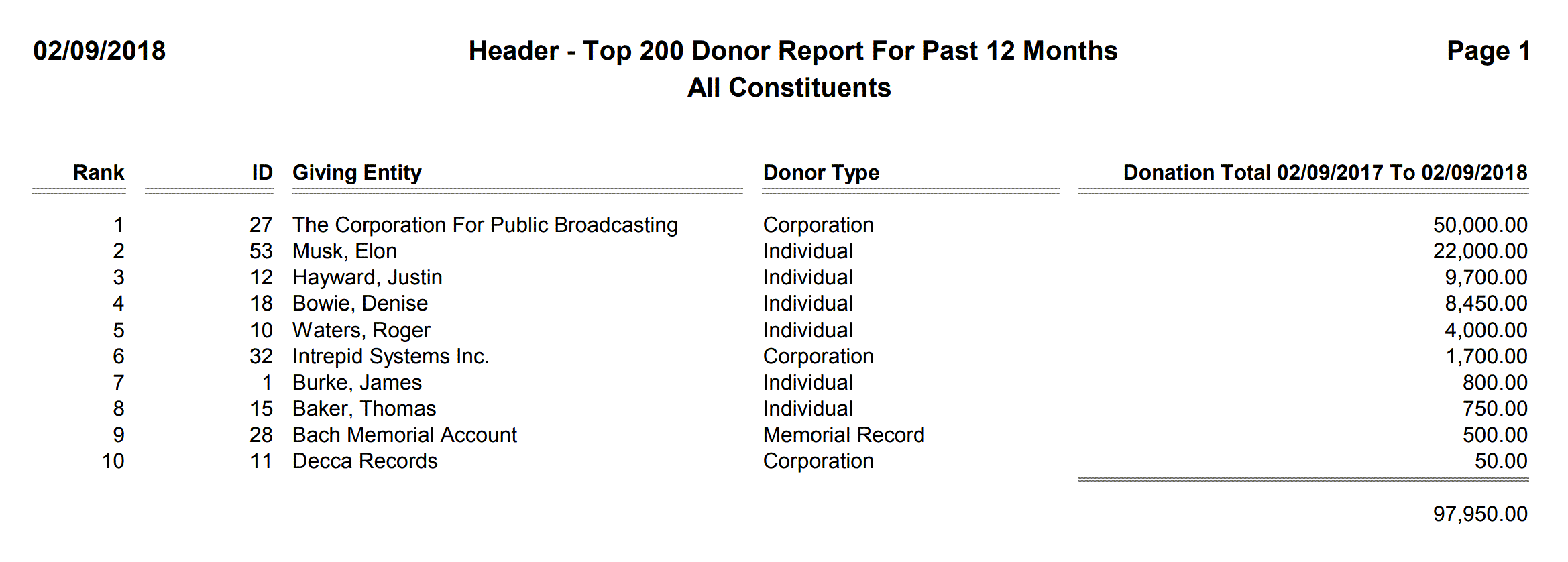
Report Menu Name
Header - Top 200 Donor Report For Past 18 Months
Description
Designed to be run directly, or used with a Header-based Selection Result, this report layout will show the top 200 monetary donors for the past 18 month period. This is simply a 548-day period extended from the day you run the report going back 548 days. If used with a Selection Result you create, it will alternatively show the top 200 monetary donors who are in the Selection Result only for the period. Constituents are ranked from highest giving to lowest. The type of each constituent is also shown.
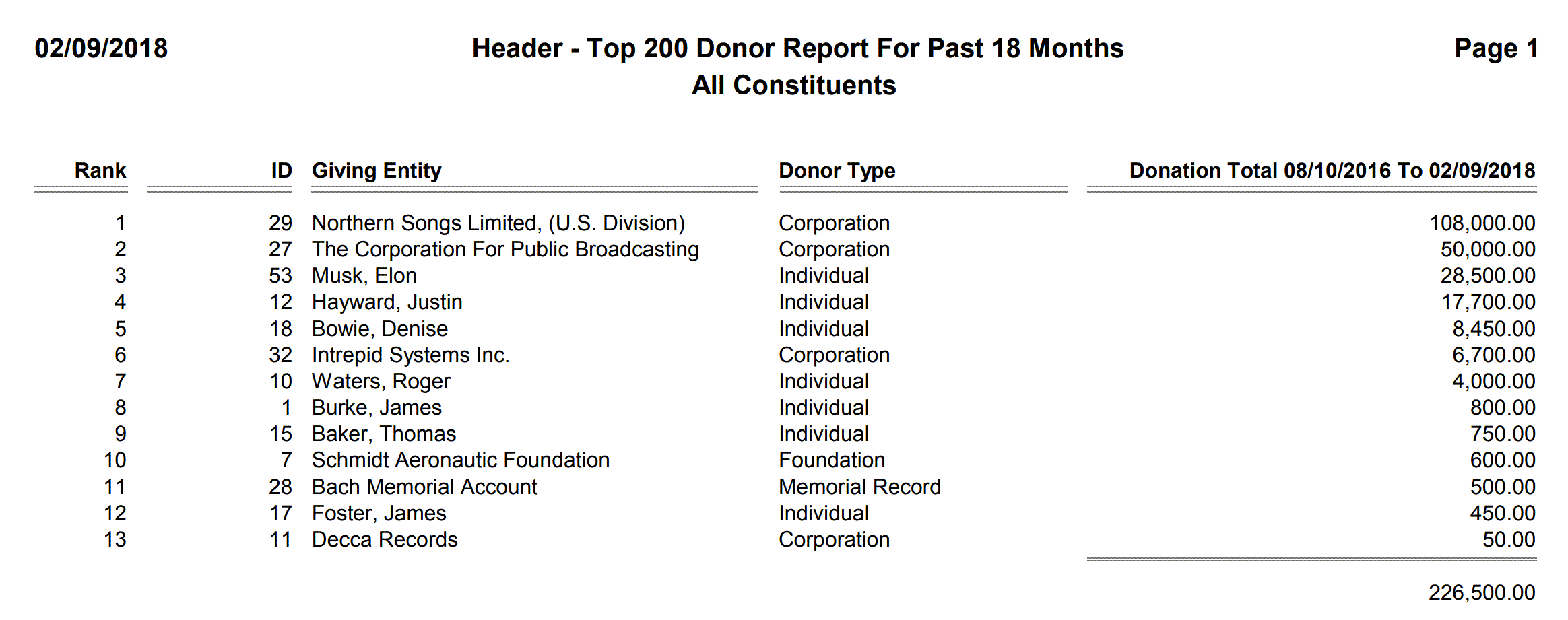
Report Menu Name
Header - Top 2000 Donor Report For Past 18 Months
Description
Designed to be run directly, or used with a Header-based Selection Result, this report layout will show the top 2000 monetary donors for the past 18 month period. This is simply a 548-day period extended from the day you run the report going back 548 days. If used with a Selection Result you create, it will alternatively show the top 2000 monetary donors who are in the Selection Result only for the period. Constituents are ranked from highest giving to lowest. The type of each constituent is also shown.
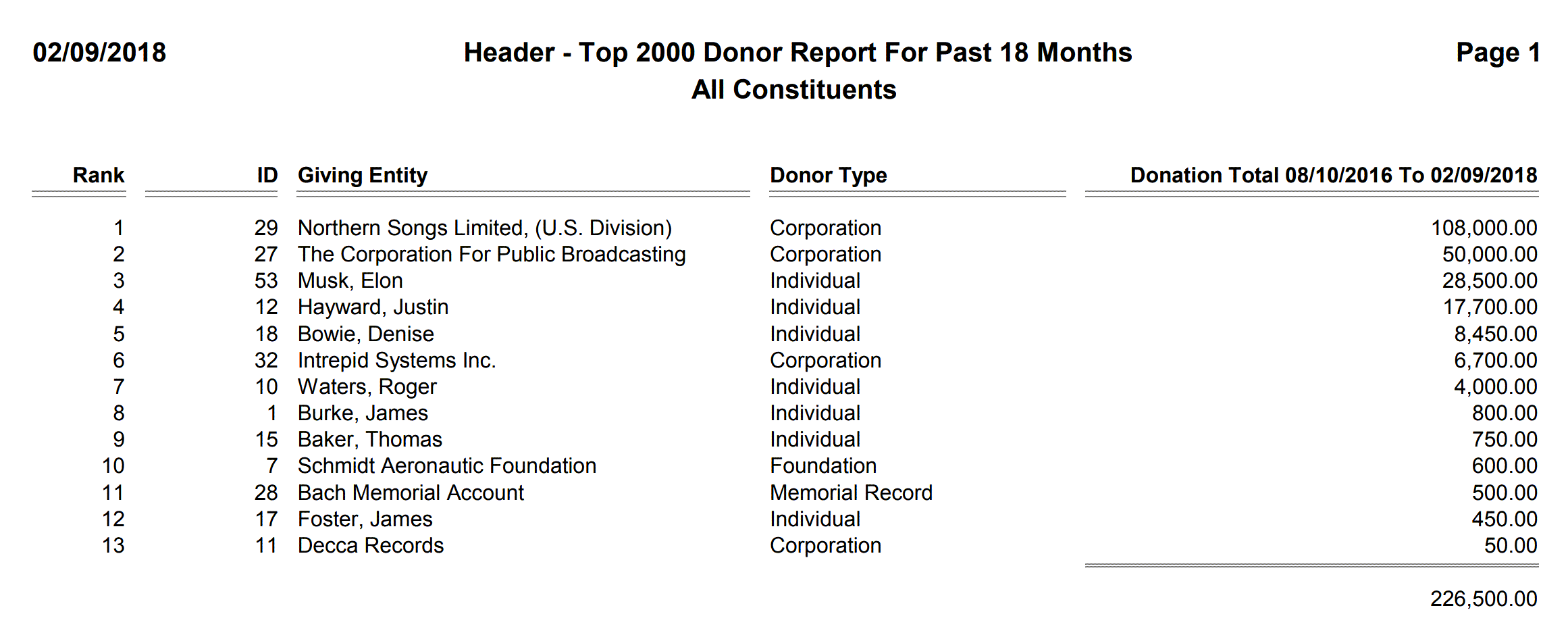
Report Menu Name
Header - Top 300 Donor Report For Past 60 Months
Description
Designed to be run directly, or used with a Header-based Selection Result, this report layout will show the top 300 monetary donors for the past 60 month period. This is simply an 1,825-day period extended from the day you run the report going back 1,825 days. If used with a Selection Result you create, it will alternatively show the top 300 monetary donors who are in the Selection Result only for the period. Constituents are ranked from highest giving to lowest. The type of each constituent is also shown.
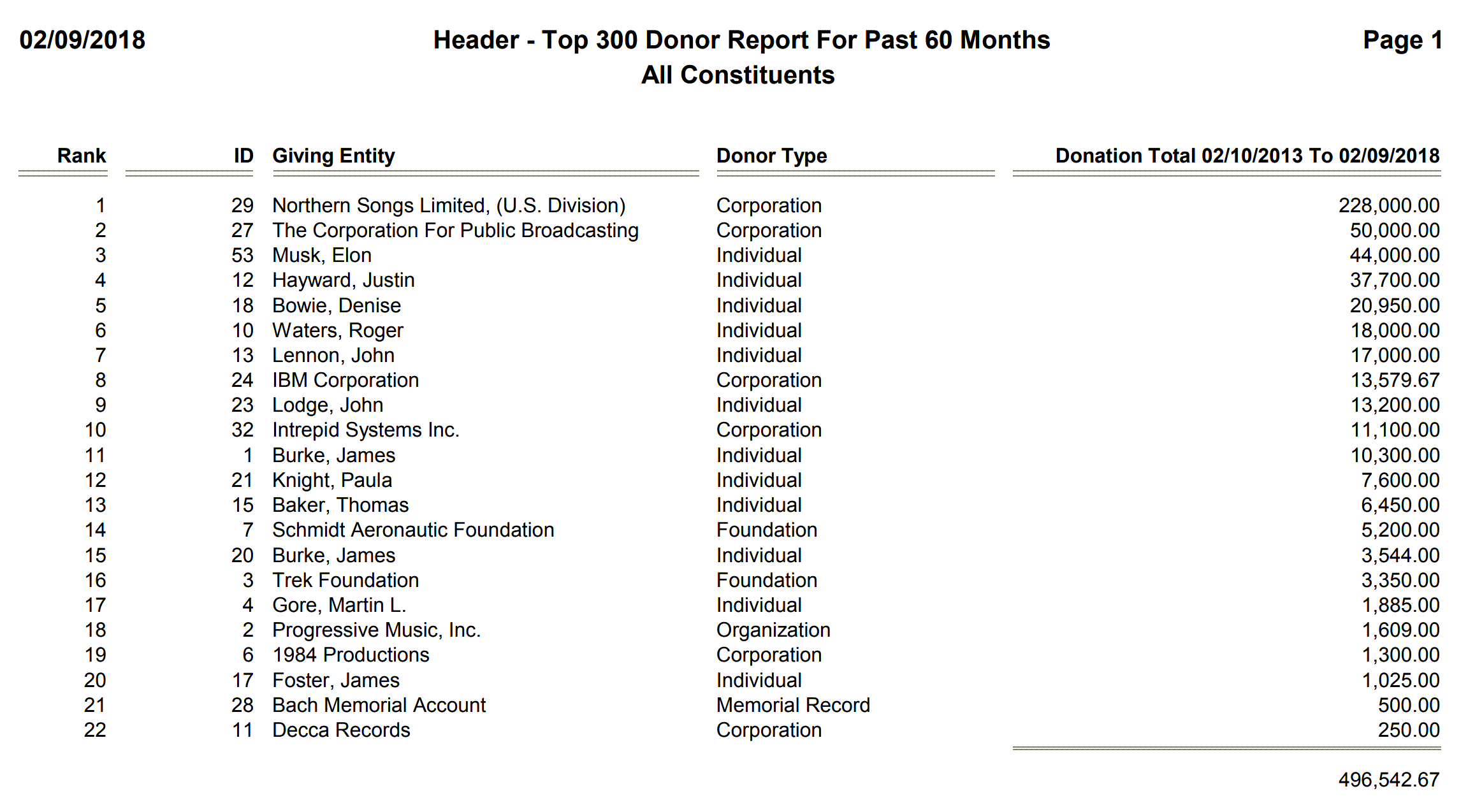
Report Menu Name
Header - Top 5000 Donor Report
Description
Designed to be run directly, or used with a Header-based Selection Result, this report layout will show the top 5000 monetary donors based on lifetime giving. If used with a Selection Result you create, it will alternatively show the top 5000 monetary donors who are in the Selection Result only. Constituents are ranked from highest giving to lowest. The type of each constituent is also shown.
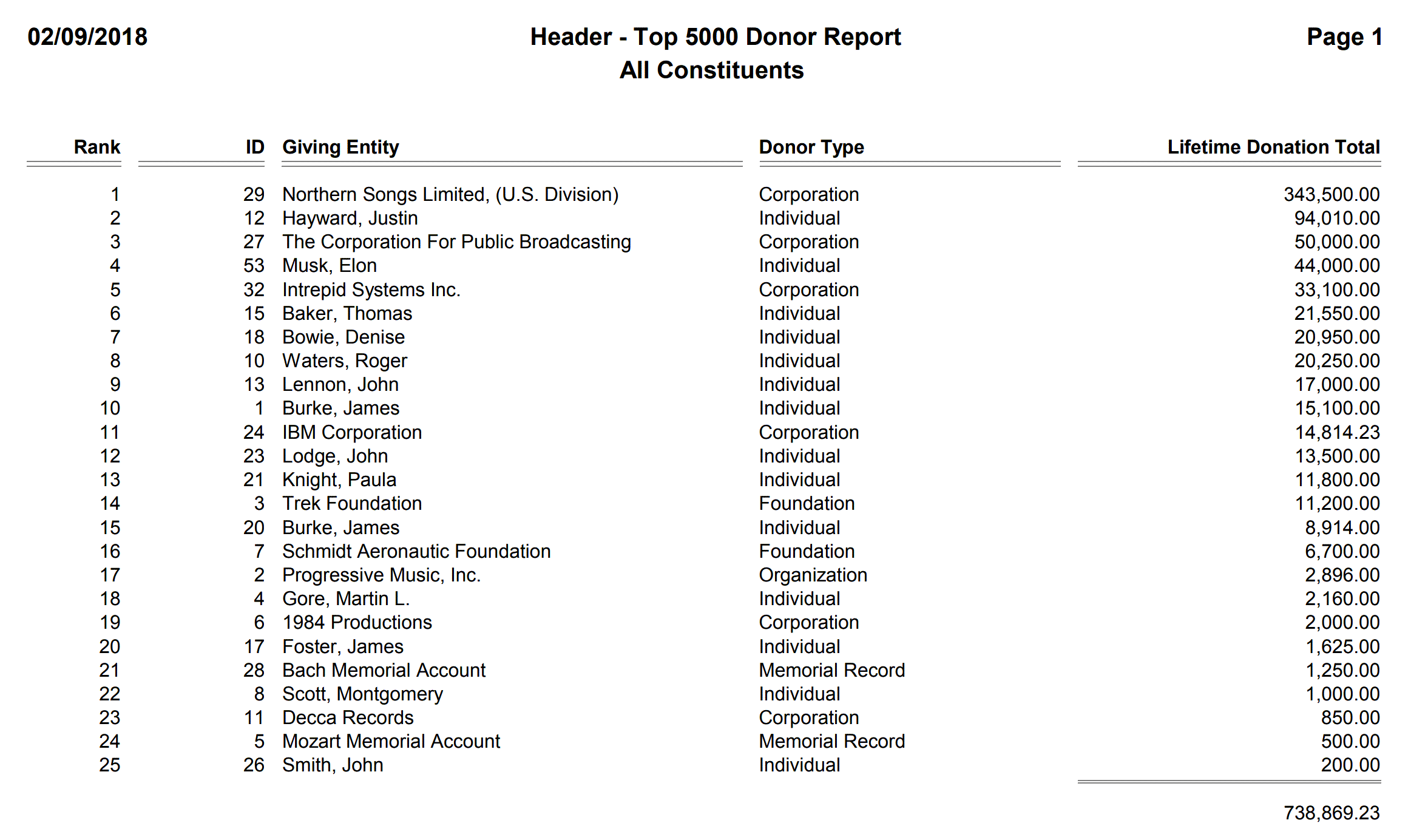
Report Menu Name
Header - Volunteer Hours - First & Last - Ordered by Last
Description
Designed to be used with a Header-based Selection Result, this report layout will show each constituent's name, phone, and the number of hours they worked on their first day of volunteering, and their most recent day of work.
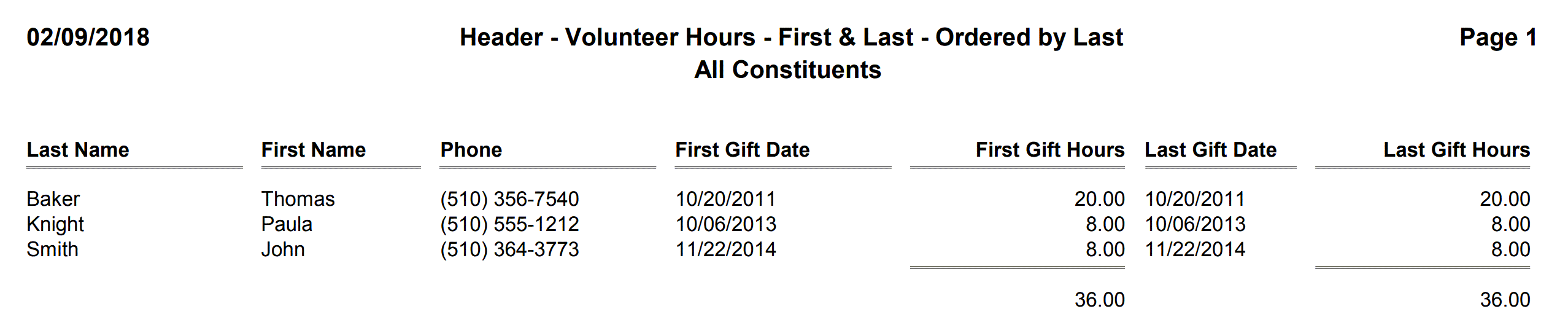
Report Menu Name
Header - Zip Code Counts
Description
Designed to be used with a Header-based Selection Result, this report layout will count the number of constituents in each zip code.
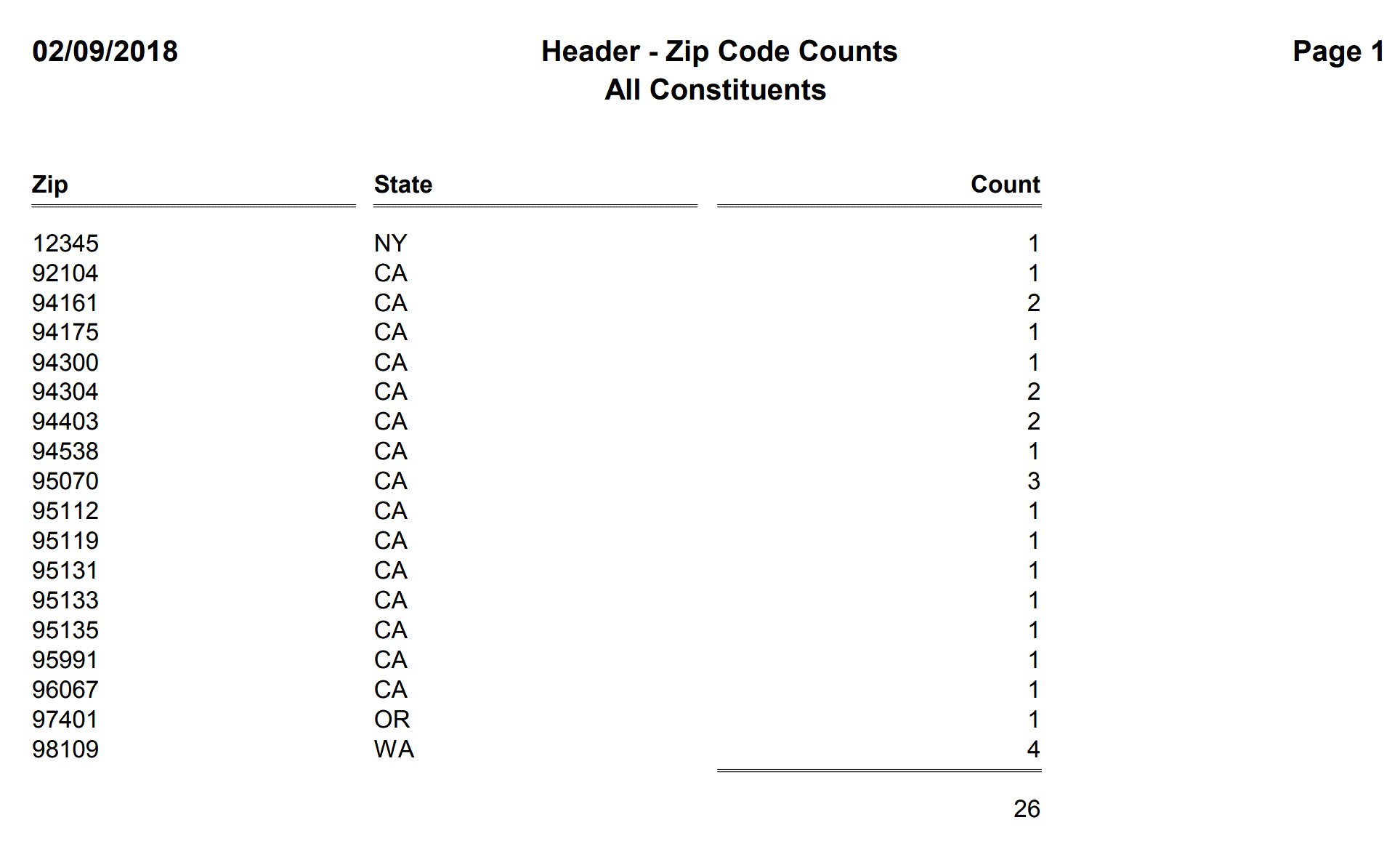
Report Menu Name
Header - Zip Code Counts With Lifetime Donation Totals
Description
Designed to be used with a Header-based Selection Result, this report layout will count the number of constituents in each zip code. It will also show total lifetime donations from each zip code, and display the city and state associated with each zip code. This report is also helpful when doing bulk mailing as it allows you to know how many 5-digit bundles you may form before dropping down to 3-digit bundles.
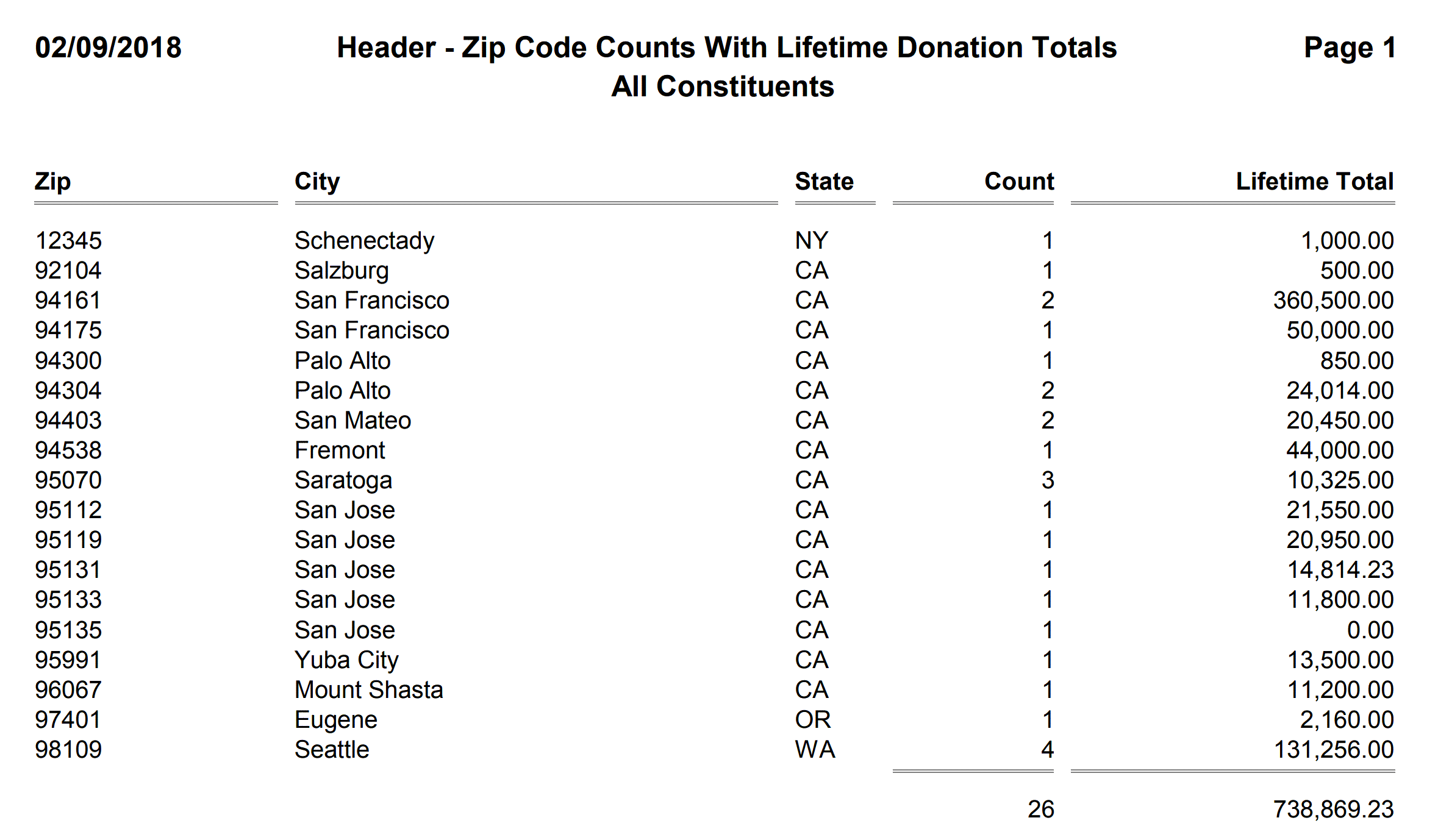
Report Menu Name
Header - Zip Code Counts, Considering First 3 Digits Of Zip Code Only
Description
Designed to be used with a Header-based Selection Result, this report layout will count the number of constituents who have a zip code beginning with the same three digits. This report is useful when doing mass mailings as it allows for postal discounts if you sort your outbound mailing into bins by the first three digits of the destination zip code. For very large mailings, you would first group your mail pieces into bins by 5-digit zip code.
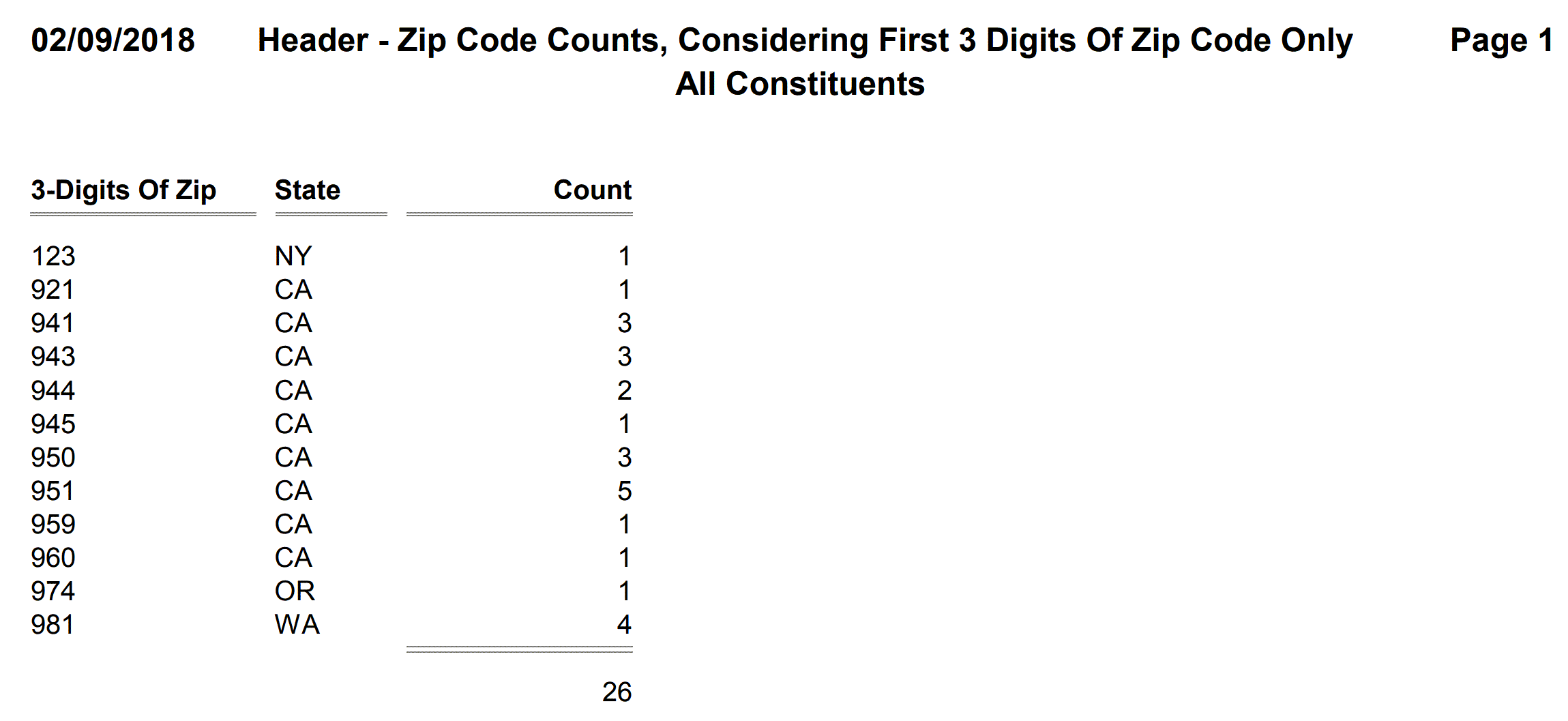
Report Menu Name
Pledge Statements: All Outstanding Pledges
Description
Designed to be run directly or used with a Header-based Selection Result, this report layout will print pledge statements for all donors who have any outstanding pledges which have not been written off. While most pledge statements are limited to showing outstanding pledges of specific payment frequencies (monthly, quarterly, semester, yearly), this pledge statement will show all outstanding pledges, regardless of payment frequency. This report is normally run directly so that it may in turn run its own selection to find just the donors with any outstanding pledges. However, if you wish control over which donors receive statements, you may run your own selection to use with this report. You can also use this report to print statements on demand for donors, directly from the DonorQuest Main Information window. To do this, simply lookup the donor as you would to add a payment for them, then with their record highlighted, click on the Printer icon on the DonorQuest tool bar. Confirm the donor's name, then choose this report layout from the report menu.
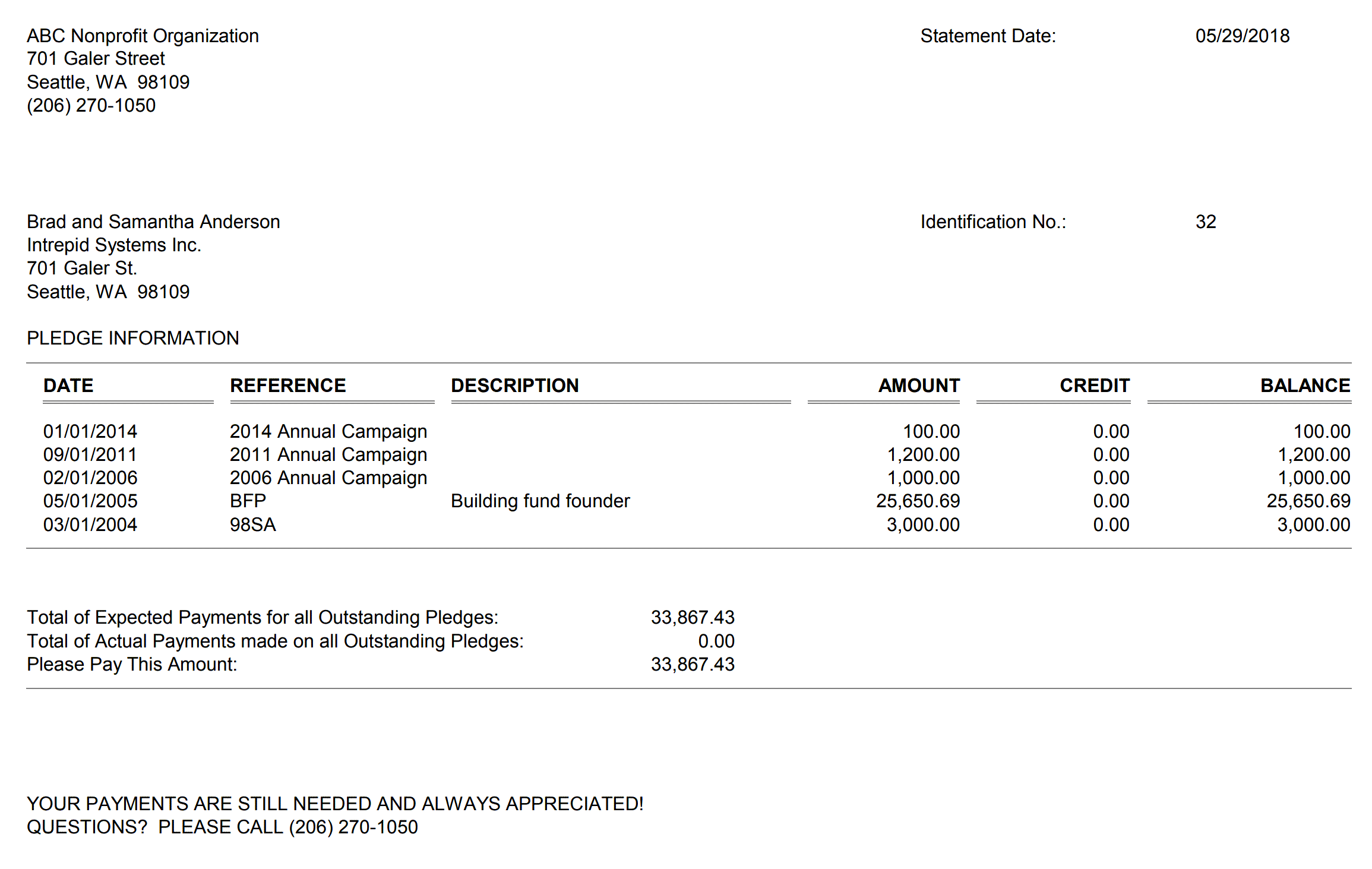
Report Menu Name
Pledge Statements: All Outstanding Pledges With ALL Payment History
Description
Designed to be run directly or used with a Header-based Selection Result, this report layout will print pledge statements for all donors who have any outstanding pledges which have not been written off. While most pledge statements are limited to showing outstanding pledges of specific payment frequencies (monthly, quarterly, semester, yearly), this pledge statement will show all outstanding pledges, regardless of payment frequency. In addition to showing outstanding pledges, this statement will also show all payments to date, including those applied to pledges which have been paid off. Showing all payments, even to pledges which have been paid off, show the totality of the donor's pledge payment history in case there is any doubt as to how payments were applied. This report is normally run directly so that it may run its own selection to find just the donors with any outstanding pledges. However, if you wish control over which donors receive statements, you may run your own selection to use with this report. You can also use this report to print statements on demand for donors, directly from the DonorQuest Main Information window. To do this, simply lookup the donor as you would to add a payment for them, then with their record highlighted, click on the Printer icon on the DonorQuest tool bar. Confirm the donor's name, then choose this report layout from the report menu.
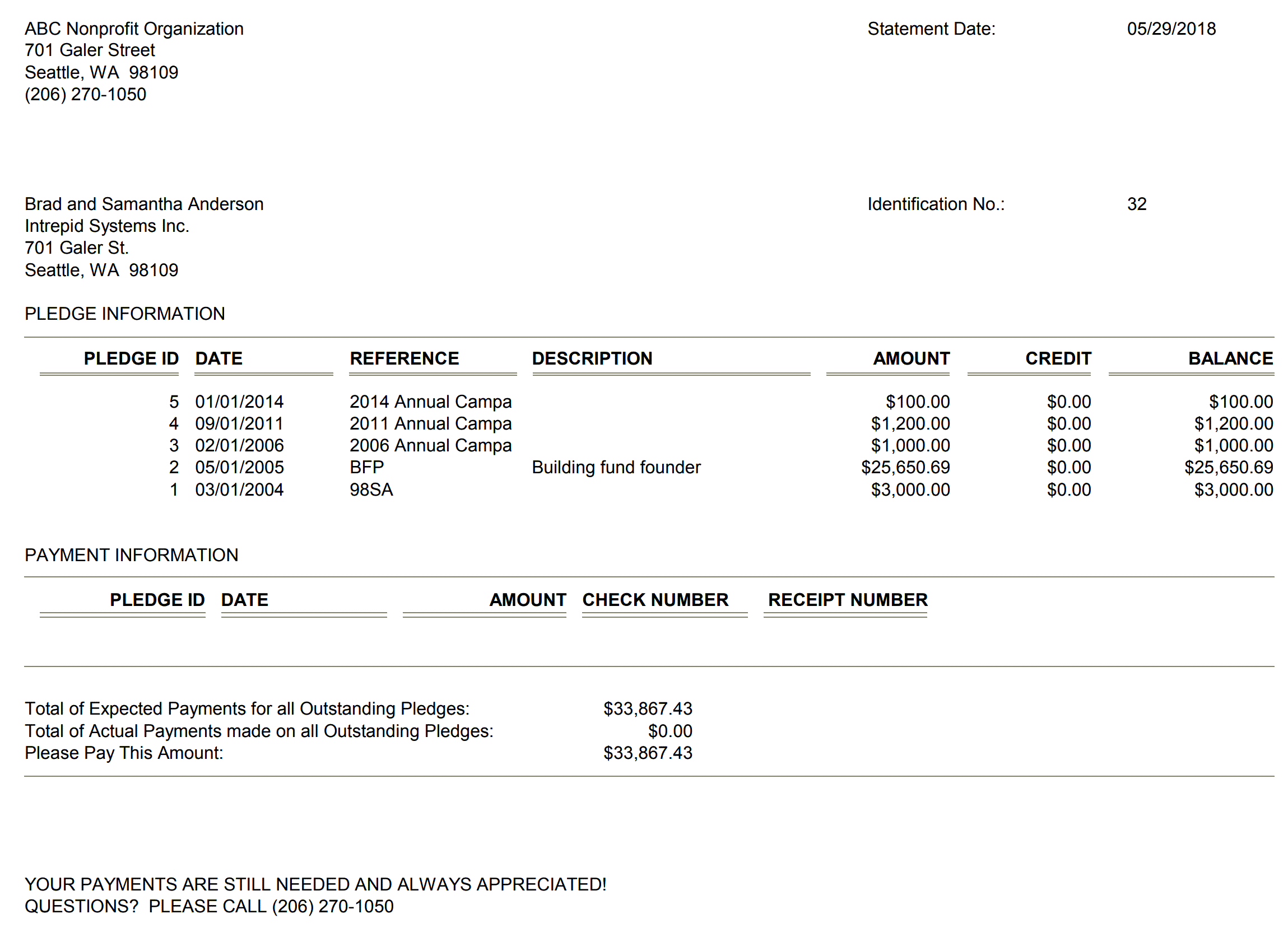
Report Menu Name
Pledge Statements: All Outstanding Pledges With Payment History
Description
Designed to be run directly or used with a Header-based Selection Result, this report layout will print pledge statements for all donors who have any outstanding pledges which have not been written off. While most pledge statements are limited to showing outstanding pledges of specific payment frequencies (monthly, quarterly, semester, yearly), this pledge statement will show all outstanding pledges, regardless of payment frequency. In addition to showing outstanding pledges, this statement will also show all payments to date applied to the outstanding pledges. This report is normally run directly so that it may run its own selection to find just the donors with any outstanding pledges. However, if you wish control over which donors receive statements, you may run your own selection to use with this report. You can also use this report to print statements on demand for donors, directly from the DonorQuest Main Information window. To do this, simply lookup the donor as you would to add a payment for them, then with their record highlighted, click on the Printer icon on the DonorQuest tool bar. Confirm the donor's name, then choose this report layout from the report menu.
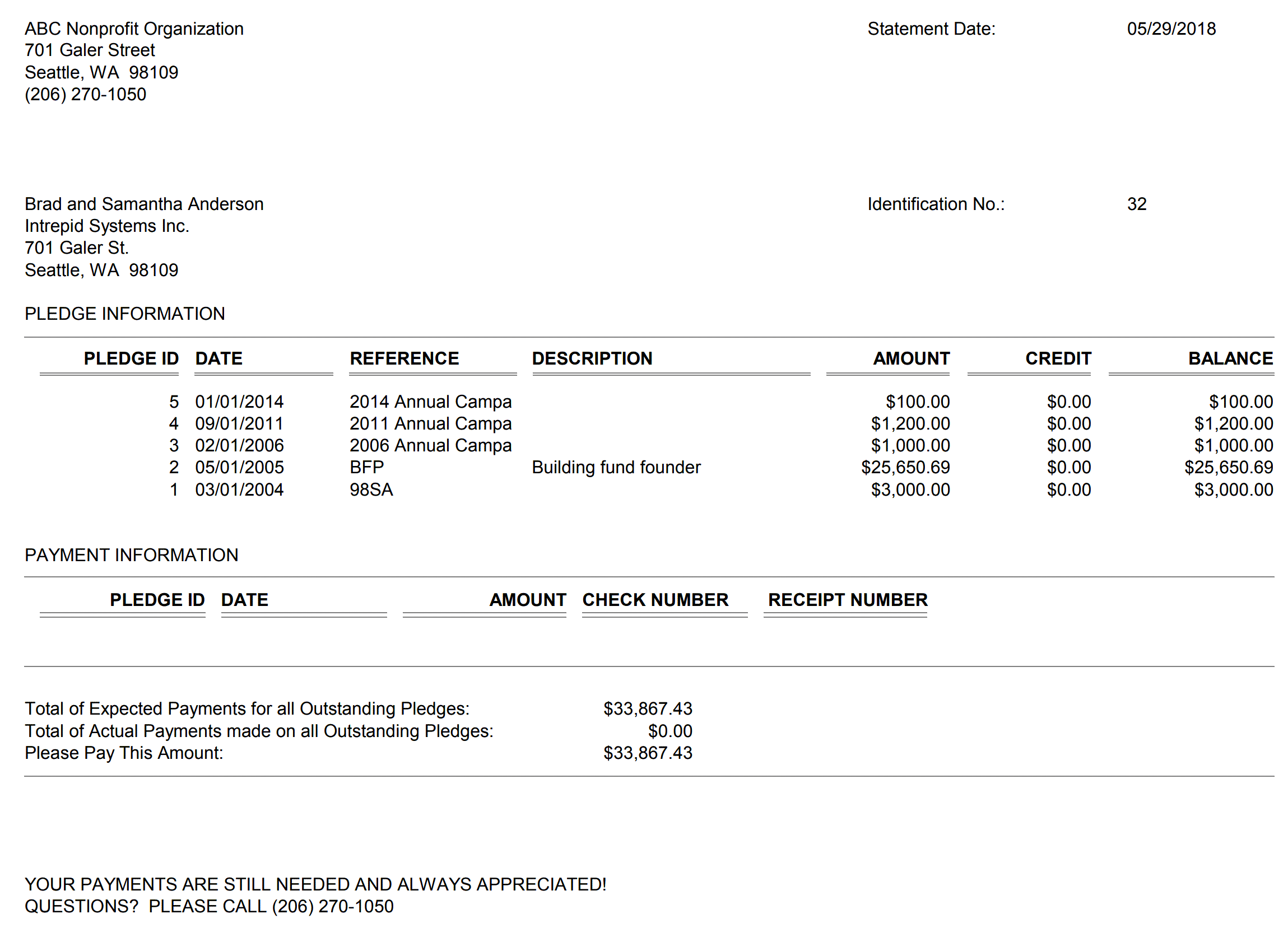
Report Menu Name
Pledge Statements: Monthly Pledges
Description
Designed to be run directly or used with a Header-based Selection Result, this report layout will print pledge statements for all donors who have any outstanding monthly payment pledges which have a payment due and which have not been written off. This report is normally run directly so that it may in turn run its own selection to find just the donors with any outstanding monthly payment pledges. However, if you wish control over which donors receive statements, you may run your own selection of monthly payers to use with this report. You can also use this report to print statements on demand for donors, directly from the DonorQuest Main Information window. To do this, simply lookup the donor as you would to add a payment for them, then with their record highlighted, click on the Printer icon on the DonorQuest tool bar. Confirm the donor's name, then choose this report layout from the report menu.
Note: There are also Quarterly, Semester, and Yearly payment versions of this report. Generally, monthly statements should be run near the beginning of each month, Quarterly near the start of each quarter, semester near the start of each six month semester (usual January and June), and yearly statements near the beginning of each year. It's not terribly important how far into each payment period you run the corresponding statements, but consistency is important so that your donors get their statements at regular intervals.
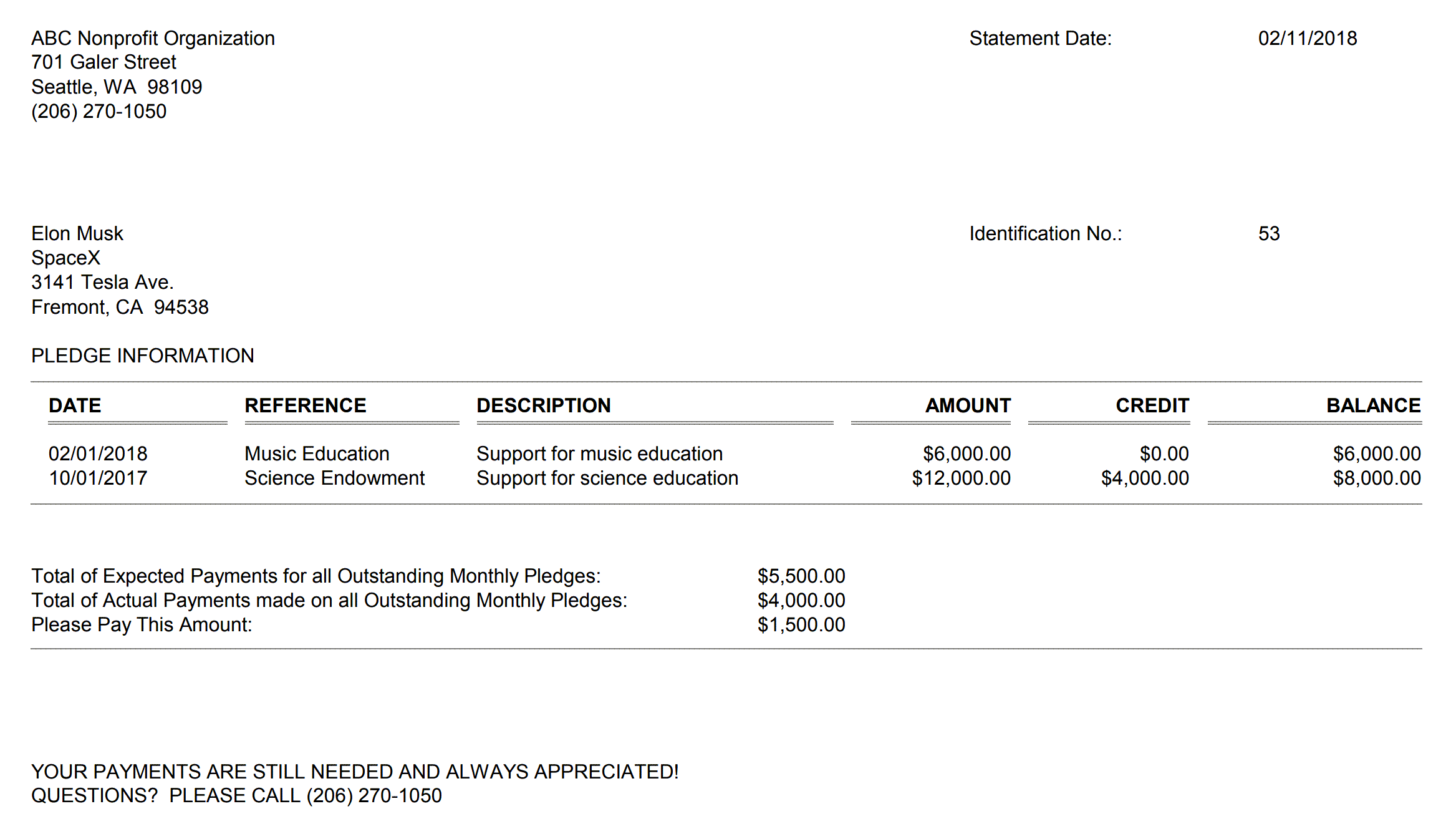
Report Menu Name
Pledge Statements: Monthly Pledges, With Payment History
Description
Designed to be run directly or used with a Header-based Selection Result, this report layout will print pledge statements for all donors who have any outstanding monthly payment pledges which have a payment due and which have not been written off. It will also show the history of all payments applied so far to each monthly pledge for each donor. This report is normally run directly so that it may in turn run its own selection to find just the donors with any outstanding monthly payment pledges. However, if you wish control over which donors receive statements, you may run your own selection of monthly payers to use with this report. You can also use this report to print statements on demand for donors, directly from the DonorQuest Main Information window. To do this, simply lookup the donor as you would to add a payment for them, then with their record highlighted, click on the Printer icon on the DonorQuest tool bar. Confirm the donor's name, then choose this report layout from the report menu.
Note: There are also Quarterly, Semester, and Yearly payment versions of this report.
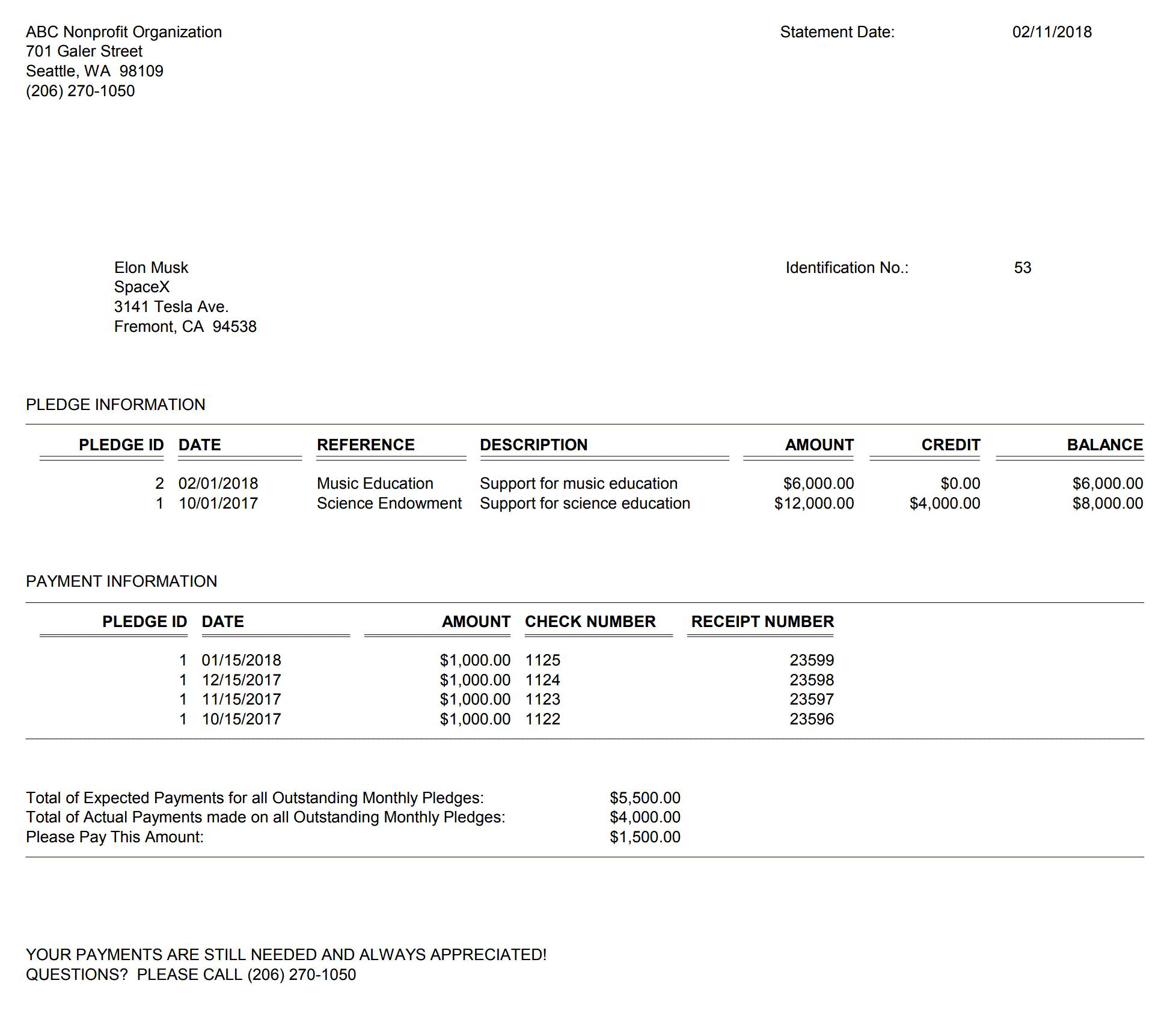
Report Menu Name
Pledge Statements: Monthly, Windowed Envelopes
Description
This report layout has the same content as the, "Pledge Statements: Monthly Pledges" report, but the donor's name and address are positioned such that they can be seen through a windowed envelope.
Note: There are also Quarterly, Semester, and Yearly payment versions of this report.
Report Menu Name
Pledge Statements: Monthly, Windowed Envelopes, With Payment History
Description
This report layout has the same content as the, "Pledge Statements: Monthly Pledges, With Payment History" report, but the donor's name and address are positioned such that they can be seen through a windowed envelope.
Note: There are also Quarterly, Semester, and Yearly payment versions of this report.