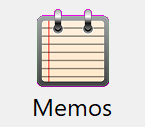
Following is a description of the Memo fields in DonorQuest. This list includes some fields automatically maintained by DonorQuest for the datasheet view and for reporting purposes, but not available for editing. For some background information about Extra Addresses and example use, please first read the Quick Start topic on the Memos Button.
Memo Code
An alpha-numeric coded field up to ten characters long. This code is chosen from a list of user-defined codes and describes the data which is entered in the companion Memo Text field. The Memo Code is also used to alphabetically order the memo entries on reports and in the memo datasheet window. These memo codes are used to label the associated text, and are very useful when you wish to control which memo lines print on a given report. Memo entries can be treated as simple user-defined fields, and specific memos can be fetched based on their code for reporting and exporting, just as you would do with a built-in fields (see the MemoTextFor() function for more on this).
Memo Text
A general text value up to 100 characters in length, serving as the data which the companion Memo Code field defines. As is mentioned in the quick start guide for memos, the function of the memo window can extend far beyond that of simply storing general one-line comments about donors. It can actually be used in very sophisticated ways to create new fields which are customized to your needs, and only used for the donor accounts which need them. For example, DonorQuest does not currently have fields for the donor's musical taste or favorite hobby. If you had a need to store such information, you could establish memo codes for each of these new fields. For example, the memo code MUSIC could be created and used to store musical taste, and HOBBY for any hobby a given donor may have. These codes would be added to the memo code table, allowing you to create new reports which key off these new virtual fields you have created. Note that DonorQuest also supports true user-defined fields with specific data types (date, numeric, character), but the downside of true user-defined fields is that they must be added for each constituent account and appear on forms whether or not they are needed. Using the DonorQuest Memo facility allows you to track odd or infrequently assigned information for only those constituent accounts which need the information tracked.
Memo Number
Maintained automatically by DonorQuest, this is a unique number identifying the memo record. For each donor account, memos are numbered from one, going up in the order the memos were created.
Memo When Last Edited
This field is maintained automatically by DonorQuest and is set to the date when changes were last made to a memo.
Memo Who Last Edited
This field is maintained automatically by DonorQuest and is set to the user name of the DonorQuest user who last made changes to the memo.
For some examples using the memo feature and some sample dialogs, please also read the memo section of the Quick Start Guide.