Reports, Donation/Pledge Statistics
DonorQuest gathers statistics for Donations and Pledges. Specifically, it focuses on the Donation/Pledge Type, Account, Stimulus, Fund, and Appeal fields. To view or print these statistics, click on Reports, Donation/Pledge Statistics. You will see a small pop-up menu of the Donation and Pledge fields which statistics are gathered for:
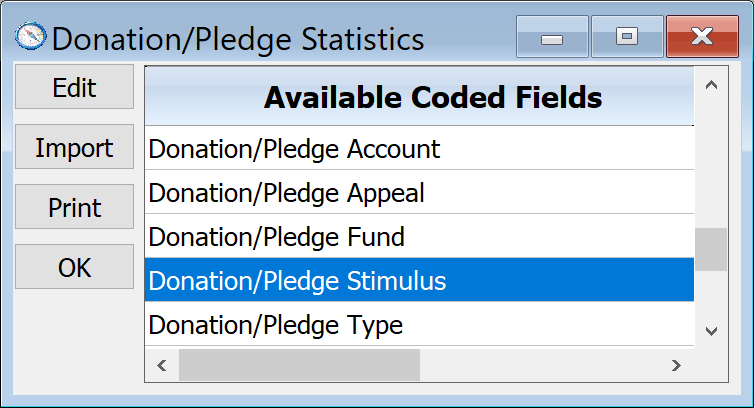
If you wish a printed statistical report, simply highlight the field you wish the report for and click the Print button. To open a data grid view of the statistics, double-click on the field you are interested (such as Donation/Pledge Stimulus). You will see a display similar to this:
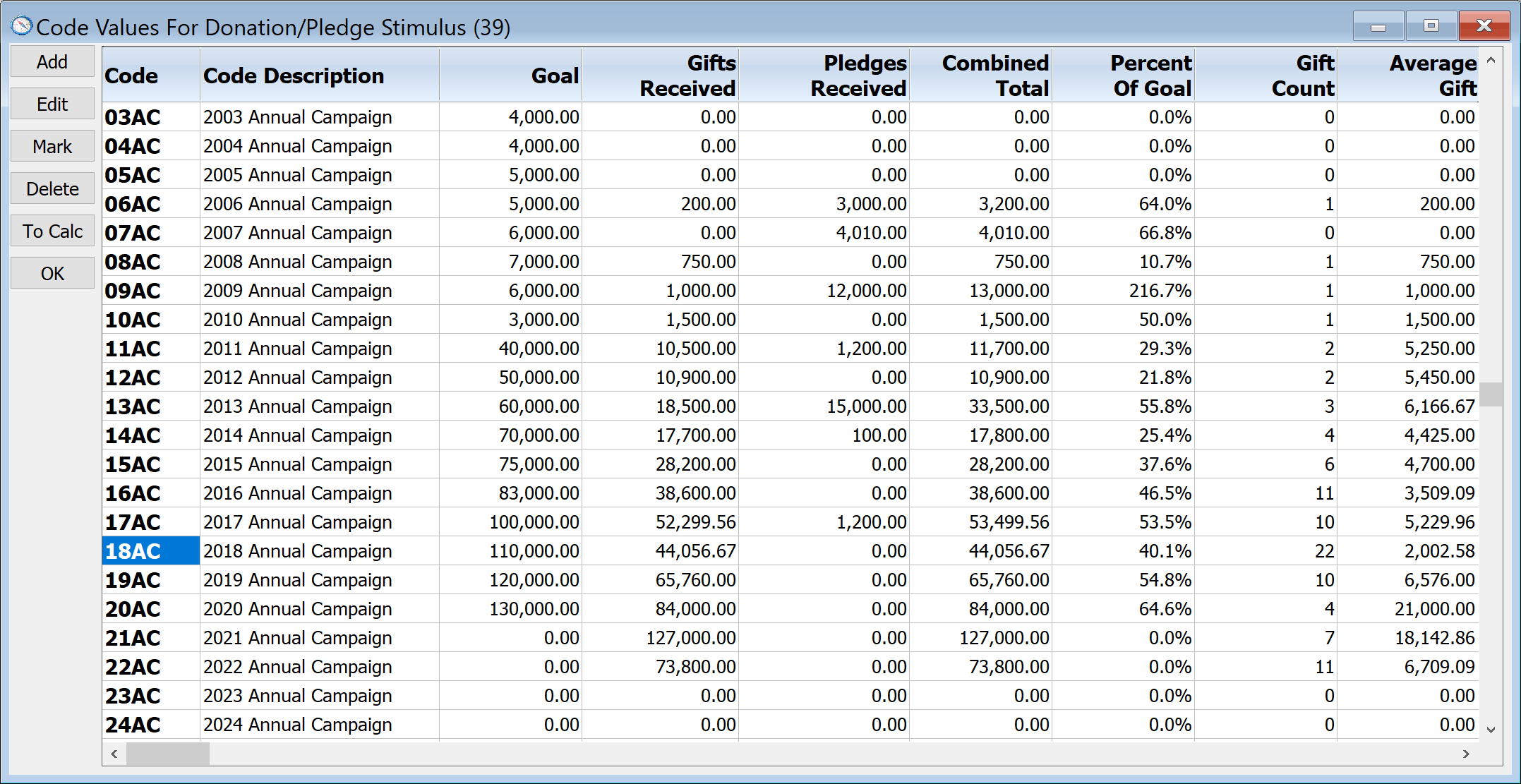
Scrolling to the right will reveal these additional columns:
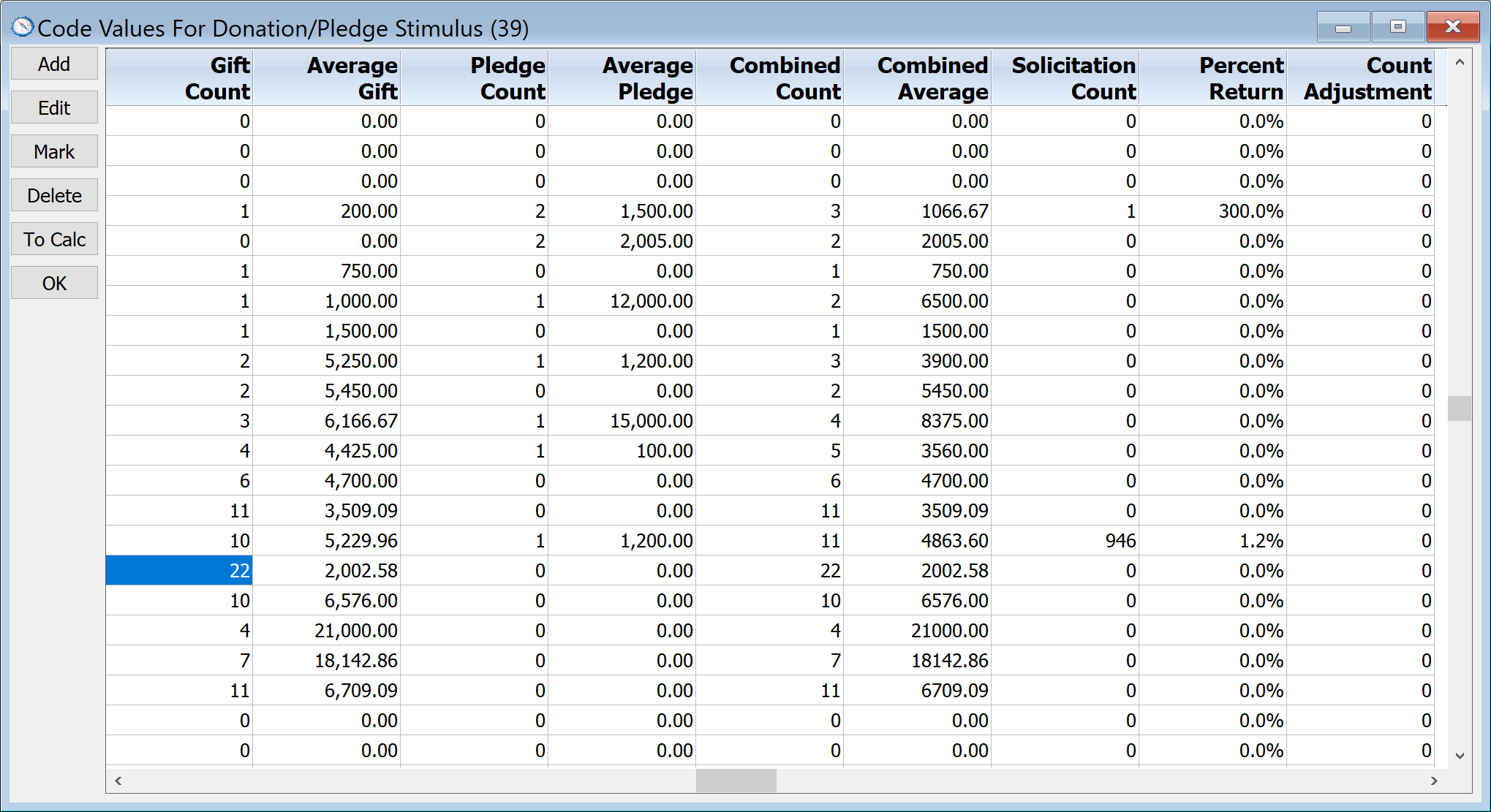
At this level, you are able to change and delete existing codes, as well as add new codes, just as you are able to do in the general code field setup in DonorQuest. You may also copy the statistics data grid to a new Excel spreadsheet by pressing the To Excel button (or the ToCalc button in the online version of DonorQuest).
Following is a discussion of each of the columns in this statistical display:
Code
This column shows the user-defined code values for which statistics are being gathered. Depending on your selection on the Donation/Pledge Statistics menu, these will be Donation/Pledge Type, Account, Stimulus, Fund, or Appeal codes.
Code Description
The full description of each code. Codes themselves are typically one to fifteen characters in length. Code descriptions provide meaningful explanations of what each code represents.
Goal
Used only for Donation/Pledge Stimulus codes, the goal entered here is a revenue goal for each campaign (Stimulus) code. This value together with the Combined Total column is used to build the Campaign Statistics display, showing the percent of goal achieved for each campaign.
Gifts Received
A total of actual funds received for each code. This amount does not include donations which are designated as pledge payments, since pledge amounts are accounted for separately. If you wish to see total revenue for a campaign that's, "in the bank", run the standard DonorQuest report, "Donations - Campaign Summary." This report will aggregate outright gifts with pledge payments made so far for each campaign.
Pledges Received
A total of all pledge amounts promised (but not necessarily completely paid yet) for each campaign.
Combined Total
This column shows the sum of the Gifts Received and Pledges Received columns, and it accurately reflects the total amount committed to a each campaign (Stimulus), Appeal, Account, Fund, or Donation Type.
Percent Of Goal
Used only for Donation/Pledge Stimulus Codes, the Percent of Goal column is derived from the goal you set for each campaign (Stimulus), and the Combined Total revenue committed for each campaign (Stimulus).
Gift Count
A Count of the number of outright Donations received so far. This does not include donations which are pledge payments.
Average Gift
Derived from the Gifts Received and Gift Count columns.
Pledge Count
A Count of the number of pledges received so far.
Average Pledge
Derived from the Pledges Received and Pledge Count columns.
Combined Count
A total count of all outright gifts and pledged gifts.
Combined Average
The average amount of outright gifts and pledged gifts.
Solicitation Count
The total number of solicitations sent out for each campaign, and each appeal. Typically a campaign (Stimulus) may have many appeals, or just one. This count is only gathered for the Donation Stimulus and Donation Appeal codes. When sending a solicitation out for a Selection of constituents, you may update the solicitation information in each constituent account by using the Selections, Update Solicitation History Via, Create New Entries option.
Percent Return
The percent of donors who responded to your solicitation with a donation.
Count Adjustment
DonorQuest allows you to do in-house donor and prospect mailings using the names already in DonorQuest, and will even track the rate of return for you using the Solicitation Tracking feature. But often times direct mail solicitations for specific campaigns are done by an outside 3rd party mailing house, sometimes combined with mailings you do in-house using donor and prospect records you already have in DonorQuest. DonorQuest allows you to make a manual adjustment to the total count of mail pieces sent for each of your stimulus and appeal codes to reflect mailings done by 3rd party mailing houses. This allows the DonorQuest campaign analysis reports to accurately reflect the combined response rate for all of your in-house and 3rd party mailing house campaigns. For example, if you did an in-house mailing of 5,000 pieces of mail for your 2024 Annual campaign, and an outside mailing house did another 15,000 for the same campaign, you would enter 15,000 for the Solicitation Count Adjustment for the campaign code.