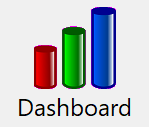
The Dashboard button will open an interactive window showing you a live view of what's going on in your donor database from minute to minute. All of the displays within the dashboard are updated in realtime, so you may simply leave it open to continuously monitor the information which most interests you. The dashboard can be kept open along with other DonorQuest windows, allowing you to do your normal activities in DonorQuest while still monitoring events. If you have multiple monitors, you can even move it outside the main DonorQuest program window to other displays for convenient continuous viewing. It can also be resized to suit your preference and to fit nicely with whatever else you may have open. Any preference changes you make to the dashboard will be saved under your user account, allowing you to have your own customized dashboard. For example, part of the Dashboard allows you to monitor the following information about your ongoing campaigns:
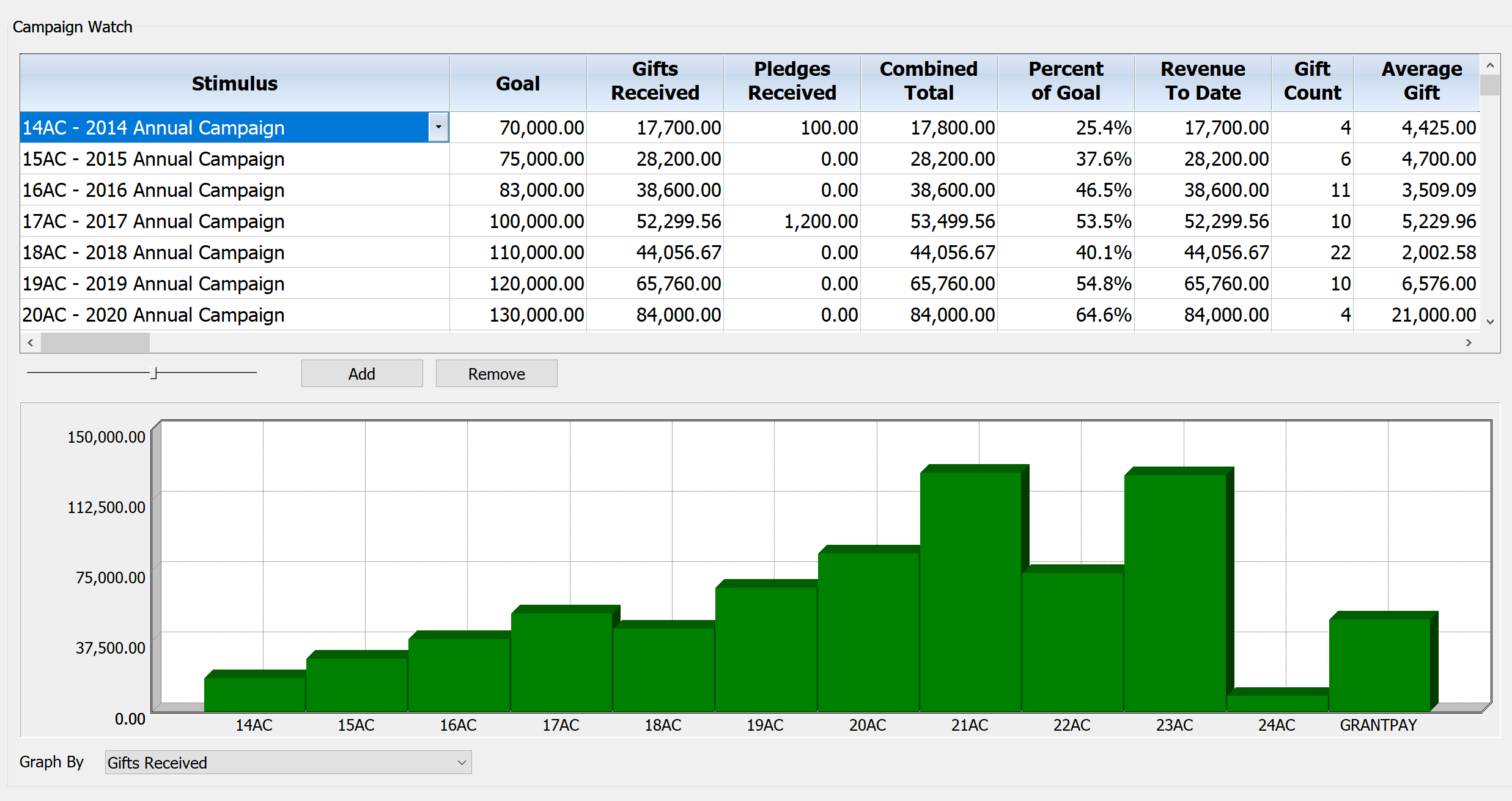
For more information about the DonorQuest Dashboard, please refer to the Dashboard topic.