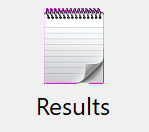
Once you have created a new selection, it along with all others are kept for future reference and manipulation. You may, at any time, return to the Selection Results window by clicking the Results button on the DonorQuest toolbar. When you do this, the Selection Results window will appear. This is the same window that you are automatically taken to upon completing a new selection:
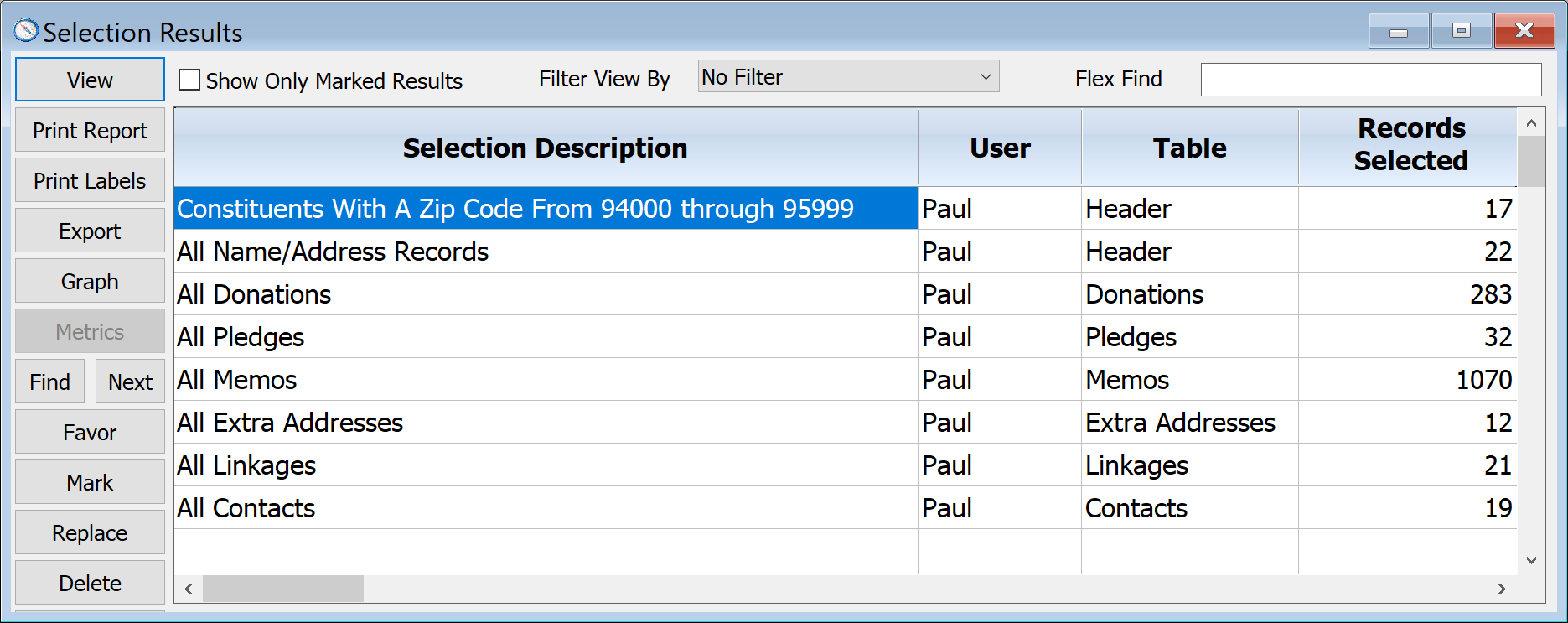
At this point, you may do a number of other things with the existing selection results. The subtopics which follow will explore all of the things you can do with a selection result.