
Pledges are promises to pay over time. DonorQuest will completely manage the life cycle of a pledge, including sending automatic payment reminders to donors who have active pledges with a balance still due. In DonorQuest, a donor may have any number of active pledges, each with potentially different payment plans. DonorQuest has full pledge billing support, and each pledge bill (or reminder statements as they are more commonly referred to) contains complete information about a specific donor's active pledges -- how much they have pledged, how much they have paid so far, the remaining balance, the payment amount currently due, etc. These pledge reminder statements can be run whenever you wish, and DonorQuest will even print the mailing labels or envelopes to mail them with. Clicking on the Pledge button on the DonorQuest toolbar will bring up your Pledges datasheet window which looks like this:
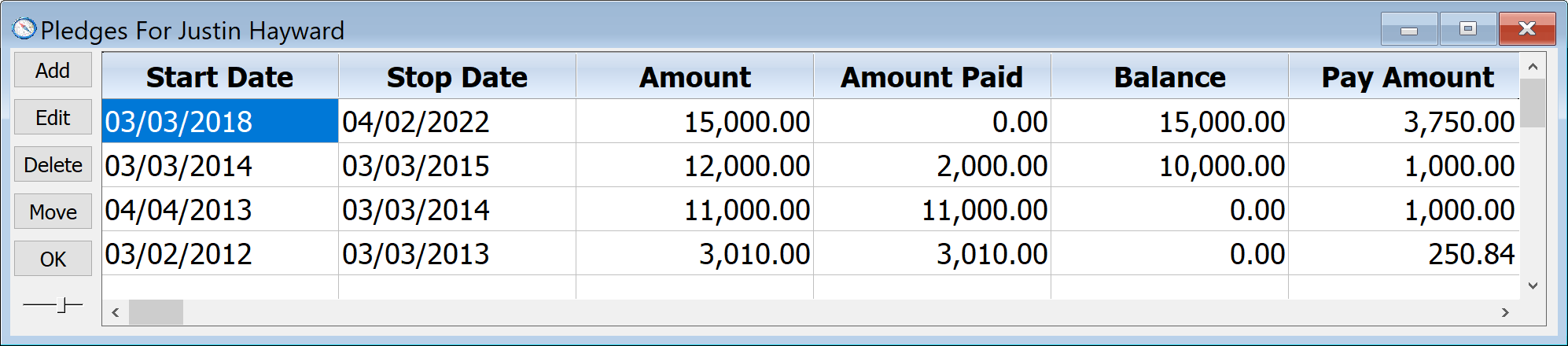
Adding A New Pledge
Once positioned on the donor you would like to add a new pledge for, click the Add button on the Pledges Datasheet Window. This will open the Pledge Add Form. As the Pledge Add form appears, notice that the title of the window will have the name of the donor you are adding the new pledge for.
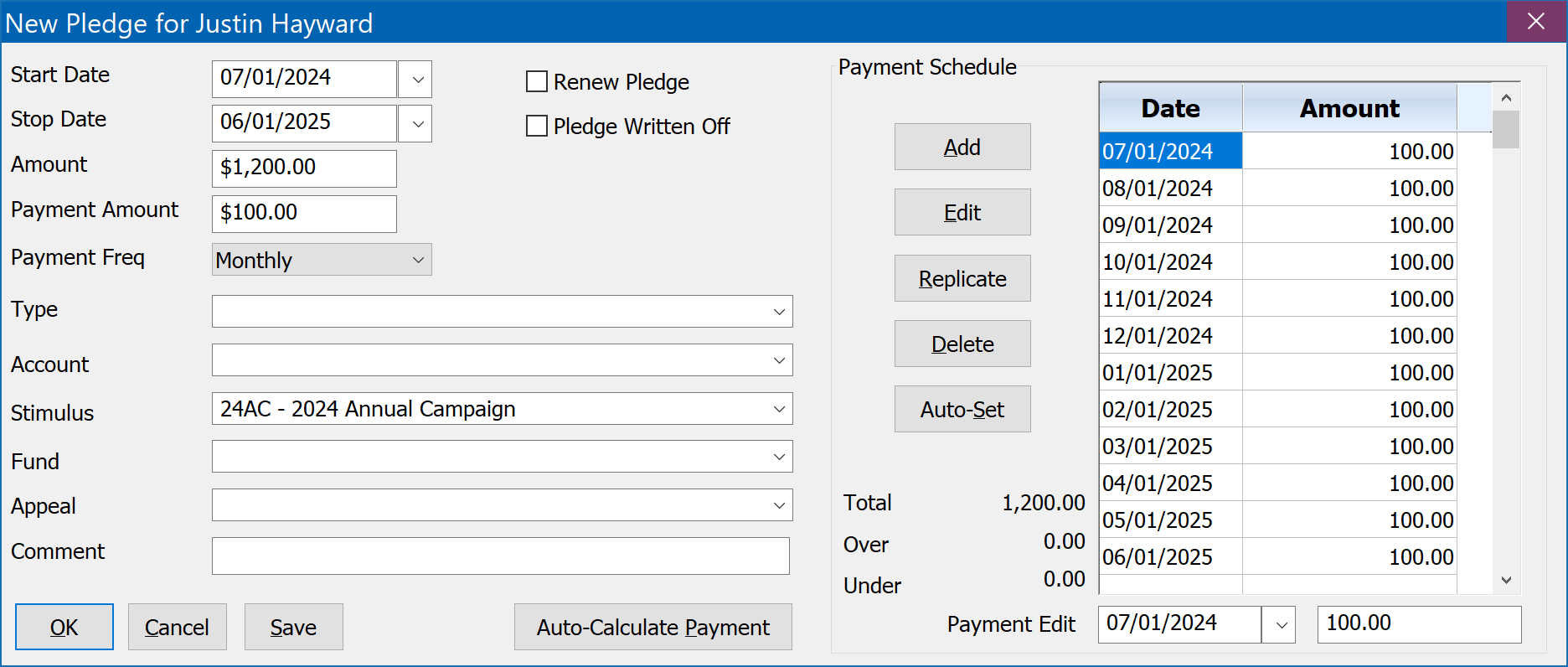
For our example, let's say donor Justin Hayward wants to pledge a gift of $1,200 to be paid over the course of a year in monthly payments. In our example, we will use a date range of 07/01/2024 through 06/01/2025. As a practice, go ahead and begin a new pledge with that time range. Then enter $1,200 for the amount. Then click on the Auto-Calculate Payment button. You will see DonorQuest automatically set's the monthly payment amount to be $100. If you had chosen a different payment interval for the Payment Frequency of the pledge (such as quarterly or yearly), then the payment amount would be different. All that is essential to defining a pledge is the time range, pledge amount, payment amount, and payment frequency. However, DonorQuest also supports irregular pledge payment schedules in which you can setup exact payment dates and amounts. To give you a head start when you want to do this, click the Auto-Set button in the Payment Schedule area on the right-hand side of the pledge form. This will set regular payments based on the time range, pledge amount, payment amount, and payment frequency information you have entered. You may then customize the payment dates and amounts, which must all total to the full amount of the pledge. If you do not set anything for the Payment Schedule, regular payments are assumed on all of the DonorQuest pledge payment reminded reports sent to donors with any outstanding pledges.
As payments for active pledges come in, they are entered as donations and linked to the corresponding pledge. As payments are made, DonorQuest will adjust the amount paid and remaining balance for each pledge.
While the other pledge fields are optional, they can be very important depending on what sort of information your organization would like to track about pledges. For a detailed description of the other pledge fields, please refer to the Pledge Table.