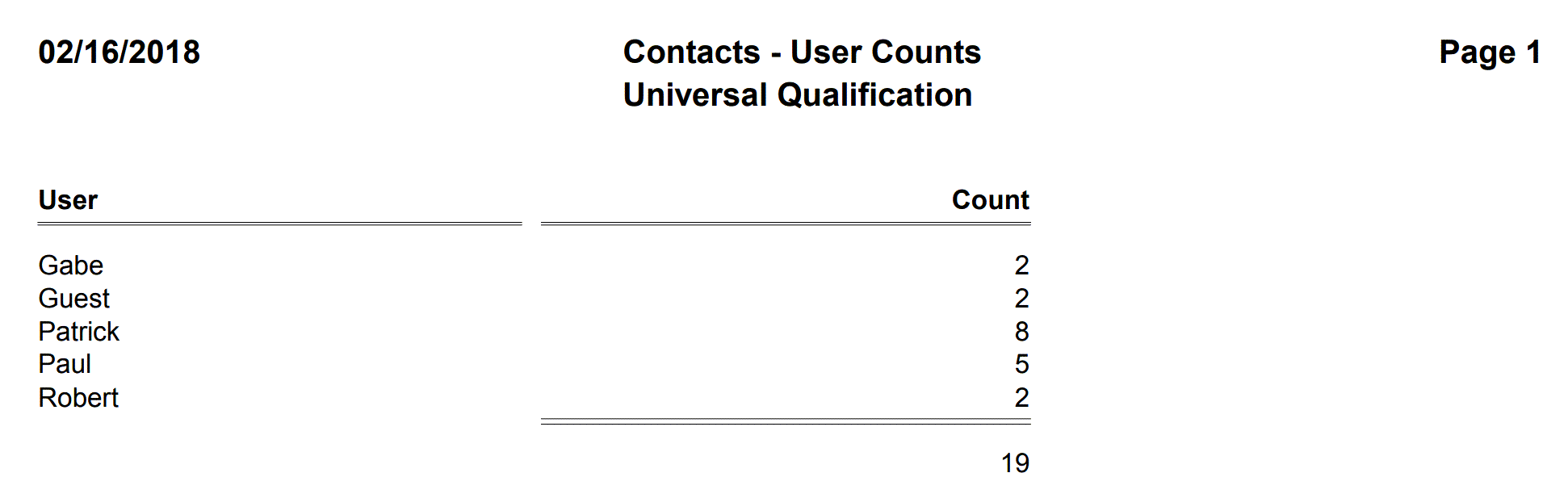Report Menu Name
Contacts - By Year And Month
Description
Designed to be used with a Contact-based Selection Result, this report layout will group contacts by year, and then by month within each year, based on the next contact date.
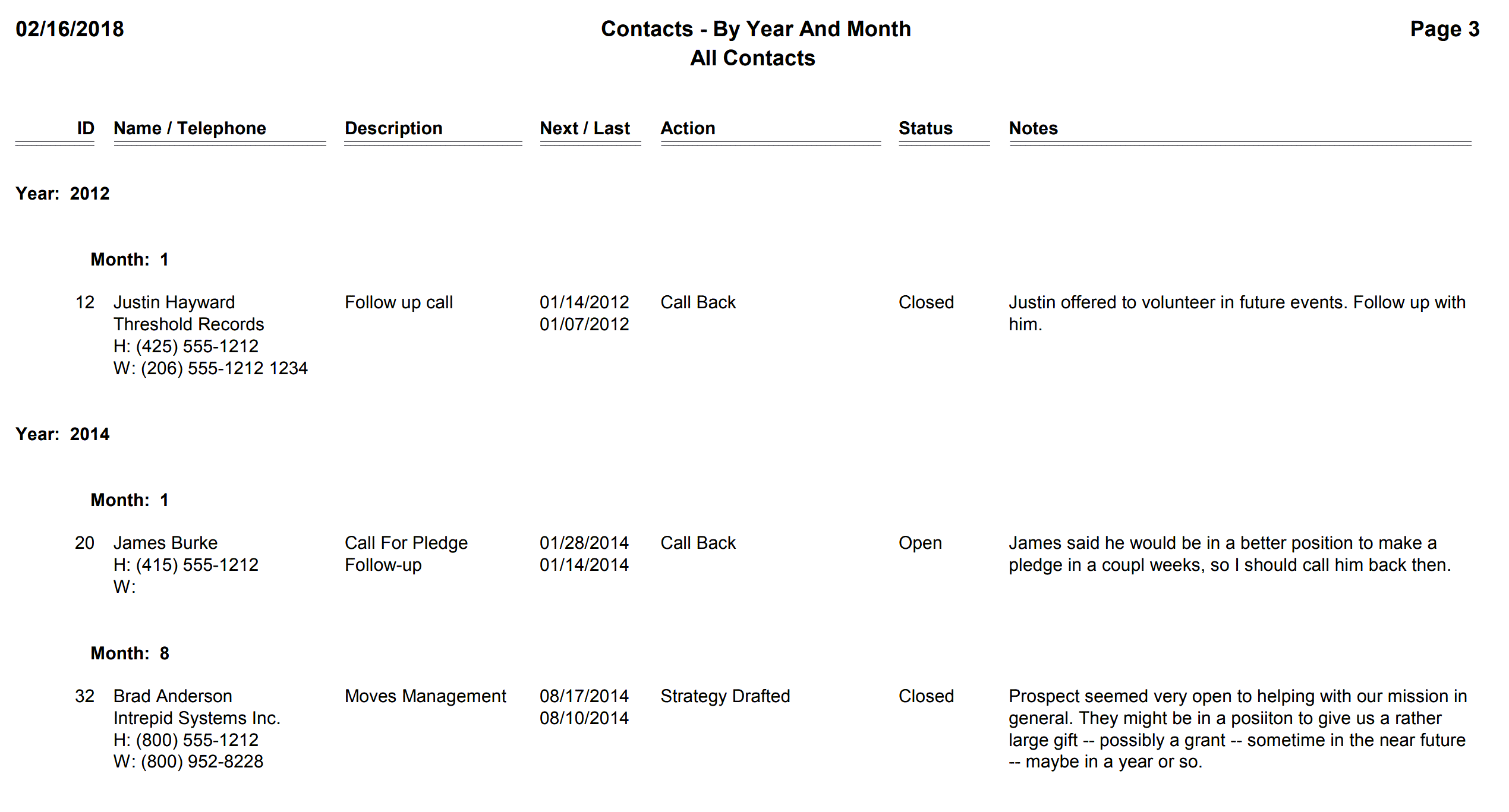
Report Menu Name
Contacts - By Year And Month, Subgrouped By Action
Description
Designed to be used with a Contact-based Selection Result, this report layout will group contact action items and associated constituents by contact year and month.
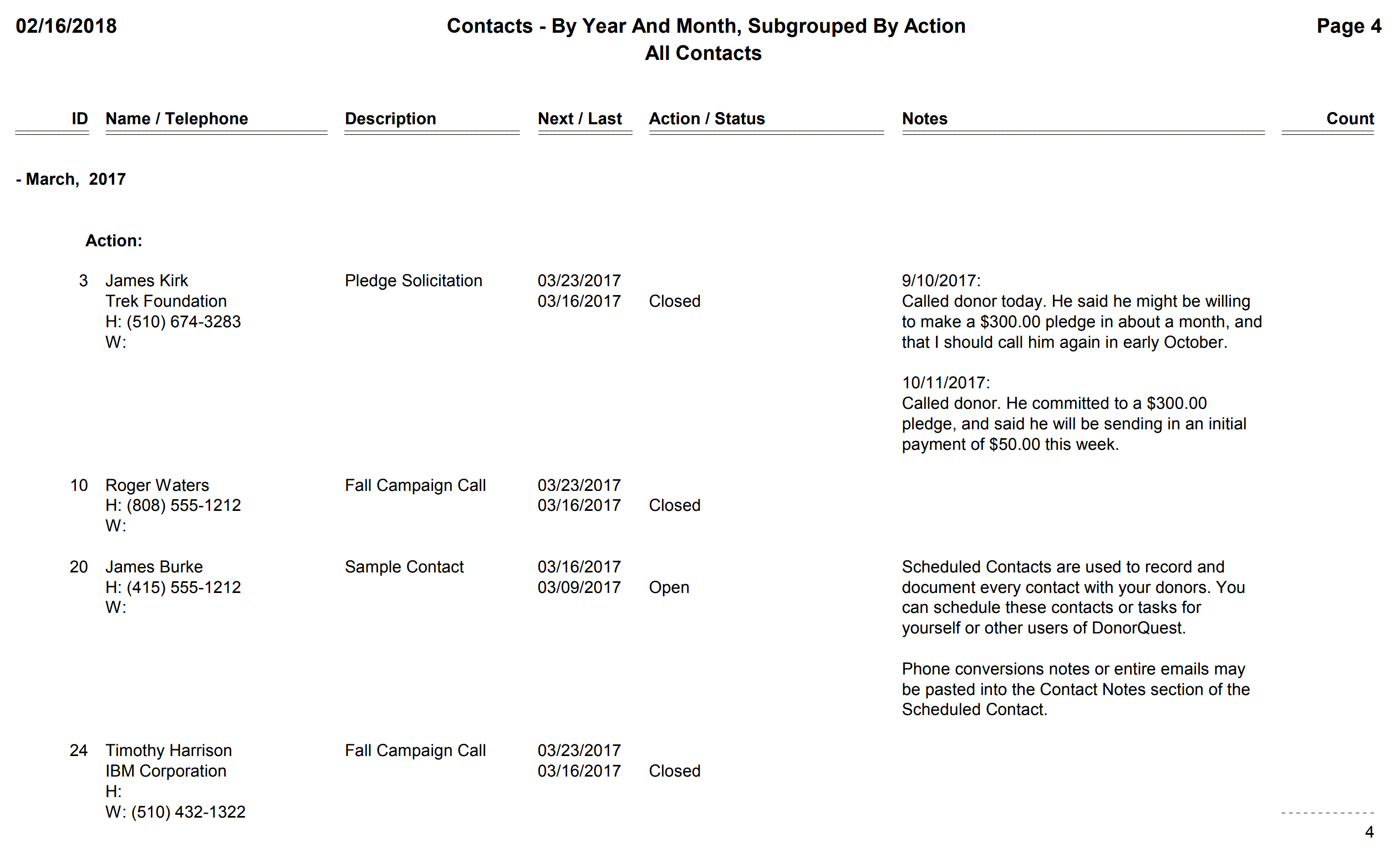
Report Menu Name
Contacts - Grant Detail Report - All Grants By User
Description
Designed to be run directly or used with a Contact-based Selection Result, this report layout will show all grant-coded contacts by the DonorQuest user account to which they are assigned. If run directly (outside of a selection result) this report will automatically show grant contacts, as given by the grant amount requested being greater than zero.
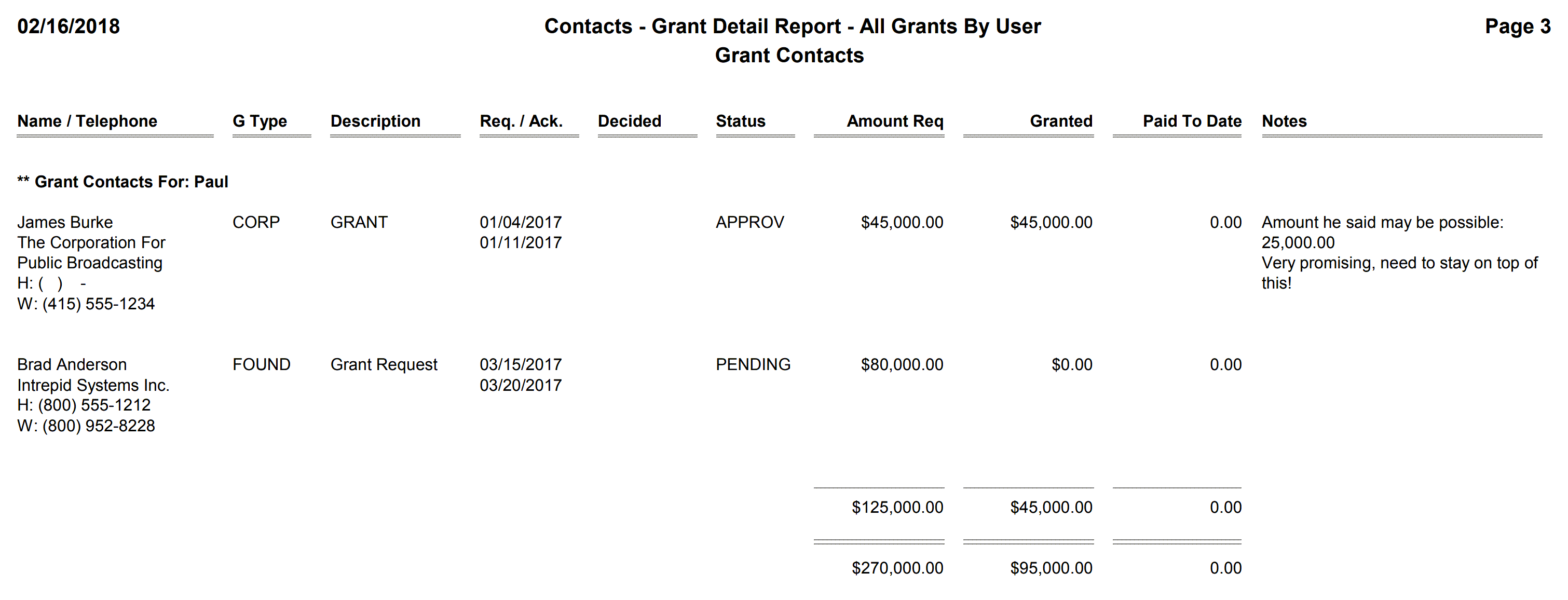
Report Menu Name
Contacts - Grant Detail Report - All Grants By User, Open Grants Only
Description
Designed to be run directly or used with a Contact-based Selection Result, this report layout will show all grant-coded contacts by the DonorQuest user account to which they are assigned. If run directly (outside of a selection result) this report will automatically show only grant contacts which are still open.
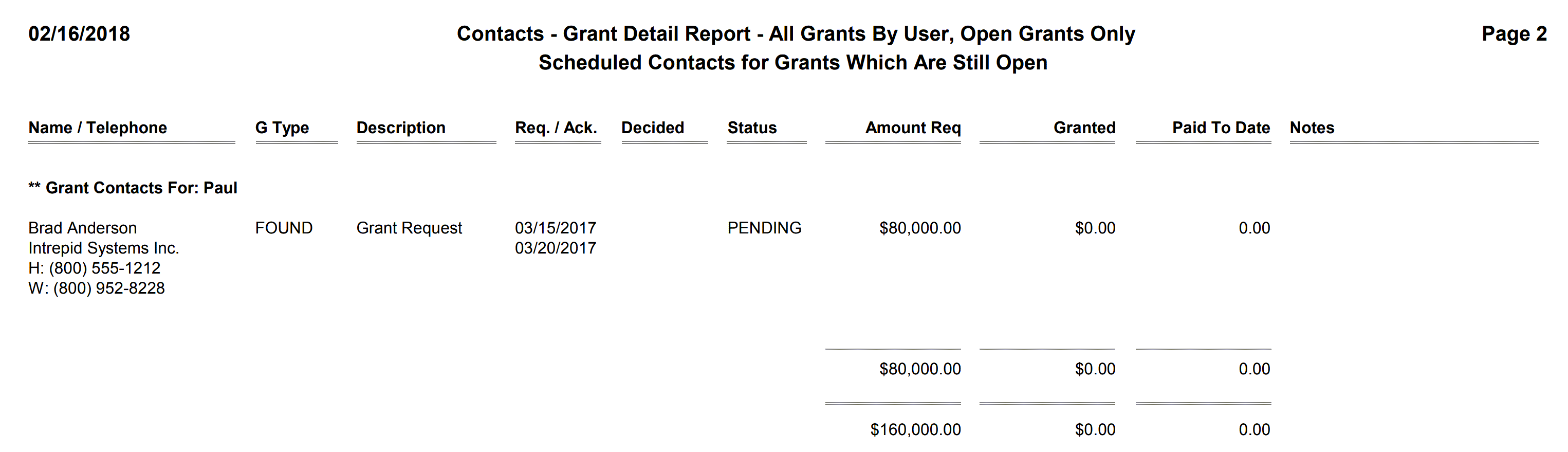
Report Menu Name
Contacts - Grant Payment Report - Approved Grants Not Yet Paid Off
Description
Designed to be run directly, this report layout will show all grant-coded contacts for grants which have been approved, but not yet fully funded. Normally this report is run directly (outside of a selection result) and it will automatically select grant contacts for which the grant amount requested is greater than zero, the grant status is set to "APPROVED", and the grant amount requested is greater than the amount paid to date.
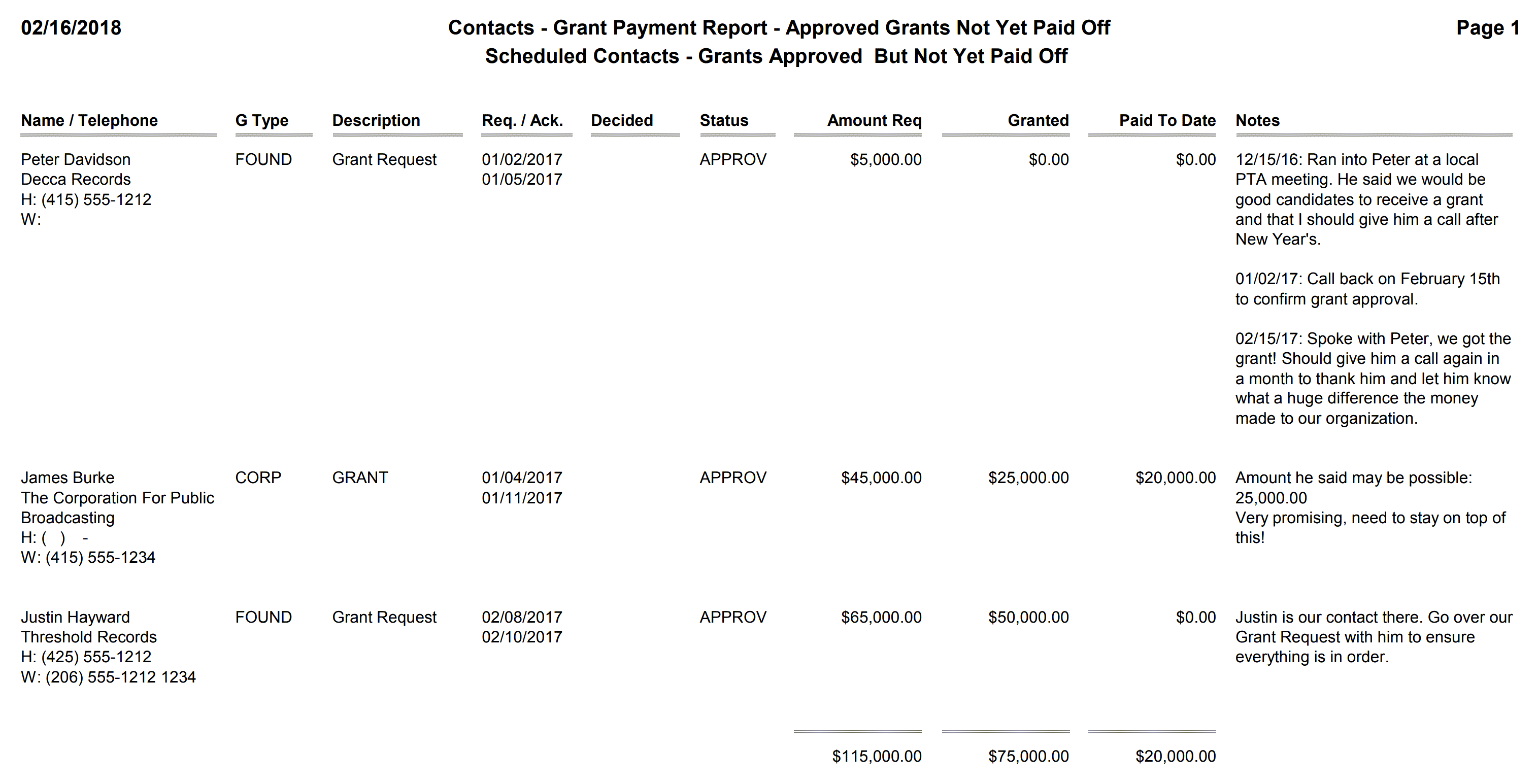
Report Menu Name
Contacts - Tickler Report By User
Description
Designed to be used with a Contact-based Selection Result, this report layout will show contact detail by the DonorQuest user account to which each contact is assigned. The constituent's full name, address, and contact telephone numbers are shown. This report layout is typically used with a selection result which narrows the contacts down to those you wish to see for each user. For example, you might select contacts with next action dates coming up in the next week or month.
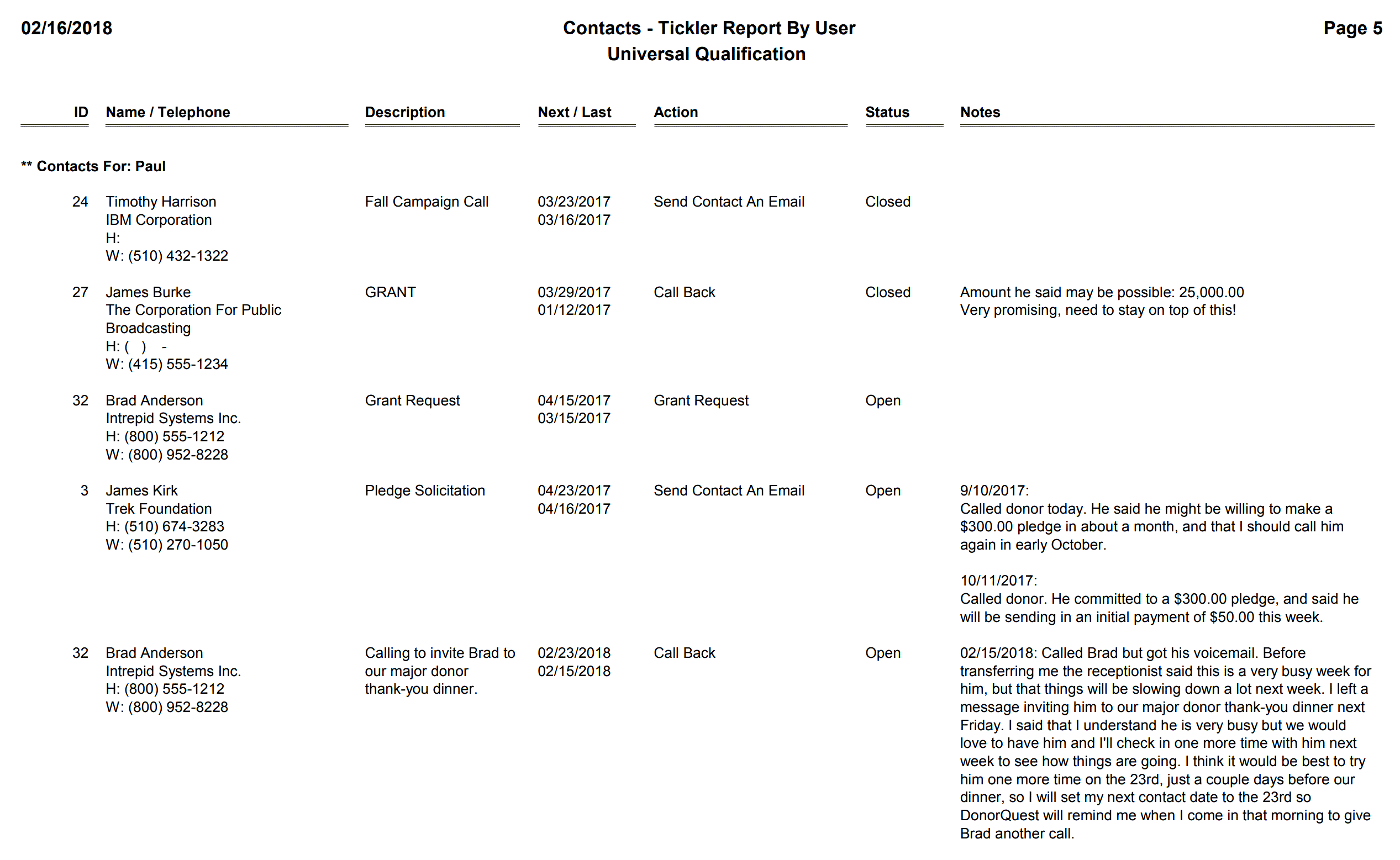
Report Menu Name
Contacts - Tickler Report By User, Open Contacts Only
Description
Designed to be run directly or used with a Contact-based Selection Result, this report layout will show only open contacts by username.
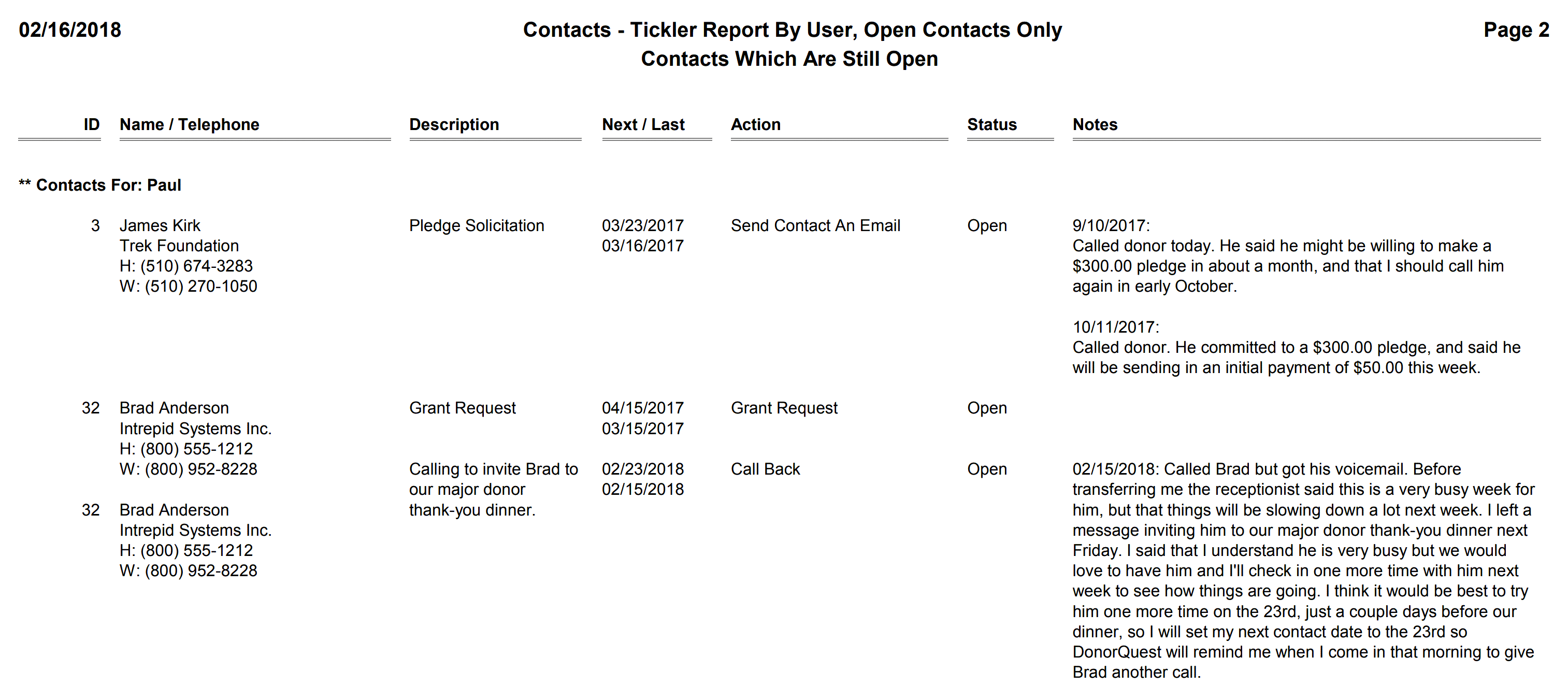
Report Menu Name
Contacts - User Counts
Description
Designed to be run directly or used with a Contact-based Selection Result, this report layout will count the number of contacts each user has assigned to them.