System, DonorQuest Server Status
This feature only applies to the in-house version of DonorQuest, using an in-house server. The cloud servers supporting the online version of DonorQuest are always up and running.
Clicking on System, DonorQuest Server Status will display a simple dialog indicating whether or not the DonorQuest Server Component is up and running on your file server. If it is, you will see:
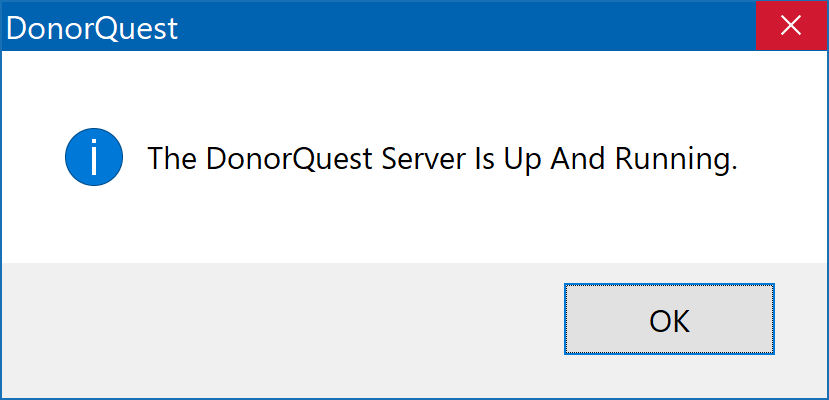
If you are running DonorQuest as a single-user just on the local storage of your machine or using the online version of DonorQuest, then this does not apply to you, and there is no need to have the Server Component running. However, if you are running DonorQuest on a network and sharing the database with other users in your organization with a large database, then you should be running the DonorQuest Server component if you are not. Doing so will greatly speed all data intensive operations such as selections, and it will automate all maintenance features such as the automatic local backup feature. If you are running DonorQuest across a network and you see this message:
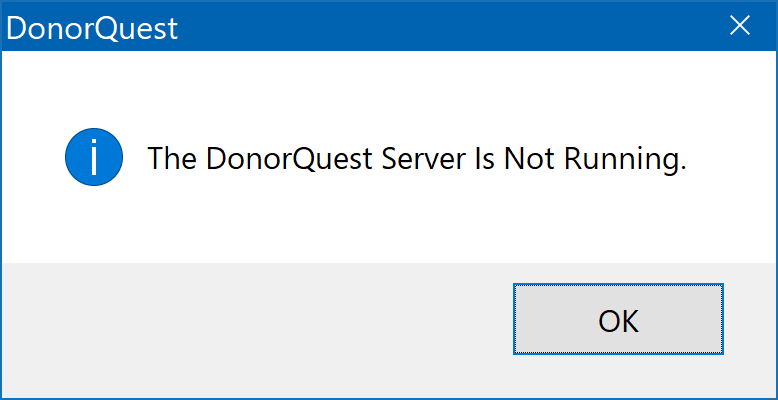
...Then you should speak with your IT support department about enabling the DonorQuest Server Component.