Configure, Program Settings...
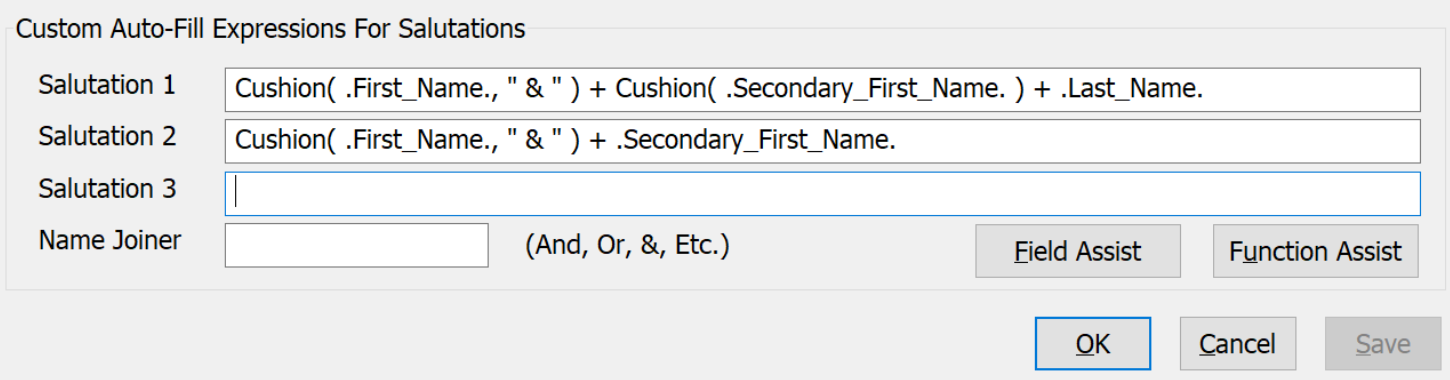
You may customize how DonorQuest auto-fills the salutation fields. Normally the built-in logic DonorQuest uses is sufficient, especially since you can still make hand-adjustments to a given donor's salutation fields as needed. But there may be cases when you want absolute control.
The Custom Auto-Fill Expressions For Salutations area of the Program Settings dialog allows you to enter an expression to customize the auto-fill for any of the three Salutation fields. The expression must evaluate to a character value, and may consist of any combination of fields and functions. You will also see Field Assist and Function Assist buttons which will offer pop-up menus of all available fields and functions to help you construct an expression. Here's an example expression which would auto-fill a Salutation with a donor's first name, followed by a space, followed by the donor's last name:
Cushion( .First_Name. ) + .Last_Name.
This would be appropriate for Salutation 1 which contains the first line of an address block for a donor. Of course you need to consider how any possible spouse name would be combined with the primary donor name, as the built-in auto-fill does. But it is possible to do anything you want here using a combination of fields and functions ("Cushion" in the above example is a function which adds a space to the end of first name, but only if there is a first name). If you wish to use the built-in DonorQuest auto-fill for any salutation, just leave the custom option blank.
Name Joiner
The Name Joiner allows you to customize how DonorQuest combines the primary and secondary (spouse) names when using the auto-fill. It has no effect when you are using a custom expression for any of the salutations. If you set the Name Joiner to and, Then literally the word "and" will be used to join and the primary and secondary names to create a salutation. For example, if the primary first and last names are, "John Smith" and the secondary names are, "Jane Doe", then the salutation would be, "John Smith and Jane Doe."