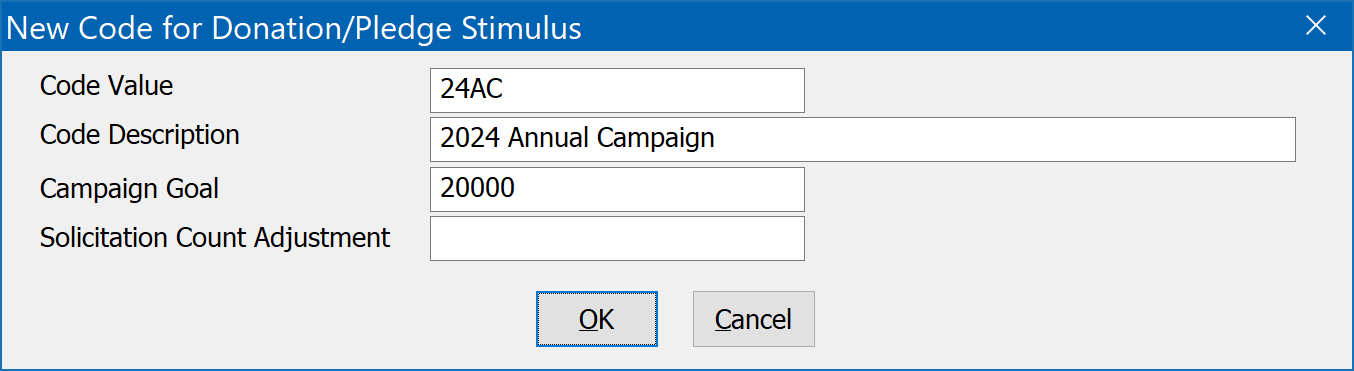Configure, Edit/Print A Code Table
Campaigns are set up and tracked in DonorQuest as a Donation Stimulus (the terms Campaign and Donation Stimulus are often used interchangeably). A campaign or stimulus goal can be entered when setting up the stimulus code in the Code Table list. Having a goal for each campaign allows you to view up-to-the-minute statistics for each campaign.
To Set Up a Campaign Goal:
1.Click Configure from the menu, then Edit/Print A Code Table.
2.Scroll down to Donation/Pledge Stimulus.
3.Click Open. Click Add to add a new stimulus or Edit to edit an existing code.
4.Enter a code for the new campaign (up to 20 characters), the campaign description, and the campaign goal in the following dialog: