As with Report Layouts, you may import custom Label Layouts created by DonorQuest users at other organizations, or sent to you by DonorQuest support. Files containing DonorQuest expansion items will have an exp file extension.
Copies of all the pre-defined DonorQuest Label Layouts are stored in the Label.exp file, located directly in your \DQuest\ folder. While importing label layouts from this file will have no effect since the layouts already exist in DonorQuest, it is a way to see how the import process works. Click on File, Import, Label Layouts. The report import file selection dialog will appear. Navigate to your \DQuest\ folder if necessary, highlight the Label.exp file, and click Open. You should see:
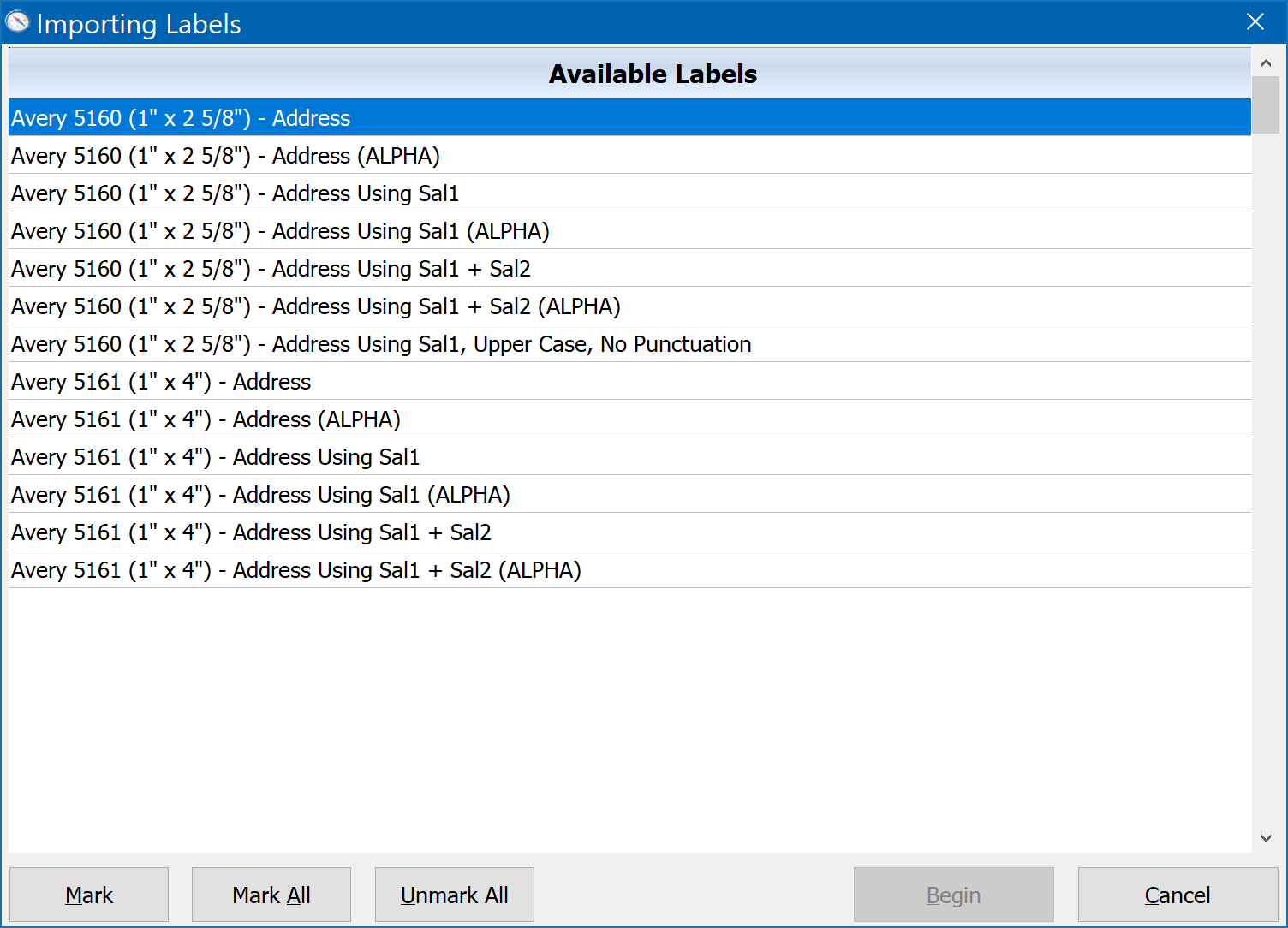
At this point you can mark the label layout(s) you want to import, then click the Begin button. If you are importing custom label layouts from a file sent to you by another organization using DonorQuest, or DonorQuest Support, then of course you will need to open that file instead, and the menu you see will reflect only the label layouts of that file. It may only have one label layout in it. Also, any custom label layouts you import will be shown on the User-Defined Label Layouts tab of the label print window in DonorQuest. The Mark button will mark the currently highlighted label for import, allowing you to import only specific reports. The Mark All button will mark all labels for import.