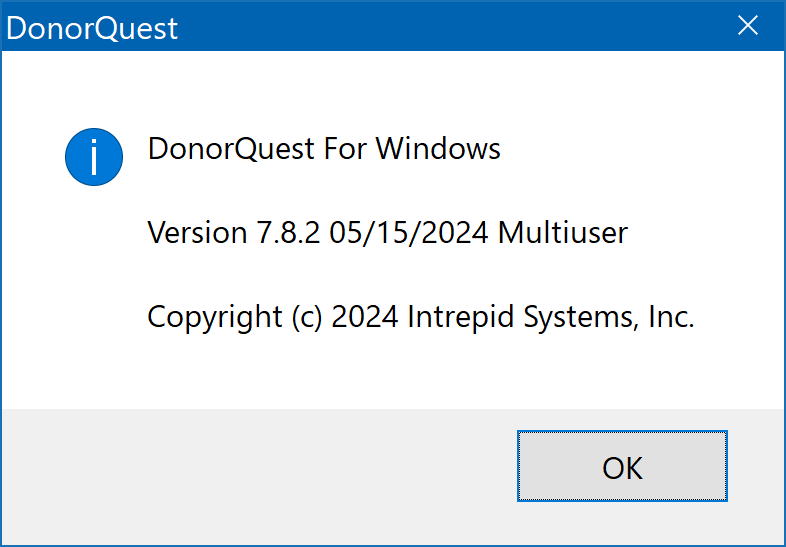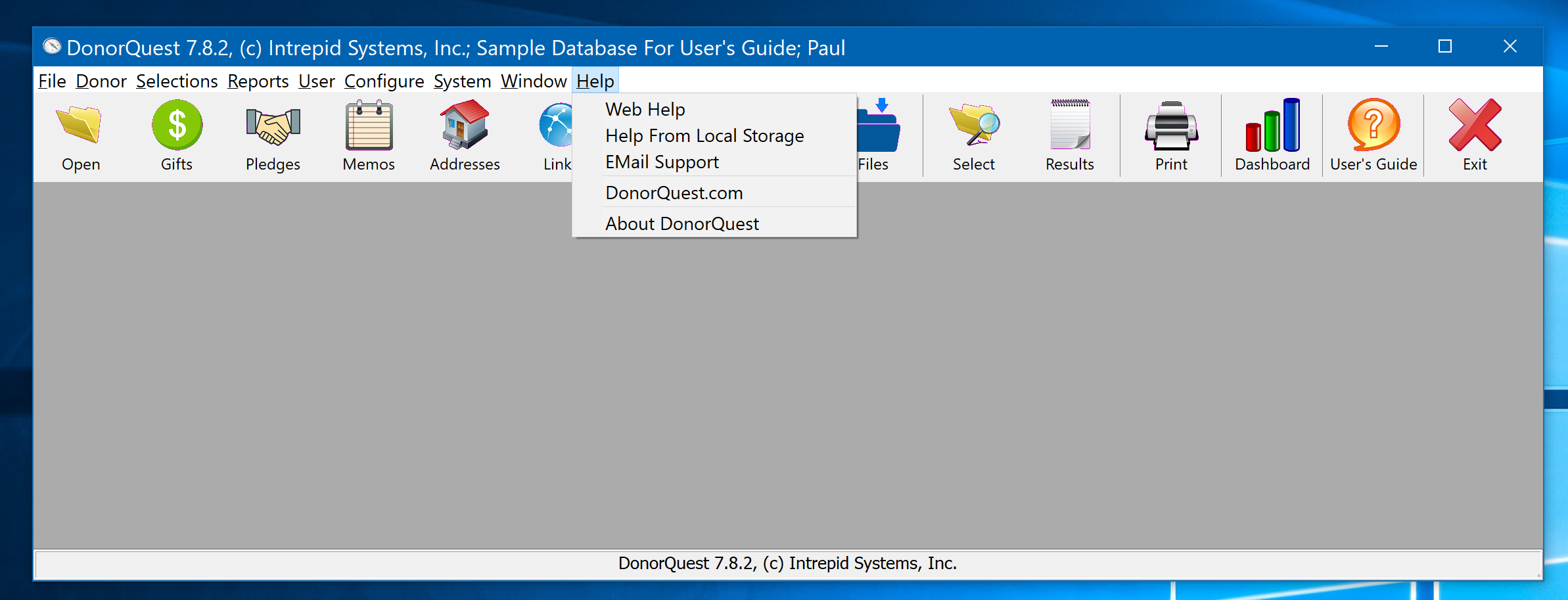
The Help Menu has five options, all centered around getting help using DonorQuest. One option is to open the online version of DonorQuest Help which allows you to view the User's Guide through a web browser on multiple devices (such as tablets and phones as well as laptop and desktop computers). Another option is to open the copy of the User's Guide stored on your computer (which doesn't require an Internet connection), and another to email our support department directly for help with any specific questions you may have. Yet another option provides convenient access to the DonorQuest website, and finally there's an option to display information about the particular build of DonorQuest you are running.
Help, Web Help
Displays the DonorQuest User's Guide in a web browser, allowing viewing of the User's Guide from a variety of devices including tablets and phones as well as traditional laptop and desktop computers. By default, the Web Help option is used when you click on the User's Guide icon on the DonorQuest toolbar.
Help, Help From Local Storage
Displays the DonorQuest User's Guide in a searchable window without an Internet connection being needed, like this:
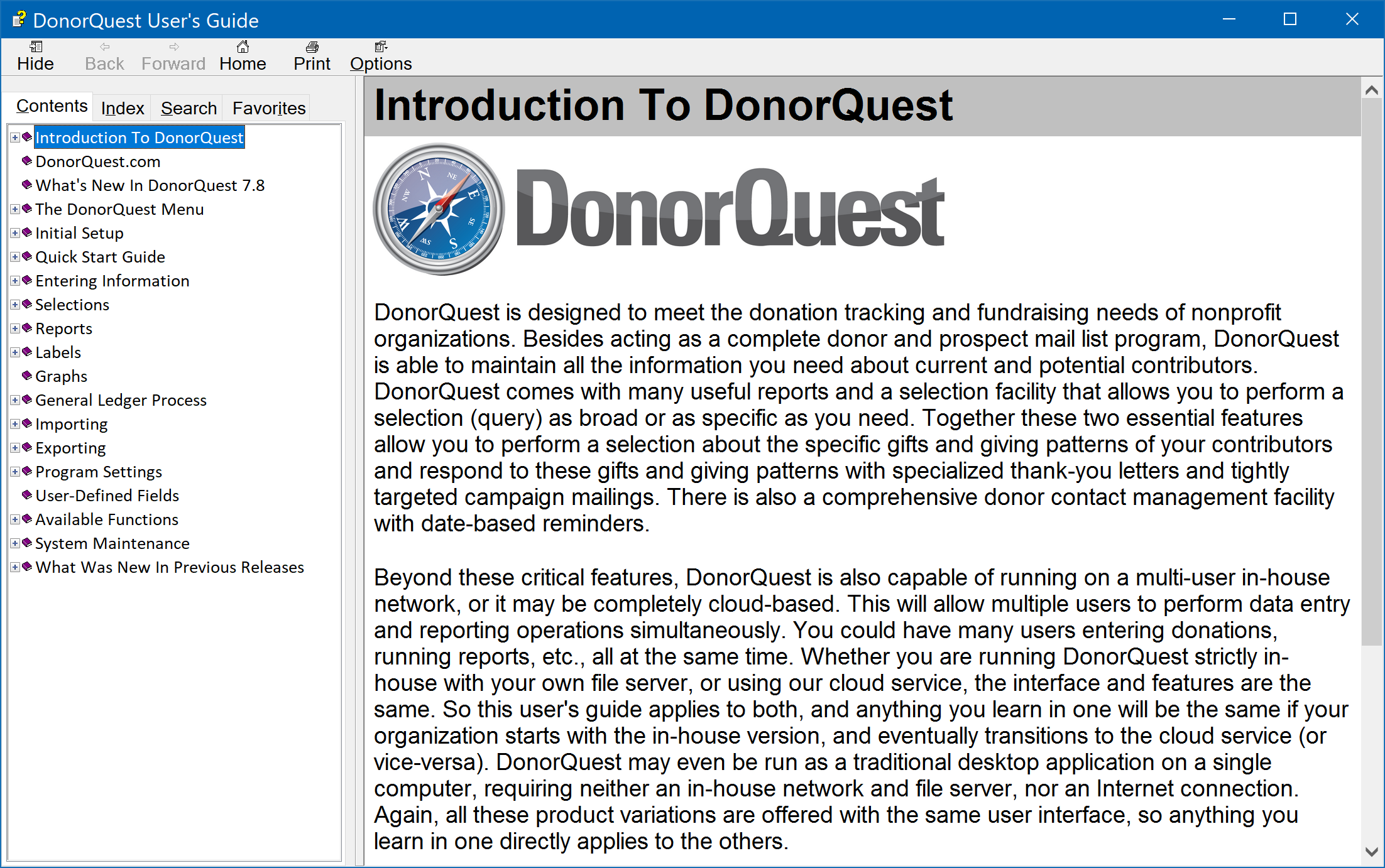
Help, Email Support
Opens your email client and begins an email addressed to DonorQuest Support. A representative will generally respond within an hour during our business hours of Monday-Friday, 6:00am to 5:00pm Pacific Time.
Help, DonorQuest.com
Opens our website in your default browser.
Help, About DonorQuest
Displays the DonorQuest version number, copyright, multi-user status, and build date for the version of DonorQuest you are running: