Configure, Program Settings...
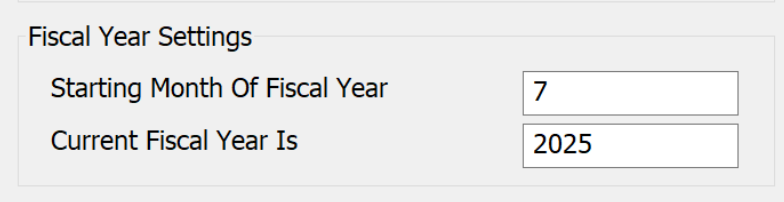
Many organizations have a fiscal year which is different from the calendar year. For example, where the calendar year starts on January 1st, fiscal years commonly start on July 1st or October 1st. If today's date were June 30, 2024 and your fiscal year begins July 1, then today would be the last day of the fiscal year 2024. Tomorrow would be the first day of the new fiscal year 2025. Generally speaking, at any point in time the current fiscal year is usually either equal to, or one greater than the current calendar year.
Once you have told DonorQuest the starting month for your fiscal year, and the current fiscal year, DonorQuest will automatically keep track of the fiscal year donation totals for you. Also, DonorQuest will automatically increment the current fiscal year by one at the end of each fiscal year.
If you make any changes to the fiscal year settings in the Program Settings dialog, DonorQuest will begin a recompute process when you close the Program Settings dialog. This is a harmless process, and no donation history is changed during the process. Only the interpretation of fiscal year totals for donation history will change, based on the date for each donation. DonorQuest does not have a formal end of year "lockout" process which prevents you from entering gifts for past years, so don't be afraid to allow the recompute totals process to run when needed.
Starting Month Of Fiscal Year
This program setting allows you to set the starting month for your fiscal year.
Current Fiscal Year Is
This program setting allows you to set the current fiscal year.