There are a couple ways to manage this. If you are doing donation entry with the standard multi-window view, you could reference the user's name when you run the General Ledger in addition to the donation date range. This would limit processing of the General Ledger (and related thank-you letter merge files) to those donations entered by a specific user. For example, if user Sam wanted to the run the General Ledger Process for just gifts he has entered, he would do it like this:
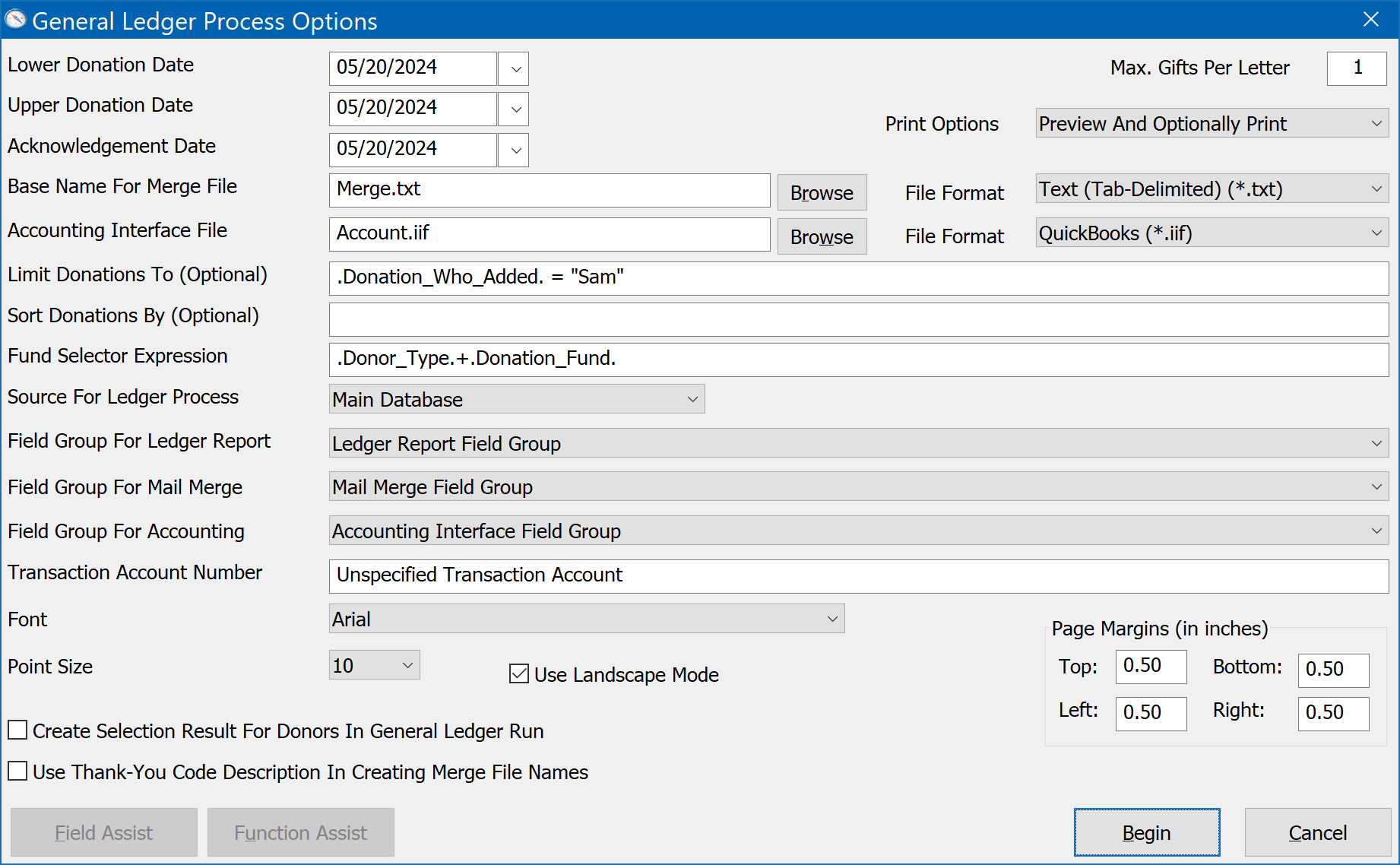
Notice how the "Limit Donations To (Optional)" is set to:
.Donation_Who_Added. = "Sam"
This will filter donations only allowing those which were added by user, "Sam". Notice also how the Base Name For Merge File is set to c:\Temp\Merge.txt. This may not be necessary in your case unless the multiple users run the Ledger Process and process their letters at very close to the same time. If they do, then writing the output files to a private folder on each user's respective workstation drive would eliminate the possibility of user Sam overwriting users Jane's merge files before she is done printing thank-you letters with them.
The other way to handle this situation is to begin using the DonorQuest Donation Batch Entry mode for entering gifts, and allow each user their own block of batch numbers. This is done by clicking on Donor, Batch Donation Entry. All donations for each batch will be assigned a batch-specific number, which may then be used in the General Ledger Process to identify which batch to process, again using the Limit Donations To option of the General Ledger Process Options dialog. But in this case you would limit the donations included by batch number instead of user name, like this:
.Donation_Batch_Number. = 504