DonorQuest 7.7 was a huge release with a lot of new statistical analysis and graphing features. While DonorQuest 7.8 adds a few new features, it mainly focuses on performance optimizations on the processing-intensive features introduced in 7.7, as well as some user interface enhancements to them. If you are upgrading from a version of DonorQuest earlier than 7.7 (the previous release), you should also consult the various "What's New..." documents, available under the, "What Was New In Previous Releases" topic of this User's Guide. The version of DonorQuest you are currently running is always shown in the upper-left corner of the main DonorQuest window.
Here's an overview of the new features in DonorQuest 7.8:
Donor Retention Graphs
DonorQuest 7.8 now allows you to assess your donor retention rates through an exciting new series of graphs which show retention from year-to-year (fiscal or calendar), or from quarter to quarter between years, or for a specific month between years. There is also an option for viewing monthly donor retention rates. This new graph can be accessed by clicking on Reports, Graphs, Donor Retention Graphs. Here’s an example of the year-to-year Donor Retention Rates graph:
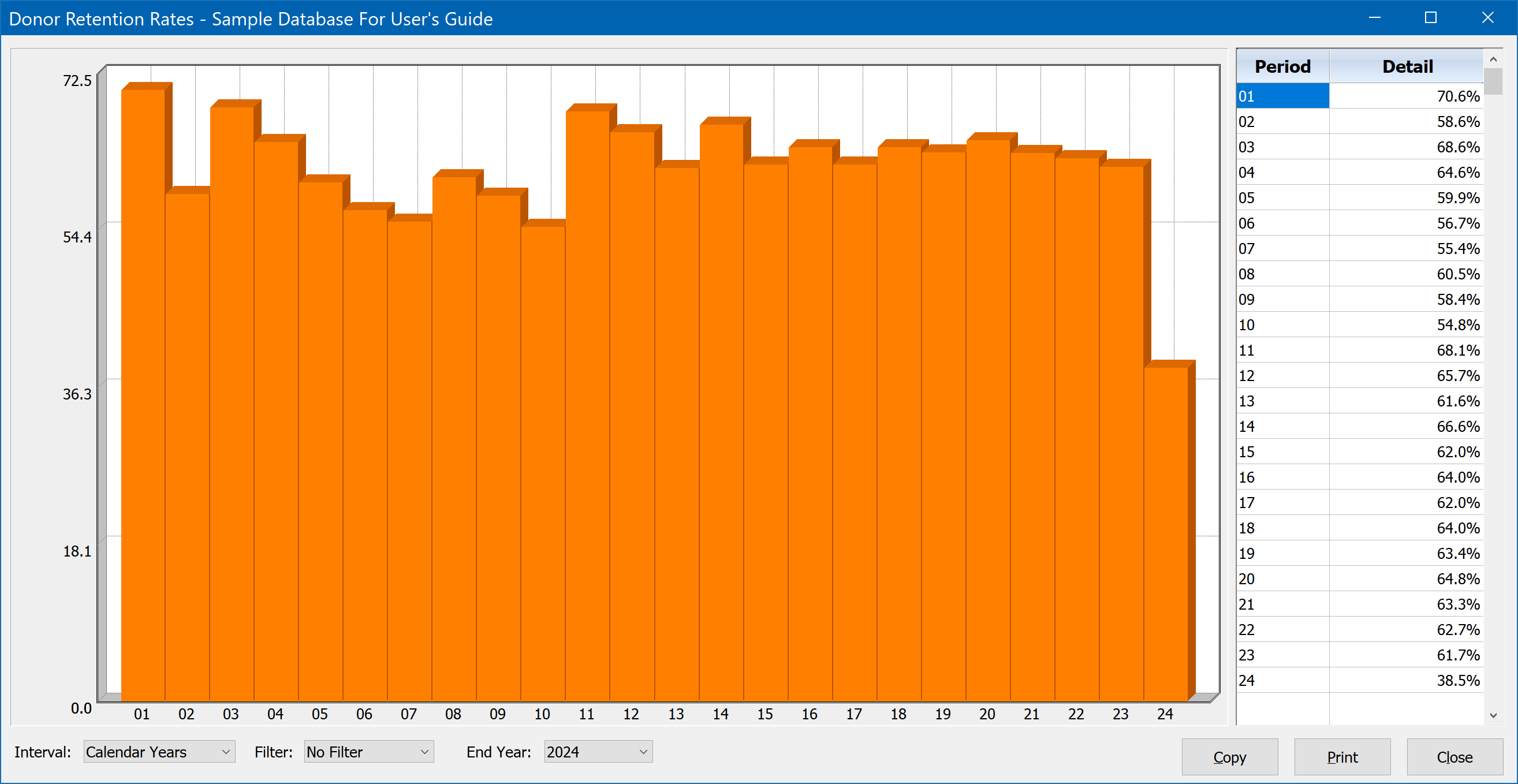
The Dashboard Has Been Set Free!
DonorQuest 7.7 introduced an amazing dashboard for tracking donor statistics, fresh data coming in, and the donor-specific activity of other users in realtime. It was designed to stay open continuously so you could monitor incoming information as it happened. But it was confined to the main DonorQuest program window, so it wound up taking valuable screen space away from other windows that were open at the same time. Now the Dashboard display may be moved outside the main DonorQuest program window, including to other screens you may have! The Dashboard display is so information-rich that it really deserves its own display anyway. Now you can monitor realtime activity in DonorQuest on a side screen while going about your normal daily activity in the main DonorQuest program window. The Dashboard window will now also stay open even as you are busy moving between data entry, running selections, and printing reports. As a reminder, the DonorQuest dashboard can be opened at anytime by clicking on this icon:
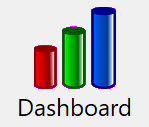
Ability to Undo Donor Consolidations
DonorQuest has long allowed you to combine multiple existing donor accounts for any reason - usually because they are duplicate accounts. When a consolidation is done, all donations, pledges, etc. are moved from the duplicate account(s) to the single account you want to keep. However, until now, the process could not be reversed if done by mistake. In DonorQuest 7.8, you may now recover from accidentally having consolidated away account you want to get back in it's pre-consolidated state. To do this, open the Main Information window, and highlight the donor account which was the destination for the account consolidation(s) you wish to reverse. Then click on Donor, Undo Consolidations To Donor. If there are any donor accounts which were consolidated to the current account and not yet restored, the will be displayed in a window like this:
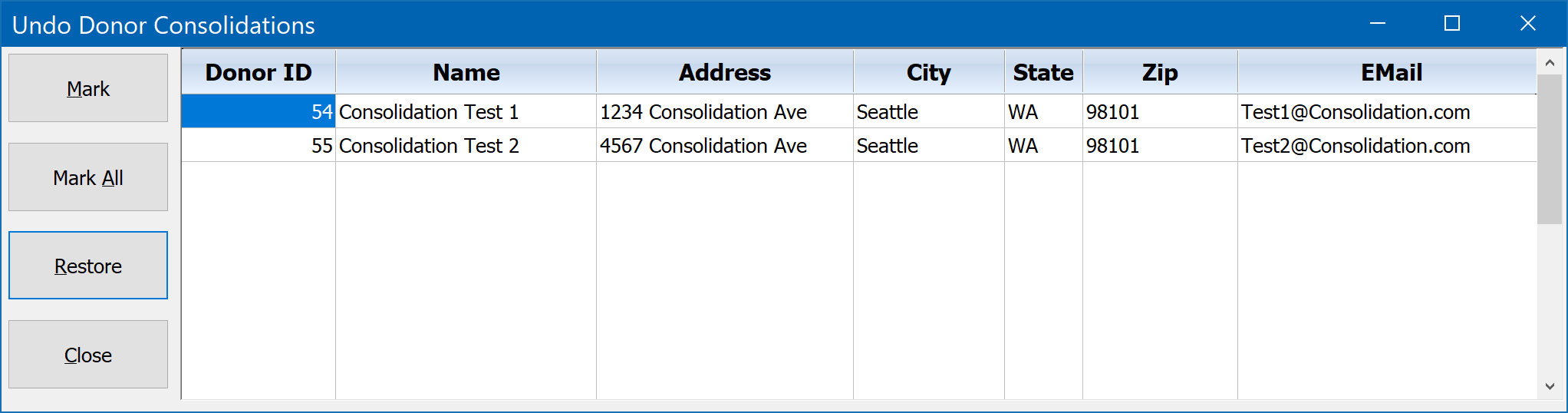
Clicking the Restore button will restore just the currently highlighted account. However, you may use the Mark or Mark All buttons to mark multiple consolidated accounts for restoration. Clicking the Restore button will then restore all marked accounts.
Mass Address Archive
DonorQuest 7.8 allows you to make an archival copy of the main address information for all the donors in a Selection Result. The main addresses are copied to newly allocated Extra Address records, just as you can do on a case-by-case basis using the Archive Address button of the Main Information Form window. This may be desirable if you are about to perform a mass data operation which will likely change the main address information for a group of donors, and you want to still keep the current address information as part of each donor's record. For example, when applying address change information from a National Change of Address run. Since all Extra Address records for each donor are included in the Flex-Find search used when manually entering donations, the donor would still be found using their old address information, even though their main address has been updated.
Improved Handling Of Undefined Codes In Data Entry
Previously, when tabbing through a form which contains undefined code values (usually very old data for which the drop-down code definitions have been removed), DonorQuest would not allow tabbing out of a field containing an undefined code. Your only option was to define the code anew. This was inconvenient because you may simply wish to tab through a form which may contain invalid codes. In DonorQuest 7.8 now you may freely tab through a form with invalid codes, but you will not be allowed to save changes to the form unless all code values pass validation. Note that if you desire no code validation at all, you may turn off the feature under Configure, Program Settings.
Updated Zip Code Table
DonorQuest 7.8 includes an update to the internal city/state/zip/county table which is used to auto-populate city, state, and county for you when you enter zip code and press the Tab key.
New Standard Reports Added
DonorQuest 7.8 includes the following new standard reports:
Contacts - Grant Payment Report - Approved Grants Not Yet Paid Off
Contacts - Tickler Report By User
Contacts - Tickler Report By User, Open Contacts Only
Donations - Average Donation
Donations - Count And Total Of Donations By 5-digit Zip With Percentages
Donations - Dollar Totals Of Gifts By Month And Calendar Year
Donations - Dollar Totals Of Gifts By Month And Stimulus
Donations - Donor Name, Phone, Donation Amount And Stimulus, Ordered By Current Cal Year's Total
Donations - Donor Name, Phone, Donation Amount And Stimulus, Ordered By Prev Cal Year's Total Giving
Donations - Donor Report (Ranked) w/ Contact Info & Donation Totals
Donations - Grouped By Account, Ordered By Constituent Name Within Account
Donations - Grouped By Account, Subtotalled by Stimulus
Donations - Grouped By Donor And Fund - Summary
Donations - Grouped By Donor Name With Address, Donation Totals, Counts, And Averages
Donations - Grouped By Donor Name With Donation Totals, Counts, And Averages
Donations - Grouped By Organization Name And Account
Donations - Grouped By Stimulus With Monthly Totals In Columns
Donations - Grouped By Stimulus, Subgrouped By Donor Name
Donations - Grouped By Stimulus, Subsorted By Amount
Donations - Grouped By Stimulus, Subsorted By Donor Name
Donations - Soft Credit Donations Only, Grouped By Soft Credit Recipient, Subsorted By Giver
Donations - Totals And Year Counts
Donations - Totals And Year Counts, With Address, First, And Most Recent Years
Donations - Year By Month Summary Report -10 Years
Extra Address - Basic Fields
Extra Address - Basic Fields, Grouped By Extra Address Code
Extra Address - Basic Fields, Grouped By Zip Code
Extra Address - Zip Code Counts
Header - Comparison Of Year-To-Date Giving By Fiscal Year
Header - Current And Previous Calendar Year Donations, Sorted By Increase/Decrease With Detail
Header - Current And Previous Calendar Year Donations, Sorted By Increase/Decrease, With Counts
Header - Current And Previous Calendar Year Donations, Sorted By Zip With Detail
Header - Current And Previous Fiscal Year Donations, Sorted By Increase/Decrease With Detail
Header - Current And Previous Fiscal Year Donations, Sorted By Increase/Decrease, With Counts
Header - Current And Previous Fiscal Year Donations, Sorted By Zip With Detail
Header - Donation Receipts, Previous Year Donations Only With Logo
Header - LYBUNT Report
Header - Last Two Calendar Years Of Donations, Sorted By Increase/Decrease With Detail
Header - Last Two Calendar Years Of Donations, Sorted By Increase/Decrease, With Counts
Header - Last Two Calendar Years Of Donations, Sorted By Zip With Detail
Header - Pledge History Report With Payment Schedule, All Pledges
Pledge Statements: For Scheduled Payment Pledges
Pledge Statements: For Scheduled Payment Pledges, With Payment History
Pledges - Average Pledge
Pledges - Cash Flow Forecast From Pledges For Current Fiscal Year, Scheduled
Pledges - Cash Flow Forecast From Pledges For Current Fiscal Year, Scheduled (Summary)
Pledges - Cash Flow Forecast From Pledges For Next Fiscal Year, Scheduled
Pledges - Cash Flow Forecast From Pledges For Next Fiscal Year, Scheduled (Summary)
Pledges - Cash Flow Forecast From Pledges For Next Year, Scheduled
Pledges - Cash Flow Forecast From Pledges For Next Year, Scheduled (Summary)
Pledges - Cash Flow Forecast From Pledges For The Year, 2 Years From Now, Scheduled
Pledges - Cash Flow Forecast From Pledges For The Year, 2 Years From Now, Scheduled (Summary)
Pledges - Cash Flow Forecast From Pledges For The Year, 3 Years From Now, Scheduled
Pledges - Cash Flow Forecast From Pledges For The Year, 3 Years From Now, Scheduled (Summary)
Pledges - Cash Flow Forecast From Pledges For The Year, 4 Years From Now, Scheduled
Pledges - Cash Flow Forecast From Pledges For The Year, 4 Years From Now, Scheduled (Summary)
Pledges - Cash Flow Projected/Actual From Pledges Current Year Jan-Jun, Scheduled
Pledges - Cash Flow Projected/Actual From Pledges Current Year Jan-Jun, Scheduled (Summary)
Pledges - Cash Flow Projected/Actual From Pledges Current Year July-December, Scheduled
Pledges - Cash Flow Projected/Actual From Pledges Current Year July-December, Scheduled (Summary)
Pledges - Cash Flow Projected/Actual From Pledges Last Year Jan-Jun, Scheduled
Pledges - Cash Flow Projected/Actual From Pledges Last Year Jan-Jun, Scheduled (Summary)
Pledges - Cash Flow Projected/Actual From Pledges Last Year July-December, Scheduled
Pledges - Cash Flow Projected/Actual From Pledges Last Year July-December, Scheduled (Summary)
Pledges - Grouped By Year of Start Date
Pledges - Grouped By Year of Start Date - Summary
Pledges - Grouped By Year of Start Date And Pledge Stimulus
Pledges - Grouped By Year of Start Date And Pledge Stimulus - Summary
Pledges - Grouped By Year of Start Date And Pledge Stimulus With Payments - Summary
Pledges - Pledge Detail Report With Payment Schedule
Pledges - Pledge Receivables As They Were On A Specific Date, Excluding Zero Balance Pledges
December, 2020