DonorQuest 7.1 brings a number of enhancements, including an often asked for feature – the ability to print reports directly to Excel and Word, as well as to a PDF, TXT, or CSV file. In previous versions of DonorQuest, raw data could be exported directly to Excel, but not the very useful totals and computed values of the 400+ DonorQuest stock report layouts (as well as any user-defined report layouts you may have created). There have also been performance enhancements to the reporting engine, allowing reports to begin printing almost immediately, even on a slow network.
If you are coming from a version of DonorQuest earlier than 7.02 (the previous release), you should also consult the various "What's New..." documents, available on the DonorQuest website at: www.donorquest.com From the home page, click on Support, then click Downloads. The version of DonorQuest you are currently running is always shown in the upper-left corner of the main DonorQuest window.
Here are some details about the new features of DonorQuest 7.1:
Printing DonorQuest Reports Directly To Excel
Now when printing any DonorQuest report, you can select the, “Print To Excel” option from the Printing Options drop-down box:
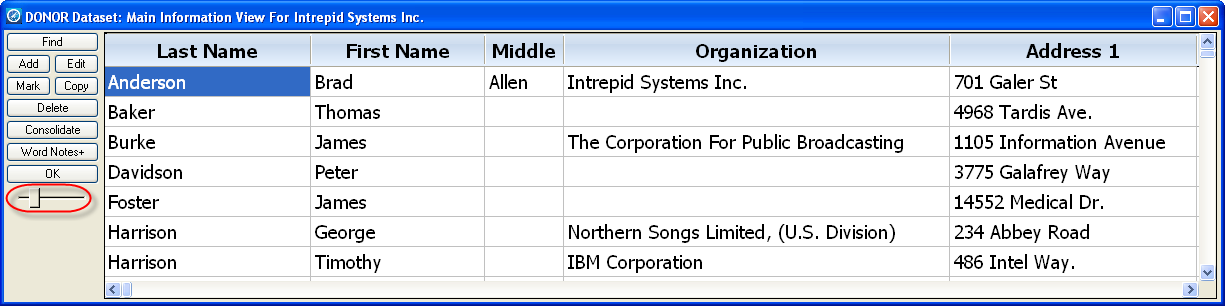
This will result in Excel being opened automatically, and a new Excel sheet being populated with the contents of the selected report, like this:
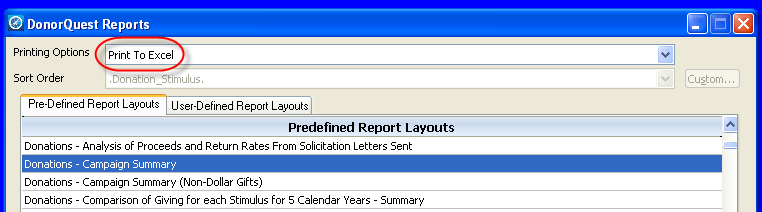
If the report you need to export is quite large, you may also print it directly to a standard comma or tab-delimited text file. These text formats are universally compatible with other database applications. This is done by choosing the, “Print To File” option from the DonorQuest report menu, like this:
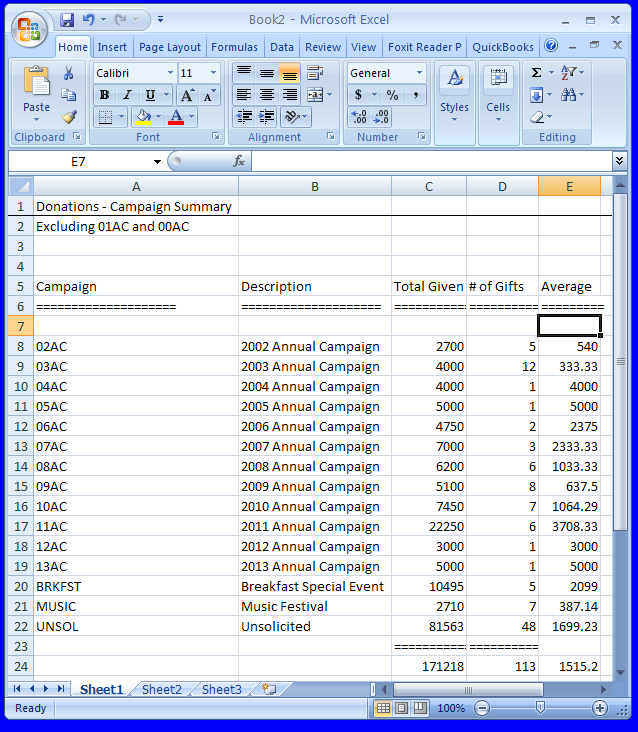
Printing Reports Directly To Word or PDF Format
When the DonorQuest Report Preview window is active, you now have the option of printing the report directly to Word, or to a PDF file. Unlike when printing to Excel or one of the text formats, when printing to Word or a PDF file, the exact look of the report is maintained. So a DonorQuest report which looks like this in the DonorQuest Report Preview window:
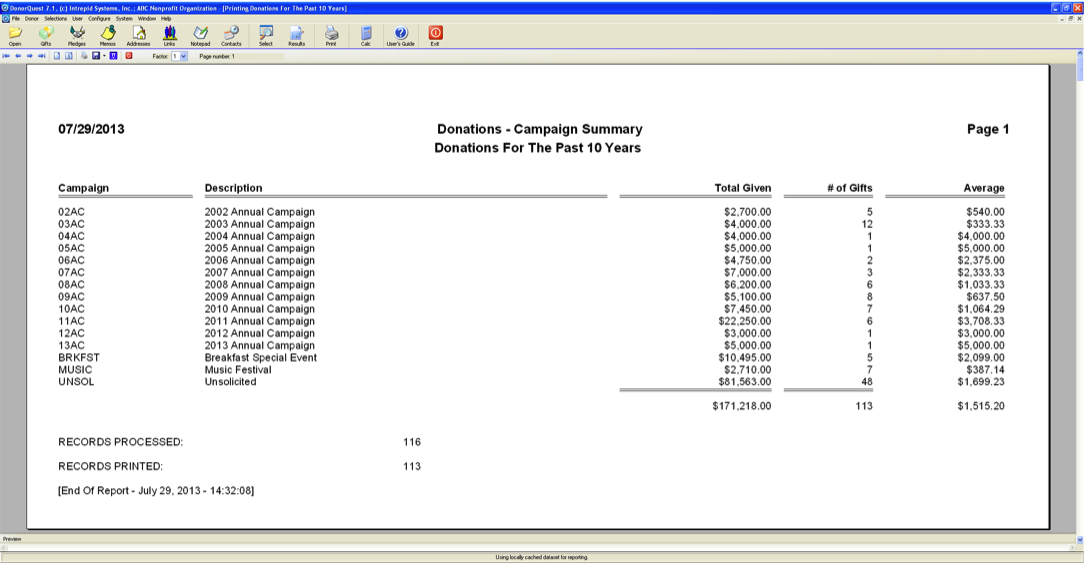
...will look like this in Word:
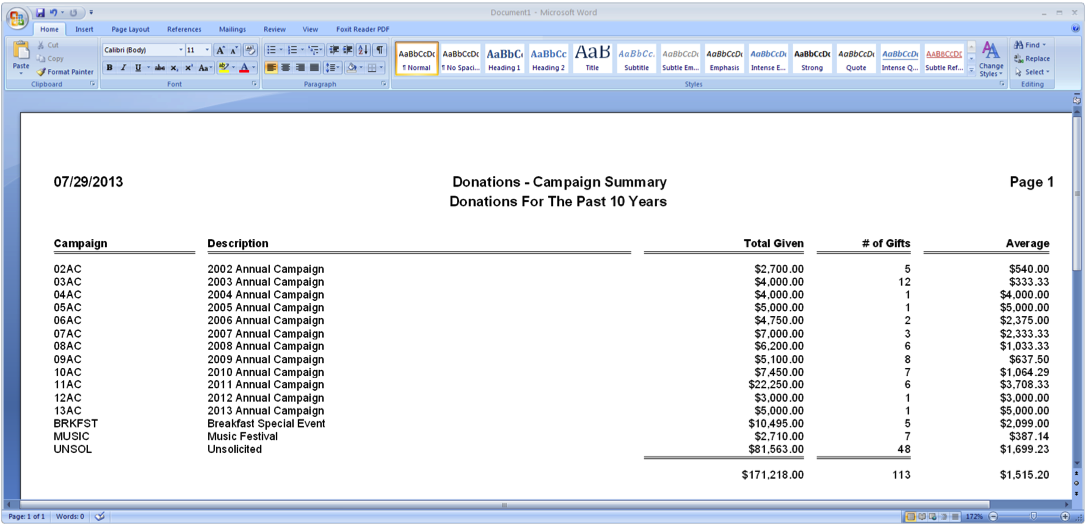
The Word and PDF output options of the DonorQuest Report Preview are accessed by clicking on the corresponding icons in the tool bar of the report preview window, as shown here:
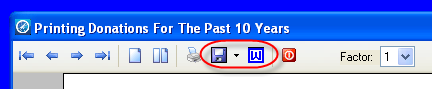
Fast Printing Even On Slow Networks
DonorQuest 7.1 now uses a special caching technique when printing reports which will significantly reduce the amount of time required for printing when DonorQuest is running on a slow local area network. Basically, only recently changed report data has to be sent to each workstation for any given report, eliminating the need to routinely move large amounts of data between your organization's file server and your workstation. The performance improvement is even more dramatic if the optional DonorQuest Server Component is running on your main file server, which allows DonorQuest to operate in client/server mode.
Solicitation Count Adjustment
Often times direct mail solicitations for specific campaigns are done by an outside 3rd party mailing house, sometimes combined with mailings you do in-house using donor and prospect records you already have in DonorQuest. Previously, DonorQuest would only track the rates of return for mailings done in-house using DonorQuest. DonorQuest 7.1 now allows you to make a manual adjustment to the total count of mail pieces sent for each of your appeal codes to reflect mailings done by 3rd party mailing houses. This allows the DonorQuest campaign analysis reports to accurately reflect the combined return rate for all of your in-house and 3rd party mailing house campaigns. This new feature is accessed under the Donor, Donation/Pledge Statistics option. From there, you may adjust the number of pieces mailed for each Donation Stimulus code, and for each Donation Appeal code.
Font And Point Size Controls Added To General Ledger
The General Ledger report in DonorQuest now allows you to set the font and point size for the printed report. Page margin controls have also been added:
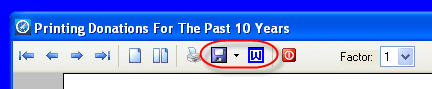
Enhanced Support For Non-Monetary Gifts
DonorQuest has always supported alternate unit (non-monetary) gifts such as hours of time, pounds of foods, etc. The Donation Type field has also always been used to distinguish between monetary and non-monetry gifts, and now that functionality is included with the Pledging feature of DonorQuest. This new support for alternate unit pledges also includes thorough data validation during data entry. When donations are linked to pledges as payments, a check is made to be sure the new donation is compatible with the pledge. For example, a donation of money can not be mistakenly applied to a pledge of hours.
New Reports Added
The following new DonorQuest reports have been added to the Pre-Defined tab of the DonorQuest Reports menu:
Contacts - By Year And Month, Subgrouped By Action
Donations - Amount And Count By State With Percentage
Donations - Comparison of Giving for each Stimulus and Donor for 5 Calendar Years - Summary
Donations - Comparison of Giving for each Stimulus and Donor for 5 Fiscal Years - Summary
Donations - Donation Detail Report With Addresses Including Alternate Unit Donations
Donations - Donation Detail Report With Addresses Including Alternate Unit Donations - Totals Only
Donations - Grouped By Appeal - Summary - Current And Past 2 Fiscal Years Only
Donations - Grouped By Donor And Fund - Summary
Donations - Grouped By Donor Name With Calendar Year Totals And Counts
Donations - Grouped By Donor Name With Fiscal Year Totals And Counts
Donations - Grouped By Donor Type With Calendar Year Totals And Counts
Donations - Grouped By Donor Type With Fiscal Year Totals And Counts
Donations - Grouped By Fiscal Year + Appeal - Summary
Donations - Grouped By Fiscal Year - Alternate Unit Donations - Summary
Donations - Grouped By Giver, Showing Soft Credit Recipient (If Any)
Donations - Quarterly Giving Totals By Calendar Year
Donations - Quarterly Giving Totals By Fiscal Year
Donations - Soft Credit Donations Only, Grouped By Soft Credit Recipient, Totals Only
Donations - Volunteer Hours For Soft Credit Recipient, Totals Only
Header - 3-Year Comparison Of Year-To-Year Calendar Year Giving, Hard & Soft Totals, No HONOR/MEMOR
Header - 3-Year Comparison Of Year-To-Year Calendar Year Giving, Hard And Soft Totals
Header - 3-Year Comparison Of Year-To-Year Fiscal Year Giving, Hard & Soft Totals, No HONOR/MEMOR
Header - 3-Year Comparison Of Year-To-Year Fiscal Year Giving, Hard And Soft Totals
Header - Birthdays By Month
Header - Comparison Of Month-To-Month Giving, Calendar Year 1 Year Ago
Header - Comparison Of Month-To-Month Giving, Calendar Year 2 Years Ago
Header - Comparison Of Month-To-Month Giving, Calendar Year 3 Years Ago
Header - Comparison Of Month-To-Month Giving, Current Calendar Year
Header - Comparison Of Month-To-Month Giving, Current Fiscal Year
Header - Comparison Of Month-To-Month Giving, Fiscal Year 1 Year Ago
Header - Comparison Of Month-To-Month Giving, Fiscal Year 2 Years Ago
Header - Comparison Of Month-To-Month Giving, Fiscal Year 3 Years Ago
Header - Comparison Of Month-To-Month Giving, Previous Fiscal Year
Header - Comparison Of Year-To-Year Giving By Calendar Year, Volunteer Hours Only
Header - Count Of States With Percentages
Header - Donation History Report, Hard And Soft Credit Donations For Specific Date Range
Header - Donor Name And Address And Total HR Giving, Counts, Average
Header - Donor Report (Ranked) w/ Contact Info & Donation Total For A Specific Stimulus
Header - Top 300 Donor Report For Past 60 Months
Updated Internal Zip Code Table
As with all updates, this release of DonorQuest also has an updated internal zip code table which contains all the City, State, Counties, and 5-digit zip code combinations in the United States. This is used to support the auto-entry of city, state, and county for you when adding a new donor. Remember, to use this feature, all you have to do is enter the zip code for a new donor and press the Tab key. Leave the city, state, and county fields blank, as they will be filled in for you automatically when you Tab out of the zip code field. This updated internal table also supports the System, Auto-Fill Empty Salutation And County Fields option. This feature searches your entire database, automatically filling in any missing Salutation and County fields.
October, 2013